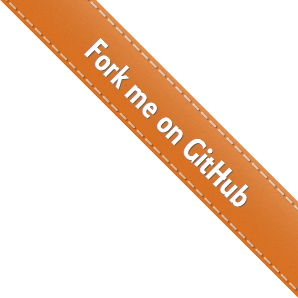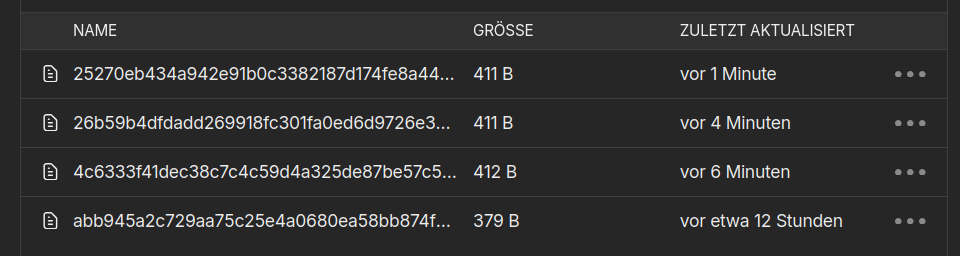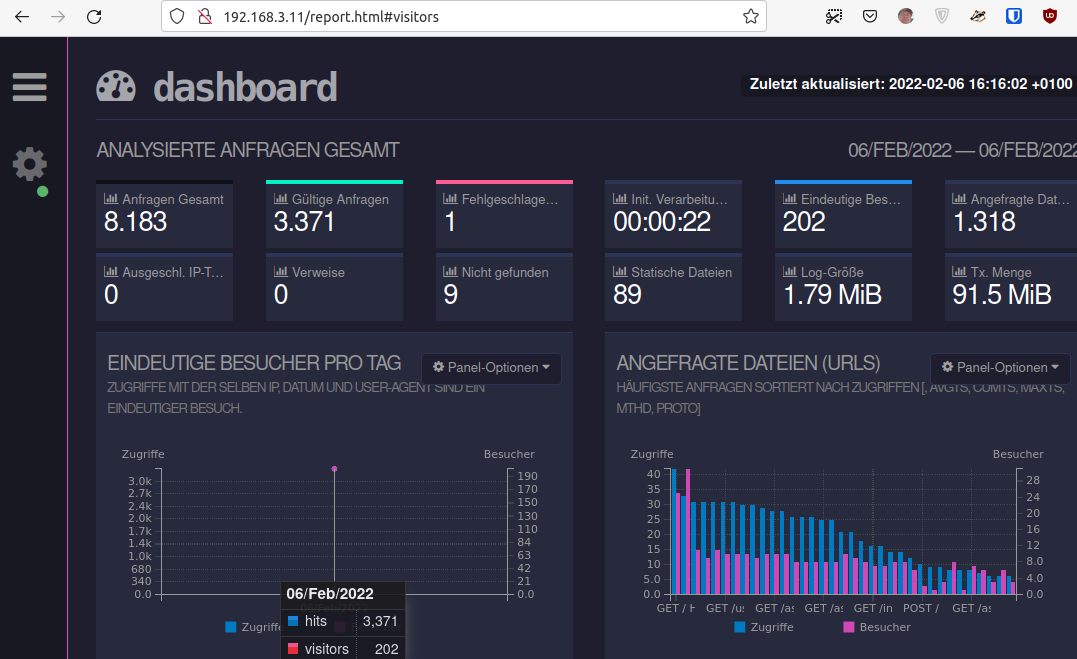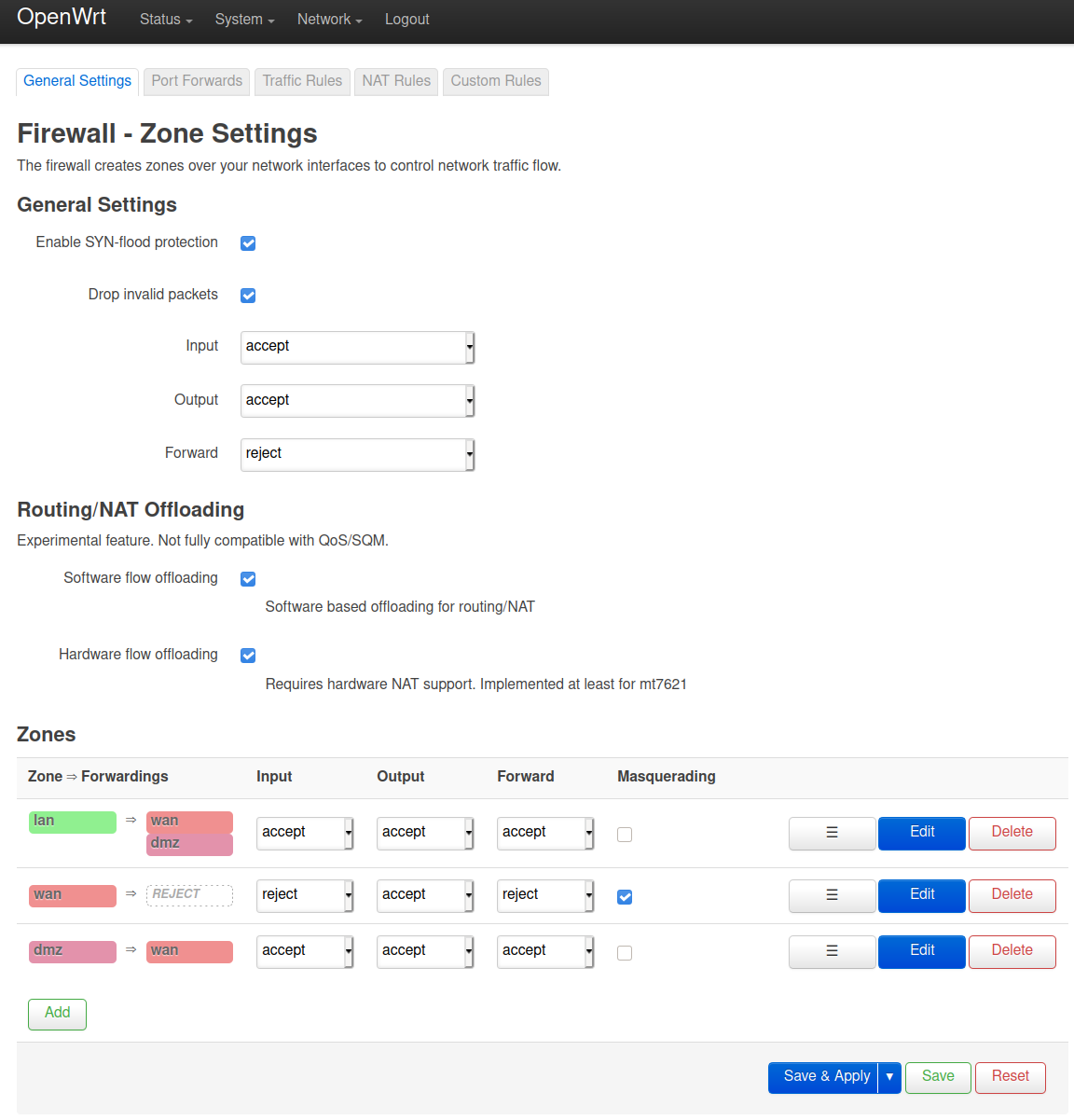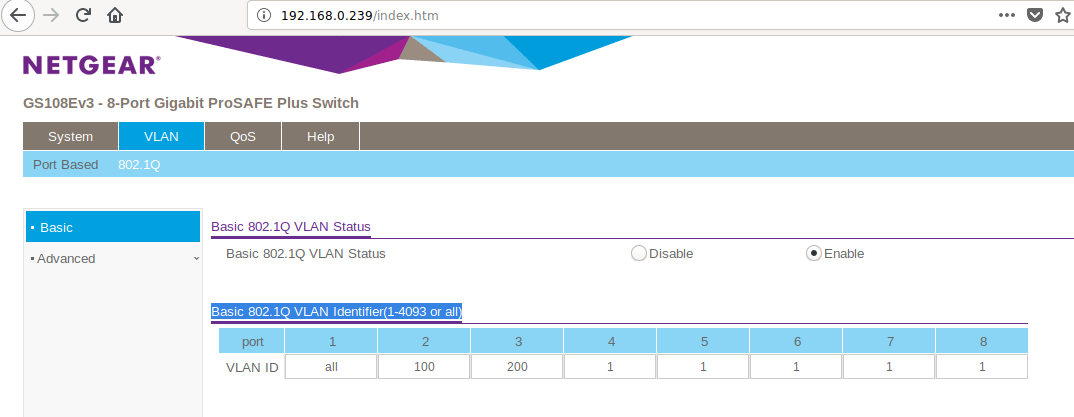Nachdem ich die Tage feststellen musste, das irgendwas mit dem Gerät nicht stimmte, bekam keine DNS Auflösung über die Konsole, habe ich das heute mal eben neuinstalliert.
Armbian ist ja immer was spezielles Hat sich bis heute nix dran geändert.....
Ok, dann heute mal eben ein neues Image erstellt. Download Gewählt habe ich das Armbian Buster.
Image auf die SD-Karte, eingeloggt. Alles wie oben erstellt und abgespeichert. Neustart, geht wieder alles.
root@192.168.3.15's password:
_ _ _ ____ ____ ____
| \ | | __ _ _ __ ___ _ __ (_) | _ \|___ \/ ___|
| \| |/ _` | '_ \ / _ \| '_ \| | | |_) | __) \___ \
| |\ | (_| | | | | (_) | |_) | | | _ < / __/ ___) |
|_| \_|\__,_|_| |_|\___/| .__/|_| |_| \_\_____|____/
|_|
Welcome to Debian GNU/Linux 10 (buster) with Linux 5.9.11-rockchip64
System load: 2% Up time: 11 min
Memory usage: 10% of 978M IP: 192.168.3.15 192.168.1.1 192.168.2.1
CPU temp: 61°C Usage of /: 5% of 29G
Last login: Sun Dec 6 12:28:10 2020 from 192.168.3.213
Kernelversion
root@nanopi-r2s:~# uname -a
Linux nanopi-r2s 5.9.11-rockchip64 #20.11.1 SMP PREEMPT Fri Nov 27 21:59:08 CET 2020 aarch64 GNU/Linux
ip a
oot@nanopi-r2s:~# ip a
1: lo: <LOOPBACK,UP,LOWER_UP> mtu 65536 qdisc noqueue state UNKNOWN group default qlen 1000
link/loopback 00:00:00:00:00:00 brd 00:00:00:00:00:00
inet 127.0.0.1/8 scope host lo
valid_lft forever preferred_lft forever
inet6 ::1/128 scope host
valid_lft forever preferred_lft forever
2: eth0: <BROADCAST,MULTICAST,UP,LOWER_UP> mtu 1500 qdisc mq state UP group default qlen 1000
link/ether b2:b5:10:38:9e:76 brd ff:ff:ff:ff:ff:ff
inet 192.168.3.15/24 brd 192.168.3.255 scope global dynamic eth0
valid_lft 6360sec preferred_lft 6360sec
inet6 2a02:908:xxxxxx/64 scope global dynamic mngtmpaddr
valid_lft 7196sec preferred_lft 596sec
inet6 fe80::b0b5:10ff:fe38:9e76/64 scope link
valid_lft forever preferred_lft forever
3: lan0: <BROADCAST,MULTICAST,UP,LOWER_UP> mtu 1500 qdisc pfifo_fast state UP group default qlen 1000
link/ether b2:b5:10:38:9e:96 brd ff:ff:ff:ff:ff:ff
4: lan0.100@lan0: <BROADCAST,MULTICAST,UP,LOWER_UP> mtu 1500 qdisc noqueue state UP group default qlen 1000
link/ether b2:b5:10:38:9e:96 brd ff:ff:ff:ff:ff:ff
inet 192.168.1.1/24 brd 192.168.1.255 scope global lan0.100
valid_lft forever preferred_lft forever
inet6 fe80::b0b5:10ff:fe38:9e96/64 scope link
valid_lft forever preferred_lft forever
5: lan0.200@lan0: <BROADCAST,MULTICAST,UP,LOWER_UP> mtu 1500 qdisc noqueue state UP group default qlen 1000
link/ether b2:b5:10:38:9e:96 brd ff:ff:ff:ff:ff:ff
inet 192.168.2.1/24 brd 192.168.2.255 scope global lan0.200
valid_lft forever preferred_lft forever
inet6 fe80::b0b5:10ff:fe38:9e96/64 scope link
valid_lft forever preferred_lft forever
Vom Notebook aus funktioniert auch alles. So weit bin ich zufrieden. Jetzt mal langsam anfangen, der Kiste IPv6 beizubringen. Oje, nicht gerade mein Lieblingsthema...
Bis der NanoPi R4S hier ankommt und ein vernünftiges Image hat, vergeht ja noch was Zeit...
 Wird bei Gelegenheit erweitert.
Wird bei Gelegenheit erweitert.