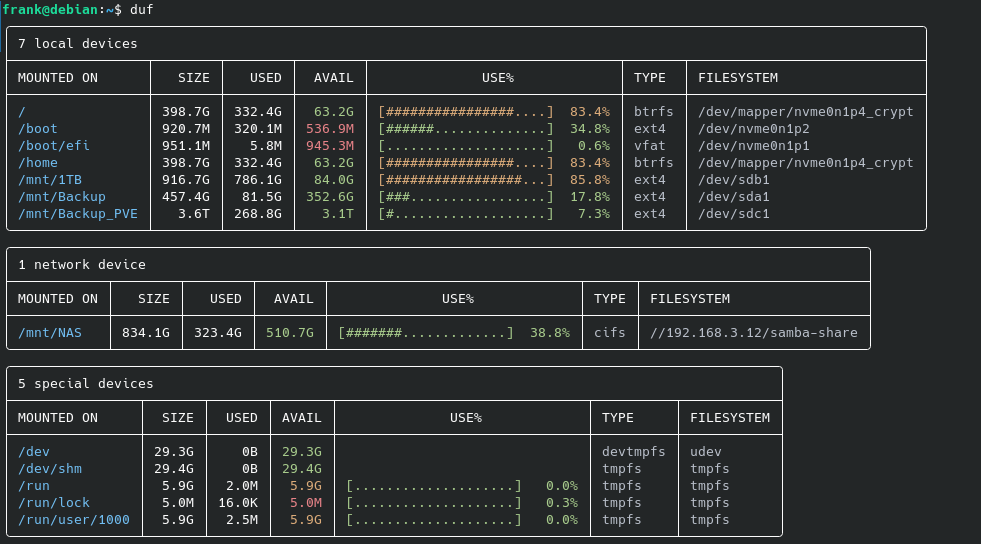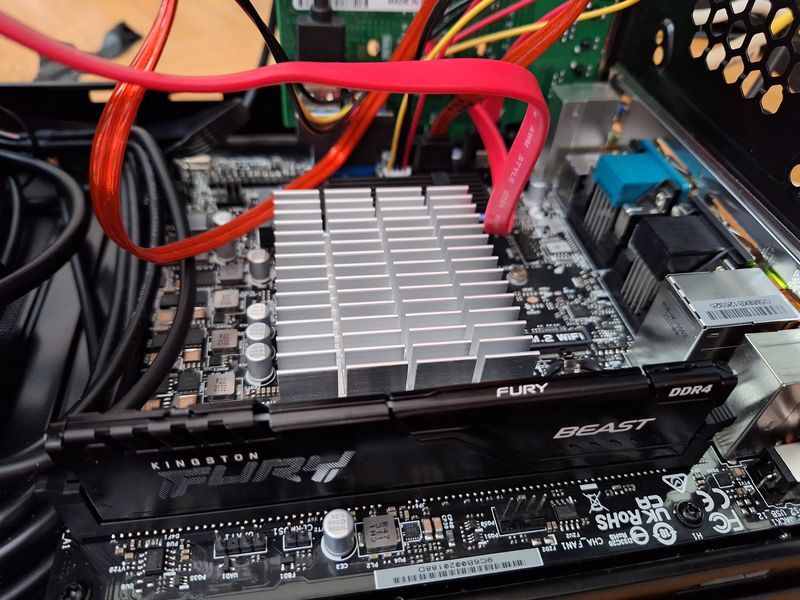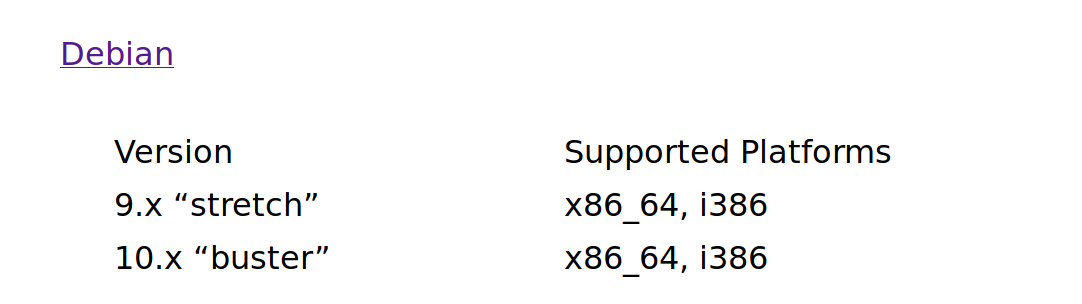Ich kann dir nicht ganz folgen. Mein Wireguard Server ist eine VM im Netz. Mein Smartphone baut zu diesem eine Verbindung auf und ich habe mal eben nachgeschaut, was da so geht. Mein Smartphone ist aktuell im meinem WLan angemeldet.
[image: 1586458461693-6e0016dc-7e11-41e1-bba2-e52a3f1348df-image-resized.png]
iperf3 -s -B 10.10.1.1
-----------------------------------------------------------
Server listening on 5201
-----------------------------------------------------------
Accepted connection from 10.10.1.10, port 44246
[ 5] local 10.10.1.1 port 5201 connected to 10.10.1.10 port 44248
[ ID] Interval Transfer Bitrate
[ 5] 0.00-1.00 sec 4.98 MBytes 41.7 Mbits/sec
[ 5] 1.00-2.00 sec 5.52 MBytes 46.3 Mbits/sec
[ 5] 2.00-3.00 sec 4.80 MBytes 40.3 Mbits/sec
[ 5] 3.00-4.00 sec 4.17 MBytes 35.0 Mbits/sec
[ 5] 4.00-5.00 sec 5.04 MBytes 42.3 Mbits/sec
[ 5] 5.00-6.00 sec 5.43 MBytes 45.6 Mbits/sec
[ 5] 6.00-7.00 sec 5.75 MBytes 48.3 Mbits/sec
[ 5] 7.00-8.00 sec 5.70 MBytes 47.8 Mbits/sec
[ 5] 8.00-9.00 sec 5.73 MBytes 48.1 Mbits/sec
[ 5] 9.00-10.00 sec 5.65 MBytes 47.4 Mbits/sec
[ 5] 10.00-10.04 sec 206 KBytes 46.5 Mbits/sec
- - - - - - - - - - - - - - - - - - - - - - - - -
[ ID] Interval Transfer Bitrate
[ 5] 0.00-10.04 sec 53.0 MBytes 44.3 Mbits/sec receiver
-----------------------------------------------------------
Server listening on 5201
-----------------------------------------------------------
Accepted connection from 10.10.1.10, port 44250
[ 5] local 10.10.1.1 port 5201 connected to 10.10.1.10 port 44252
[ ID] Interval Transfer Bitrate Retr Cwnd
[ 5] 0.00-1.00 sec 4.80 MBytes 40.2 Mbits/sec 0 253 KBytes
[ 5] 1.00-2.00 sec 14.7 MBytes 123 Mbits/sec 181 379 KBytes
[ 5] 2.00-3.00 sec 9.68 MBytes 81.2 Mbits/sec 58 294 KBytes
[ 5] 3.00-4.00 sec 8.88 MBytes 74.5 Mbits/sec 1 227 KBytes
[ 5] 4.00-5.00 sec 7.76 MBytes 65.1 Mbits/sec 0 245 KBytes
[ 5] 5.00-6.00 sec 8.88 MBytes 74.5 Mbits/sec 0 266 KBytes
[ 5] 6.00-7.00 sec 9.81 MBytes 82.3 Mbits/sec 0 289 KBytes
[ 5] 7.00-8.00 sec 7.82 MBytes 65.6 Mbits/sec 35 235 KBytes
[ 5] 8.00-9.00 sec 5.59 MBytes 46.9 Mbits/sec 4 186 KBytes
[ 5] 9.00-10.00 sec 6.64 MBytes 55.7 Mbits/sec 0 207 KBytes
- - - - - - - - - - - - - - - - - - - - - - - - -
[ ID] Interval Transfer Bitrate Retr
[ 5] 0.00-10.04 sec 84.6 MBytes 70.6 Mbits/sec 279 sender
-----------------------------------------------------------
Server listening on 5201
-----------------------------------------------------------
^Ciperf3: interrupt - the server has terminated
Im zweiten Teil ist der Wireguard Server der Sender.
Bis jetzt hatte ich eigentlich nie Probleme, auch nicht unterwegs. Aber, ich gehe davon aus, das ich dich nicht 100% verstanden habe