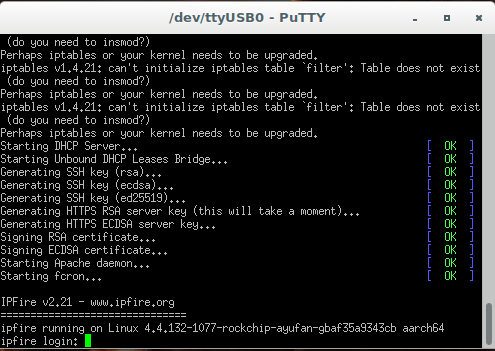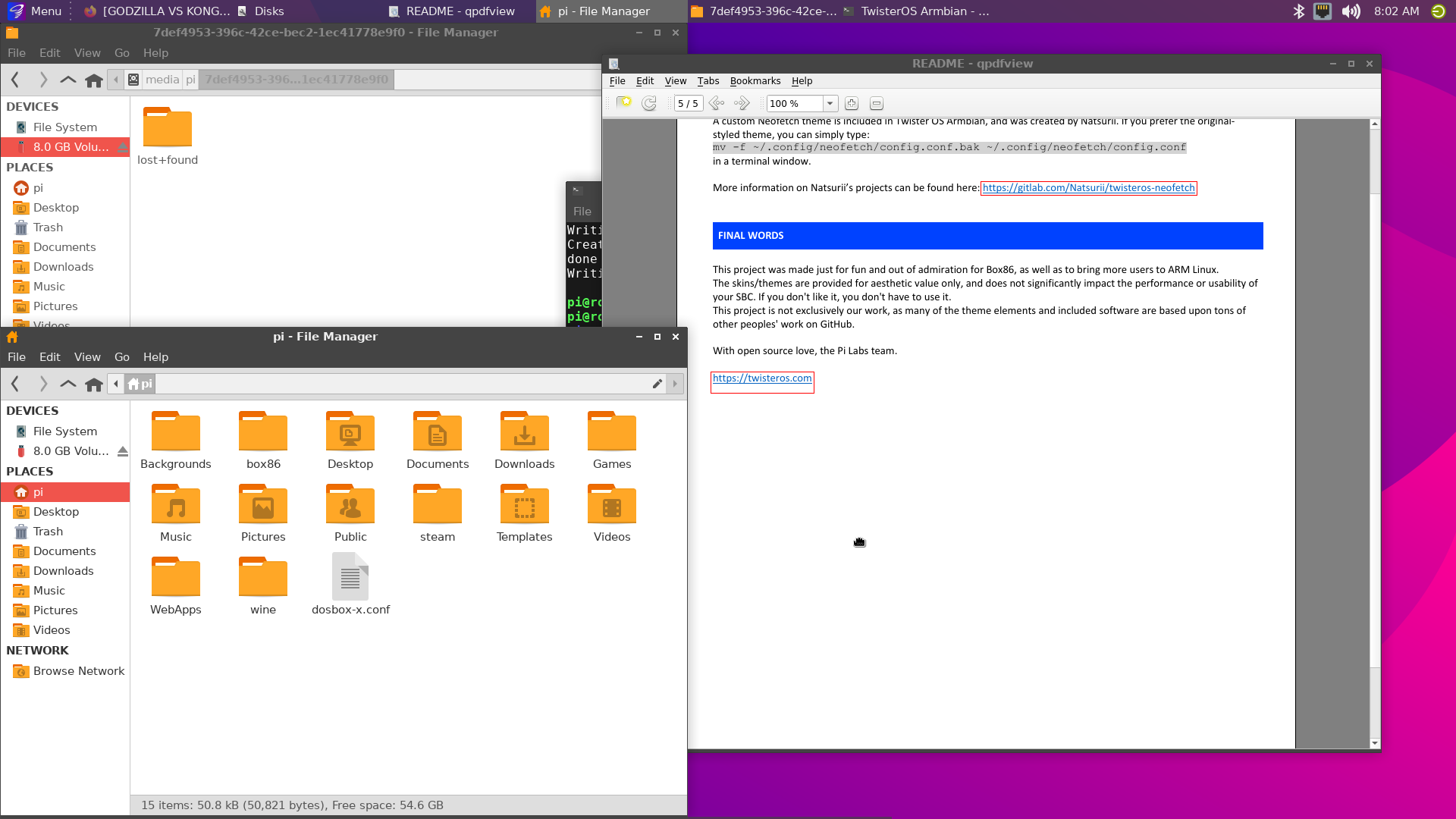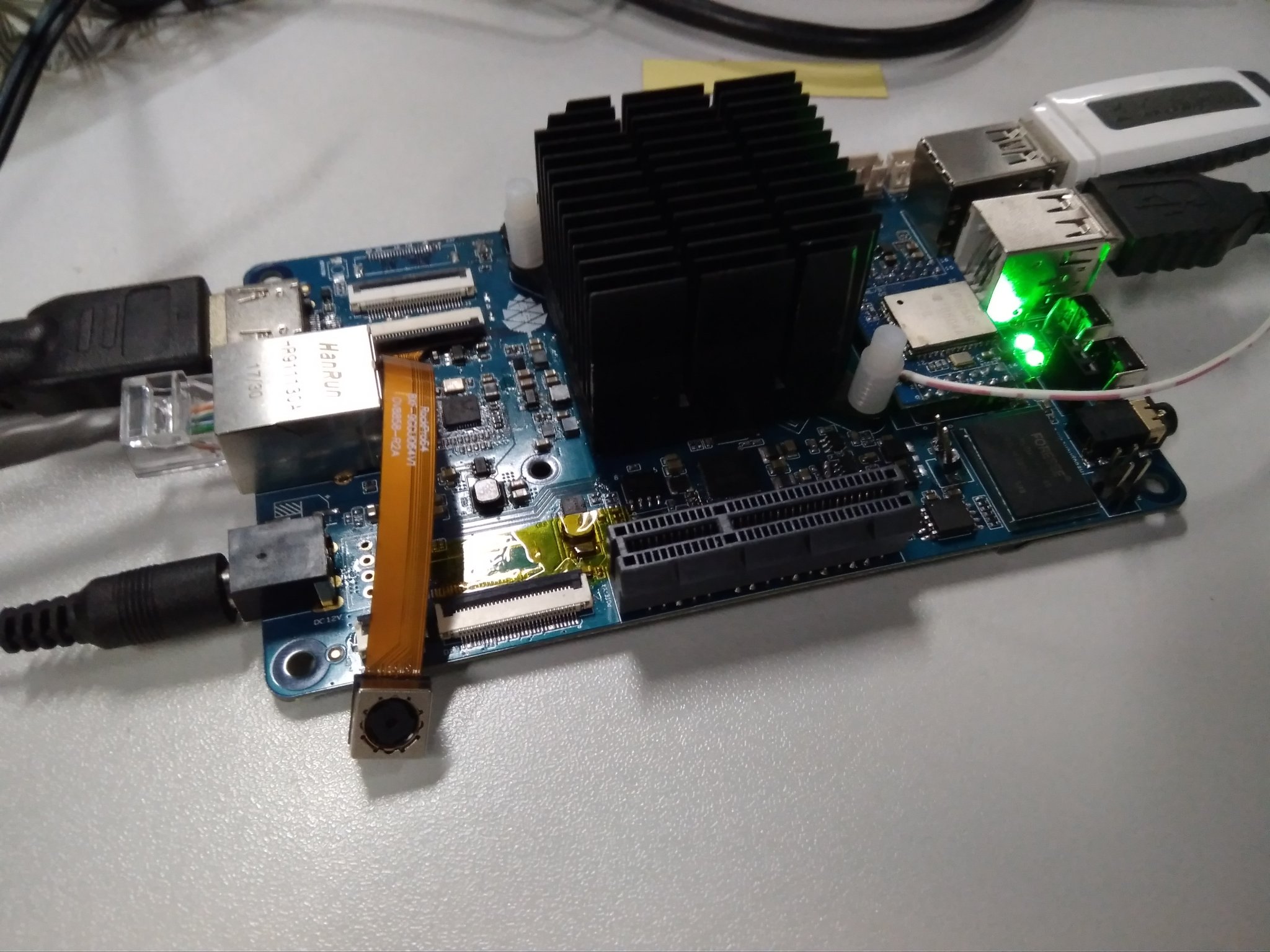IPFire auf dem ROCKPro64
ROCKPro64
2
Beiträge
1
Kommentatoren
682
Aufrufe
-
Falls es jemanden da draußen interessiert, hier eine Liste der Dinge die funktionieren
- GREEN Die LAN-Schnittstelle wird einwandfrei erkannt
- Webserver läuft, Weboberfläche erreichbar
Das war's dann mit den positiven Daten
- jede Menge Kernelfehler
- iptables Fehler Modul fehlt??
- kein LAN-Adapter, WLan-Adapter wird erkannt
- Lizenzverbindungen lassen sich nicht bestätigen
- nach der Installation ist die Konsole weg
- usw.
- usf

-
-
-
-
-
-
u-boot-flash-spi-rockpro64.img.xz
Verschoben Tools -
-