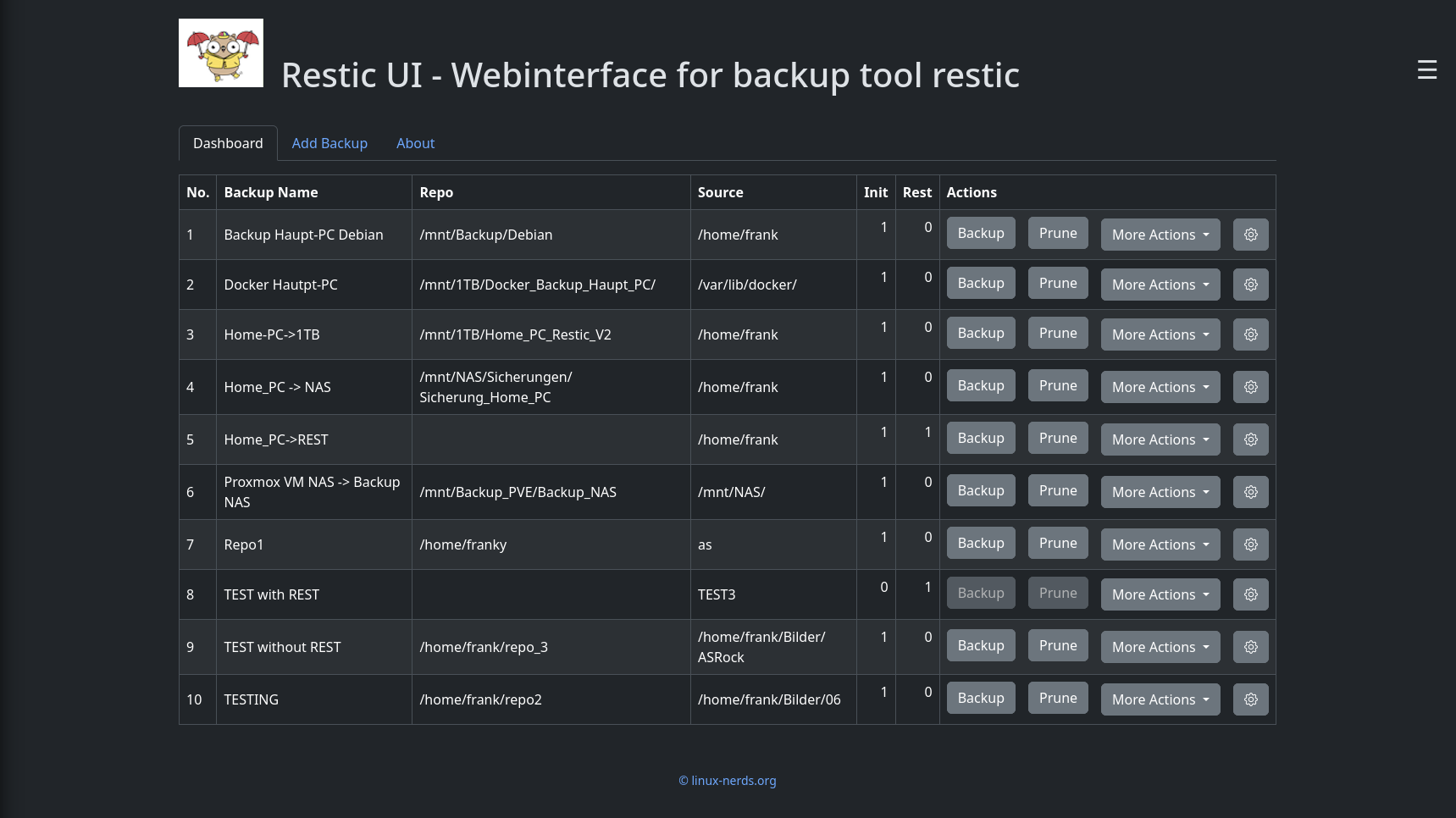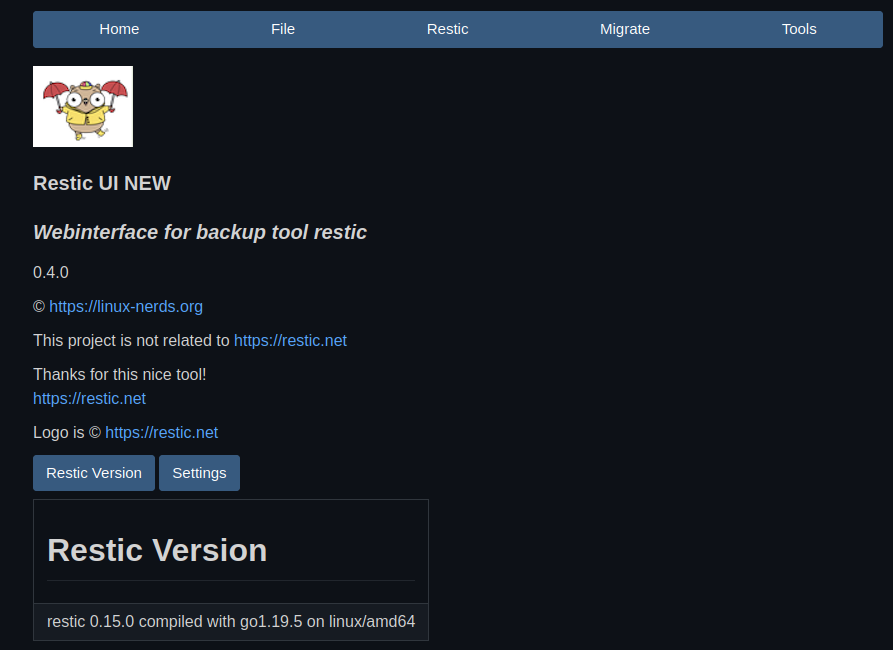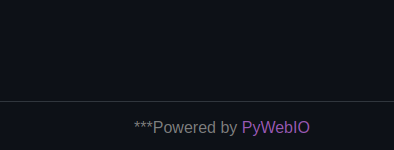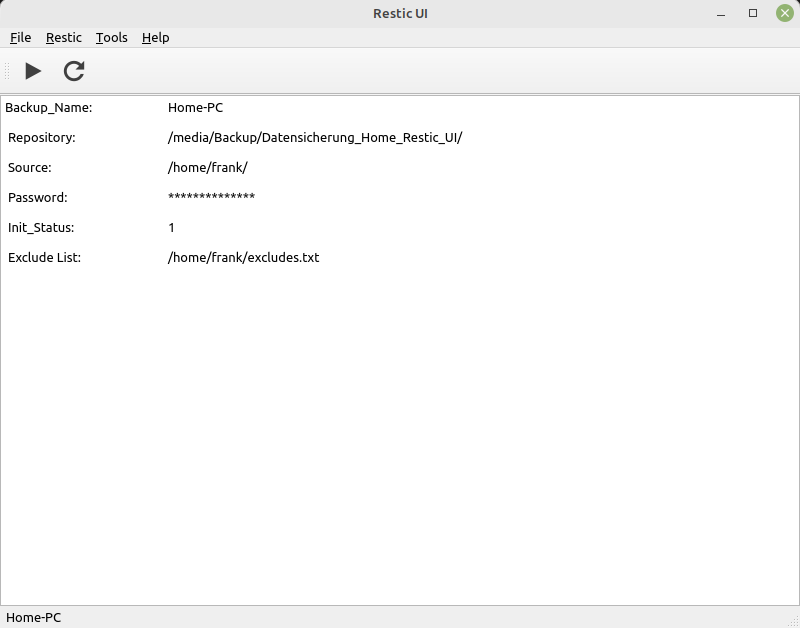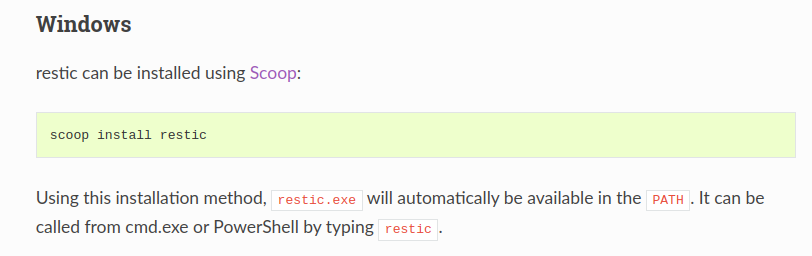Vorstellung Restic UI als PyWebIO Version
PyWebIO
7
Beiträge
1
Kommentatoren
350
Aufrufe
-
Ich habe es endlich geschafft, das Video mal zu erstellen. Ihr wollt Fehler in Eurer Anwendung suchen? Video Erstellung ist bestens dafür geeignet

Wie immer, ich freue mich über jeden Kommentar.
Das Repo findet man -> https://gitlab.com/Bullet64/restic_ui_pywebio
-
Will ich mal die Fehler, aus dem Video, hier vernünftig notieren.
- Init - Logikfunktion überdenken (Stichwort Continue?)
List Snapshot - Auswahlmöglichkeit eines bestimmten Snapshots, ansonsten Latest!Logik einbauen für Migrate Upgrade -> v2. Nur möglich, wenn "migration found" vorhanden.Mount läuft normal durch, wenn der Mount Path schon vorhanden ist. Es ist aber im Verzeichnis nichts vorhanden!?!?!?!? Überprüfen!Restore, fragt nach Snapshot ID. Wenn keine übergeben wird, nutzt er Latest. Prüfen und logischer aufbauen!
Diese Liste soll dann meine neue ToDo-Liste für die nächsten Python Stunden sein

Durchgestrichen -
Fix für 3 vorhanden
Ich prüfe jetzt vor dem Upgrade -> v2 ob das möglich ist. Wenn nicht Abbruch und Fehlermeldung.
-

Merge branch 'master' into 'main' (45c83cd8) · Commits · Frank / restic_ui_pywebio · GitLab
Fix some bugs See merge request Bullet64/restic_ui_pywebio!71

GitLab (gitlab.com)