Restic - Kompression
-
Im Master Zweig von Restic gibt es jetzt die Möglichkeit, die Backups mit Kompression zu erstellen

Das MUSS getestet werden, ich werde berichten.
If you want to play with it:
Build restic from master (or fetch the binary from the beta builder 8) Initialize a new repo like this: restic init --repository-version 2 Compression is now available and enabled by default (for that repo). You can set the desired compression level by passing it to --compression (e.g. restic backup --compression max), supported are auto, max and off.Please let us know how it goes and report all issues you find!
Quelle: https://forum.restic.net/t/compression-support-has-landed-in-master/4997 -
Gestern Abend noch ein paar Tests gemacht, aber nicht wirklich Erfolg gehabt. Ok, dann heute noch mal von vorne und mit System. Als erstes muss man mal Daten finden, die man auch gut komprimieren kann, ich will ja auch ein deutliches Ergebnis sehen.
Meine Wahl fiel auf einen openwrt Ordner, mit dem ich mal ein Image selber gebaut hatte. Schön viele kleine Dateien, sollte sich gut komprimieren lassen.
Original
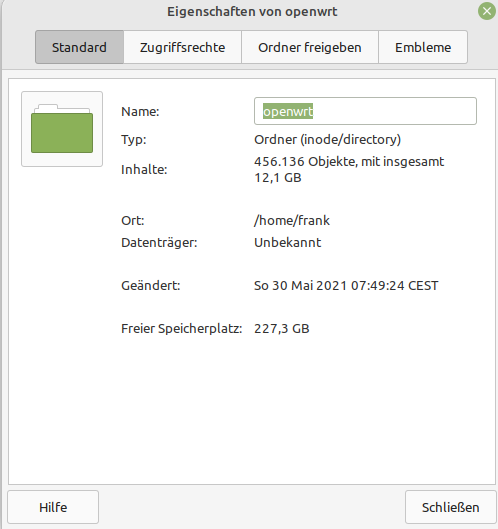
Test mit 7z
Rechtsklick, mit den Bordmittel und dann 7z gewählt.
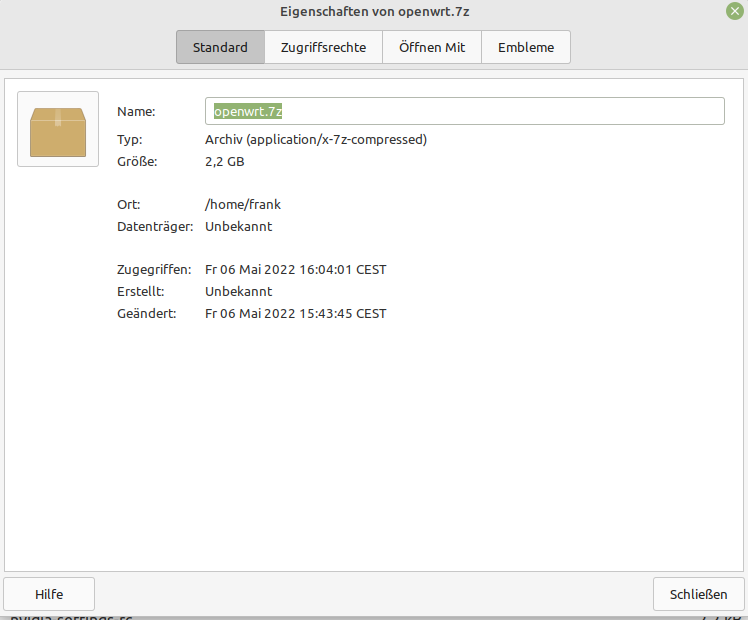
Test mit Restic V1
Ich habe auf einer mechanischen 1TB Platte zwei Ordner angelegt, einmal Restic_V1, einmal Restic_V2.
frank@frank-MS-7C37:~/Downloads$ restic version restic 0.13.1 compiled with go1.18 on linux/amd64Init
restic init -r /media/1TB/Restic_V1/Backup
frank@frank-MS-7C37:~/Downloads$ restic -r /media/1TB/Restic_V1/ backup /home/frank/openwrt/ enter password for repository: repository 731db857 opened successfully, password is correct created new cache in /home/frank/.cache/restic no parent snapshot found, will read all files Files: 407839 new, 0 changed, 0 unmodified Dirs: 41286 new, 0 changed, 0 unmodified Added to the repo: 7.851 GiB processed 407839 files, 11.061 GiB in 4:49 snapshot 24cd8ef4 savedErgebnis
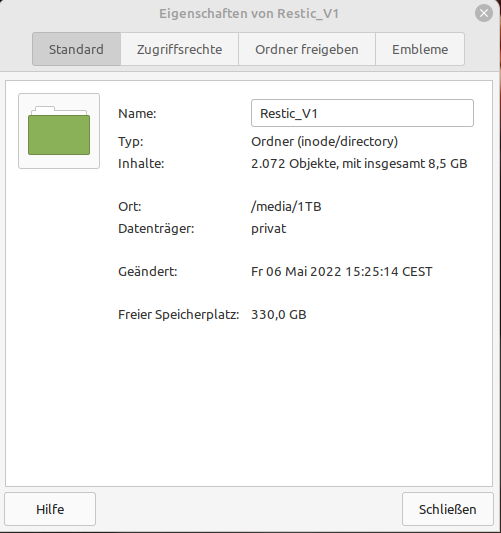
Test mit Restic V2
frank@frank-MS-7C37:~/Downloads$ ./restic_v0.13.0-126-g26c33332_linux_amd64 version restic 0.13.1-dev (compiled manually) compiled with go1.18 on linux/amd64Init
./restic_v0.13.0-126-g26c33332_linux_amd64 init -r /media/1TB/Restic_V2/ --repository-version 2Backup
frank@frank-MS-7C37:~/Downloads$ ./restic_v0.13.0-126-g26c33332_linux_amd64 -r /media/1TB/Restic_V2/ backup /home/frank/openwrt/ enter password for repository: repository 33c5e24c opened (repo version 2) successfully, password is correct created new cache in /home/frank/.cache/restic no parent snapshot found, will read all files Files: 407839 new, 0 changed, 0 unmodified Dirs: 41286 new, 0 changed, 0 unmodified Added to the repo: 7.835 GiB processed 407839 files, 11.061 GiB in 2:47 snapshot 474d0376 savedErgebnis
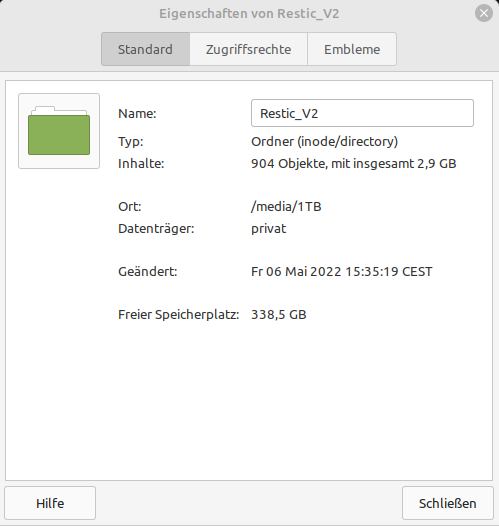
Fazit
Fassen wir es mal ein wenig zusammen. Das Original hat 12,1GB
ITool Dateigröße Zeit 7z 2,2GB ca. 11:59 Restic V1 8,5GB 4:49 Restic V2 2,9GB 2:47 Man kann auch noch etwas an der Kompression einstellen, ich habe es für diesen Test auf der Standardeinstellung(?) gelassen.
You can set the desired compression level by passing it to --compression (e.g. restic backup --compression max), supported are auto, max and off.
Das Ergebnis sieht sehr vielversprechend aus. Es könnte den Platzverbrauch stark begrenzen, sehr wichtig für mich wenn man seine Daten in einer Cloud speichert. (Stichwort: Kosten) Und was hier auch noch schön ins Auge fällt, es ist schneller
 Das möchte ich hier nicht versuchen zu erklären, da ich nicht genau woran es liegt. Vermutung, ich muss wesentlich weniger Daten "schreiben".
Das möchte ich hier nicht versuchen zu erklären, da ich nicht genau woran es liegt. Vermutung, ich muss wesentlich weniger Daten "schreiben".Ich freue mich extrem, diese Version produktiv einzusetzen. Mal überlegen, ob ich die Version hier auf dem Haupt-PC mal testweise nutze, ich denke das wäre spannend.
@Restic-Team: Vielen Dank für dieses tolle Feature!
-
-
-
-
-
Rest-Server
Verschoben Restic -
-
-
Restic - Ein Backupkonzept
Angeheftet Restic
