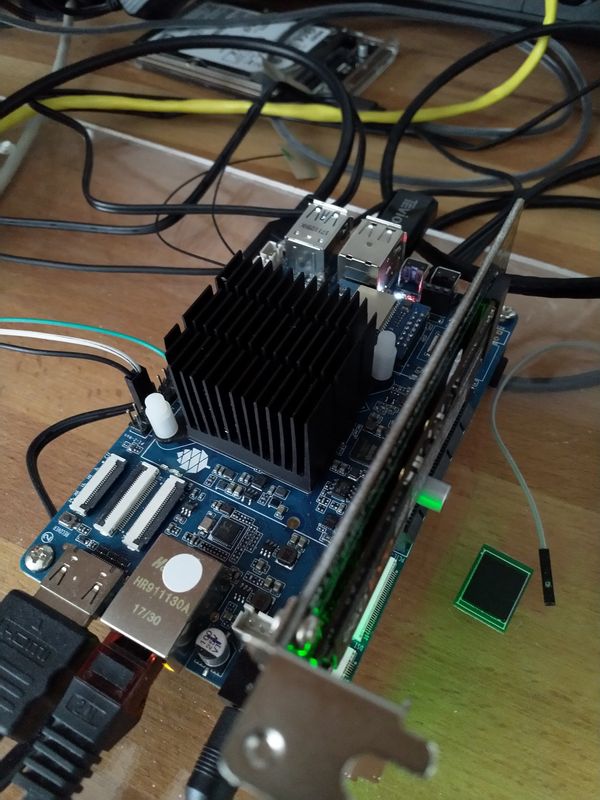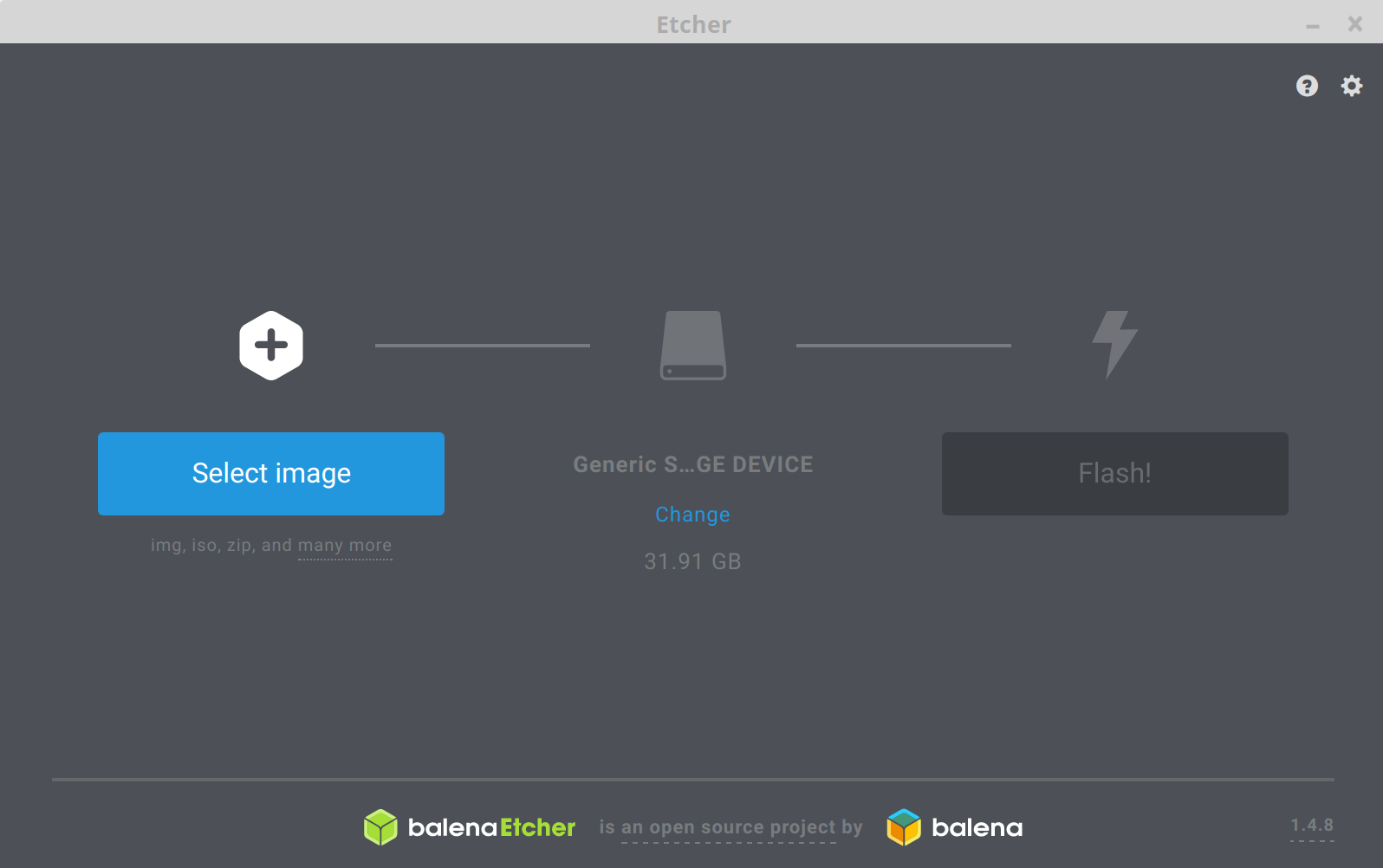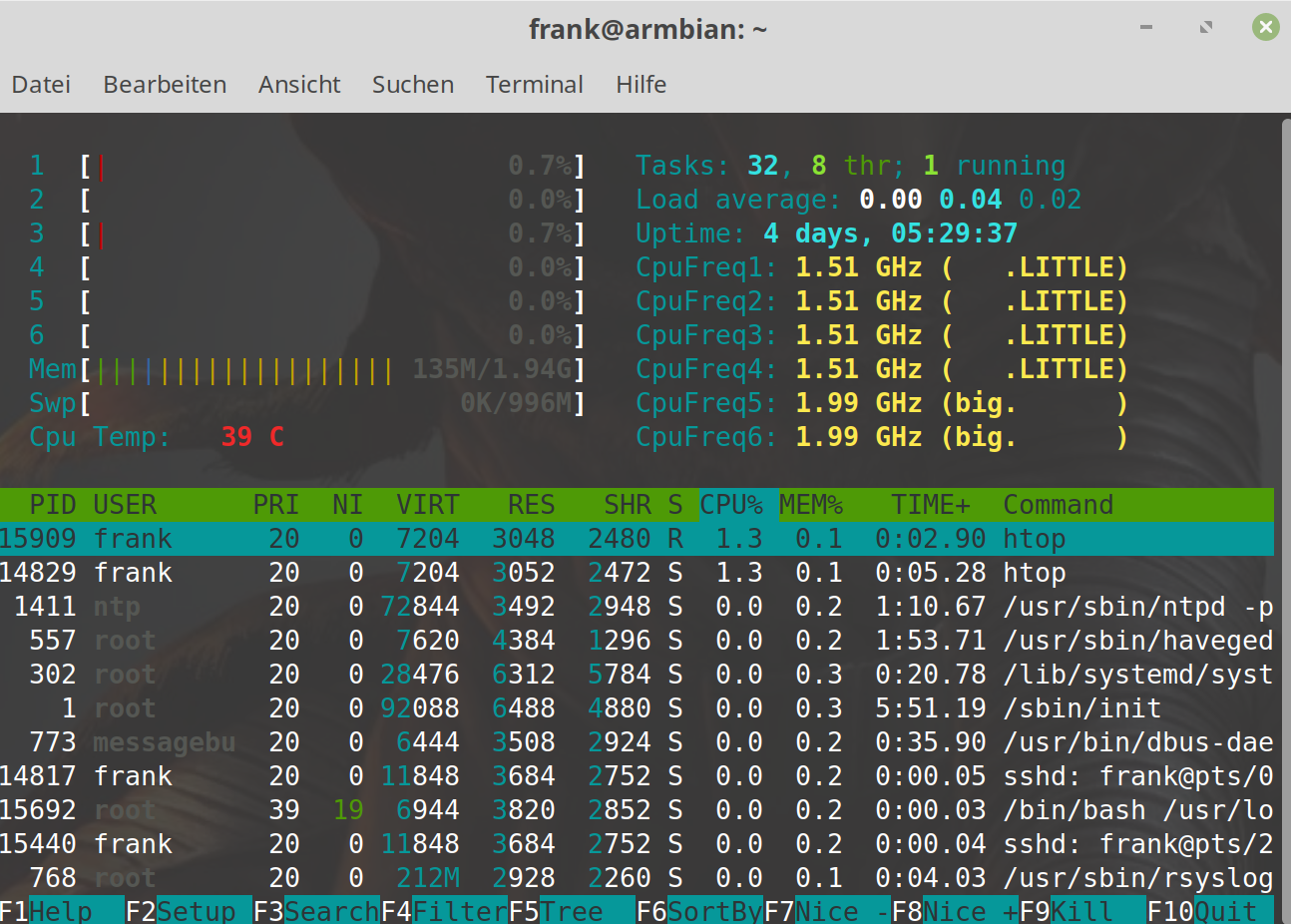[V] ROCKPro64 incl. PCIe SATA-Karte
-
Verkaufe hier einen gebrauchten ROCKPro64 incl. PCIe SATA-Karte (JMS585)
- ROCKPro64
- 2GB RAM
- Kühlkörper 30mm
- PCIe JMicron mit JMS585-Chip
- Kein Netzteil dabei!
Zur PCIe-Karte bitte den Beitrag lesen.


An der PCIe SATA-Karte können 5 Platten betrieben werden. Das ist die einzige Karte, mit der ich keine Probleme auf den ROCKPros hatte

Im SPI ist der uboot U-Boot SPL 2020.01-ayufan-2014-gff2cdd38 Dieser uboot war vom Kamil so gepatcht(?) worden, das man von allen 5 Ports booten konnte. Vorher war das vom 5. Port aus nicht möglich.
VB: 85€
zzgl. Versand per DHL Paket! Versand nur innerhalb Deutschlands.
Privatverkauf. Keine Gewährleistung. -
 F FrankM verschob dieses Thema von Privat am
F FrankM verschob dieses Thema von Privat am
-
 F FrankM verschob dieses Thema von Frank's Resterampe am
F FrankM verschob dieses Thema von Frank's Resterampe am
-
-
-
-
-
-
-
-
u-boot-erase-spi-rockpro64.img.xz
Verschoben Tools