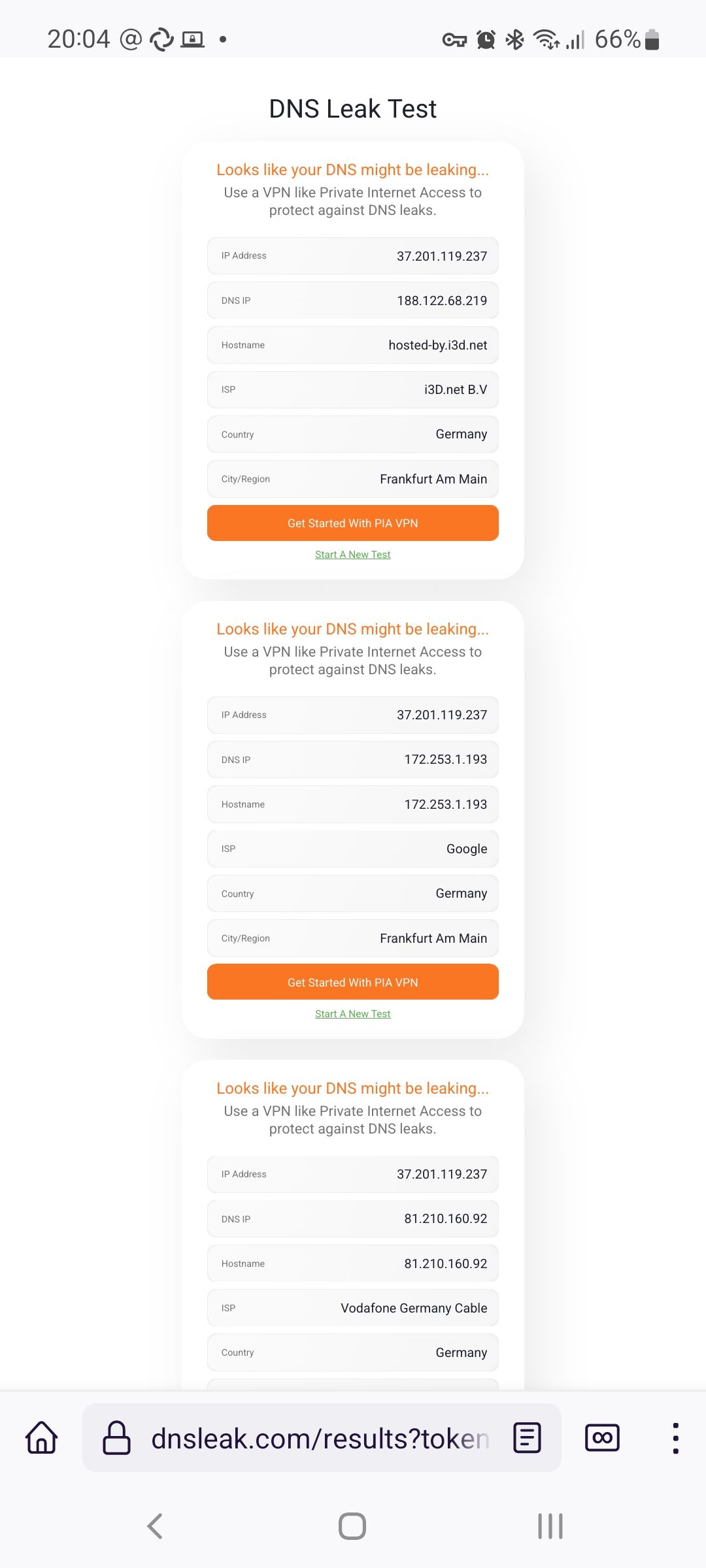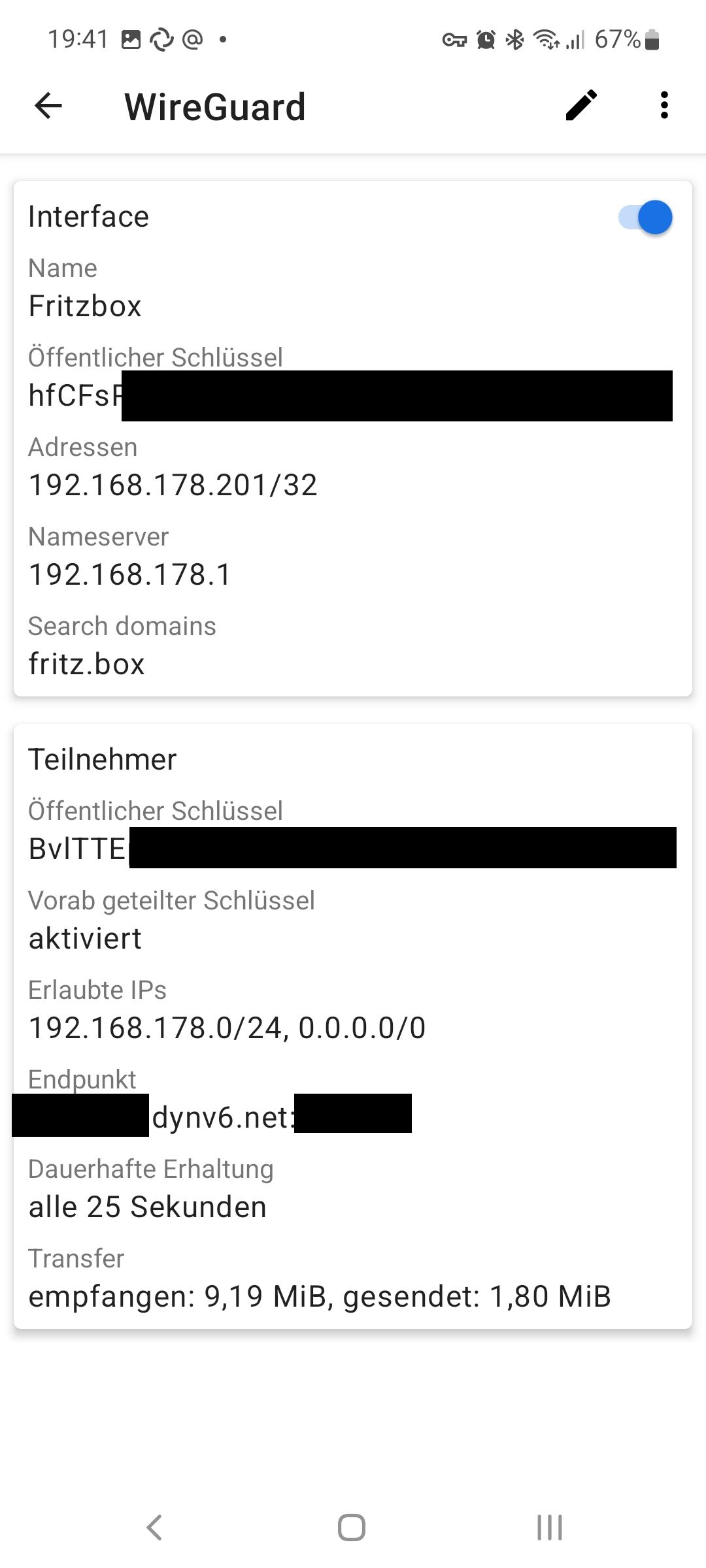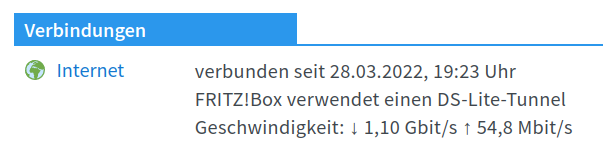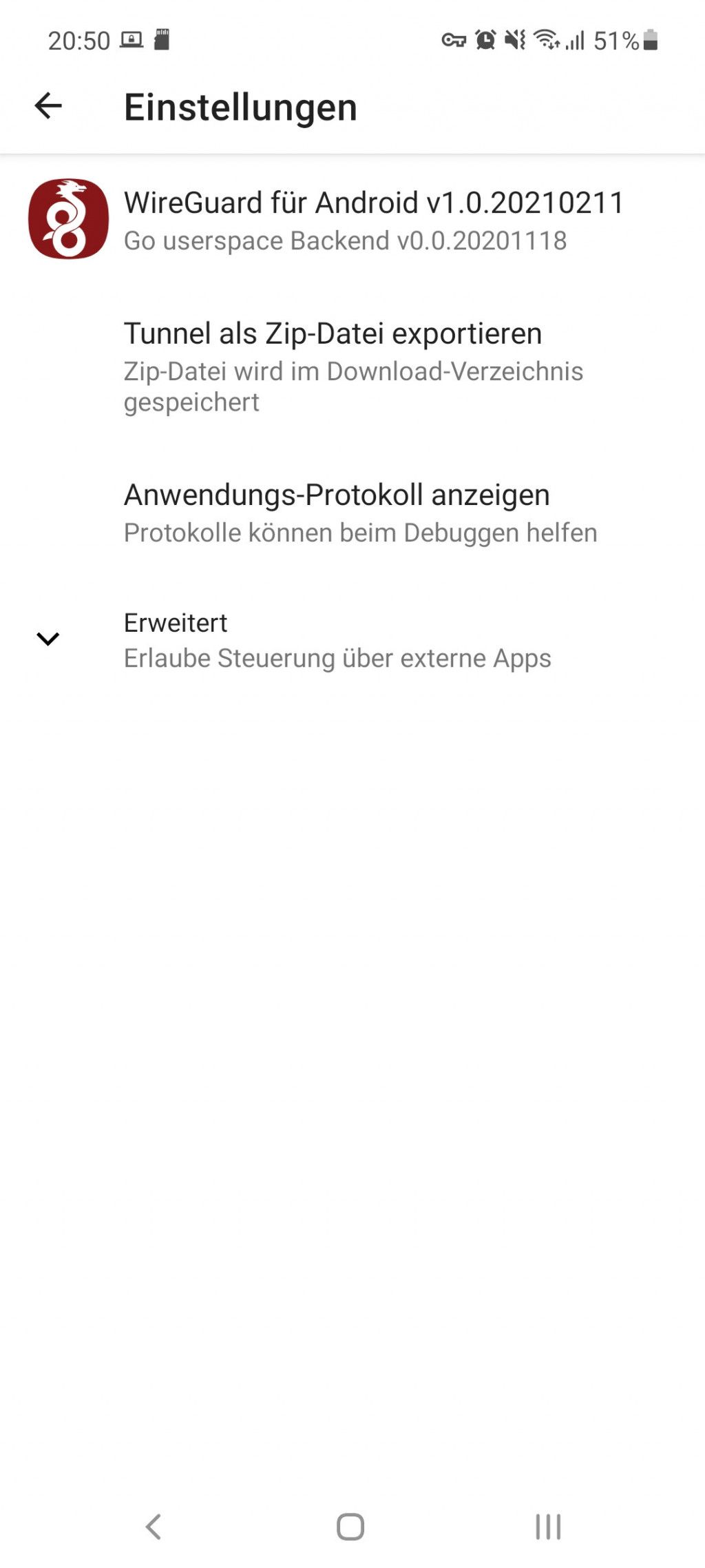Wireguard - Nach Kernel-Update ohne Funktion
Wireguard
1
Beiträge
1
Kommentatoren
588
Aufrufe
-
Nachdem Debian Buster 10.3 raus ist, muss ich natürlich alle Server wieder updaten
 Danach ging mein Wireguard Server nicht mehr.
Danach ging mein Wireguard Server nicht mehr.Nachdem Neustart war kein wg Interface vorhanden !?
Ein kurzer Test ergab folgende Fehlermeldung
root@debian-wg:/etc/network/interfaces.d# ip link add wg0 type wireguard RTNETLINK answers: Operation not supportedKurze Recherche ergab, das das Kernel Modul fehlt. Das kann nicht gebaut werden, weil die Kernel Headers fehlen.
lsmod | grep wireguardergab eine leere Ausgabe, kein Modul vorhanden. Dann mal suchen...
apt search linux-headers-$(uname -r) Sorting... Done Full Text Search... Done linux-headers-4.19.0-8-amd64/stable,stable 4.19.98-1 amd64 Header files for Linux 4.19.0-8-amd64Da ist es. Das Installieren wir.
apt install linux-headers-$(uname -r) Reading package lists... Done Building dependency tree Reading state information... Done The following additional packages will be installed: linux-headers-4.19.0-8-common The following NEW packages will be installed: linux-headers-4.19.0-8-amd64 linux-headers-4.19.0-8-common 0 upgraded, 2 newly installed, 0 to remove and 0 not upgraded. Need to get 9,208 kB of archives. After this operation, 55.8 MB of additional disk space will be used. Do you want to continue? [Y/n] Get:1 http://deb.debian.org/debian buster/main amd64 linux-headers-4.19.0-8-common all 4.19.98-1 [8,329 kB] Get:2 http://deb.debian.org/debian buster/main amd64 linux-headers-4.19.0-8-amd64 amd64 4.19.98-1 [879 kB] Fetched 9,208 kB in 0s (35.1 MB/s) Selecting previously unselected package linux-headers-4.19.0-8-common. (Reading database ... 60242 files and directories currently installed.) Preparing to unpack .../linux-headers-4.19.0-8-common_4.19.98-1_all.deb ... Unpacking linux-headers-4.19.0-8-common (4.19.98-1) ... Selecting previously unselected package linux-headers-4.19.0-8-amd64. Preparing to unpack .../linux-headers-4.19.0-8-amd64_4.19.98-1_amd64.deb ... Unpacking linux-headers-4.19.0-8-amd64 (4.19.98-1) ... Setting up linux-headers-4.19.0-8-common (4.19.98-1) ... Setting up linux-headers-4.19.0-8-amd64 (4.19.98-1) ...Mal schauen ob sie installiert sind.
dkms status wireguard wireguard, 0.0.xxx, 4.19.0-6-amd64, x86_64: installed wireguard, 0.0.xxx, 4.19.0-8-amd64, x86_64: installedDas Alte und das Neue Kernel Modul.
Ein
ip link add wg0 type wireguardgibt auch keinen Fehler mehr aus. Dann mal den Server neustarten.
Fertig! Läuft