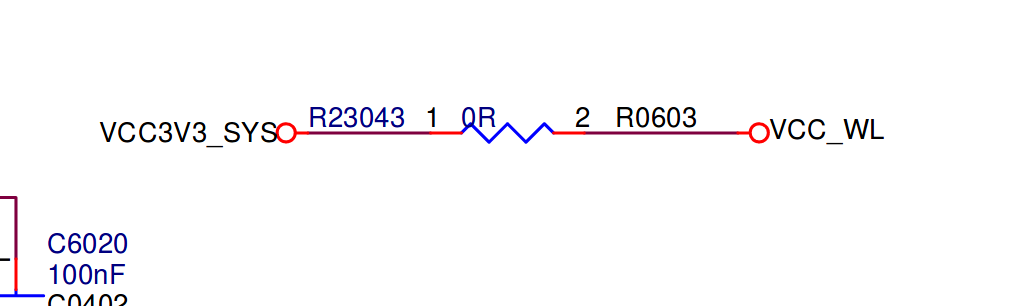Kamil's 4.20.x
ROCKPro64
1
Beiträge
1
Kommentatoren
681
Aufrufe
-
schrieb am 13. Feb. 2019, 19:33 zuletzt editiert von
Ich habe mit dem letzten Mainline Kernel vom Kamil mal kurz ein paar Tests gemacht. Hatten wir ja schon länger nicht mehr

Hardware
- ROCKPro64 v2.1 2GB RAM
- System auf SD-Karte
- PCIe NVMe SSD Samsung 906 EVO 250GB
- 2,5 Zoll SSD Samsung 750 EVO 120GB
Software
Welcome to Ubuntu 18.04.2 LTS (GNU/Linux 4.20.0-1088-ayufan-gaac9b4fce0ab aarch64)2,5 Zoll SSD
rock64@rockpro64:/mnt$ sudo iozone -e -I -a -s 100M -r 4k -r 16k -r 512k -r 1024k -r 16384k -i 0 -i 1 -i 2 Iozone: Performance Test of File I/O Version $Revision: 3.429 $ Compiled for 64 bit mode. Build: linux Contributors:William Norcott, Don Capps, Isom Crawford, Kirby Collins Al Slater, Scott Rhine, Mike Wisner, Ken Goss Steve Landherr, Brad Smith, Mark Kelly, Dr. Alain CYR, Randy Dunlap, Mark Montague, Dan Million, Gavin Brebner, Jean-Marc Zucconi, Jeff Blomberg, Benny Halevy, Dave Boone, Erik Habbinga, Kris Strecker, Walter Wong, Joshua Root, Fabrice Bacchella, Zhenghua Xue, Qin Li, Darren Sawyer, Vangel Bojaxhi, Ben England, Vikentsi Lapa. Run began: Mon Feb 11 18:08:34 2019 Include fsync in write timing O_DIRECT feature enabled Auto Mode File size set to 102400 kB Record Size 4 kB Record Size 16 kB Record Size 512 kB Record Size 1024 kB Record Size 16384 kB Command line used: iozone -e -I -a -s 100M -r 4k -r 16k -r 512k -r 1024k -r 16384k -i 0 -i 1 -i 2 Output is in kBytes/sec Time Resolution = 0.000001 seconds. Processor cache size set to 1024 kBytes. Processor cache line size set to 32 bytes. File stride size set to 17 * record size. random random bkwd record stride kB reclen write rewrite read reread read write read rewrite read fwrite frewrite fread freread 102400 4 27515 31877 31634 31630 19869 31320 102400 16 84616 100656 119494 119595 80316 96598 102400 512 328317 298153 277039 279572 253466 293792 102400 1024 340152 334832 314967 320504 303083 328158 102400 16384 323339 396716 391826 397980 395897 405196 iozone test complete.und
rock64@rockpro64:/media$ sudo dd if=/dev/zero of=/media/sd.img bs=1M count=4096 conv=fdatasync 4096+0 records in 4096+0 records out 4294967296 bytes (4.3 GB, 4.0 GiB) copied, 20.3238 s, 211 MB/sNVMe SSD
rock64@rockpro64:/media$ sudo iozone -e -I -a -s 100M -r 4k -r 16k -r 512k -r 1024k -r 16384k -i 0 -i 1 -i 2 Iozone: Performance Test of File I/O Version $Revision: 3.429 $ Compiled for 64 bit mode. Build: linux Contributors:William Norcott, Don Capps, Isom Crawford, Kirby Collins Al Slater, Scott Rhine, Mike Wisner, Ken Goss Steve Landherr, Brad Smith, Mark Kelly, Dr. Alain CYR, Randy Dunlap, Mark Montague, Dan Million, Gavin Brebner, Jean-Marc Zucconi, Jeff Blomberg, Benny Halevy, Dave Boone, Erik Habbinga, Kris Strecker, Walter Wong, Joshua Root, Fabrice Bacchella, Zhenghua Xue, Qin Li, Darren Sawyer, Vangel Bojaxhi, Ben England, Vikentsi Lapa. Run began: Mon Feb 11 18:13:54 2019 Include fsync in write timing O_DIRECT feature enabled Auto Mode File size set to 102400 kB Record Size 4 kB Record Size 16 kB Record Size 512 kB Record Size 1024 kB Record Size 16384 kB Command line used: iozone -e -I -a -s 100M -r 4k -r 16k -r 512k -r 1024k -r 16384k -i 0 -i 1 -i 2 Output is in kBytes/sec Time Resolution = 0.000001 seconds. Processor cache size set to 1024 kBytes. Processor cache line size set to 32 bytes. File stride size set to 17 * record size. random random bkwd record stride kB reclen write rewrite read reread read write read rewrite read fwrite frewrite fread freread 102400 4 71492 116137 121710 127549 47724 114044 102400 16 234601 334124 351189 359678 178186 335137 102400 512 958756 992969 869469 889113 704617 935629 102400 1024 974634 990578 835223 822160 770324 997827 102400 16384 695425 1348221 1311328 1364723 1353154 1341300 iozone test complete.und
rock64@rockpro64:/mnt$ sudo dd if=/dev/zero of=/mnt/sd.img bs=1M count=4096 conv=fdatasync 4096+0 records in 4096+0 records out 4294967296 bytes (4.3 GB, 4.0 GiB) copied, 15.111 s, 284 MB/siperf
rock64@rockpro64:/mnt$ iperf3 -c 192.168.3.213 Connecting to host 192.168.3.213, port 5201 [ 4] local 192.168.3.11 port 40378 connected to 192.168.3.213 port 5201 [ ID] Interval Transfer Bandwidth Retr Cwnd [ 4] 0.00-1.00 sec 114 MBytes 955 Mbits/sec 0 382 KBytes [ 4] 1.00-2.00 sec 112 MBytes 942 Mbits/sec 11 307 KBytes [ 4] 2.00-3.00 sec 112 MBytes 941 Mbits/sec 11 305 KBytes [ 4] 3.00-4.00 sec 112 MBytes 941 Mbits/sec 11 307 KBytes [ 4] 4.00-5.00 sec 112 MBytes 942 Mbits/sec 11 301 KBytes [ 4] 5.00-6.00 sec 112 MBytes 941 Mbits/sec 11 320 KBytes [ 4] 6.00-7.00 sec 112 MBytes 941 Mbits/sec 11 334 KBytes [ 4] 7.00-8.00 sec 112 MBytes 942 Mbits/sec 11 341 KBytes [ 4] 8.00-9.00 sec 112 MBytes 941 Mbits/sec 0 348 KBytes [ 4] 9.00-10.00 sec 112 MBytes 941 Mbits/sec 11 320 KBytes - - - - - - - - - - - - - - - - - - - - - - - - - [ ID] Interval Transfer Bandwidth Retr [ 4] 0.00-10.00 sec 1.10 GBytes 943 Mbits/sec 88 sender [ 4] 0.00-10.00 sec 1.10 GBytes 941 Mbits/sec receiver iperf Done. rock64@rockpro64:/mnt$ iperf3 -R -c 192.168.3.213 Connecting to host 192.168.3.213, port 5201 Reverse mode, remote host 192.168.3.213 is sending [ 4] local 192.168.3.11 port 40382 connected to 192.168.3.213 port 5201 [ ID] Interval Transfer Bandwidth [ 4] 0.00-1.00 sec 111 MBytes 931 Mbits/sec [ 4] 1.00-2.00 sec 112 MBytes 942 Mbits/sec [ 4] 2.00-3.00 sec 112 MBytes 941 Mbits/sec [ 4] 3.00-4.00 sec 112 MBytes 941 Mbits/sec [ 4] 4.00-5.00 sec 112 MBytes 941 Mbits/sec [ 4] 5.00-6.00 sec 112 MBytes 941 Mbits/sec [ 4] 6.00-7.00 sec 112 MBytes 942 Mbits/sec [ 4] 7.00-8.00 sec 112 MBytes 941 Mbits/sec [ 4] 8.00-9.00 sec 112 MBytes 941 Mbits/sec [ 4] 9.00-10.00 sec 112 MBytes 941 Mbits/sec - - - - - - - - - - - - - - - - - - - - - - - - - [ ID] Interval Transfer Bandwidth Retr [ 4] 0.00-10.00 sec 1.10 GBytes 941 Mbits/sec 0 sender [ 4] 0.00-10.00 sec 1.09 GBytes 940 Mbits/sec receiver iperf Done.
-
-
-
-
-
-
0.6.59 released
Verschoben Archiv 4. Juli 2018, 03:31 -
-
Serielle Konsole UART2
Angeheftet Verschoben Hardware 13. Mai 2018, 07:23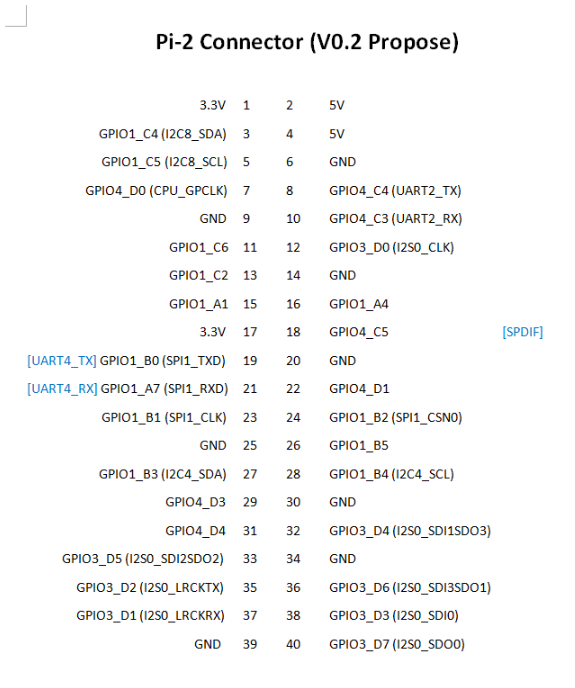 2
2