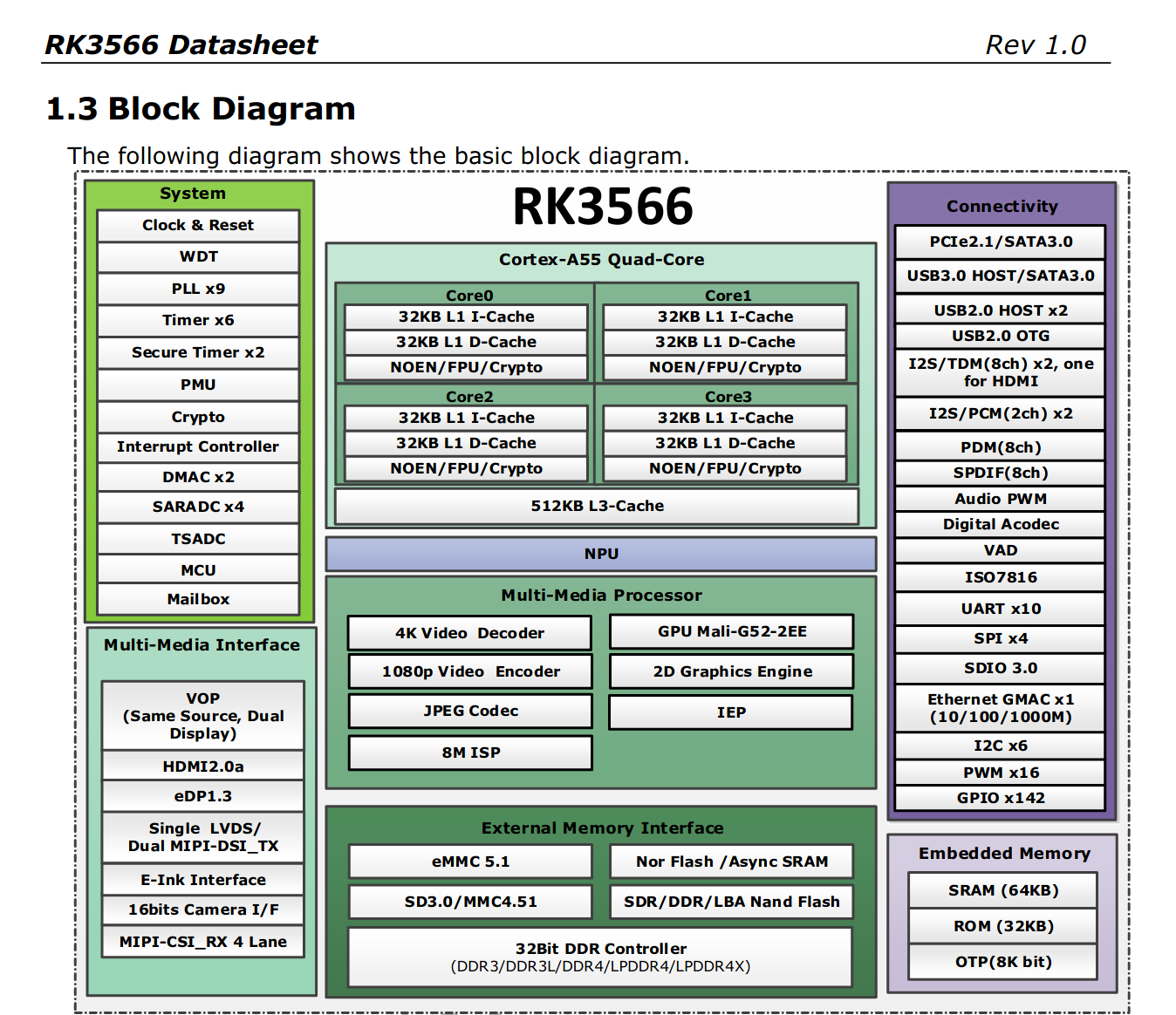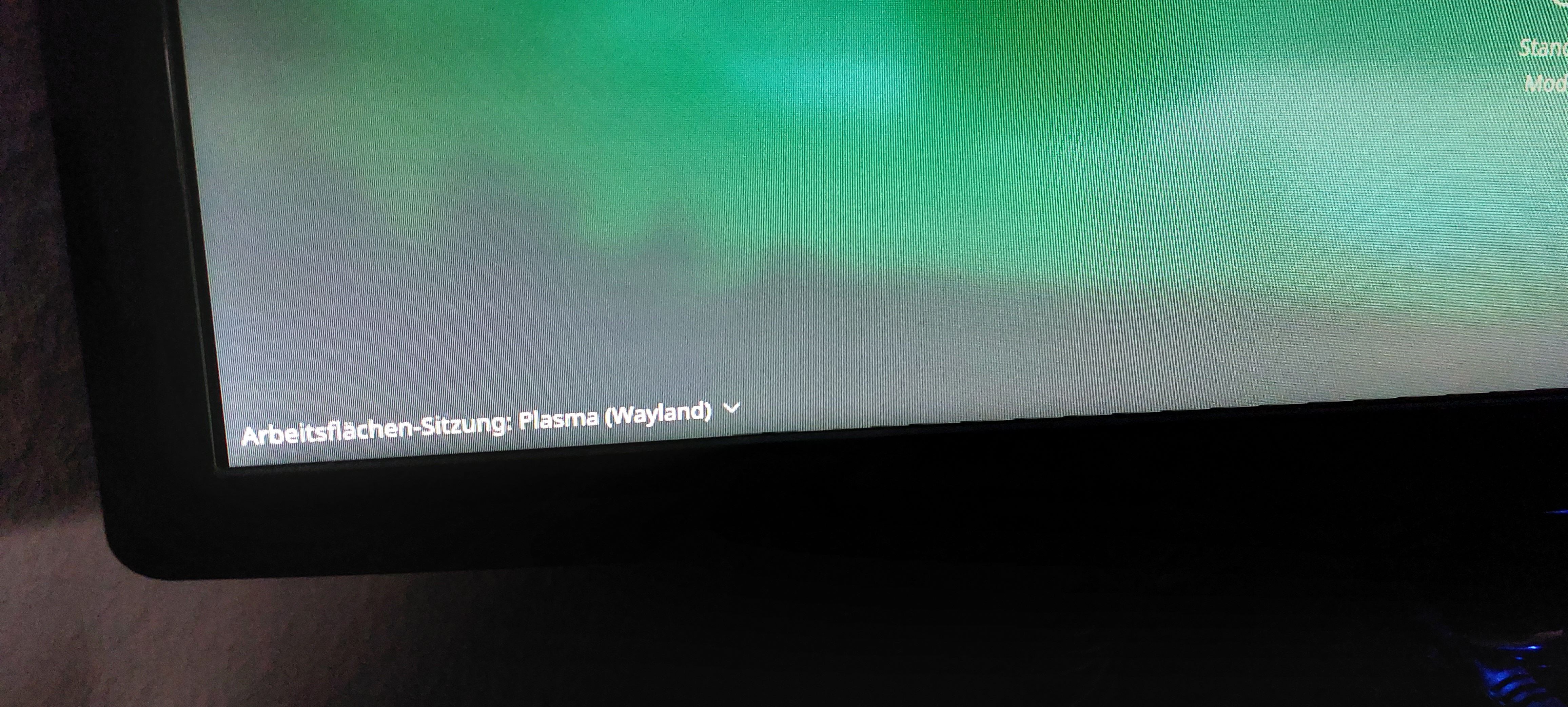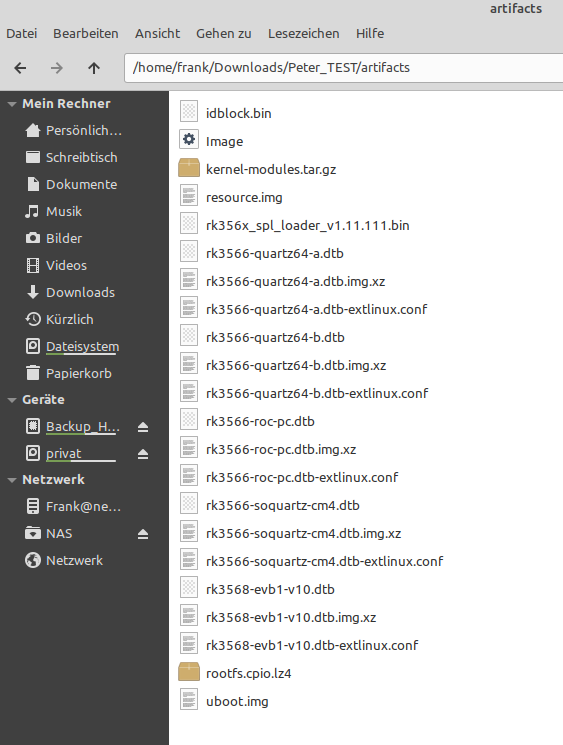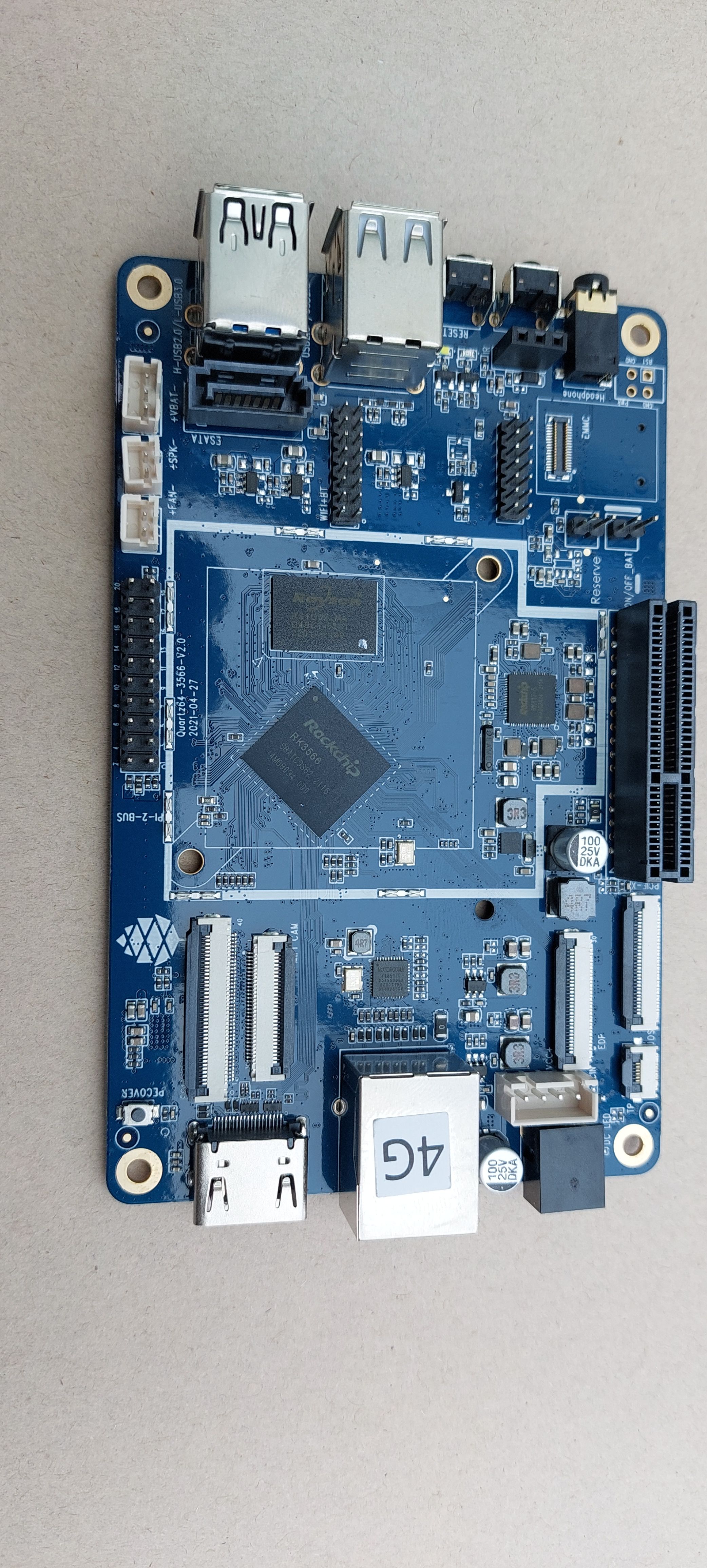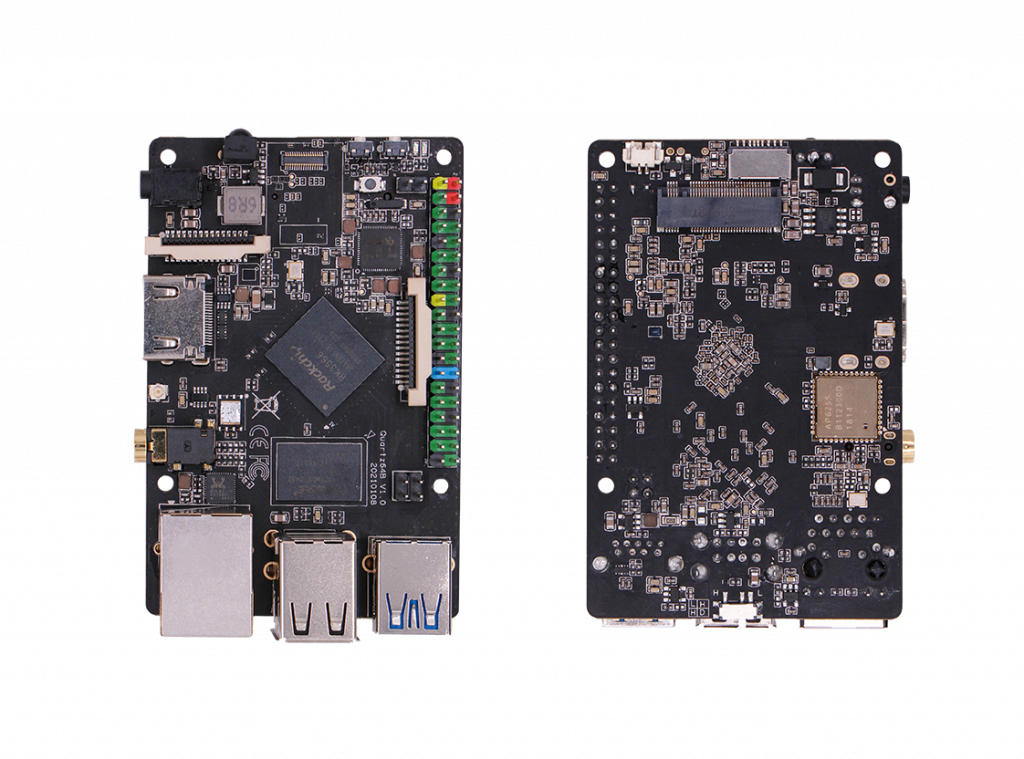Quartz64 - Model A
-
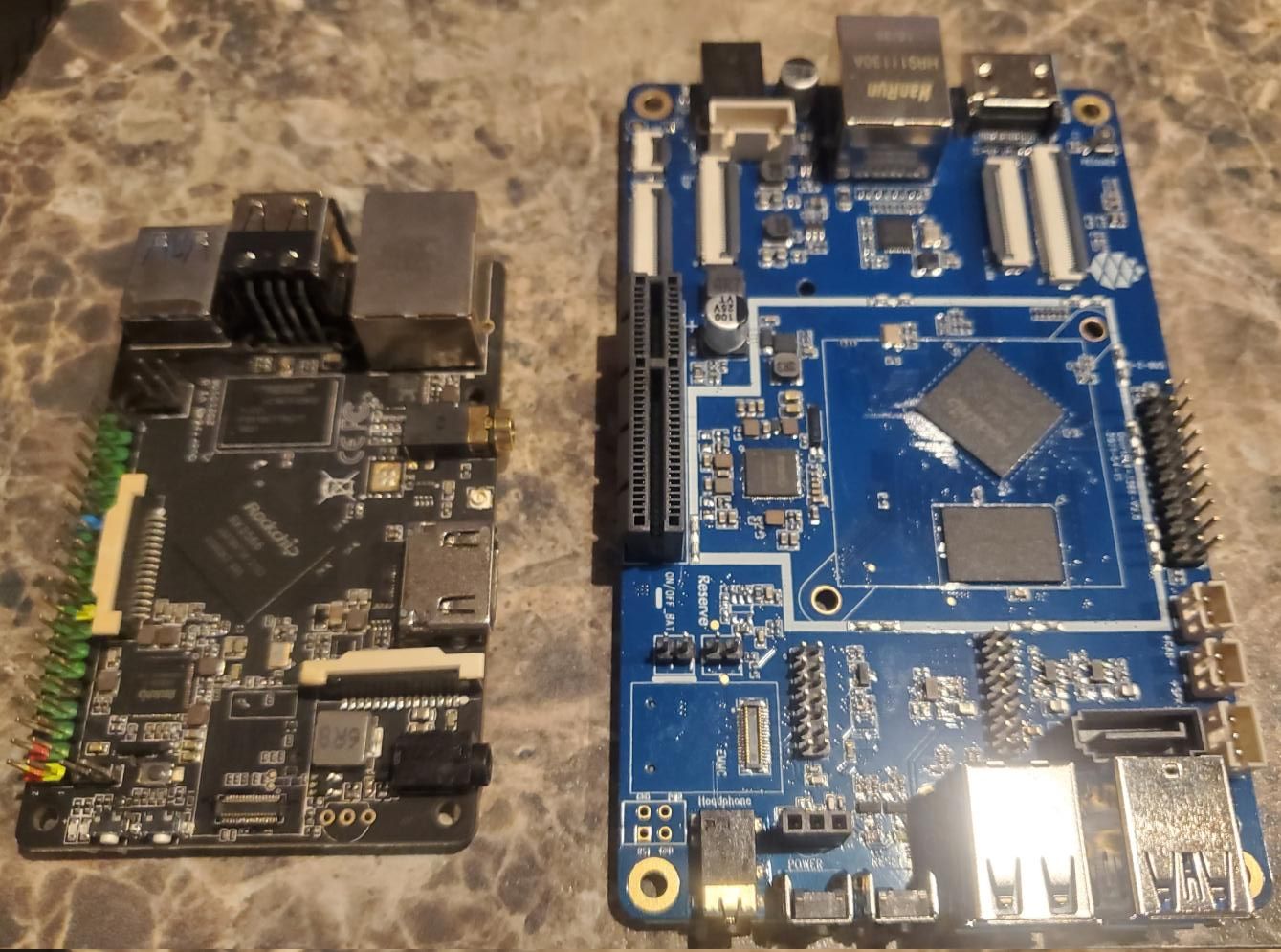
Bildquelle: https://www.pine64.org/2021/05/15/may-update-connection-established/12V-Stromversorgung!
SoC and Memory Specification
- Based on Rockchip RK3566
CPU Architecture
- Quad-core ARM Cortex-A55@1.8GHz
- AArch32 for full backwards compatibility with ARMv7
- ARM Neon Advanced SIMD (single instruction, multiple data) support for accelerated media and signal processing computation
- Includes VFP hardware to support single and double-precision operations
- ARMv8 Cryptography Extensions
- Integrated 32KB L1 instruction cache and 32KB L1 data cache per core
- 512KB unified system L3 cache
- TrustZone technology support
Graphic Process Unit GPU Capability
- Mali-G52 2EE Bifrost GPU@800MHz
- 4x Multi-Sampling Anti-Aliasing (MSAA) with minimal performance drop
- 128KB L2 Cache configurations
- Supports OpenGL ES 1.1, 2.0, and 3.2
- Supports Vulkan 1.0 and 1.1
- Supports OpenCL 2.0 Full Profile
- Supports 1600 Mpix/s fill rate when at 800MHz clock frequency
- Supports 38.4 GLOP/s when at 800MHz clock frequency
Neural Process Unit NPU Capability
- Neural network acceleration engine with processing performance of up to 0.8 TOPS
- Supports integer 8 and integer 16 convolution operations
- Supports the following deep learning frameworks: TensorFlow, TF-lite, Pytorch, Caffe, ONNX, MXNet, Keras, Darknet
System Memory
- RAM Memory Variants: 2GB - 8GB LPDDR4.
- SPI Flash: 128Mbit / 16MByte (optional, wegen der Chipkrise nicht verbaut!!)
Network
- 10/100/1000Mbps Ethernet
- WiFi 802.11 b/g/n/ac with Bluetooth 5.0 (optional on model A, build in on model B)
Storage
- microSD - bootable, supports SDHC and SDXC, storage up to 2TB
- USB - 2 ports on model B, 3 ports on model A USB 2.0 Host port, 1 USB 3.0 Host port
- one native SATA 3.0 6Gb/s Port (only on model A, shared with USB 3.0 host port)
- optional eMMC module from 16GB up to 128GB
Expansion Ports
- eDP - 4 lanes of 2.7Gbps, up to 2560x1600@60Hz (only on model A)
- DSI - Display Serial Interface, 4 lanes MiPi, up to 1440P on model A, 2 lanes MiPi, up to 1080p on model B
- CSI - CMOS Camera Interface, 4 lanes MiPi up to 8 mega pixel on model A, 2 lanes MiPi up to 5 mega pixel on model B
- TP - Touch Panel Port, SPI with interrupt on model A
- RTC - Real Time Clock Battery Connector
- VBAT - Lithium Battery Connector with temperature sensor input on model A
- Wifi/BT Module Header - SDIO 3.0 and UART on model A, build in Wifi/BT Module on model B
- 2x20 pins "Pi2" GPIO Header on model B, 2x10 pins GPO header on model A
- PCIe x4 open ended slot on model A, m.2 slot on model B, one Gen2 lane due to SoC constraints
Quartz64 board Information, Schematics, and Certifications
-
Model "A" Baseboard Dimensions: 133mm x 80mm x 19mm
-
Input Power: DC 12V @ 3A 5.5mmOD/2.1mmID center-positive Barrel DC Jack connector
-
Quartz64 Model "A" SBC Schematic and PCB Board Resource:
-
-
Bitte unbedingt beachten!
https://forum.frank-mankel.org/topic/1042/quartz64-missing-spi
-
 F FrankM hat dieses Thema am angepinnt
F FrankM hat dieses Thema am angepinnt
-
 F FrankM verschob dieses Thema von Hardware am
F FrankM verschob dieses Thema von Hardware am
-
 F FrankM verschob dieses Thema von Quartz64 - A am
F FrankM verschob dieses Thema von Quartz64 - A am
-
 F FrankM verschob dieses Thema von Quartz64 am
F FrankM verschob dieses Thema von Quartz64 am
-
-
-
-
Manjaro Image - LAN Schnittstelle
Verschoben Quartz64 -
-
-
-
Wichtige Links zum Quartz64
Angeheftet Verschoben Quartz64