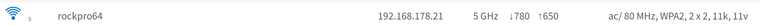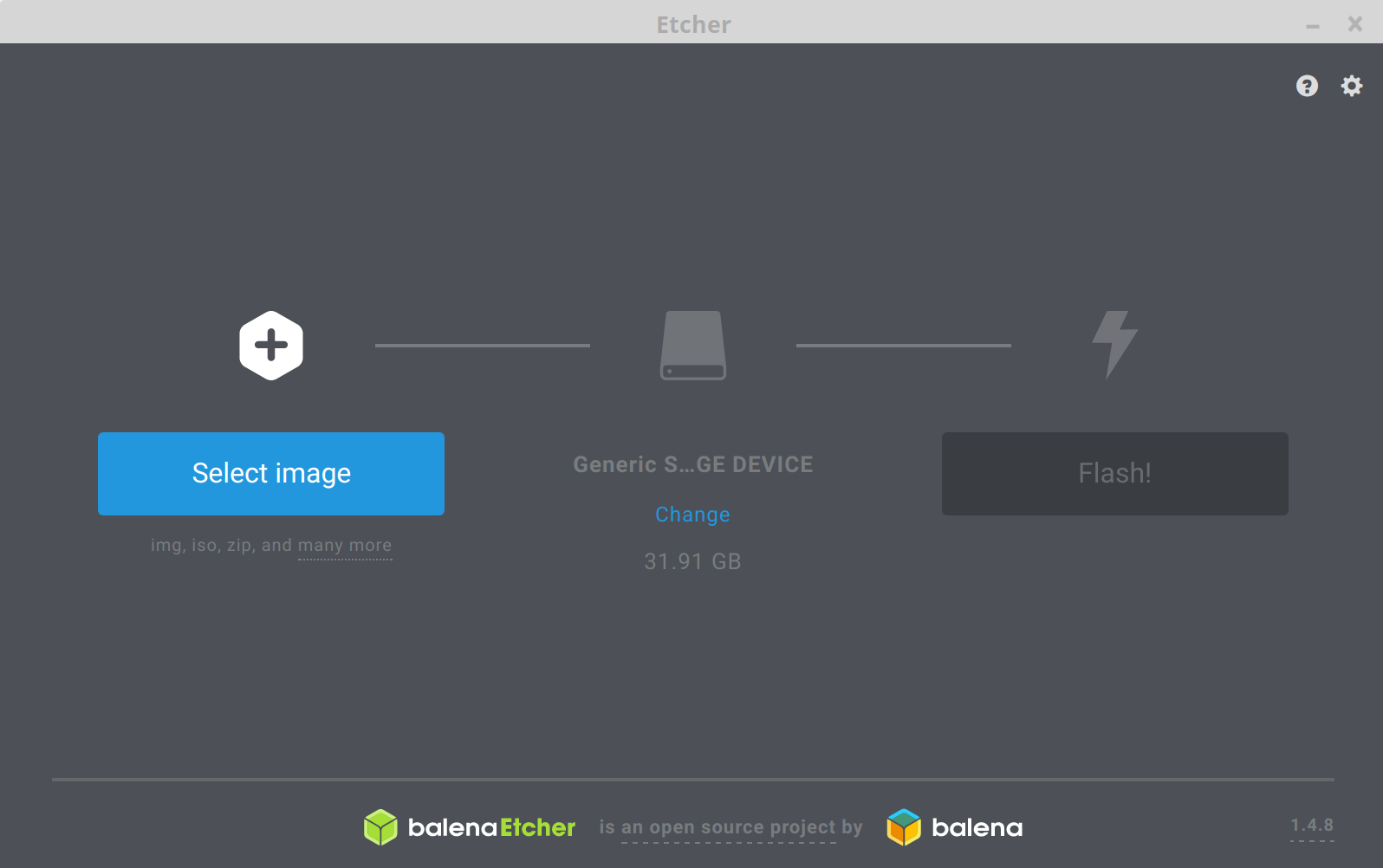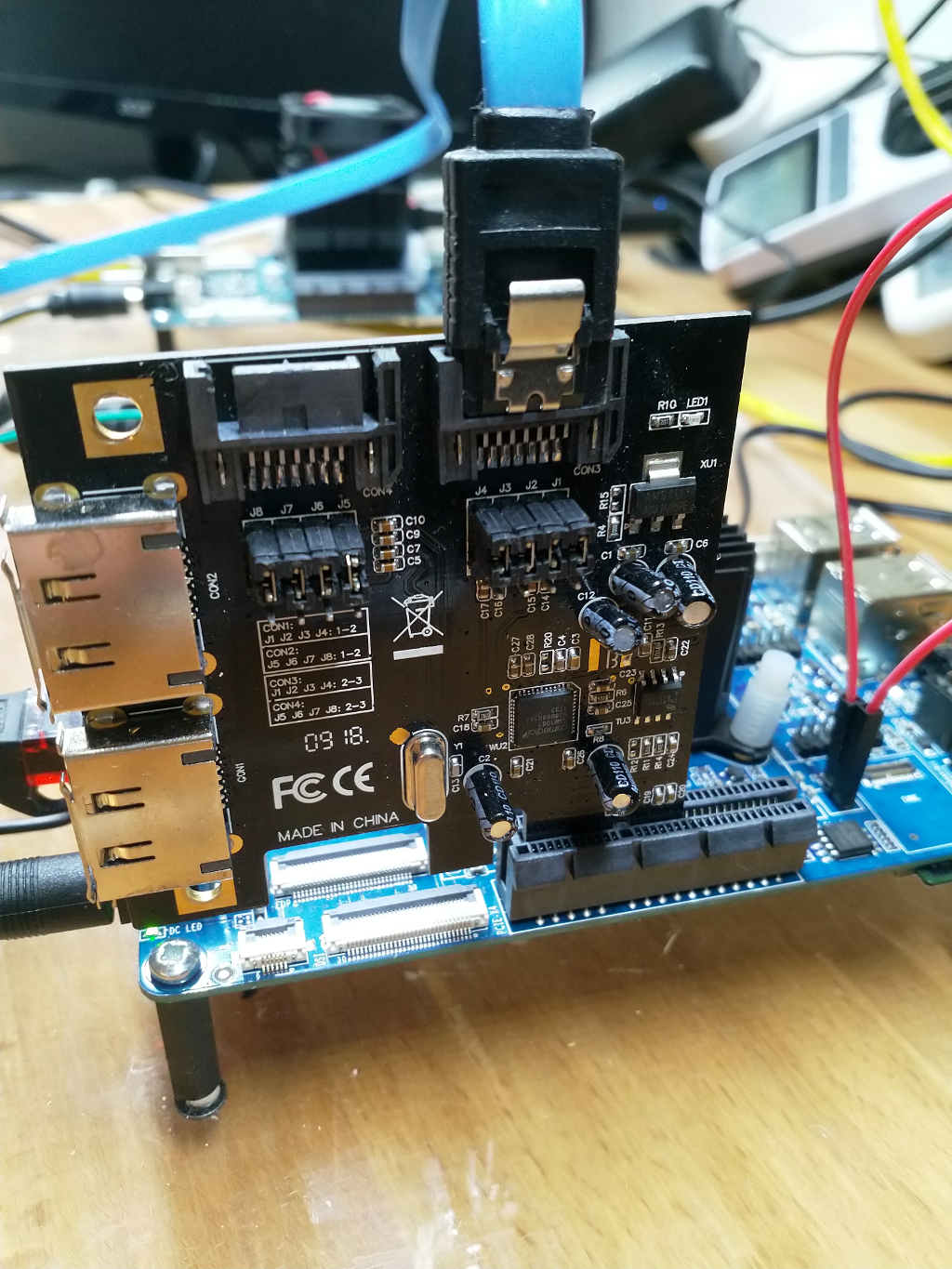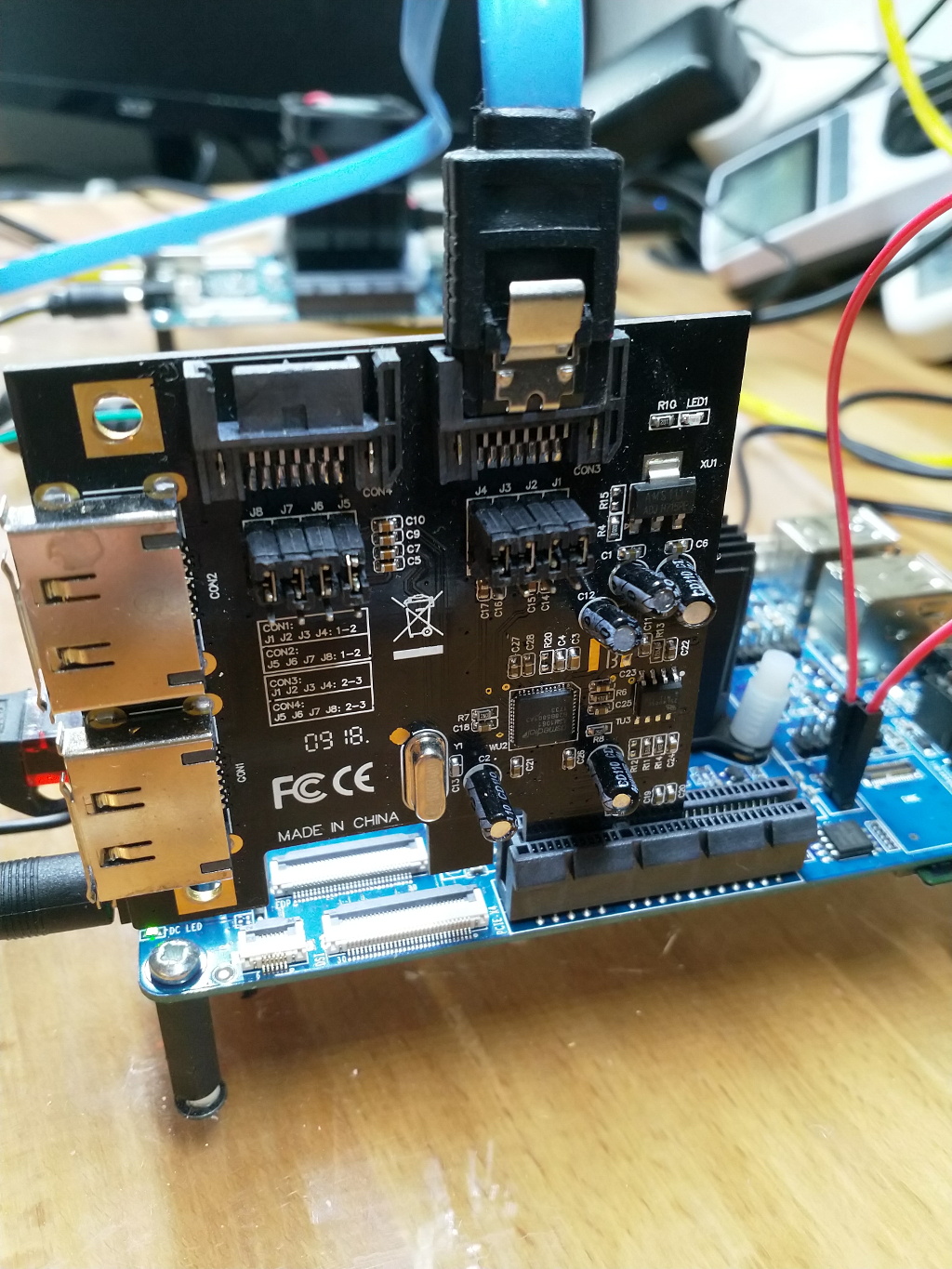Image 0.9.16 - Kurztest
-
schrieb am 23. Okt. 2019, 15:55 zuletzt editiert von
Kurzer Funktionstest. Image auf eine SD-Karte gebügelt und den ROCKPro64 gestartet.
Danach die Version testen
rock64@rockpro64:~$ uname -a Linux rockpro64 4.4.197-1236-rockchip-ayufan-g30faab37e339 #1 SMP Tue Oct 22 11:35:10 UTC 2019 aarch64 GNU/LinuxDebian Version
rock64@rockpro64:~$ cat /etc/debian_version 10.1So, mal was anderes. Welche Prozesse laufen!? Nichts installiert, das ist der Zustand des Original Images 0.9.16
rock64@rockpro64:~$ pstree systemd-+-NetworkManager---2*[{NetworkManager}] |-2*[agetty] |-alsactl |-avahi-daemon---avahi-daemon |-cron |-dbus-daemon |-dhclient |-dhcpcd |-ntpd---{ntpd} |-polkitd---2*[{polkitd}] |-rsyslogd---3*[{rsyslogd}] |-sshd---sshd---sshd---bash---pstree |-systemd---(sd-pam) |-systemd-journal |-systemd-logind |-systemd-udevd `-wpa_supplicantPCIe-NVMe SSD eingesteckt - läuft.
USB-C to LAN Adapter - läuft
USB3 SSD - läuftrock64@rockpro64:~$ lsusb Bus 004 Device 002: ID 04e8:61f5 Samsung Electronics Co., Ltd Portable SSD T5 Bus 004 Device 001: ID 1d6b:0003 Linux Foundation 3.0 root hub Bus 003 Device 001: ID 1d6b:0002 Linux Foundation 2.0 root hub Bus 008 Device 002: ID 0bda:8153 Realtek Semiconductor Corp. RTL8153 Gigabit Ethernet Adapter Bus 008 Device 001: ID 1d6b:0003 Linux Foundation 3.0 root hub Bus 007 Device 001: ID 1d6b:0002 Linux Foundation 2.0 root hub Bus 002 Device 001: ID 1d6b:0001 Linux Foundation 1.1 root hub Bus 001 Device 001: ID 1d6b:0002 Linux Foundation 2.0 root hub Bus 006 Device 001: ID 1d6b:0001 Linux Foundation 1.1 root hub Bus 005 Device 001: ID 1d6b:0002 Linux Foundation 2.0 root hubSo langsam braucht man nicht mehr so viel austesten, es läuft einfach

NVMe 960 EVO mit 250GB
rock64@rockpro64:/mnt/home$ sudo iozone -e -I -a -s 100M -r 4k -r 16k -r 512k -r 1024k -r 16384k -i 0 -i 1 -i 2 Iozone: Performance Test of File I/O Version $Revision: 3.429 $ Compiled for 64 bit mode. Build: linux Contributors:William Norcott, Don Capps, Isom Crawford, Kirby Collins Al Slater, Scott Rhine, Mike Wisner, Ken Goss Steve Landherr, Brad Smith, Mark Kelly, Dr. Alain CYR, Randy Dunlap, Mark Montague, Dan Million, Gavin Brebner, Jean-Marc Zucconi, Jeff Blomberg, Benny Halevy, Dave Boone, Erik Habbinga, Kris Strecker, Walter Wong, Joshua Root, Fabrice Bacchella, Zhenghua Xue, Qin Li, Darren Sawyer, Vangel Bojaxhi, Ben England, Vikentsi Lapa. Run began: Wed Oct 23 15:43:50 2019 Include fsync in write timing O_DIRECT feature enabled Auto Mode File size set to 102400 kB Record Size 4 kB Record Size 16 kB Record Size 512 kB Record Size 1024 kB Record Size 16384 kB Command line used: iozone -e -I -a -s 100M -r 4k -r 16k -r 512k -r 1024k -r 16384k -i 0 -i 1 -i 2 Output is in kBytes/sec Time Resolution = 0.000001 seconds. Processor cache size set to 1024 kBytes. Processor cache line size set to 32 bytes. File stride size set to 17 * record size. random random bkwd record stride kB reclen write rewrite read reread read write read rewrite read fwrite frewrite fread freread 102400 4 58243 117885 97029 100669 38146 79191 102400 16 171872 246944 273575 269093 141302 232186 102400 512 710750 820085 629201 683459 618933 844571 102400 1024 758309 830892 672497 725007 670780 807118 102400 16384 1100865 1161505 1017870 1089396 1070558 1150293 iozone test complete. rock64@rockpro64:/mnt/home$ sudo dd if=/dev/zero of=sd.img bs=1M count=4096 conv=fdatasync 4096+0 records in 4096+0 records out 4294967296 bytes (4.3 GB, 4.0 GiB) copied, 11.1369 s, 386 MB/sUSB3 SSD T5
rock64@rockpro64:/mnt/home/rock64$ sudo iozone -e -I -a -s 100M -r 4k -r 16k -r 512k -r 1024k -r 16384k -i 0 -i 1 -i 2 Iozone: Performance Test of File I/O Version $Revision: 3.429 $ Compiled for 64 bit mode. Build: linux Contributors:William Norcott, Don Capps, Isom Crawford, Kirby Collins Al Slater, Scott Rhine, Mike Wisner, Ken Goss Steve Landherr, Brad Smith, Mark Kelly, Dr. Alain CYR, Randy Dunlap, Mark Montague, Dan Million, Gavin Brebner, Jean-Marc Zucconi, Jeff Blomberg, Benny Halevy, Dave Boone, Erik Habbinga, Kris Strecker, Walter Wong, Joshua Root, Fabrice Bacchella, Zhenghua Xue, Qin Li, Darren Sawyer, Vangel Bojaxhi, Ben England, Vikentsi Lapa. Run began: Wed Oct 23 15:49:15 2019 Include fsync in write timing O_DIRECT feature enabled Auto Mode File size set to 102400 kB Record Size 4 kB Record Size 16 kB Record Size 512 kB Record Size 1024 kB Record Size 16384 kB Command line used: iozone -e -I -a -s 100M -r 4k -r 16k -r 512k -r 1024k -r 16384k -i 0 -i 1 -i 2 Output is in kBytes/sec Time Resolution = 0.000001 seconds. Processor cache size set to 1024 kBytes. Processor cache line size set to 32 bytes. File stride size set to 17 * record size. random random bkwd record stride kB reclen write rewrite read reread read write read rewrite read fwrite frewrite fread freread 102400 4 26371 30785 34448 34479 24256 30901 102400 16 84370 95306 117362 118503 73544 95815 102400 512 301008 313483 268547 286995 272534 278675 102400 1024 329605 352175 317172 332327 314424 349299 102400 16384 414211 416966 395184 396751 393691 415264 iozone test complete. rock64@rockpro64:/mnt/home/rock64$ sudo dd if=/dev/zero of=sd.img bs=1M count=4096 conv=fdatasync 4096+0 records in 4096+0 records out 4294967296 bytes (4.3 GB, 4.0 GiB) copied, 11.9666 s, 359 MB/sViel Spaß beim Basteln

-
schrieb am 23. Okt. 2019, 19:12 zuletzt editiert von
hallo,
falls es dir über zufällig den weg gelaufen ist, frage: wlan. geht oder geht nicht damit? das sdio teil, ich hab es bislang in keinem versuch jemals gesehen
danke -
hallo,
falls es dir über zufällig den weg gelaufen ist, frage: wlan. geht oder geht nicht damit? das sdio teil, ich hab es bislang in keinem versuch jemals gesehen
dankeschrieb am 23. Okt. 2019, 19:49 zuletzt editiert von@kosmonaut-pirx Äh, warum soll das nicht gehen? Das habe ich doch auch schon getestet!? Ich werde das Morgen mal testen...
-
schrieb am 23. Okt. 2019, 19:57 zuletzt editiert von
nee, nicht extra.
es ging bisher nie bei mir, das ist alles. egal welchen kernel.
wenn du mir soeben zu verstehen gegeben hast, dass das geht, reicht mir das. danke
-
schrieb am 24. Okt. 2019, 15:54 zuletzt editiert von
Kurzer Test, ok ist was länger geworden
 Mit Debian Buster Minimal habe ich es nicht hinbekommen
Mit Debian Buster Minimal habe ich es nicht hinbekommen  Das soll aber nicht heißen, das es nicht geht. WLan auf der Konsole ist nicht meine Stärke. Ok, dann Desktop.
Das soll aber nicht heißen, das es nicht geht. WLan auf der Konsole ist nicht meine Stärke. Ok, dann Desktop.bionic-mate-rockpro64-0.9.16-1163-armhf.img.xzInstalliert, kurz WLan 5G aktiviert, eingeloggt. Netzwerkkabel entfernt. Firefox angeworfen, Rammstein Viedo in 1080p angeworfen. Läuft alles einwandfrei.
Und PCIe NVMe SSD geht auch

Das Desktop System ist mittlerweile richtig gut zu benutzen. Aber ich bin verwöhnt, mir ist das immer viel zu langsam. Das soll aber niemanden davon abhalten, sich das mal anzusehen. Je nach Einsatzzweck sicherlich interessant.