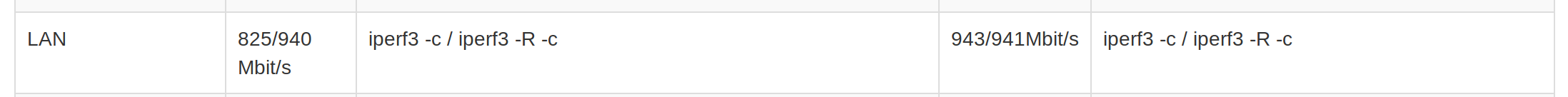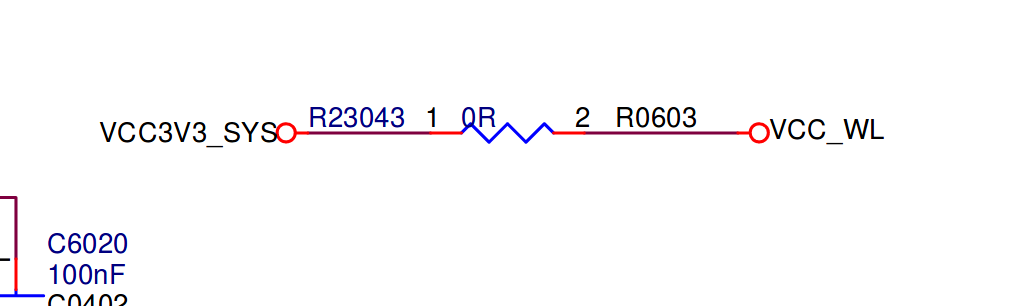Zwischenfazit April 2019
-
Seit meinem letzten Zwischenfazit hat sich viel getan.
Fangen wir mal beim Wichtigsten an, kann man sich das Board und das Zubehör von Pine64 bestellen? Ganz klares JA von mir und eine absolute Empfehlung.
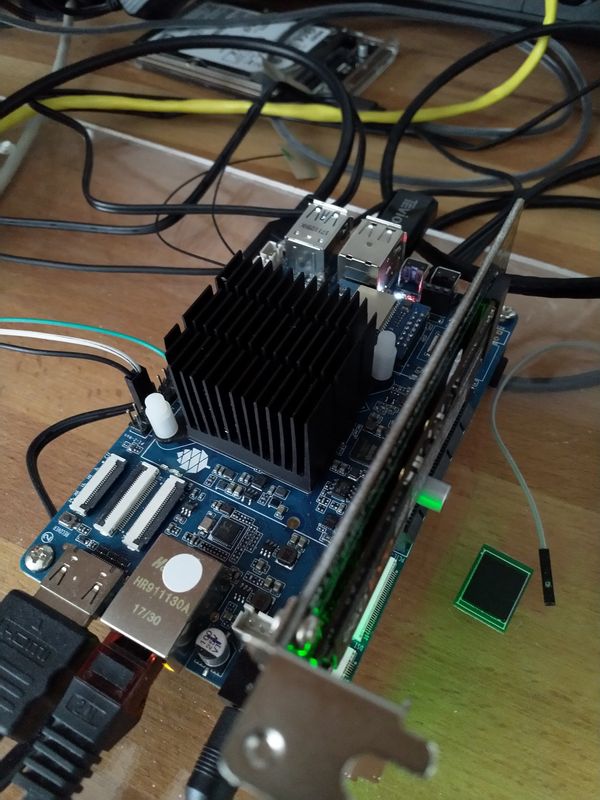
Hardware die ich getestet habe und funktioniert
- ROCKPro64 v2.0 (Preproduction)
- Kühlkörper
- ROCKPro64 v2.1
- PCIe NVMe Karte
- PCIe SATA Karte
- 32GB eMMC-Modul
- USB3-to-SATA Adapter
- WLan-Modul
Diese Hardware ist funktionsfähig und wird von Kamil's Images gut unterstützt. Ein großes Problem in der Vergangenheit war WLan und PCIe NVMe SSD gleichzeitig. Mittlerweile ist das gelöst, es läuft beides einwandfrei. Auch kann man mittlerweile vom USB3 booten, auch wenn da einige Sachen noch nicht so sind wie ich mir das wünsche.
Software
Mittlerweile hat man ja eine gute Auswahl an Images für den ROCKPro64.
- Einmal die Images vom Kamil https://github.com/ayufan-rock64/linux-build/releases/
Er bietet viele verschiedene Images an, für fast jeden Einsatzzweck sollte was dabei sein.
Dann haben wir noch einen zweiten Entwickler, der viel für den Desktop getan hat - Mr.Fixit2001
und ein Minimal Debian von ihm.
Was es sonst noch gibt, findet ihr in meiner Images Ecke.
Diese Images habe ich hier in verschiedenen Konfigurationen 24/7 laufen, ohne ein Problem. Absolut stabil.
Konfig 1
- ROCKPro64 v2.0 4GB RAM
- PCIe NVMe Karte
- Samsung 960 EVO 256GB
- SD-Karte
Das Betriebssystem liegt auf der Samsung EVO, beim Booten wird die Karte als Root Device eingebunden. Leider können wir noch nicht mittels SPI von der NVMe SSD starten, das wäre noch praktischer. Aber, man weiß sich ja zu helfen, auch wenn es den ein oder anderen Nachteil hat. (Kernel-Updates)
Anleitung zum Booten von NVMe
Auf diesem ROCKPro64 läuft im Moment
rock64@rp64_nextcloud:~$ uname -a Linux rp64_nextcloud 4.4.167-1140-rockchip-ayufan-g6f266fb5d677 #1 SMP Fri Mar 8 22:31:21 UTC 2019 aarch64 aarch64 aarch64 GNU/LinuxIch habe dort einen Webserver am Start mit
Kann man sehr schön mit arbeiten

Konfig 2
- ROCKPro64 v2.1 2GB RAM
- PCIe SATA Karte
- SD-Karte
Zwei Festplatten dran, läuft als NAS. Ich benutze nicht die SATA-Karte, die pine64.org verkauft, da hatte ich nur Probleme mit. Bin jetzt mit einer Marvell 88SE9230 sehr zufrieden.
Da läuft das verschlüsselte Raid1 ohne Probleme drauf, schon seit Monaten..Als System kommt
rock64@rp64v_2_1_NAS:~$ uname -a Linux rp64v_2_1_NAS 5.0.0-1101-ayufan-g41eeb7cd789e #ayufan SMP PREEMPT Fri Mar 8 22:14:59 UTC 2019 aarch64 aarch64 aarch64 GNU/Linuxein Mainline zum Einsatz!
Konfig 3
- ROCKPro64 v2.1 2GB RAM
Dieser ROCKPro64 dient mir im Moment als Testplattform, um alles mögliche zu testen. Neue Images, neue Kernel usw.
Fazit
Im April 2019 ist das Ganze schon sehr ausgereift, na klar es gibt immer mal das ein oder andere was rumzickt. Ich war bis jetzt aber immer noch in der Lage, alles so einzurichten, wie ich es brauche.
Eine Übersicht, was aktuell läuft, findet ihr hier.Eine große Baustelle sind immer noch die Desktopsysteme, aber da scheint sich die letzten Wochen richtig viel zu tuen. Sie laufen, aber mich nervt das nur, ist mir aktuell noch zu lahm und unausgereift.
Eine Ausnahme sind KODI und LibreELEC, die laufen mittlerweile sehr gut und stabil. Auch da passiert aktuell sehr viel.
-
-
-
-
NAS Gehäuse für den ROCKPro64
Verschoben Hardware -
-
Kernel 4.4.x
Angeheftet Images -
-