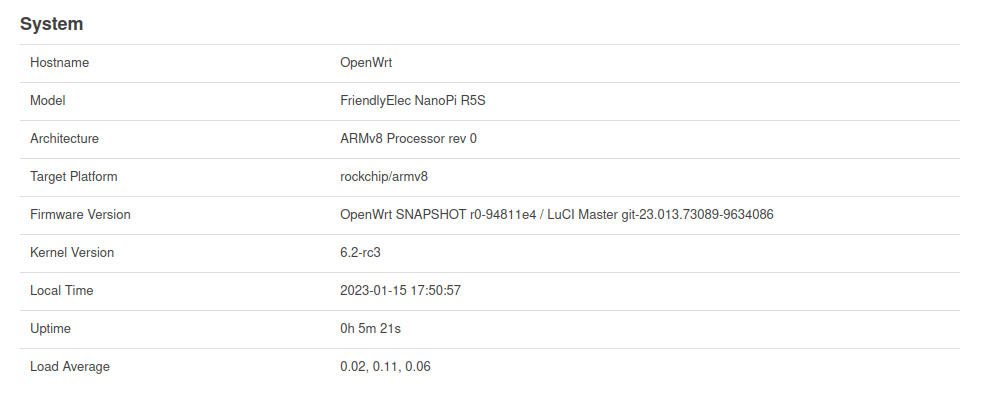So, dann mal das Ganze testen wenn man seinen Haupt-PC neu installiert hat und ein paar Daten braucht.
[image: 1534692579149-img_20180819_090116_ergebnis-resized.jpg]
Also, mal Restic installiert.
sudo apt-get install restic
Nach erfolgter Installation ein Test
frank@frank-MS-7A34:~/restic$ restic version
restic 0.8.3
compiled with go1.10 on linux/amd64
Geht so weit.
Snapshots auflisten.
restic -r sftp:rock64@IP:/home/rock64/backup snapshots
Sieht dann so aus.
frank@frank-MS-7A34:~$ sudo restic -r sftp:rock64@192.168.3.207:/home/rock64/backup snapshots
[sudo] Passwort für frank:
rock64@192.168.3.207's password:
enter password for repository:
password is correct
ID Date Host Tags Directory
----------------------------------------------------------------------
7e2eddcb 2018-08-18 10:10:40 frank-MS-7A34 /home/frank/Bilder
073b7cb4 2018-08-18 14:21:17 frank-MS-7A34 /home/frank
6bc9b21b 2018-08-18 16:11:19 frank-MS-7A34 /home/frank
----------------------------------------------------------------------
3 snapshots
Snapshot wiederherstellen
sudo restic -r sftp:rock64@IP:/home/rock64/backup restore latest --target /tmp/backup
Hiermit stellen wir das Backup im temporären Ordner /tmp/backup wieder her. Hat ewig gedauert, aber ging !?!?!?