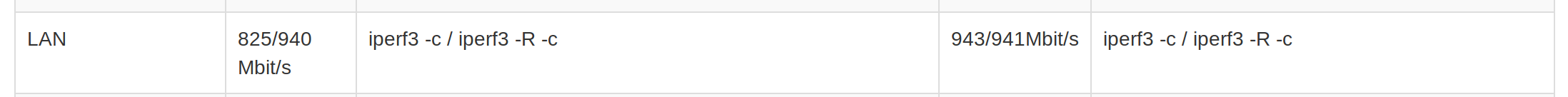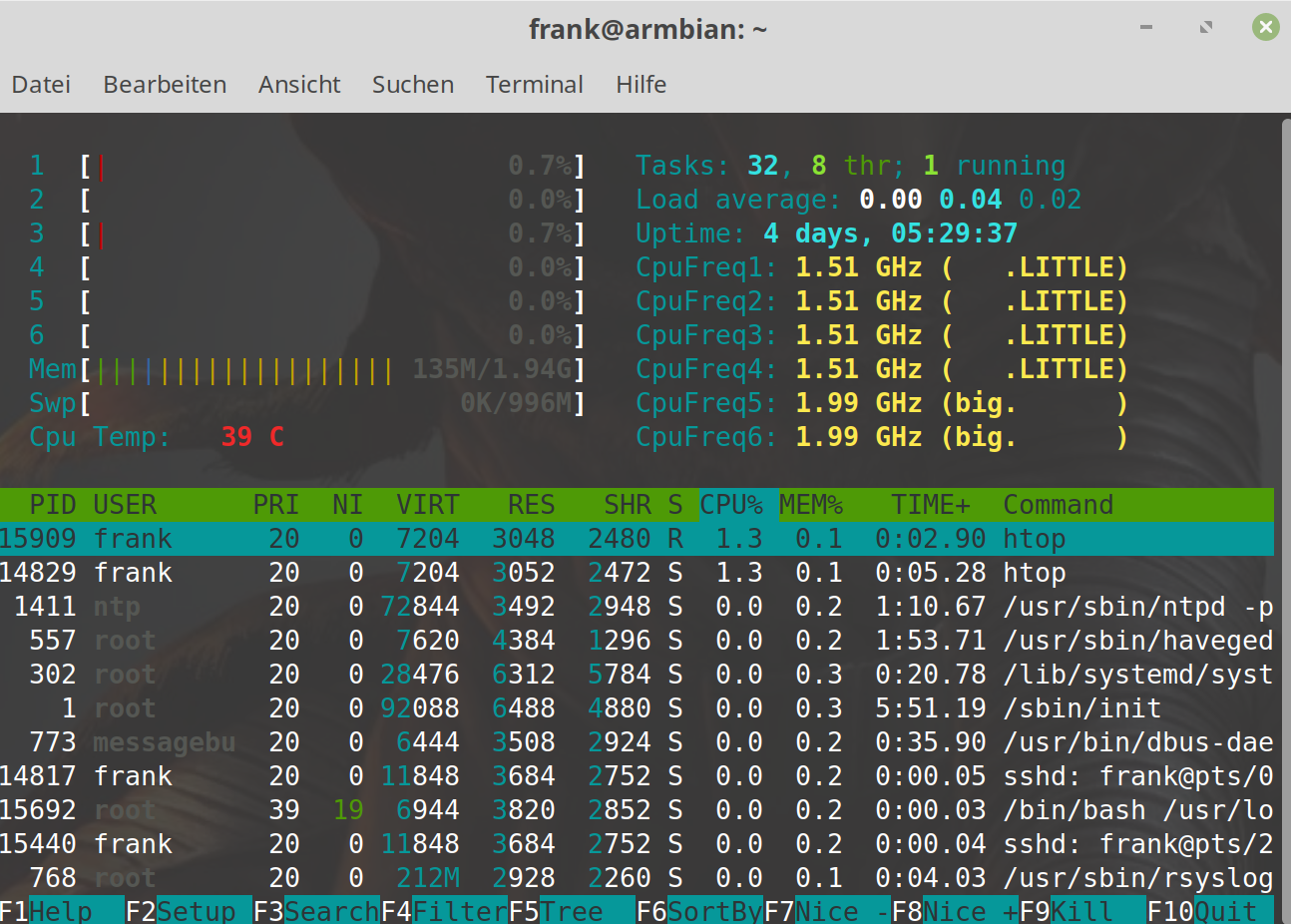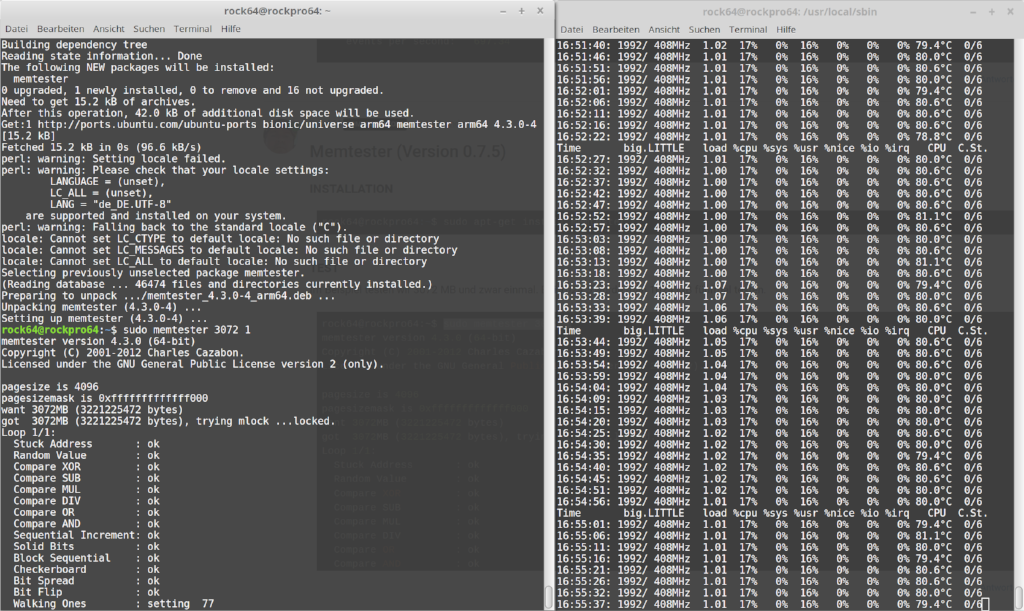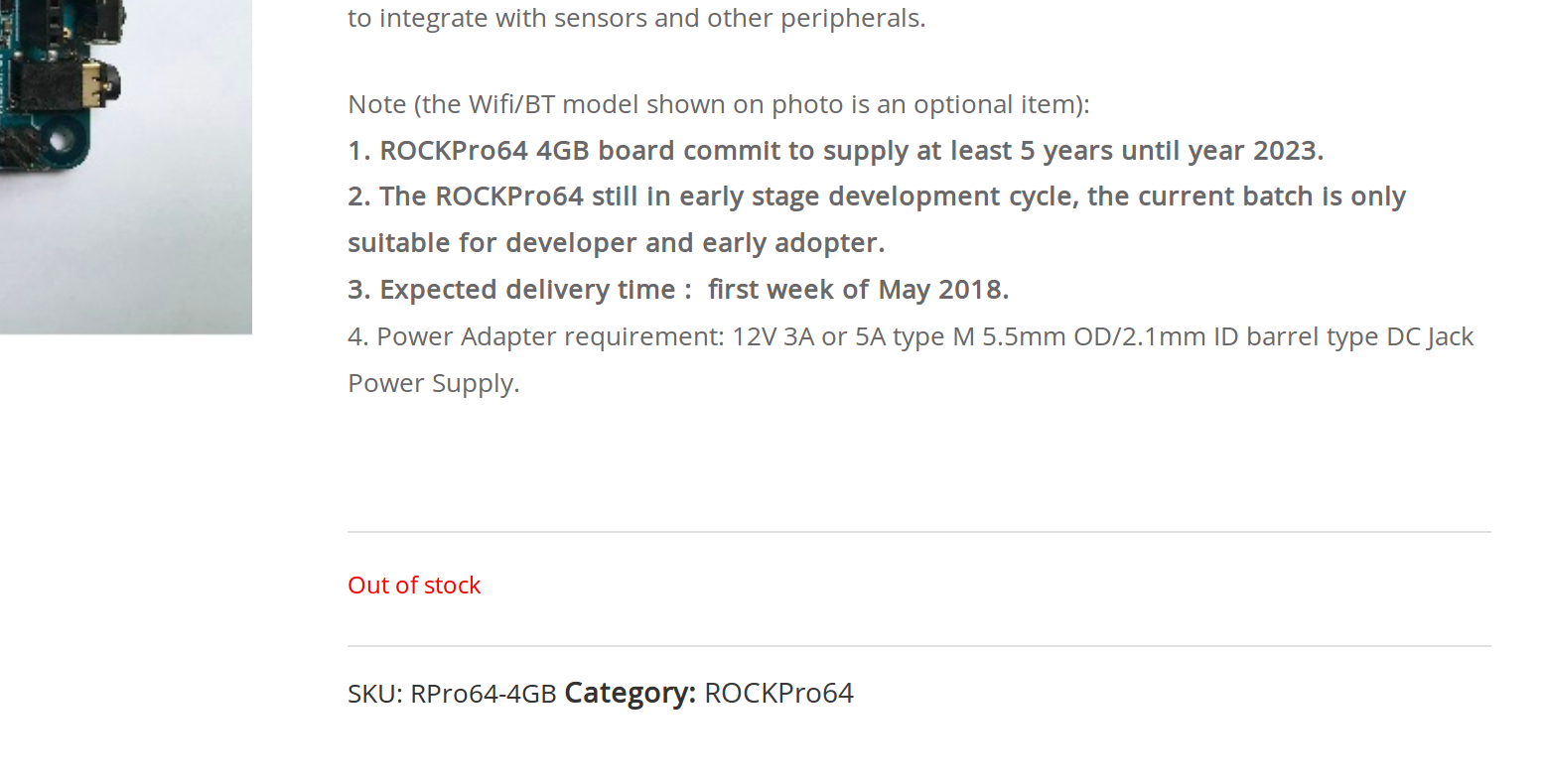Mainline 6.0.x
-
Nach ganz langer Zeit mal wieder was vom Kamil.
Releases · ayufan-rock64/linux-mainline-kernel
Linux kernel source tree. Contribute to ayufan-rock64/linux-mainline-kernel development by creating an account on GitHub.
GitHub (github.com)
rock64@rockpro64:~$ uname -a Linux rockpro64 6.0.0-rc7-1162-ayufan-g2d50ac64a #ayufan SMP Tue Sep 27 09:32:44 UTC 2022 aarch64 GNU/Linux -
Heute kam dann pünktlich 6.0.0
Release 6.0.0-1163-ayufan · ayufan-rock64/linux-mainline-kernel
Linux kernel source tree. Contribute to ayufan-rock64/linux-mainline-kernel development by creating an account on GitHub.
GitHub (github.com)
-
Neuer Kernel
Release 6.0.0-1164-ayufan · ayufan-rock64/linux-mainline-kernel
Linux kernel source tree. Contribute to ayufan-rock64/linux-mainline-kernel development by creating an account on GitHub.
GitHub (github.com)
-
Er scheint ja nur noch ganz selten was zu machen, aber falls ihr mal einen 6.7er braucht. Bitte schön!
Release 6.7.0-rc1-1179-ayufan · ayufan-rock64/linux-mainline-kernel
Linux kernel source tree. Contribute to ayufan-rock64/linux-mainline-kernel development by creating an account on GitHub.
GitHub (github.com)
-
Er hat wahrscheinlich einen Rock5B zu Hause rumliegen.
-
Und RC7 released
Release 6.7.0-rc7-1185-ayufan · ayufan-rock64/linux-mainline-kernel
Linux kernel source tree. Contribute to ayufan-rock64/linux-mainline-kernel development by creating an account on GitHub.
GitHub (github.com)