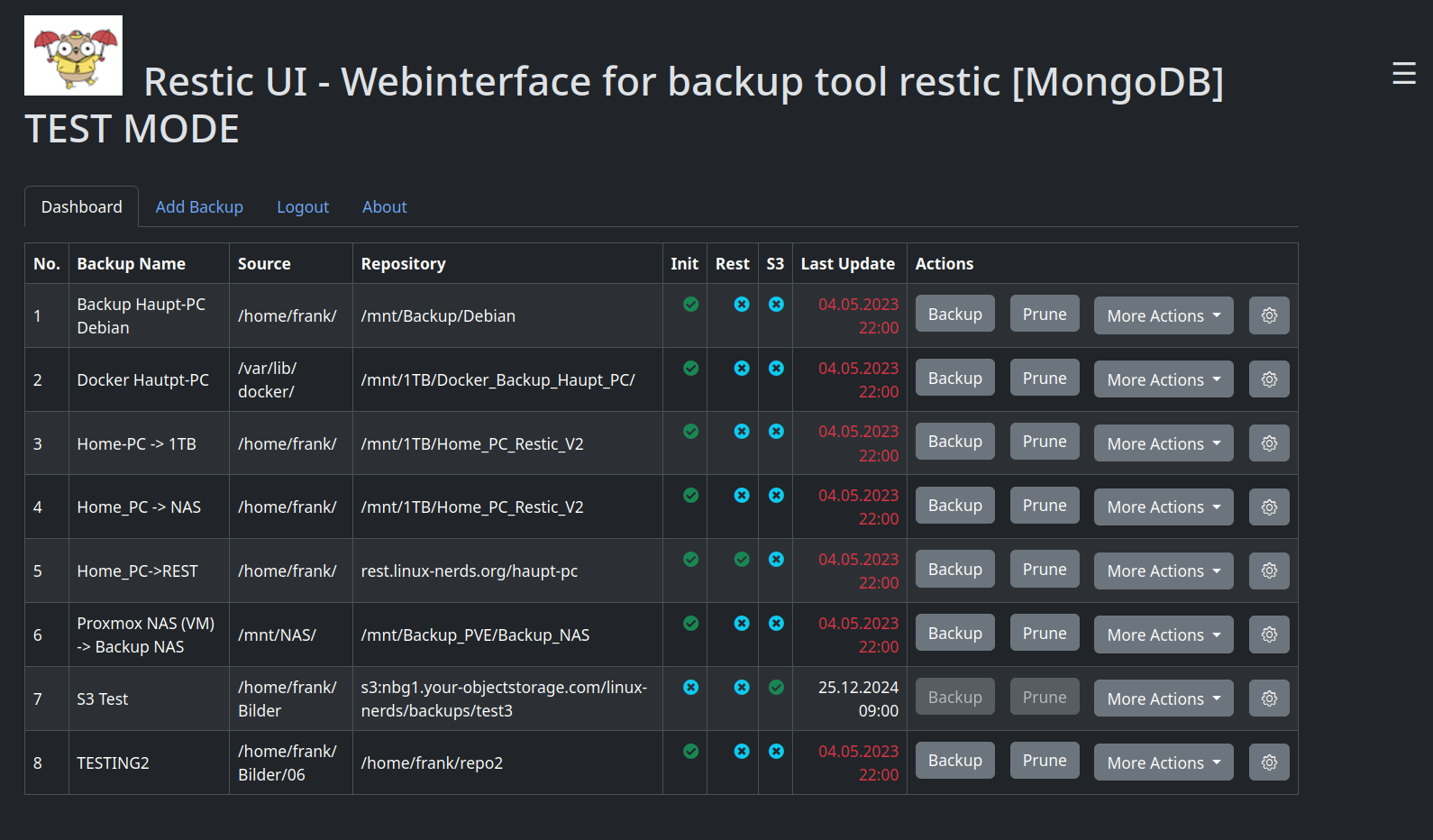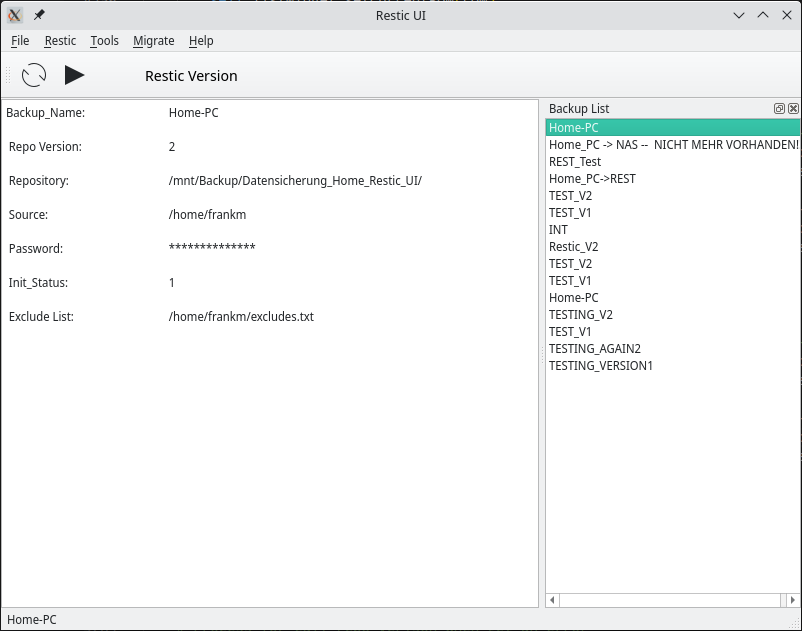Restic v0.13.0 released
-
Gestern kam die v0.1.13.0 raus. Das Update gestaltet sich mit der eingebauten Update-Funktion als kinderleicht. Dazu macht man als Root auf der Konsole folgendes.
root@frank-MS-7C37:~# restic self-update writing restic to /usr/bin/restic find latest release of restic at GitHub latest version is 0.13.0 download SHA256SUMS download SHA256SUMS.asc GPG signature verification succeeded download restic_0.13.0_linux_amd64.bz2 downloaded restic_0.13.0_linux_amd64.bz2 saved 18472960 bytes in /usr/bin/restic successfully updated restic to version 0.13.0 root@frank-MS-7C37:~# restic version restic 0.13.0 compiled with go1.18 on linux/amd64 root@frank-MS-7C37:~#Außer ganz vielen Beseitigungen von Fehlern sind auch ein paar Dinge dazu gekommen, eines davon ist diese Option bei der Funktion backup
-n, --dry-run do not upload or write any data, just show what would be doneDas kann einem die Möglichkeit geben, z.B. die exclude Filter zu testen, ohne eine Änderung am Repo durchzuführen.
Aus dem Changelog
Enhancement #1542: Add --dry-run/-n option to backup command
Testing exclude filters and other configuration options was error prone as wrong filters could cause files to be uploaded unintentionally. It was also not possible to estimate beforehand how much data would be uploaded.
The backup command now has a --dry-run/-n option, which performs all the normal steps of a backup without actually writing anything to the repository.
Passing -vv will log information about files that would be added, allowing for verification of source and exclusion options before running the real backup.
Da ich Sonntags sowieso immer meine Backups mit meinem Restic UI mache, konnte ich auch mal kurz testen, ob noch alles funktioniert
 Das ist aber bei diesem Tool normal, da alle neuen Versionen backwards compatibility sein müssen.
Das ist aber bei diesem Tool normal, da alle neuen Versionen backwards compatibility sein müssen.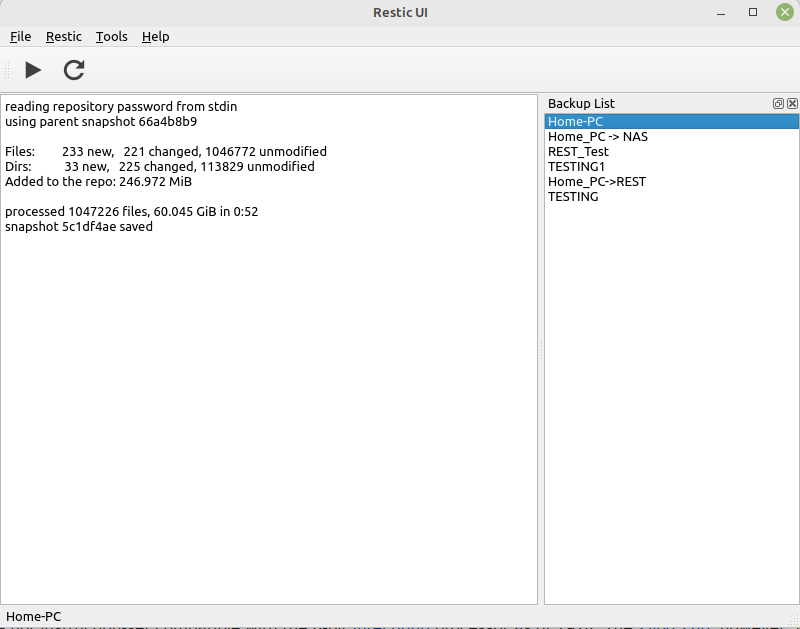
Quelle: https://github.com/restic/restic/releases/tag/v0.13.0