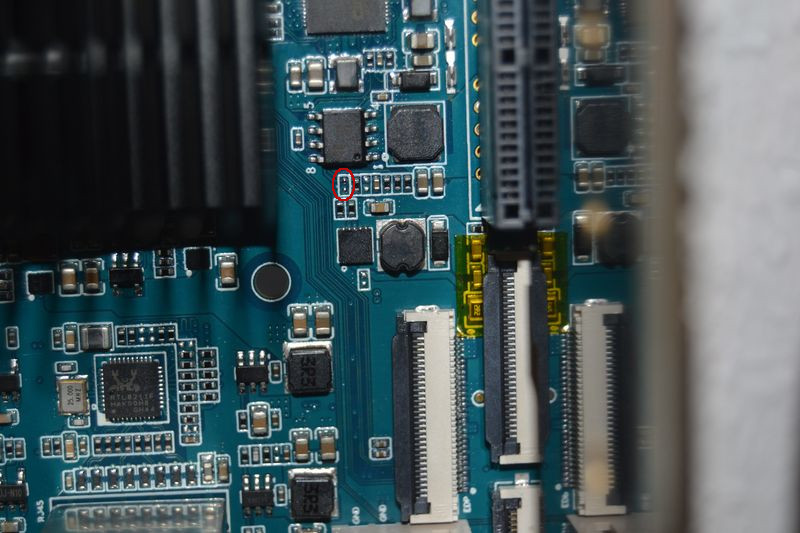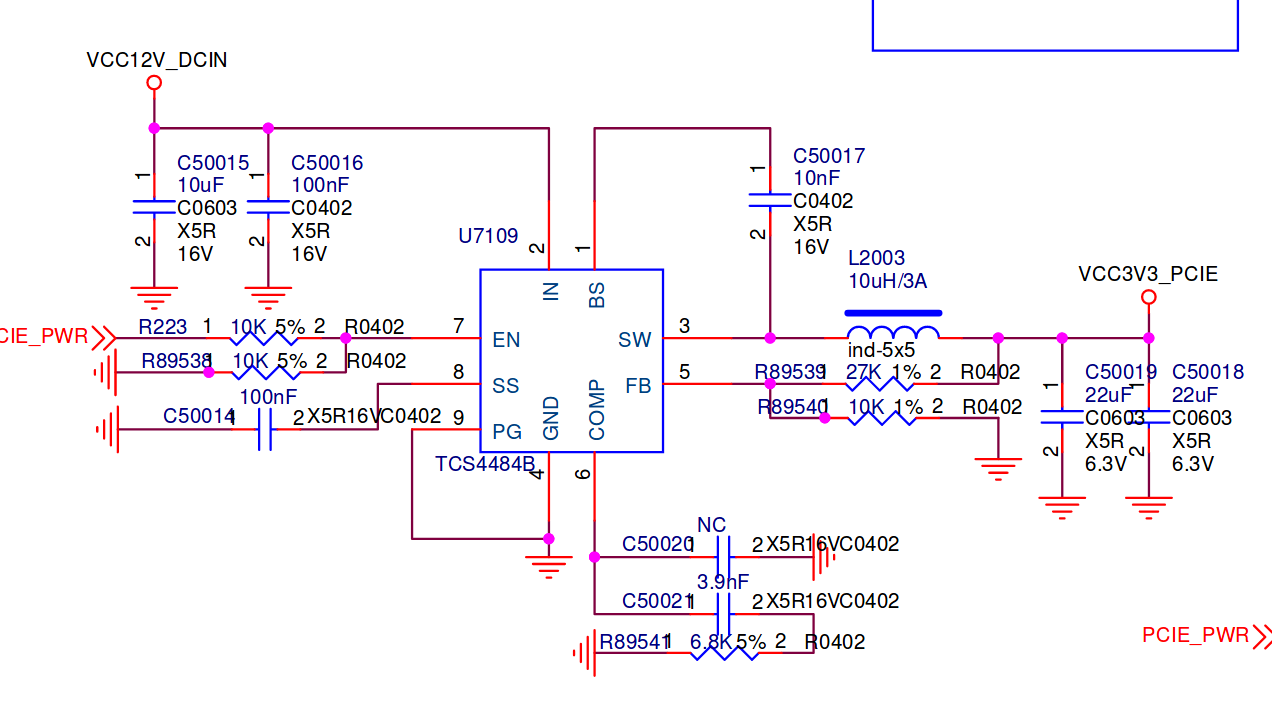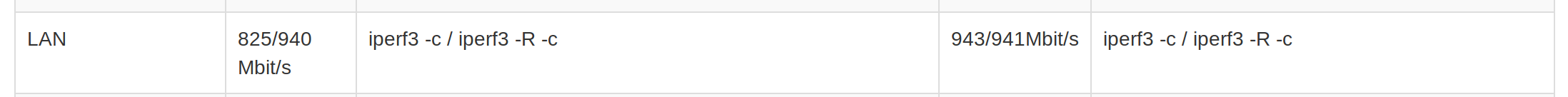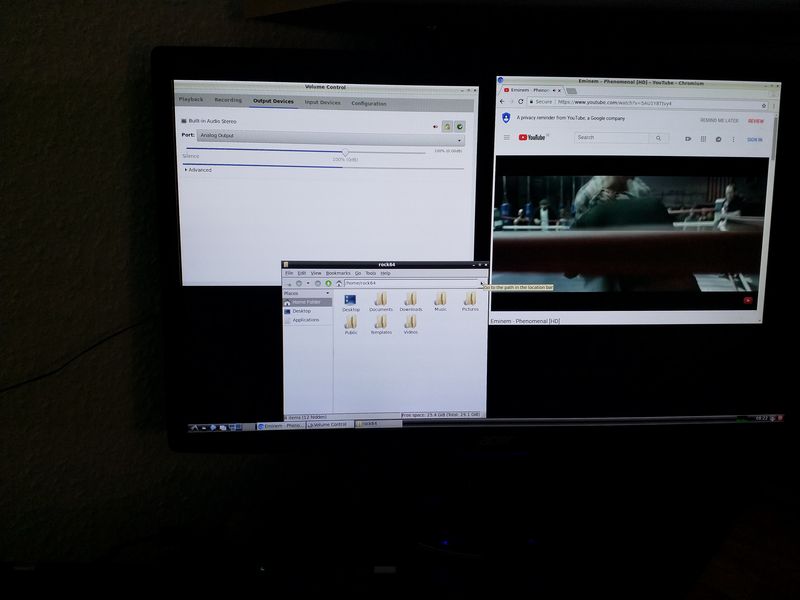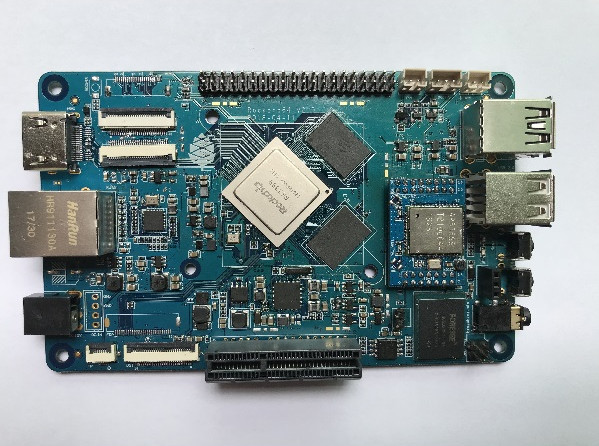[HOWTO] SMD Widerstand Preproduction Board
-
ACHTUNG
Ich übernehme keine Verantwortung dafür, wenn ihr Eure Boards schrottet!
Diese Änderung ist Stand heute (14.Juni 2018) auch von pine64 noch nicht bestätigt.Board-Version ist v2.0 (Aufdruck auf der Platine)
Wie ja die meisten wissen, gibt es auf dem Preproduction Board des ROCKPro64 einen SMD Widerstand, der den Betrieb des PCIe Steckplatzes verhindert.
Der Grund dafür, durch diesen Widerstand R89538 wird verhindert das der Eingang EN (Enable?) des Bausteines U7109 angesteuert wird. Das müsste ein Spannungswandler sein (ohne Gewähr).
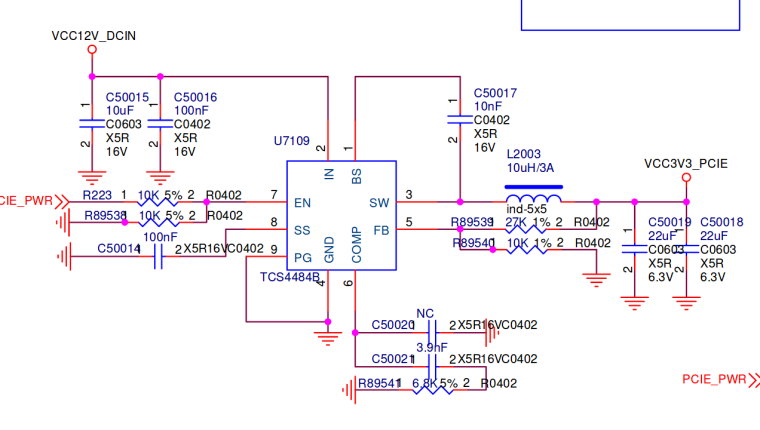
Nach der Entfernung dieses Widerstandes, funktioniert hier bei mir der PCIe Steckplatz einwandfrei. Anbei ein Bild, welches die Position des Widerstandes markiert.
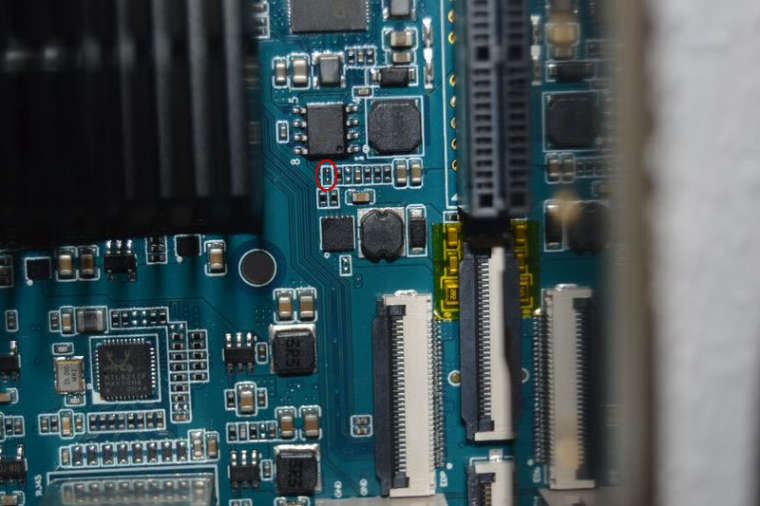
Das komplette Bild, in voller Auflösung gibt es hier zum Download. Für die Älteren unter uns

Den Schaltplan findet ihr hier
Der Tipp dazu kam aus dem IRC, ich glaube von tllim.
Ich habe diese Arbeit von einem Spezialisten machen lassen, da mir dieses Bauteil für meine Augen doch etwas zu klein war.

-
Offizielle Bestätigung -> http://files.pine64.org
-
-
-
-
-
-
-
ROCKPro64 - Der Bootvorgang
Verschoben Hardware -