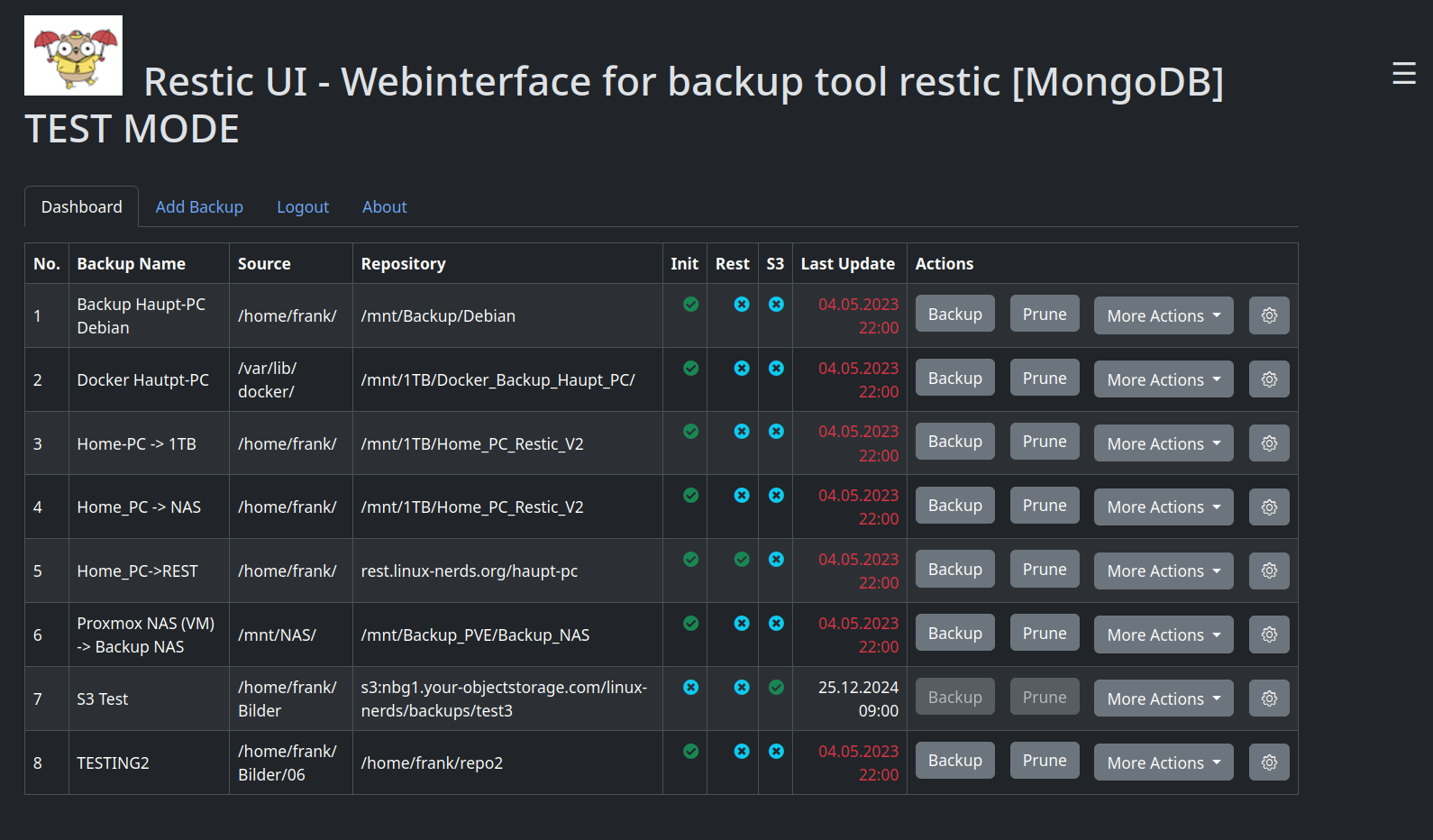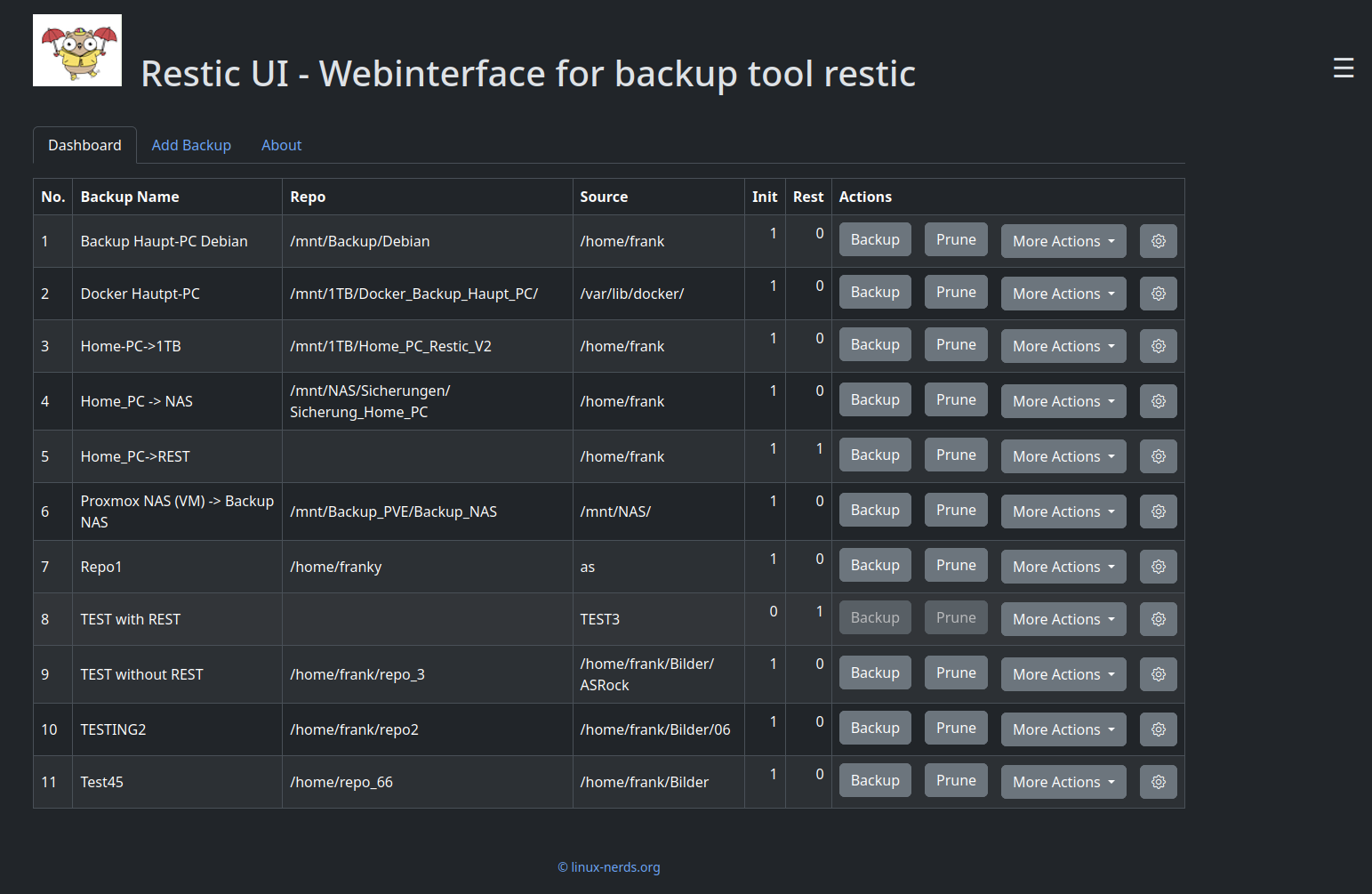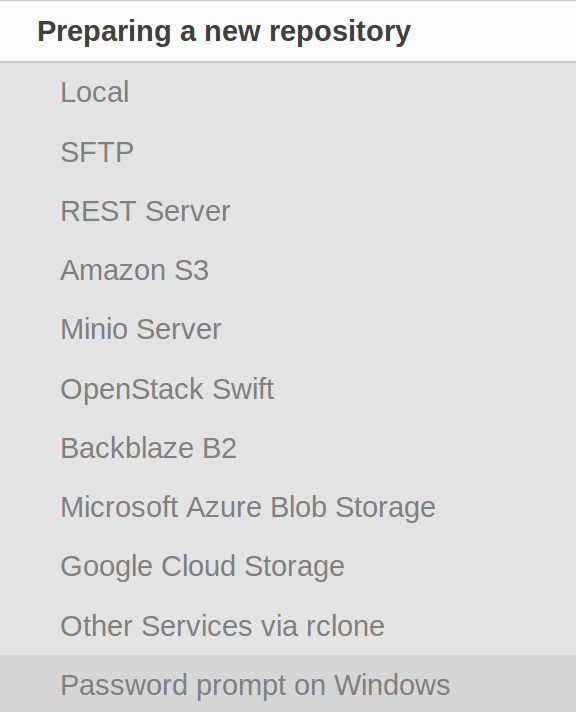Rest-Server v0.11.0
-
Mein Lieblingstool zur Datensicherung hat ein Update bekommen

:/mnt/rest-server# rest-server --version rest-server version rest-server 0.11.0 (v0.11.0-1-g096ac5a) compiled with go1.17.7 on linux/amd64Wird wie gewohnt heruntergeladen und mit go gebaut. Danach den SystemD Dienst neugestartet, was erblickt mein Auge!?
Feb 11 18:17:26 server rest-server[3291660]: Ignoring invalid username "user_data" in htpasswd, consists of characters other than letters Feb 11 18:17:26 server rest-server[3291660]: Ignoring invalid username "user_web" in htpasswd, consists of characters other than lettersOk, der Rest-Server mag wohl das Zeichen _ nicht mehr. Ok, gibt schlimmeres, eben ändern. In der .htpasswd und bitte dran denken, das der zugehörige Ordner auch umbenannt wird!
Update: Die Ursache dafür ist diese Änderung -> https://github.com/restic/rest-server/issues/131
Im Github findet man alles, was es an Neuerungen gegeben hat.
Danach Dienst neustarten, funktioniert alles wieder

Dann habe ich mir natürlich auch mal die Neuerungen durchgelesen und bin auf das hier gestoßen. Denke, es kann nicht schaden, wenn man das anpasst.
rest-server.service
[Unit] Description=Rest Server After=syslog.target After=network.target [Service] Type=simple User=www-data Group=www-data ExecStart=/usr/local/bin/rest-server --path /path/to/backups Restart=always RestartSec=5 # Optional security enhancements NoNewPrivileges=yes PrivateTmp=yes ProtectSystem=strict ProtectHome=yes ReadWritePaths=/path/to/backups [Install] WantedBy=multi-user.targetViel Spaß beim Sichern!
-
-
-
-
-
-
Rest-Server aufsetzen
Angeheftet Restic -
-