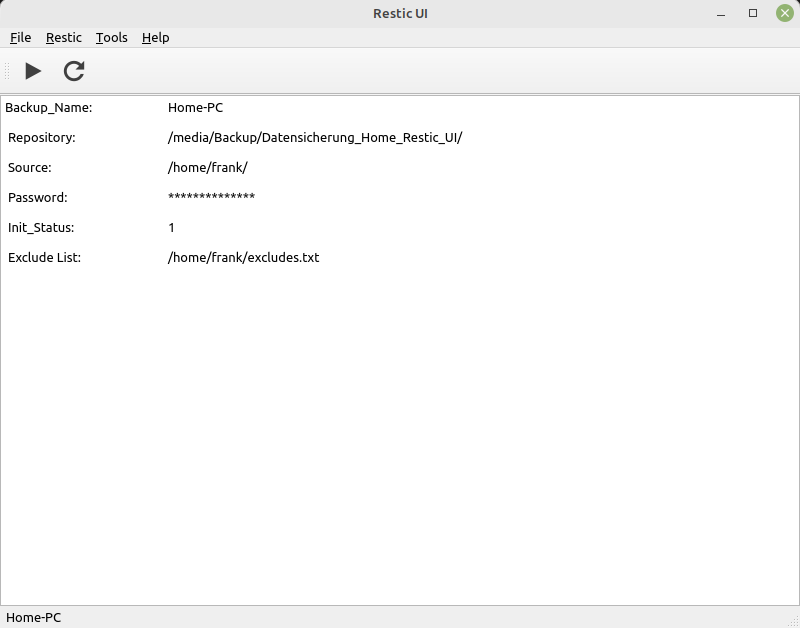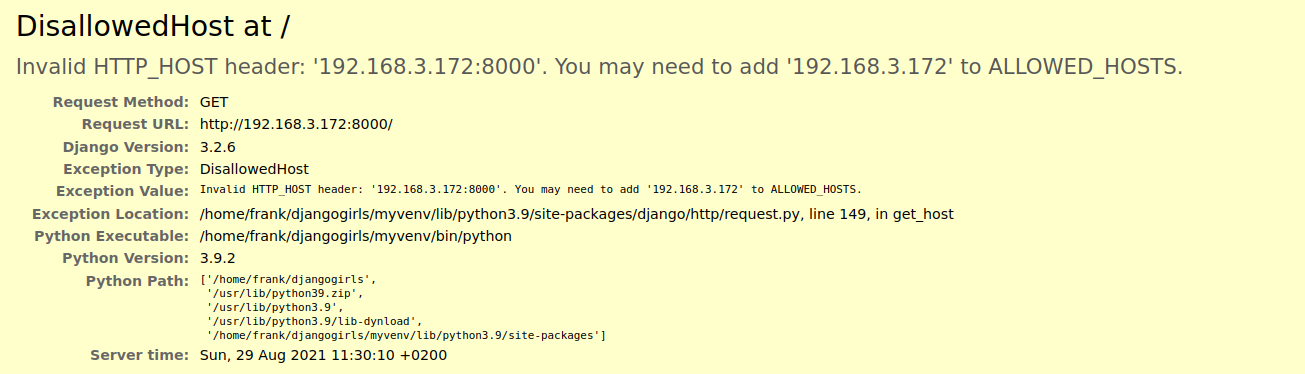Python3 - PyQt6 installieren
Python3
1
Beiträge
1
Kommentatoren
444
Aufrufe
-
Immer wenn ich versuche PyQt6 zu installieren, bekomme ich merkwürdige Fehlermeldungen.
frank@frank-MS-7C37:~/qsettings$ pipenv install PyQt6 Installing PyQt6… Looking in indexes: https://pypi.python.org/simple Collecting PyQt6 Using cached PyQt6-6.2.2-cp36-abi3-manylinux1_x86_64.whl (7.7 MB) Error: An error occurred while installing PyQt6! ERROR: Could not find a version that satisfies the requirement PyQt6-Qt6>=6.2.2 (from PyQt6) (from versions: none) ERROR: No matching distribution found for PyQt6-Qt6>=6.2.2 (from PyQt6)Sauber läuft das nur, wenn das Paket pip aktuell ist. Also hier mal eine Vorgehensweise, wie man das sauber installiert.
env Umgebung bauen
pipenv --python 3.8Danach, die Umgebung starten
frank@frank-MS-7C37:~/qsettings$ pipenv shell Spawning environment shell (/bin/bash). Use 'exit' to leave.pip aktualisieren
(qsettings-kBmIZW-V) frank@frank-MS-7C37:~/qsettings$ python -m pip install -U pip Collecting pip Using cached pip-21.3.1-py3-none-any.whl (1.7 MB) Installing collected packages: pip Attempting uninstall: pip Found existing installation: pip 20.0.2 Uninstalling pip-20.0.2: Successfully uninstalled pip-20.0.2 Successfully installed pip-21.3.1PyQt6 installieren
(qsettings-kBmIZW-V) frank@frank-MS-7C37:~/qsettings$ pipenv install PyQt6 Installing PyQt6… Looking in indexes: https://pypi.python.org/simple Collecting PyQt6 Using cached PyQt6-6.2.2-cp36-abi3-manylinux1_x86_64.whl (7.7 MB) Collecting PyQt6-sip<14,>=13.2 Using cached PyQt6_sip-13.2.0-cp38-cp38-manylinux1_x86_64.whl (310 kB) Collecting PyQt6-Qt6>=6.2.2 Using cached PyQt6_Qt6-6.2.2-py3-none-manylinux_2_28_x86_64.whl (50.0 MB) Installing collected packages: PyQt6-sip, PyQt6-Qt6, PyQt6 Successfully installed PyQt6-6.2.2 PyQt6-Qt6-6.2.2 PyQt6-sip-13.2.0 Adding PyQt6 to Pipfile's [packages]… Pipfile.lock not found, creating… Locking [dev-packages] dependencies… Locking [packages] dependencies… Updated Pipfile.lock (7f928c)! Installing dependencies from Pipfile.lock (7f928c)… 🐍 ▉▉▉▉▉▉▉▉▉▉▉▉▉▉▉▉▉▉▉▉▉▉▉▉▉▉▉▉▉▉▉▉ 3/3 — 00:00:00Danach meckert auch nicht mehr, wenn ich ein PyQt6 Modul importieren möchte
from PyQt6.QtCore import QSettings -
 F FrankM hat am auf dieses Thema verwiesen
F FrankM hat am auf dieses Thema verwiesen