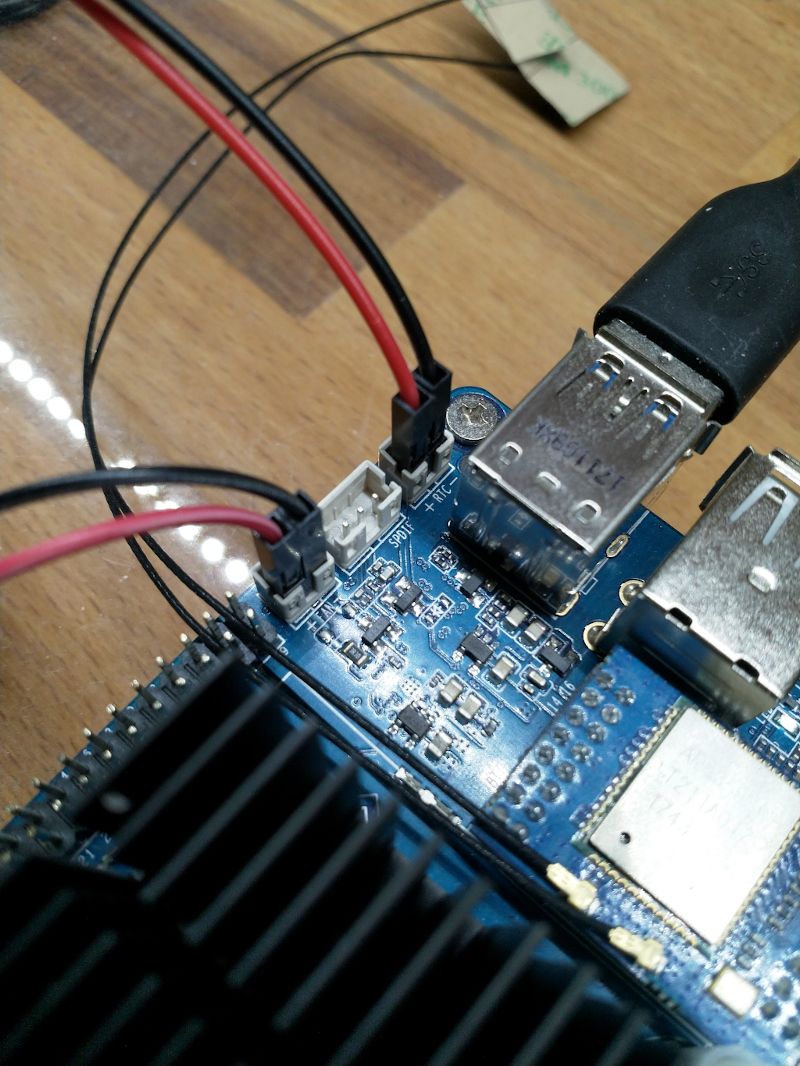Mainline Kernel 4.20.x
-
4.20.0-rc6-1075-ayufan released
Jede Menge Änderungen im dts File, die aber von Kamil noch nicht angepasst sind. Mein Testimage hier läuft mit PCIe NVMe SSD nicht. Also, noch abwarten!!
(19:26:49) FrankM: ayufan5: 4.20 without pcie ? nvm card don't recognized. with 4.4 no problem.
(19:31:02) ayufan5: FrankM: I did not yet fix dts
-
4.20.0-1077-ayufan released
Änderungen sind mir zur Zeit noch nicht bekannt. Test steht noch aus.
PCIe NVMe Karte geht wieder.
Kernel
rock64@rockpro64:/mnt$ uname -a Linux rockpro64 4.20.0-1077-ayufan-gdeb16128b458 #ayufan SMP PREEMPT Sun Dec 30 12:00:17 UTC 2018 aarch64 aarch64 aarch64 GNU/Linuxiozone
rock64@rockpro64:/mnt$ sudo iozone -e -I -a -s 100M -r 4k -r 16k -r 512k -r 1024k -r 16384k -i 0 -i 1 -i 2 Iozone: Performance Test of File I/O Version $Revision: 3.429 $ Compiled for 64 bit mode. Build: linux Contributors:William Norcott, Don Capps, Isom Crawford, Kirby Collins Al Slater, Scott Rhine, Mike Wisner, Ken Goss Steve Landherr, Brad Smith, Mark Kelly, Dr. Alain CYR, Randy Dunlap, Mark Montague, Dan Million, Gavin Brebner, Jean-Marc Zucconi, Jeff Blomberg, Benny Halevy, Dave Boone, Erik Habbinga, Kris Strecker, Walter Wong, Joshua Root, Fabrice Bacchella, Zhenghua Xue, Qin Li, Darren Sawyer, Vangel Bojaxhi, Ben England, Vikentsi Lapa. Run began: Sun Dec 30 13:50:15 2018 Include fsync in write timing O_DIRECT feature enabled Auto Mode File size set to 102400 kB Record Size 4 kB Record Size 16 kB Record Size 512 kB Record Size 1024 kB Record Size 16384 kB Command line used: iozone -e -I -a -s 100M -r 4k -r 16k -r 512k -r 1024k -r 16384k -i 0 -i 1 -i 2 Output is in kBytes/sec Time Resolution = 0.000001 seconds. Processor cache size set to 1024 kBytes. Processor cache line size set to 32 bytes. File stride size set to 17 * record size. random random bkwd record stride kB reclen write rewrite read reread read write read rewrite read fwrite frewrite fread freread 102400 4 105475 150901 165040 168152 55921 146649 102400 16 323077 419261 446377 452714 199703 418553 102400 512 1035241 1048622 962876 983026 776039 1044747 102400 1024 1066733 1024204 922389 946779 863405 1042164 102400 16384 942288 1384367 1395018 1457672 1446158 1372405 iozone test complete. -
4.20.0-1081-ayufan & 4.20.0-1083-ayufan released
1081 & 1083
mmc: core: Add MMC Command Queue Support kernel parameter
This parameter offers a workaround for cards that report command queue
(CMDQ) support but don't work correctly when CMDQ is enabled. At least
some ROCKPro64 + Foresee (32GB) eMMC card combinations have trouble
working correctly. Setting mmc_cmdqueue=off in kernel command line
disables CMDQ support and may help with troublesome hardware. -
Läuft damit auch der delock Sata Controller?
Ich befürchte du testest auf einem separatem RP64, oder? -
@FrankM Vielen Dank, brauchst Du nicht. Habe es gerade getestet und es funktioniert alles.
@flockeee Ok, dann kann ich ja updaten

Kleine Ergänzung. Heute nach dem Einschalten.
Welcome to Ubuntu 18.04.1 LTS (GNU/Linux 4.20.0-1088-ayufan-gaac9b4fce0ab aarch64)Alles aktualisiert
Welcome to Ubuntu 18.04.2 LTS (GNU/Linux 4.20.0-1088-ayufan-gaac9b4fce0ab aarch64) -
4.20.0-1090-ayufan released
Änderungen -> https://gitlab.com/ayufan-repos/rock64/linux-mainline-kernel/commits/master
-
-
-
-
-
-
-
-
Benchmark Mainline 4.17.0-rc6
Verschoben Archiv