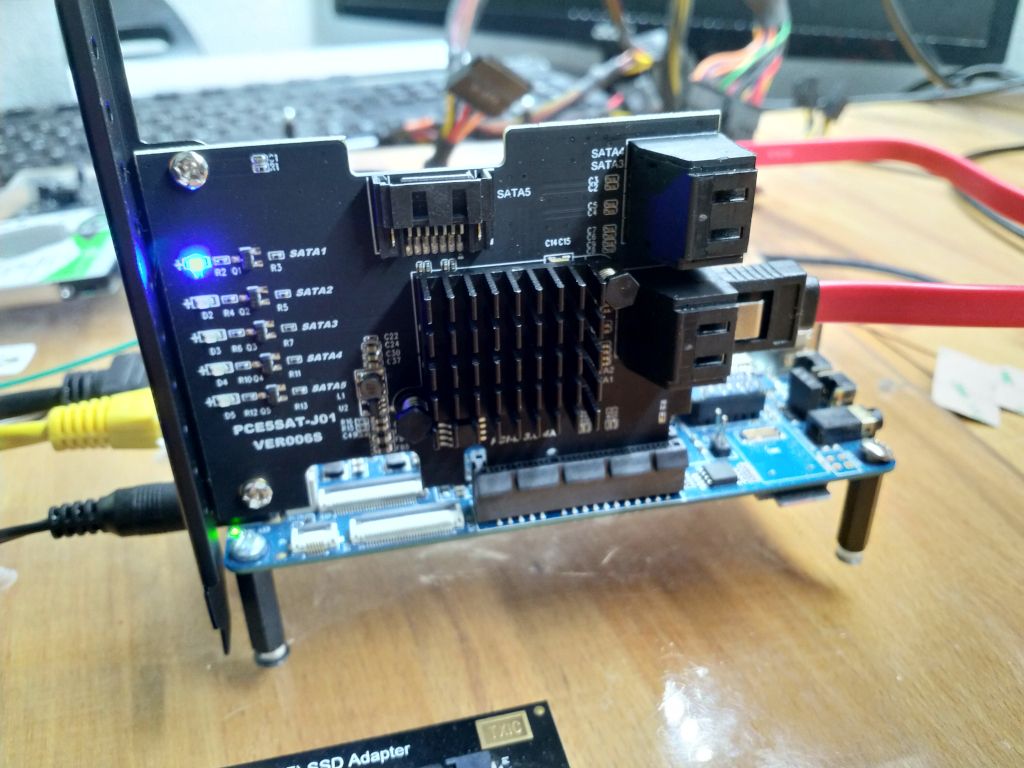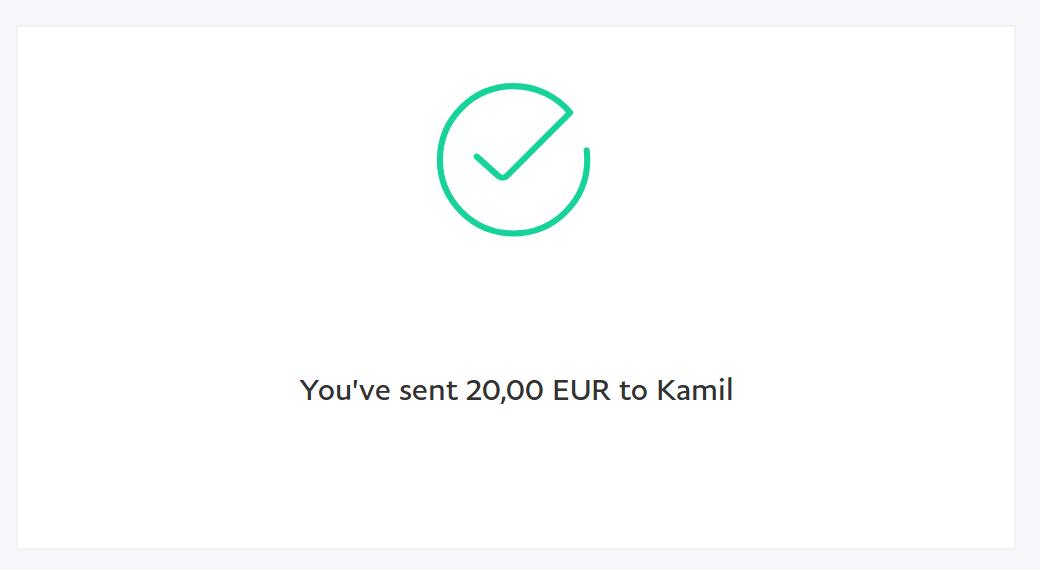Tehuti Networks Ltd. TN9710P 10GBase-T/NBASE-T Ethernet Adapter
-
Diese 10Gbps Netzwerk-Karte hat Kamil getestet und sie auch zum Laufen bekommen.
(23:56:37) ayufan:
Tehuti Networks Ltd. TN9710P 10GBase-T/NBASE-T Ethernet Adapterit does workEr hat die Unterstützung in beide Kernel eingebaut (4.4.x & 4.19.x).
Es müßte sich um diese Karte handeln.
http://www.tehutinetworks.net/?t=LV&L1=3&L2=0&L3=0&L7=156
Preis und Liefermöglichkeit konnte ich nicht recherchieren. -
This repo contains the tn40xx Linux driver for 10Gbit NICs based on the TN4010 MAC from Tehuti Networks.
This driver enables the following 10Gb SFP+ NICs:
D-Link DXE-810S
Edimax EN-9320SFP+
StarTech PEX10000SFP
Synology E10G15-F1
... as well as the following 10GBase-T/NBASE-T NICs:D-Link DXE-810T
Edimax EN-9320TX-E
EXSYS EX-6061-2
Intellinet 507950
StarTech ST10GSPEXNBQuelle: https://github.com/ayufan-rock64/tn40xx-driver/tree/master