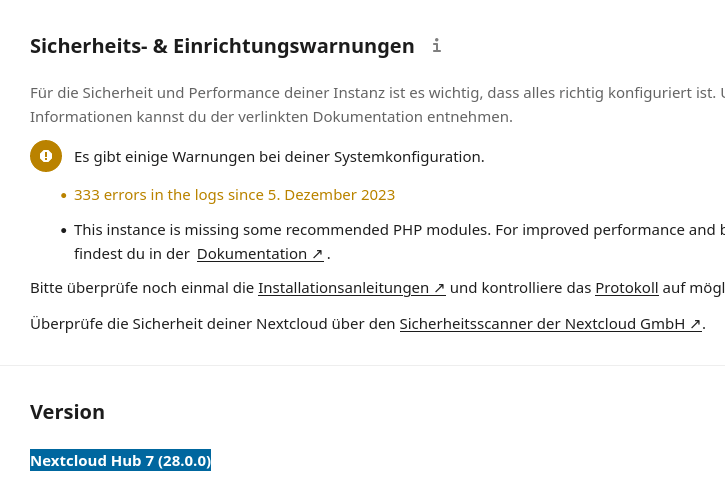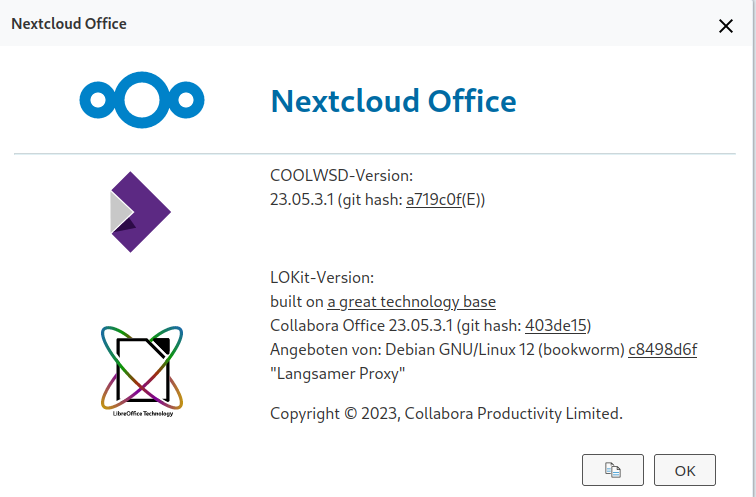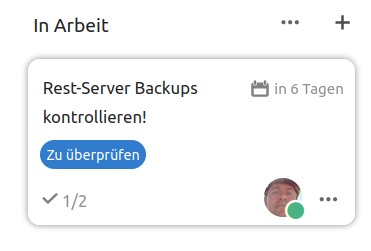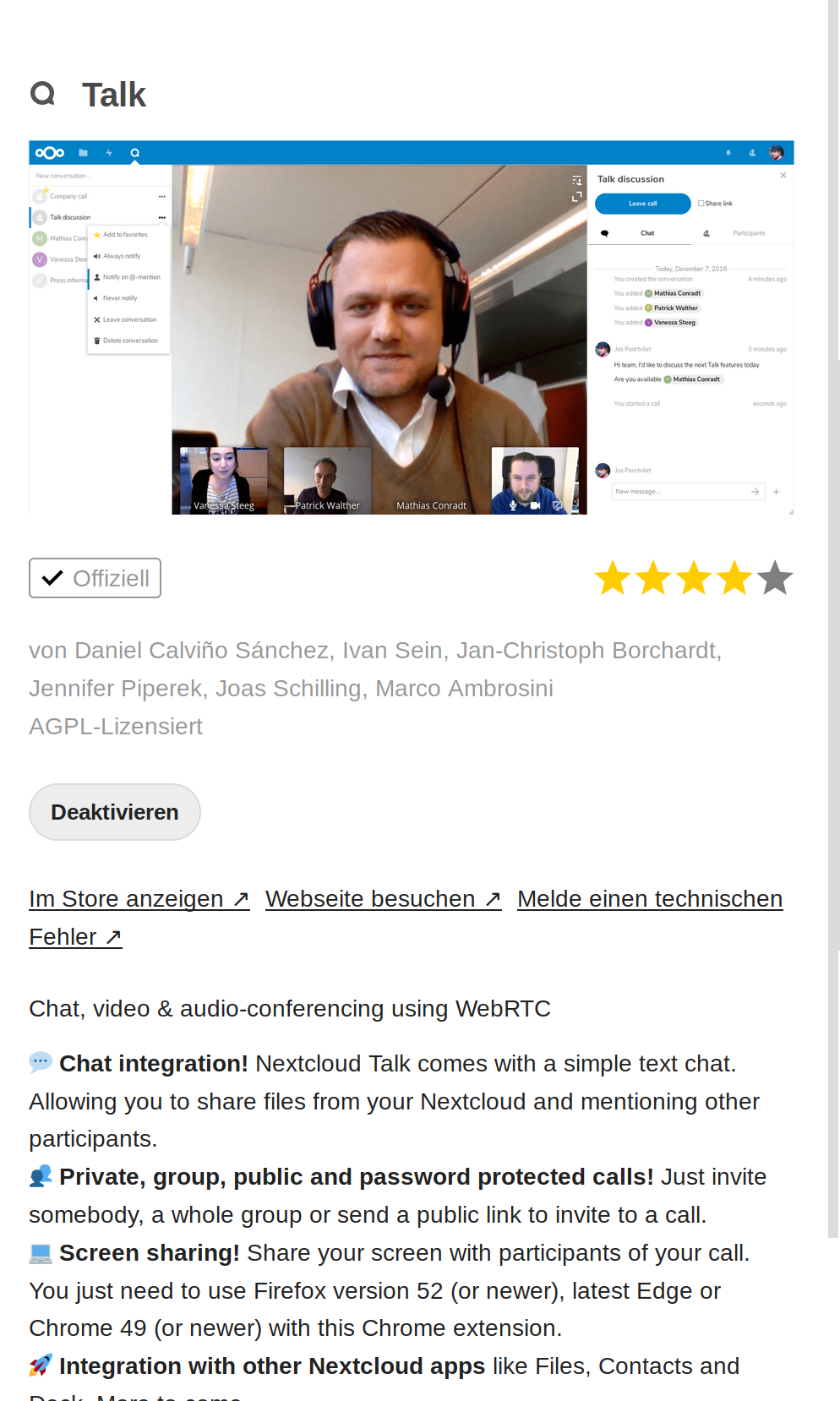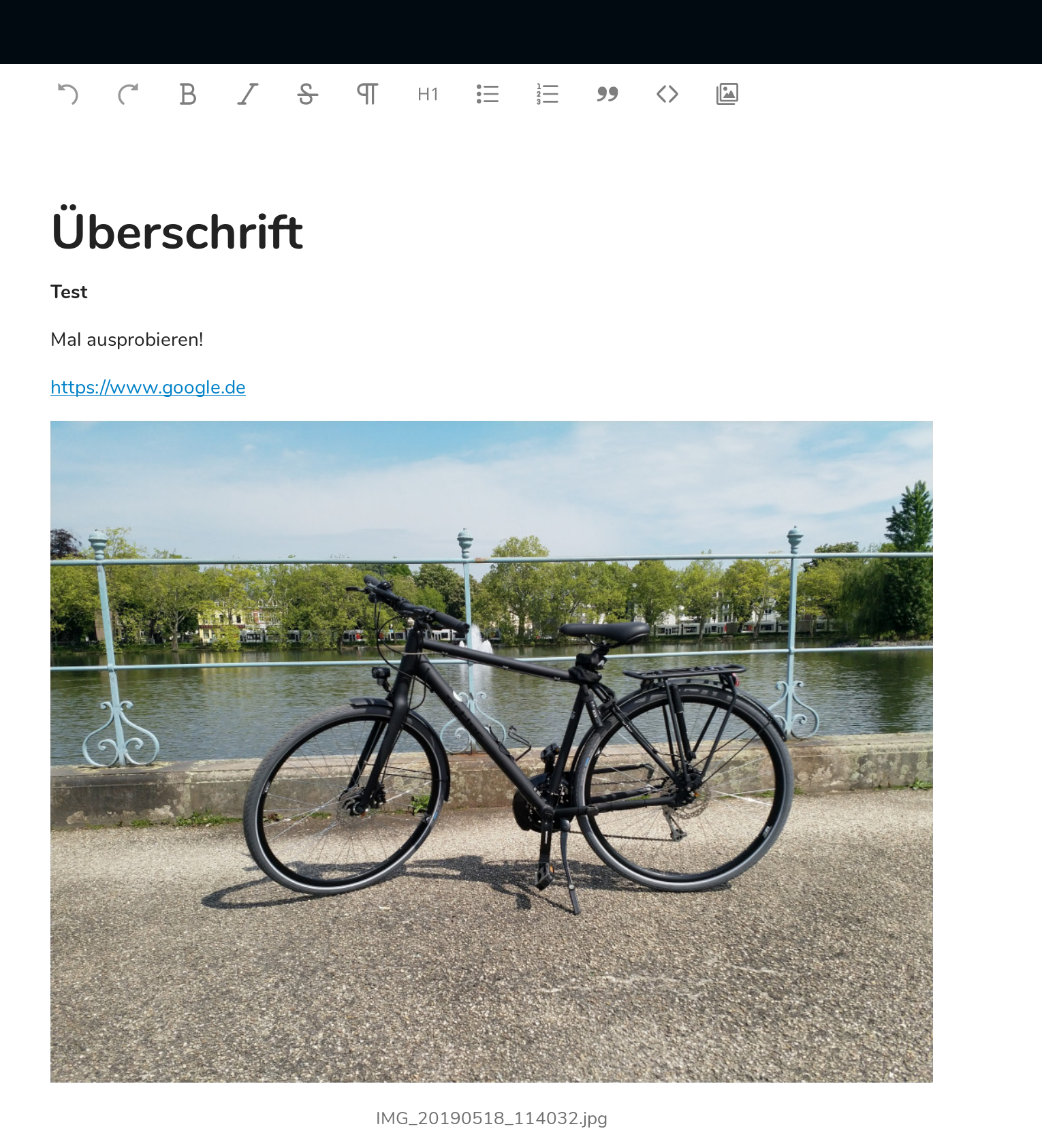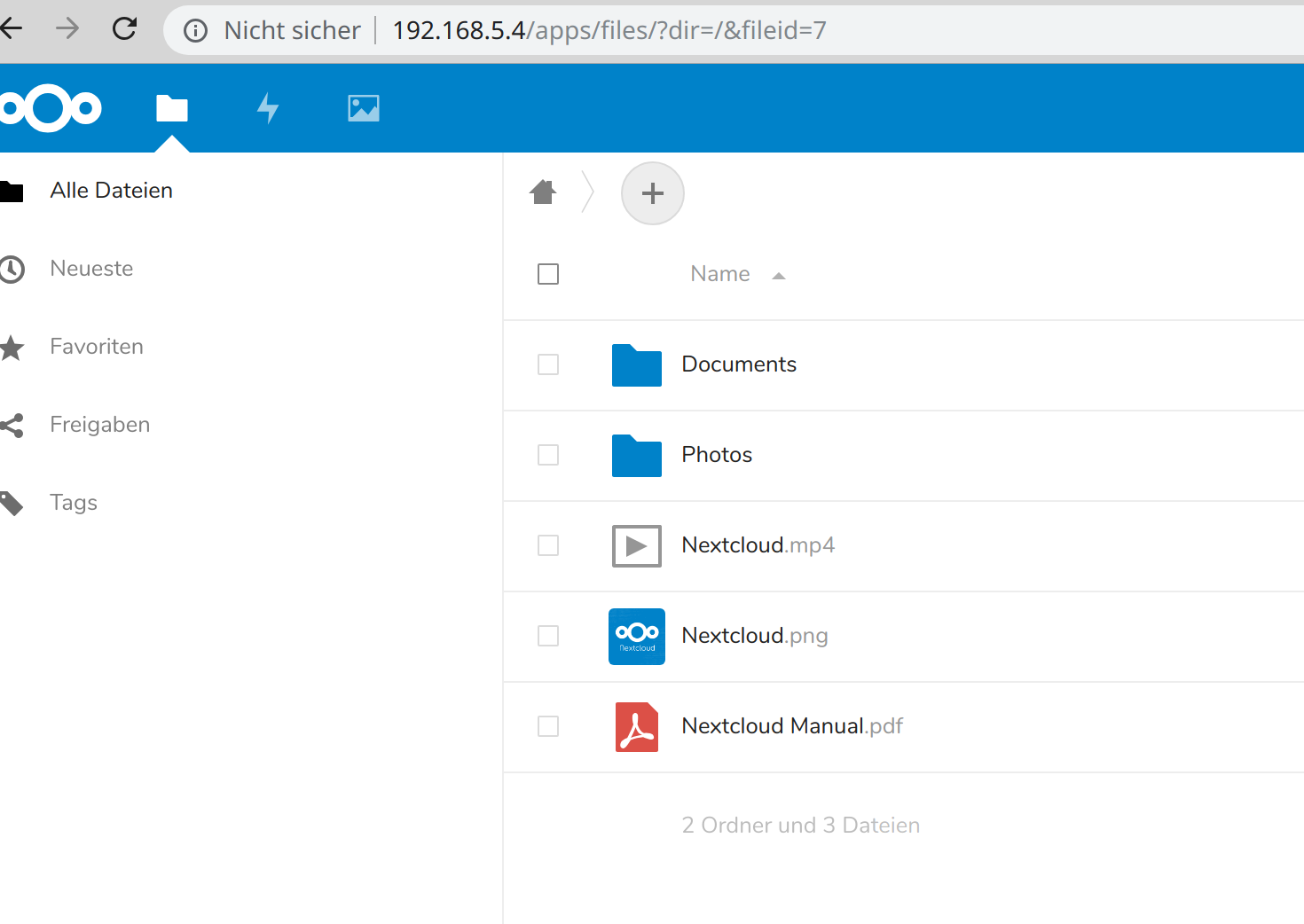Nextcloud - Kalender Syncronisation
-
Ich habe gestern versucht, meine Nextcloud Installation auf Bookworm hochzuziehen und NC zu aktualisieren. Das ist kläglich gescheitert, so dass ich wieder zurück rollen musste. Danke an die schönen VMs von Hetzner

Ok, zum Thema. Ich hatte einige Probleme, meinen Kalender wieder zur Syncronisation zu bewegen. Ich hatte wohl einiges verstellt

So soll das aussehen auf meinem Handy.
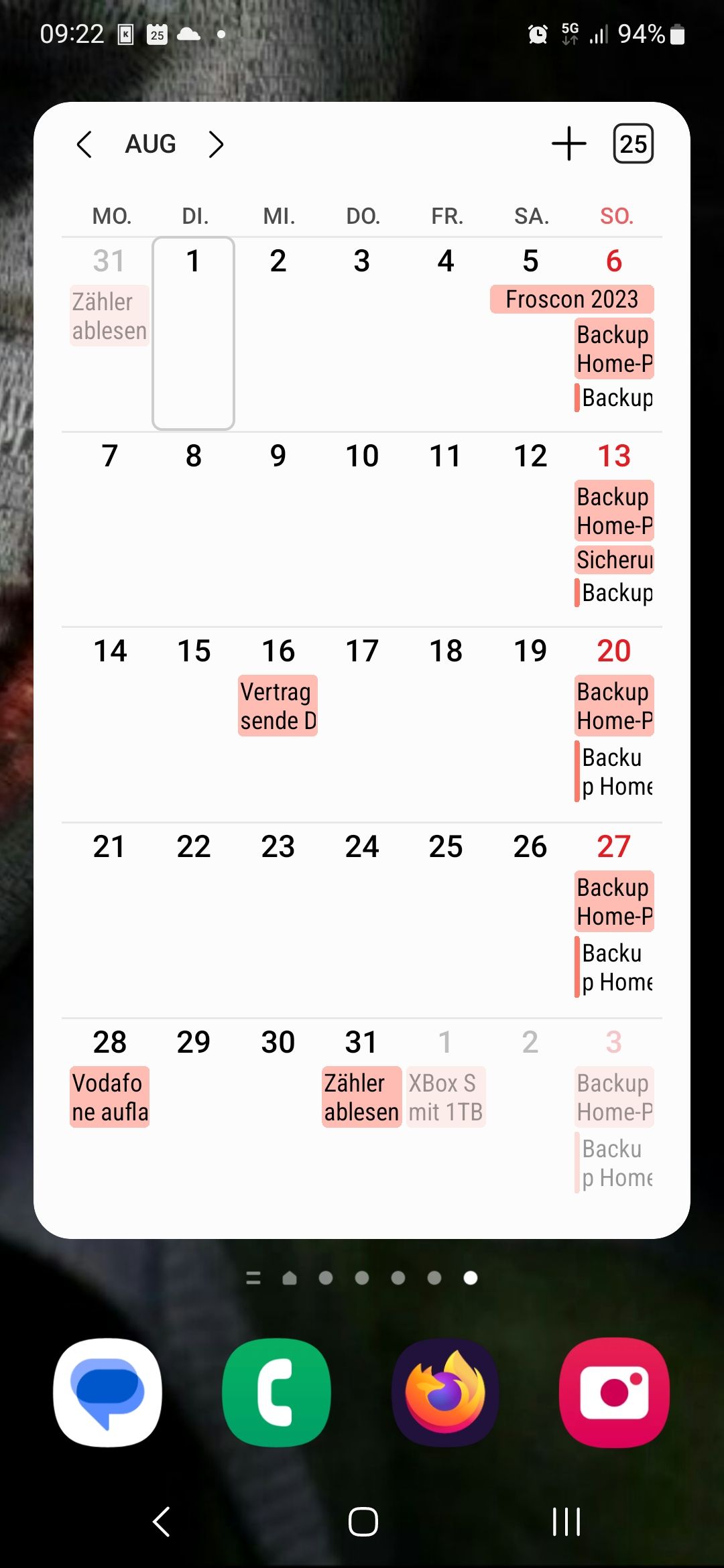
Das Widget ist von der eingebauten Kalenderfunktion (Android).
Zum Syncen mit der NC Installation verwendet man das Tool DAVx5, hier der Link zum Playstore.
Nach Installation muss man die Verbindung zur NC herstellen, dazu erstellt man in der NC ein App Passwort. Zu finden unter Persönliche Einstellungen / Sicherheit / Geräte & Sitzungen
Den Link findet man unter Dateien, unten links.https://DOMAIN/remote.php/dav/files/Frank/Damit erstellt man dann den Login. Danach noch die Syncronisationseinstellungen.
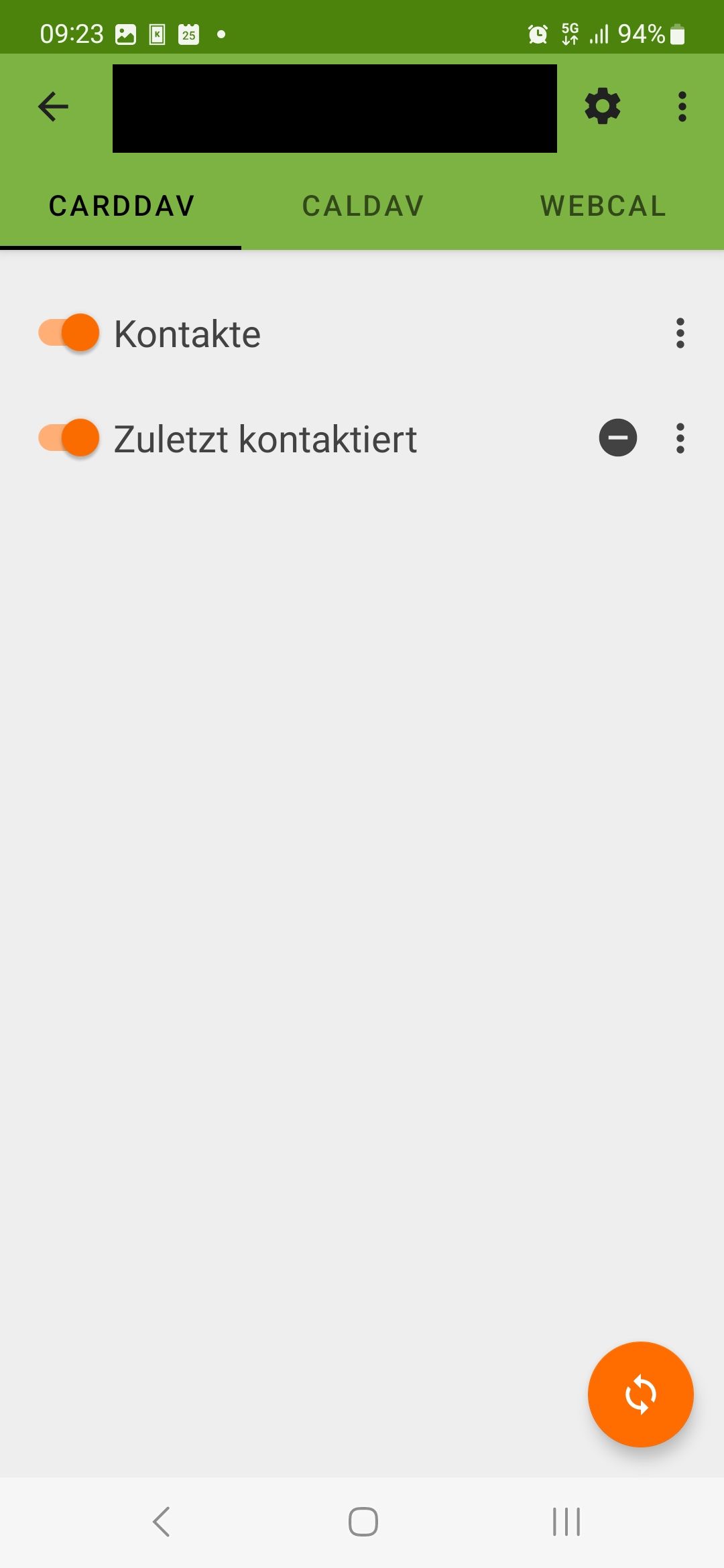
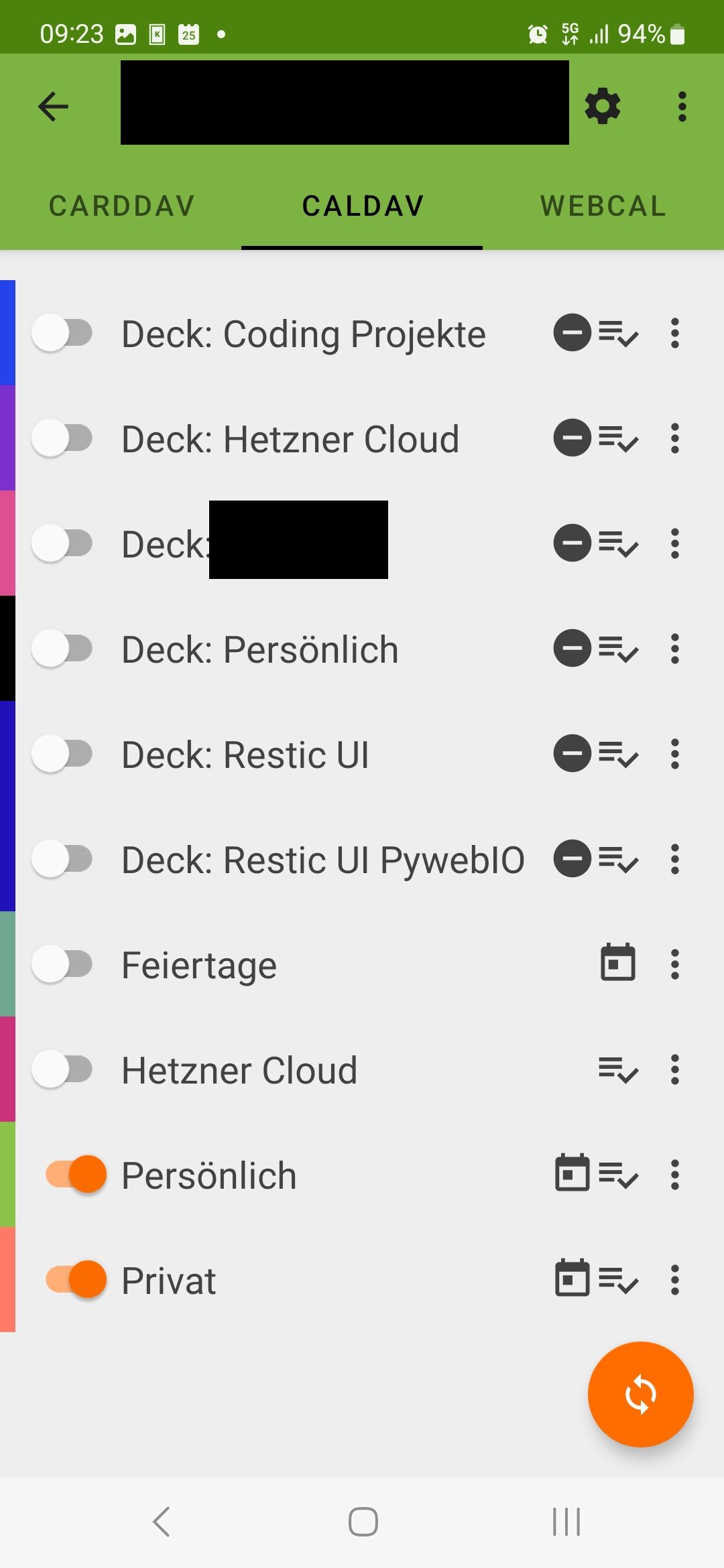
Jetzt sind die Kalenderdaten wieder da und man kann in beide Richtungen mit Terminen arbeiten!
Man muss nicht die App ICSX5 installieren, wie auf dem dritten Tab erwähnt wird. Spart Euch die zwei €!