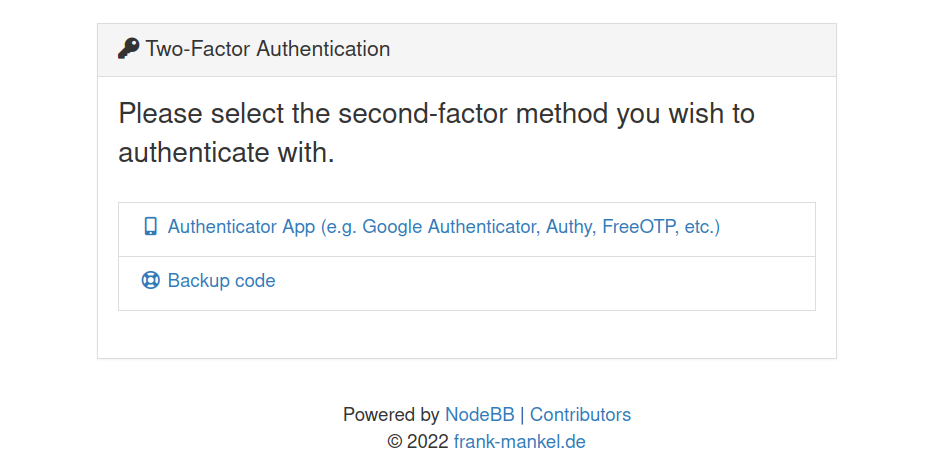NodeBB - Wichtige Befehle für die Konsole
-
NodeBB
NodeBB aktualisieren
./nodebb upgradeNodeBB neustarten
./nodebb restartNodeBB alte Version auswählen
git switch --detach v2.0.0 ./nodebb upgrade ./nodebb restartZurück auf die aktuelle Version einfach mit
git checkout v2.0.xNodeBB Upgrade z.B. auf Version 2.0.0
git fetch git checkout v2.0.x ./nodebb upgrade ./nodebb restartNodeBB Version Update also z.B. 1.19.6 auf 1.19.7
git fetch git reset --hard origin/v1.19.x ./nodebb upgrade ./nodebb restartNodeBB Version
./nodebb --versionNodeBB Help
./nodebb --helpAusgabe
Usage: ./nodebb [options] [command] Welcome to NodeBB Options: -V, --version output the version number --json-logging Output to logs in JSON format (default: false) --log-level <level> Default logging level to use (default: "info") --config <value> Specify a config file (default: "config.json") -d, --dev Development mode, including verbose logging (default: false) -l, --log Log subprocess output to console (default: false) -h, --help display help for command Commands: start Start the NodeBB server stop Stop the NodeBB server restart Restart the NodeBB server status Check the running status of the NodeBB server log Open the output log (useful for debugging) setup [options] [config] Run the NodeBB setup script, or setup with an initial config install Launch the NodeBB web installer for configuration setup build [options] [targets...] Compile static assets (JS, CSS, templates, languages) activate [plugin] Activate a plugin for the next startup of NodeBB (nodebb-plugin- prefix is optional) plugins List all installed plugins events [count] Outputs the most recent administrative events recorded by NodeBB info Outputs various system info reset [options] Reset plugins, themes, settings, etc user [command] Manage users upgrade [options] [scripts...] Run NodeBB upgrade scripts and ensure packages are up-to-date, or run a particular upgrade script help [command] Display help for [command]Plugins
Plugins auflisten
./nodebb pluginsPlugin manuell installieren
npm install nodebb-plugin-somepluginPlugin disablen, wenn es rumzickt
./nodebb reset -p nodebb-plugin-someplugin -
 F FrankM hat dieses Thema am angepinnt
F FrankM hat dieses Thema am angepinnt
-
-
-
-
-
-
-
-
Twitter-Beiträge in NodeBB anzeigen
Verschoben NodeBB