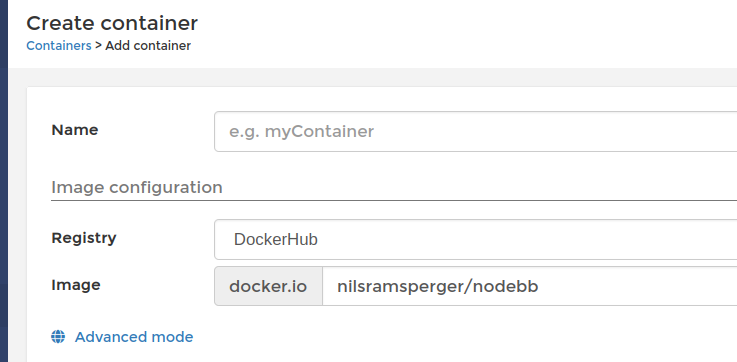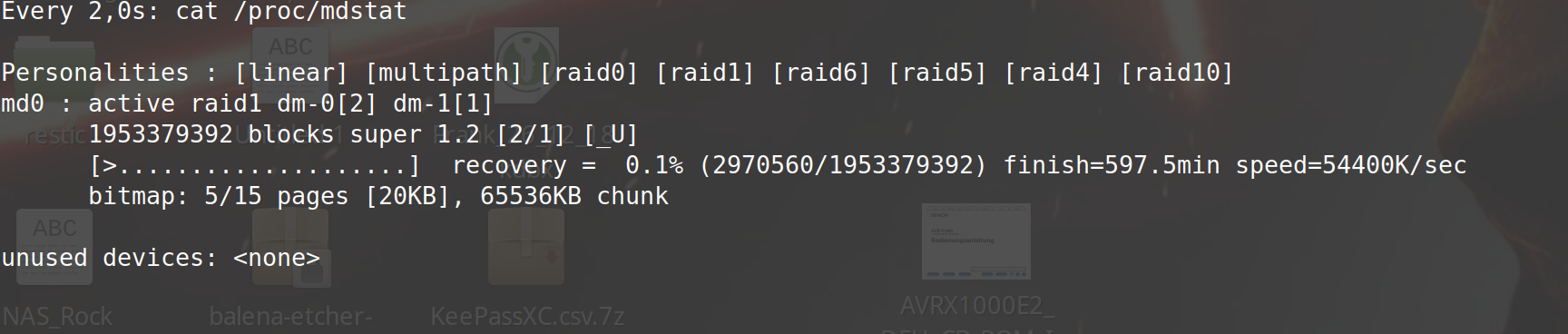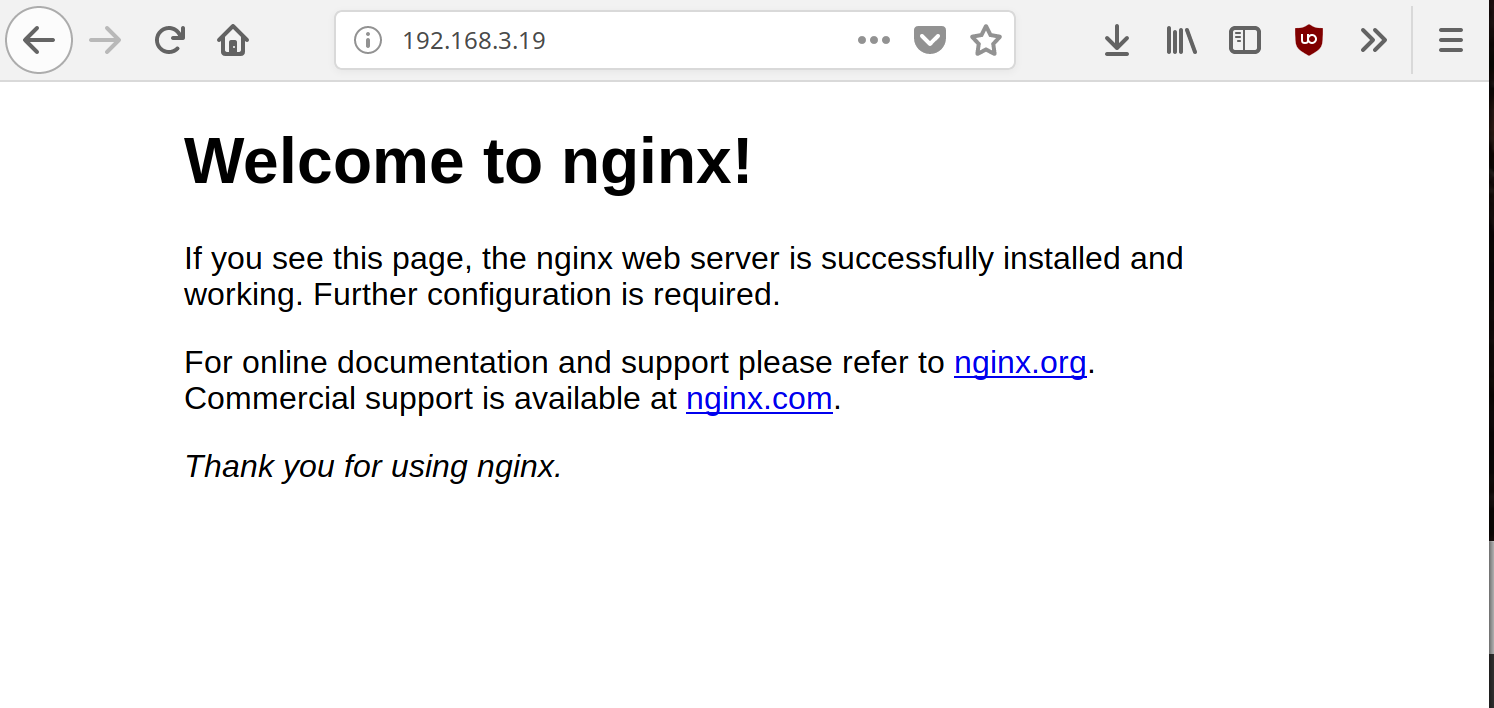Images 0.11.x
Images
5
Beiträge
1
Kommentatoren
508
Aufrufe
-
Kamil muss irgendwie gerade nichts anderes zu tuen haben

Hier ist nach ganz langer Pause ein Pre-Release 0.11.0
0.11.0: gitlab-ci-linux-build-185 released
Release 0.11.0: gitlab-ci-linux-build-185 · ayufan-rock64/linux-build
Rock64 Linux build scripts, tools and instructions - Release 0.11.0: gitlab-ci-linux-build-185 · ayufan-rock64/linux-build
GitHub (github.com)
- 0.11.0: Try to use 2021.04 uboot and 5.12.0 kernel
Download läuft

Danke Kamil!!
-
Ein ganz schneller Test gestern Abend brachte dann folgendes Ergebnis.
ohne SPI
- Image auf SD-Karte - Bootvorgang OK
u-boot im SPI
- kein Boot von SSD an USB2 oder USB2
Fehlermeldung vom Boot von meiner NVMe Debian Installation
U-Boot SPL 2021.04-ayufan-2018-g54ae1197 (May 06 2021 - 14:45:34 +0000) Trying to boot from SPI Trying to boot from SPI Trying to boot from MMC1 Card did not respond to voltage select! : -110 spl: mmc init failed with error: -95 Trying to boot from MMC2 Card did not respond to voltage select! : -110 spl: mmc init failed with error: -95 SPL: failed to boot from all boot devices ### ERROR ### Please RESET the board ###Also, noch ganz früher Pre-Release. Mal schauen ob Kamil noch was dran macht. Das Image von der SD-Karte kann man nutzen.
-
0.11.1: gitlab-ci-linux-build-186 released
- 0.11.1: Update to 2021.07 and 5.13.0 kernel
- 0.11.0: Try to use 2021.04 uboot and 5.12.0 kernel
SD-Karte bootet erfolgreich.
frank@frank-MS-7C37:~$ ssh rock64@192.168.3.172 rock64@192.168.3.172's password: _ __ _ _ _ __ ___ ___| | ___ __ _ __ ___ / /_ | || | | '__/ _ \ / __| |/ / '_ \| '__/ _ \| '_ \| || |_ | | | (_) | (__| <| |_) | | | (_) | (_) |__ _| |_| \___/ \___|_|\_\ .__/|_| \___/ \___/ |_| |_| Linux rockpro64 5.13.0-1150-ayufan-g7a7e95f66648 #ayufan SMP Tue Jul 20 10:01:52 UTC 2021 aarch64 The programs included with the Debian GNU/Linux system are free software; the exact distribution terms for each program are described in the individual files in /usr/share/doc/*/copyright. Debian GNU/Linux comes with ABSOLUTELY NO WARRANTY, to the extent permitted by applicable law. Last login: Tue Jul 20 13:26:17 2021 from 192.168.3.213 rock64@rockpro64:~$ uname -a Linux rockpro64 5.13.0-1150-ayufan-g7a7e95f66648 #ayufan SMP Tue Jul 20 10:01:52 UTC 2021 aarch64 GNU/Linux
-
-
-
-
-
-
Booten von USB3
Verschoben ROCKPro64 -
-