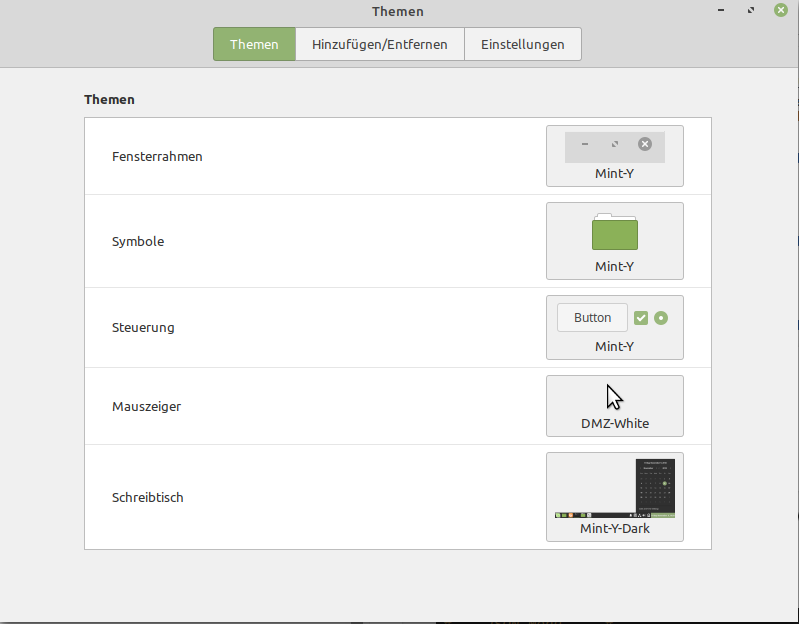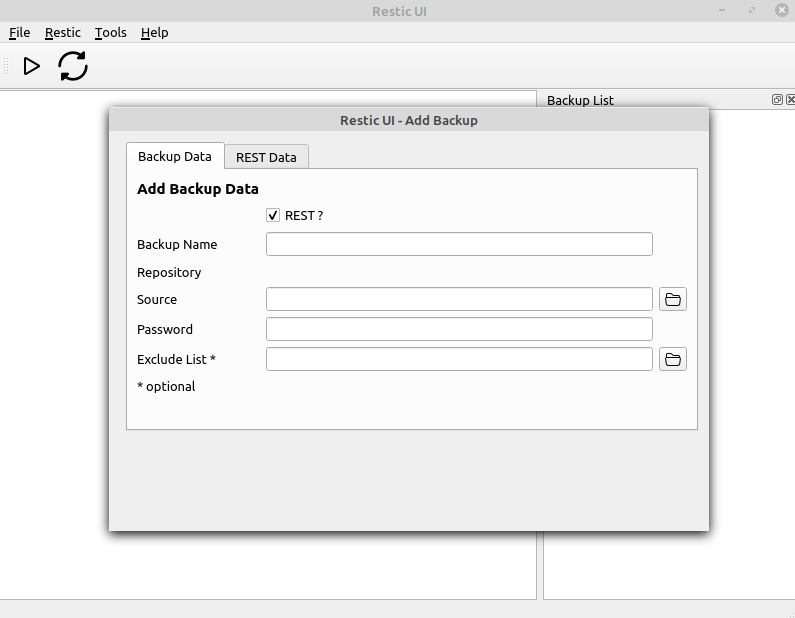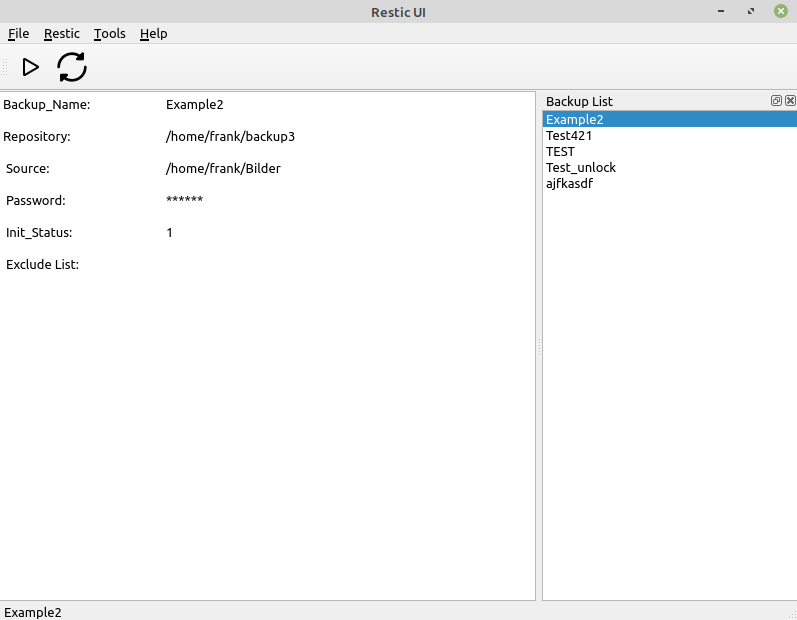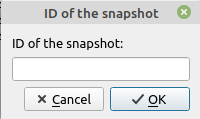Python und GUI
-
Dank des netten Tipps meines Systemadministrator mal folgendes ausprobiert.
Maschine
Ubuntu20.04 in Virtual Box
Software Installation
python3 ist drauf. Also folgendes
rank@frank-VirtualBox:~/python$ python3 -m pip install pysimplegui /usr/bin/python3: No module named pipOk, ist einfach
frank@frank-VirtualBox:~/python$ sudo apt install python3-pipDanach geht es
frank@frank-VirtualBox:~/python$ python3 -m pip install pysimplegui Collecting pysimplegui Downloading PySimpleGUI-4.29.0-py3-none-any.whl (357 kB) |████████████████████████████████| 357 kB 2.0 MB/s Installing collected packages: pysimplegui Successfully installed pysimplegui-4.29.0Beispiel hello_world.py
# hello_world.py import PySimpleGUI as sg sg.Window(title="Hello World", layout=[[]], margins=(100, 50)).read()Bei der Ausführung kommt folgender Fehler
frank@frank-VirtualBox:~/python$ python3 hello_world.py Traceback (most recent call last): File "hello_world.py", line 3, in <module> import PySimpleGUI as sg File "/home/frank/.local/lib/python3.8/site-packages/PySimpleGUI/__init__.py", line 2, in <module> from .PySimpleGUI import * File "/home/frank/.local/lib/python3.8/site-packages/PySimpleGUI/PySimpleGUI.py", line 101, in <module> import tkinter as tk ModuleNotFoundError: No module named 'tkinter'Ok, fehlt noch was.
frank@frank-VirtualBox:~/python$ sudo apt install python3-tkDanach funktioniert es.
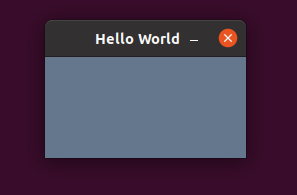
-
-
-
-
-
-
-
-
Wichtige Links
Angeheftet Python3