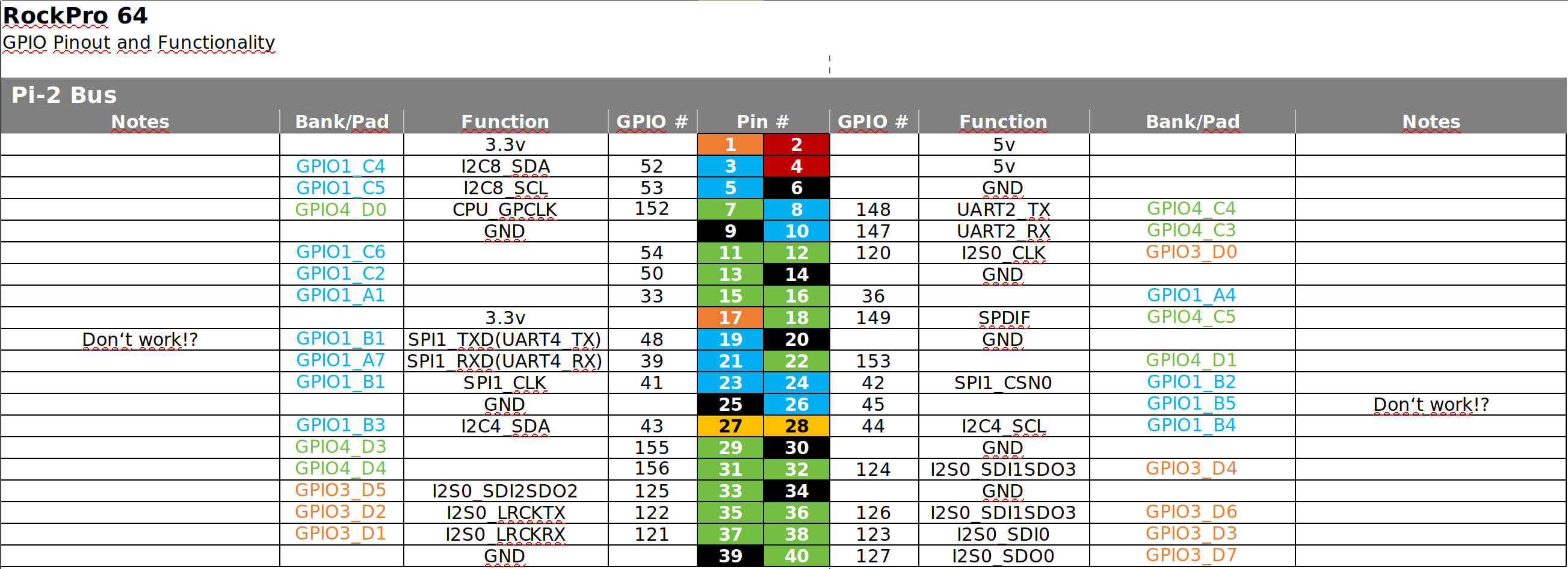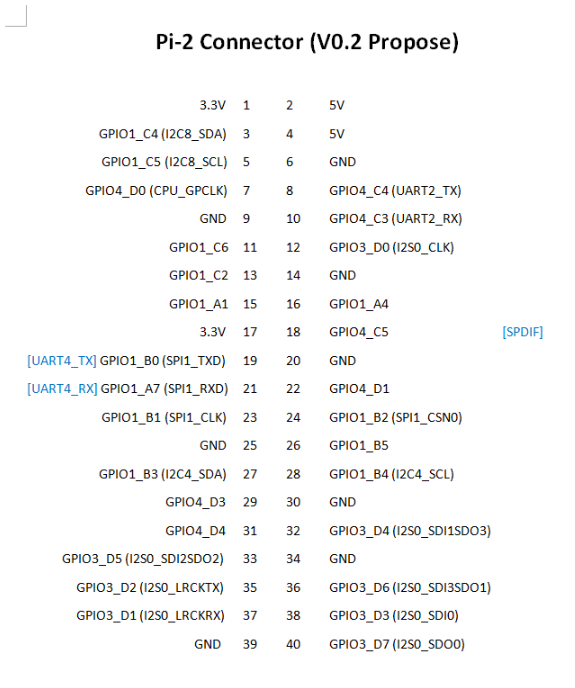ROCKPro64 - RTL8111/8168/8411 Netzwerkkarte
-
Hardware
- ROCKPro64v2.1 2GB RAM
- PCIe Netwerkkarte
- SD-Karte
Software
- Release 0.10.9 vom Kamil
- Debian Buster 10.3
- Linux rockpro64 5.6.0-1132-ayufan-g81043e6e109a #ayufan SMP Tue Apr 7 10:07:35 UTC 2020 aarch64 GNU/Linux
PCIe Netzwerkkarte
Ich hatte für mein lokales Proxmox Projekt mal eine weitere Netzwerkkarte bestellt. Diese meldet sich mit
root@rockpro64:~# lspci 00:00.0 PCI bridge: Fuzhou Rockchip Electronics Co., Ltd RK3399 PCI Express Root Port 01:00.0 Ethernet controller: Realtek Semiconductor Co., Ltd. RTL8111/8168/8411 PCI Express Gigabit Ethernet Controller (rev 06)
Kontrolle
Nach dem Start des ROCKPro64, schauen wir mal ob sie erkannt wird. Den lspci hatte ich oben ja schon erwähnt.
root@rockpro64:~# lspci 00:00.0 PCI bridge: Fuzhou Rockchip Electronics Co., Ltd RK3399 PCI Express Root Port 01:00.0 Ethernet controller: Realtek Semiconductor Co., Ltd. RTL8111/8168/8411 PCI Express Gigabit Ethernet Controller (rev 06)Zu meiner Überraschung wird die Karte automatisch erkannt und konfiguriert.
root@rockpro64:~# ip a 1: lo: <LOOPBACK,UP,LOWER_UP> mtu 65536 qdisc noqueue state UNKNOWN group default qlen 1000 link/loopback 00:00:00:00:00:00 brd 00:00:00:00:00:00 inet 127.0.0.1/8 scope host lo valid_lft forever preferred_lft forever inet6 ::1/128 scope host valid_lft forever preferred_lft forever 2: enp1s0: <BROADCAST,MULTICAST,UP,LOWER_UP> mtu 1500 qdisc pfifo_fast state UP group default qlen 1000 link/ether 50:3e:aa:0c:25:59 brd ff:ff:ff:ff:ff:ff inet 192.168.178.31/24 brd 192.168.178.255 scope global dynamic noprefixroute enp1s0 valid_lft 863226sec preferred_lft 863226sec inet6 2a02:908:xxxx/64 scope global dynamic noprefixroute valid_lft 6926sec preferred_lft 3326sec inet6 fe80::9372:7451:df1e:da22/64 scope link noprefixroute valid_lft forever preferred_lft forever 3: eth0: <BROADCAST,MULTICAST,UP,LOWER_UP> mtu 1500 qdisc mq state UP group default qlen 1000 link/ether 62:03:b0:d6:dc:b3 brd ff:ff:ff:ff:ff:ff inet 192.168.3.13/24 brd 192.168.3.255 scope global dynamic eth0 valid_lft 6428sec preferred_lft 6428sec inet6 2a02:908:xxxx/64 scope global dynamic mngtmpaddr valid_lft 7188sec preferred_lft 588sec inet6 fe80::6003:b0ff:fed6:dcb3/64 scope link valid_lft forever preferred_lft foreverWo die jetzt aber konfiguriert wird, ist mir unklar!?
root@rockpro64:/etc/network# ls interfaces.d/ eth0Einer für mich einen Tipp? Oder wird eine erkannte Karte automatisch per DHCP eine Adresse beziehen? Kann ich mir nicht vorstellen, in Linux wird fast alles irgendwo mit Konfigurationsdateien gesteuert. Systemd??
-
vielleicht übersehe ich ja was, aber sowohl eth0 als auch enp1s0 haben doch eine Ip oder? also entweder ist dhcp schon durch, oder du hast eine ip statisch gesetzt. denke ich
-
na denn, tippe ich mal so auf default konfiguriert per dhcp