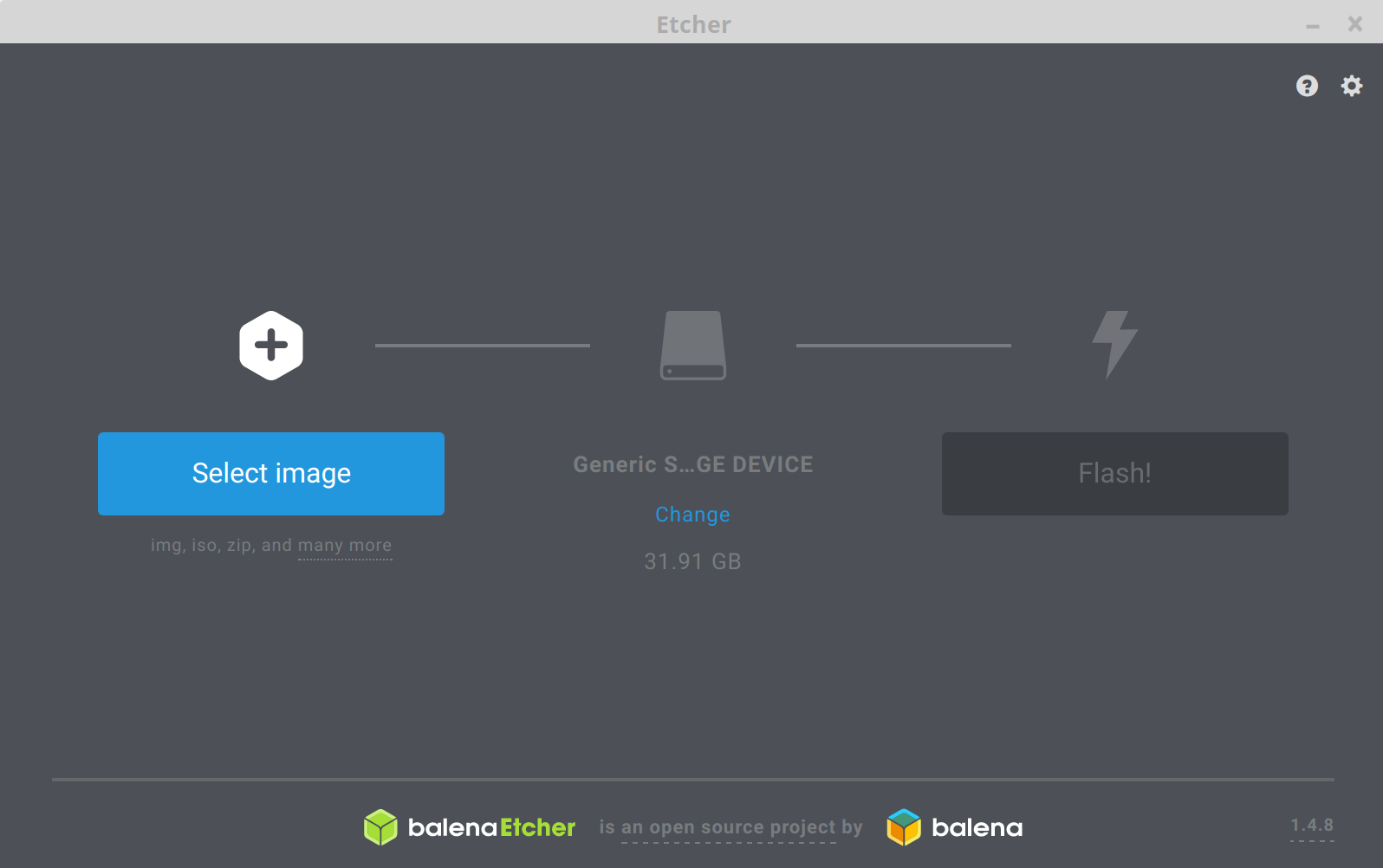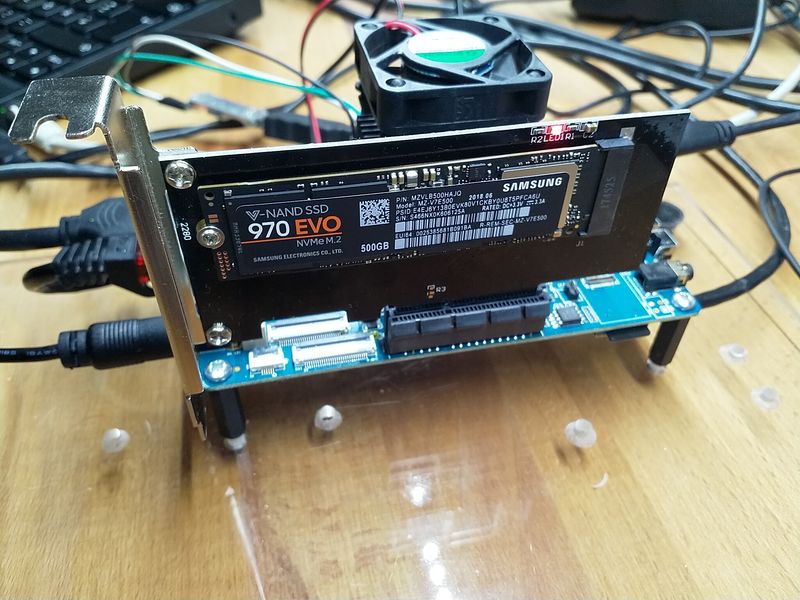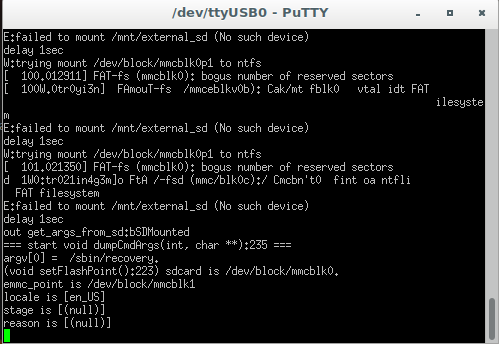Paar Info's vom Chef
-
- PCIe is 2.0 und soll x4 können.
(18:40:02) tllim: the PICe is 2.0,
(18:40:23) tllim: at one time they spec back to 1.0 due to driver not ready for 2.0
(18:40:41) tllim: the PCIe HW spec is 2.0
(18:41:10) tllim: per their response, the PCIe capable for x4- LPDDR4 soll später mit 1066Mhz laufen
(18:42:18) tllim: they current testing LPDDR4 for 1066Mhz, still in tuning stage and looking forward to release in 2 months time
(18:42:50) tllim: at least now we knows that the LPDDR4 can bump up to 1066Mhz- OpenGL v3
(18:46:36) tllim: there is a new open GL v3 release, will have significant performance improvement
- Vulkan Treiber
(18:47:54) tllim: RK agree to work on Vulkan driver for RK3399. However, this is a complex and time consuming task, needs several months work
- V4L2 Video4Linux
(18:48:35) tllim: there will be V4L2 driver for RK3399
- SPI Flash
(18:49:37) tllim: the RK SPI Flash implementation is EFI and they will make an open source release.
- AI Vision
(18:52:29) tllim: there will be an AI vision recognition Linux driver release.
tllim ist der CEO von Pine64 (wenn ich mich hier irre, bitte korrigieren)
-
-
-
-
-
-
-
Image 0.6.57 - NVMe paar Notizen
Verschoben Archiv -