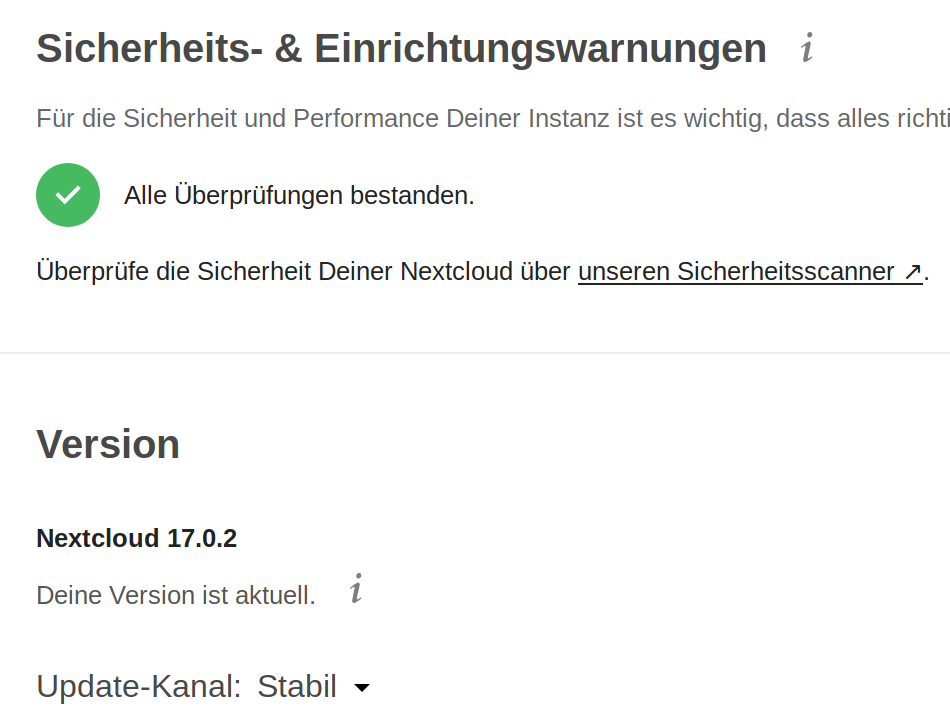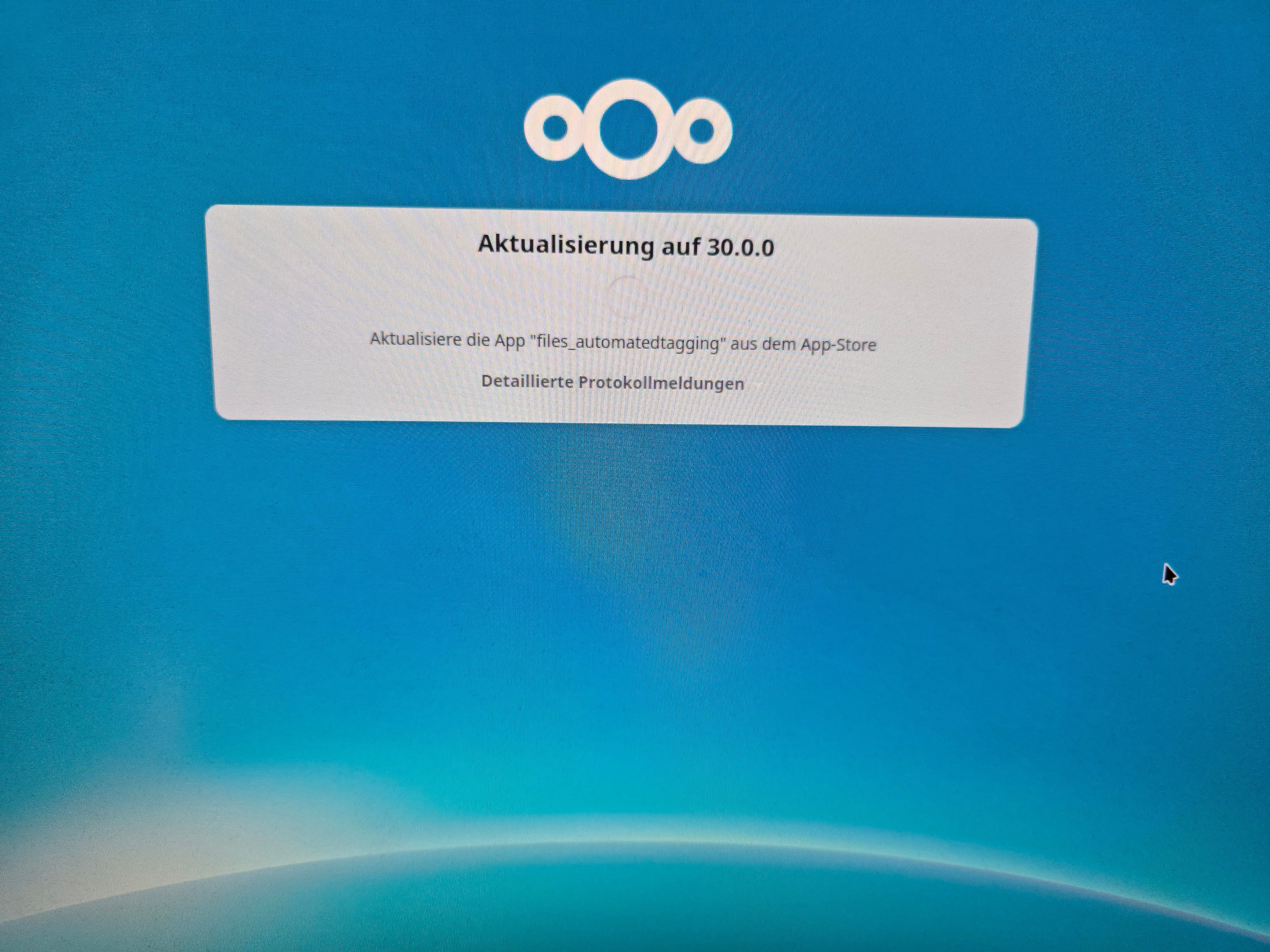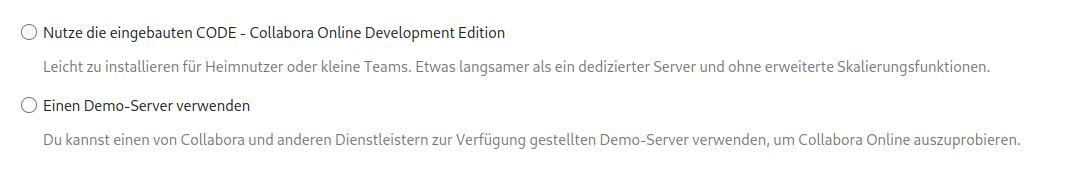Nextcloud - Update auf 17.0.2
Nextcloud
1
Beiträge
1
Kommentatoren
258
Aufrufe
-
Das Nextcloud Update auf 17.0.2 durchgeführt. Alles geklappt, aber im Backend schreibt NC, das man ein paar DB Spalten aktualisieren muss. Das macht NC nicht automatisch. Ok, dann von Hand. Dafür muss NC im Wartungsmodus sein.
Maintenance Modus
In der Config /nextcloud/config/config.php das hier ändern.
'maintenance' => false,in
'maintenance' => true,Danach befindet sich NC im Wartungsmodus.
occ
Schauen wir mal ob das File occ die nötigen Berechtigungen hat.
chmod +x occsudo
Zur Durchführung des Befehles, benutzen wir sudo.
apt install sudoUpdate Befehl
sudo -u www-data ./occ db:convert-filecache-bigintDas Update wird ausgeführt.
root@debian:/nginx/nextcloud# sudo -u www-data ./occ db:convert-filecache-bigint Nextcloud is in maintenance mode - no apps have been loaded Following columns will be updated: * mounts.storage_id * mounts.root_id * mounts.mount_id This can take up to hours, depending on the number of files in your instance! Continue with the conversion (y/n)? [n] yAufräumen
Danach den Wartungsmodus wieder ausschalten. Nun läuft NC wieder und man kann im Backend nachsehen, ob alles wieder funktioniert.
Zum Schluss dem File occ die Rechte wieder nehmen.
chmod -x occund das sudo wieder deinstallieren.
apt remove sudoFertig!