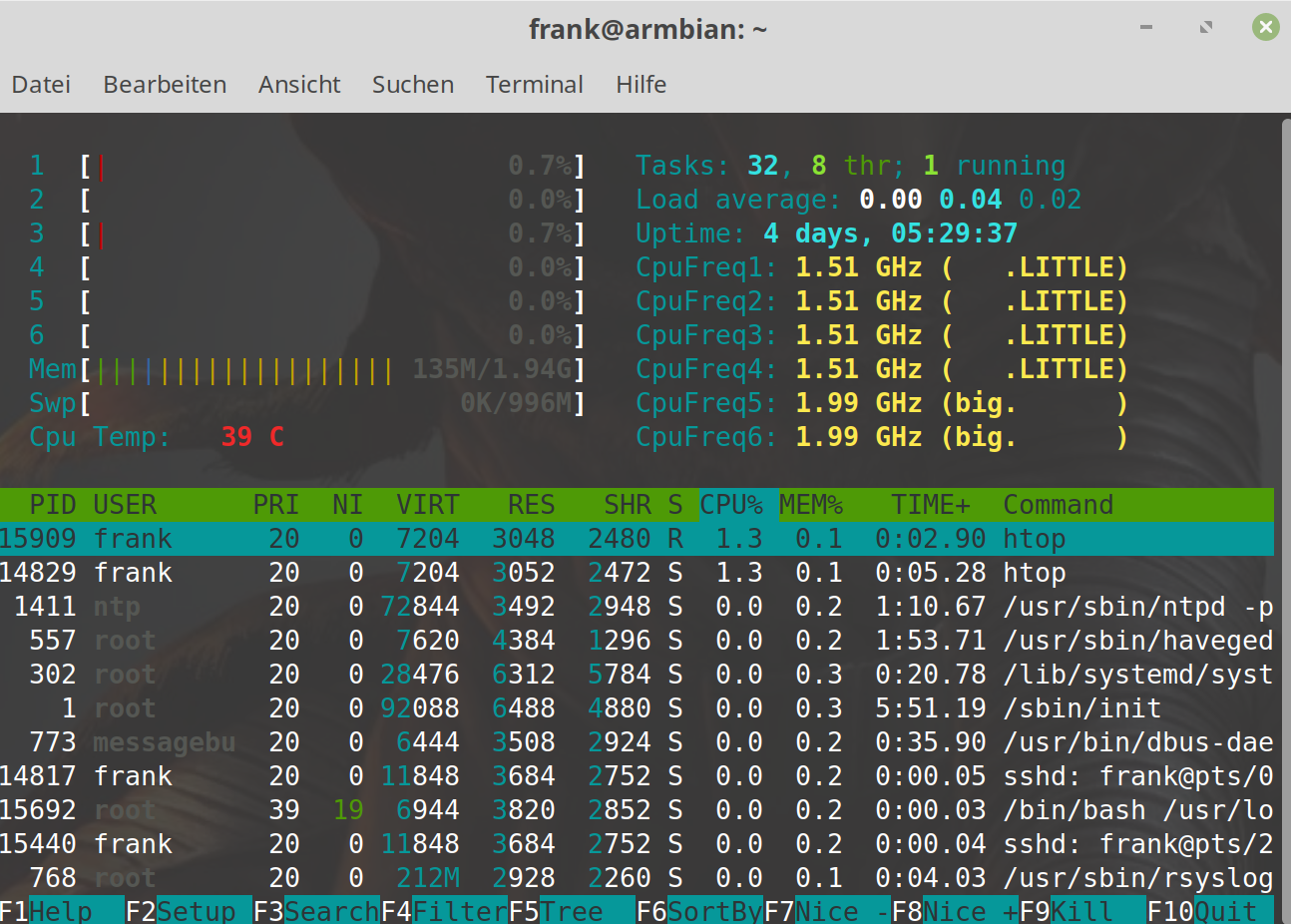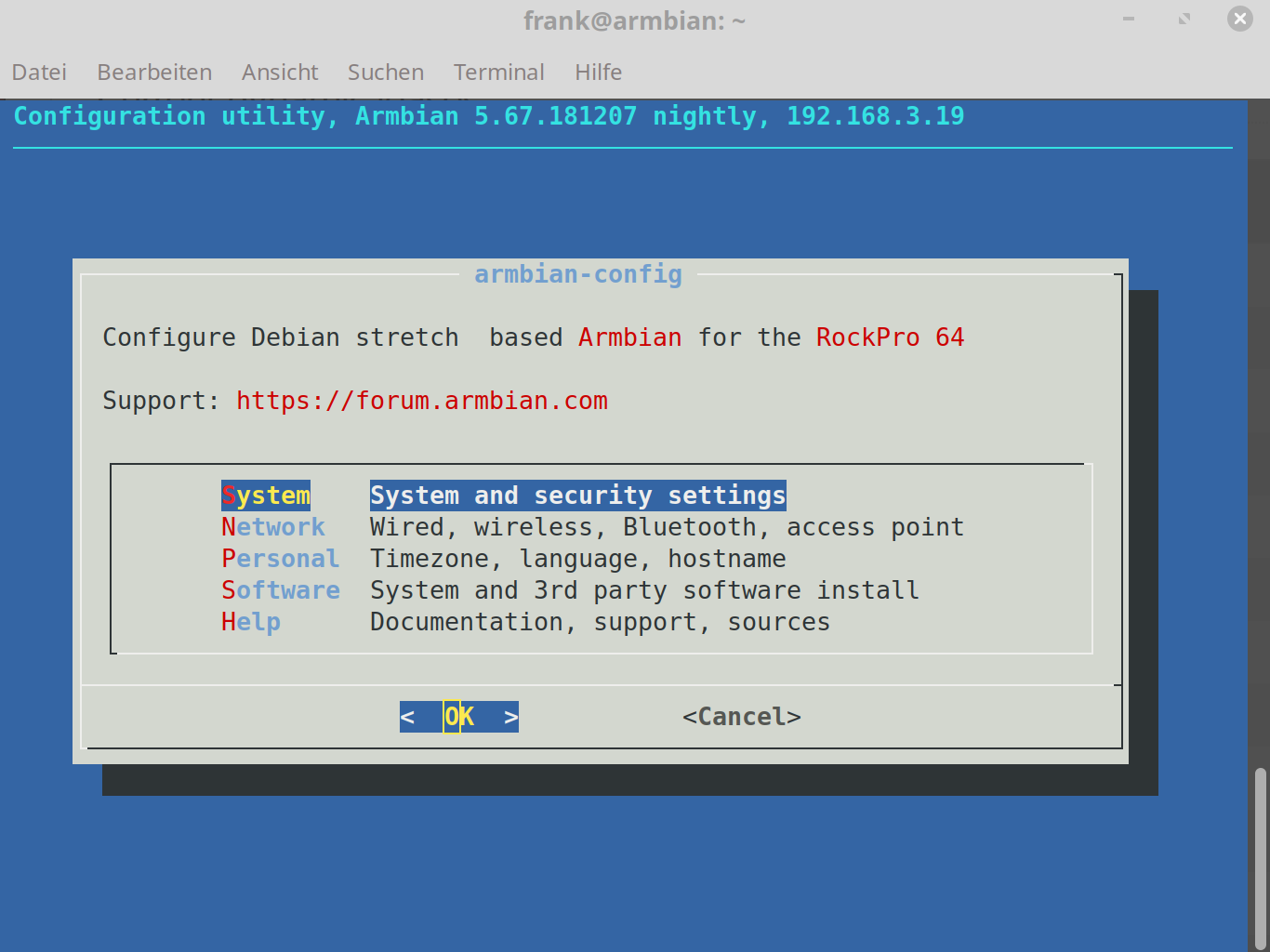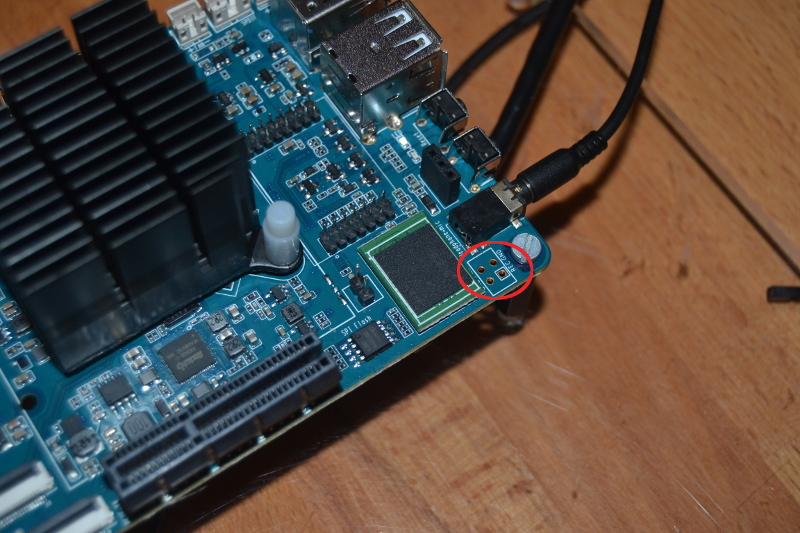FTDI Support (ayufan Kernel 5.0)
-
Hallo zusammen,
ich nutze einen RockPro64 zur Astrofotografie und hatte Probleme mit meiner Kamera am USB 3.0 Port weswegen ich vom standardmäßigen Kernel 4.4.190 auf Kernel 5.0 umgestiegen bin (aktuell 5.0.0-1092-ayufan-g58b7aac480ae), usprünglich installiert mit dem Image bionic-mate-rockpro64-0.9.14-1159-armhf.img
Nun habe ich ein USB-Device das sich wie folgt per
lsusbmeldet:Bus 007 Device 003: ID 0403:6001 Future Technology Devices International, Ltd FT232 USB-Serial (UART) ICleider bekomme ich keine Verbindung hin, denn es gibt offenbar keine passenden Treiber und auch das
ftdi_sioModul ist nicht vorhanden.
modprobemeldet:modprobe: FATAL: Module ftdi_sio not found in directory /lib/modules/5.0.0-1092-ayufan-g58b7aac480aeund
dmesgsagt meldet beim anschließen:usb 7-1: new full-speed USB device number 3 using xhci-hcdWie kann ich es hinbekommen, dass das Gerät erkannt wird?
Gruß und Danke,
Dominik -
hallo,
da hilft eigenen kernel bauen. ist nicht so schwer, das netz ist voll mit infos dazu.
gruß -
das macht uns alle zu Astrofotografen, hurra

-
Wenn ich mir das hier mal auf meinem NAS anschaue, dann finde ich as Modul
root@rp64v_2_1_NAS:/lib/modules/4.4.138-1094-rockchip-ayufan-gf13a8a9a4eee/kernel/drivers/usb/serial# ls -lha f* -rw-r--r-- 1 root root 19K Aug 9 2018 f81232.ko -rw-r--r-- 1 root root 136K Aug 9 2018 ftdi_sio.koIst uralt der Kernel, ich fahre da normalerweise einen 5er. Das aktuelle Image mal eben lokal eingehangen.
root@debian:/media/frank/linux-root/lib/modules/4.4.190-1233-rockchip-ayufan-gd3f1be0ed310/kernel/drivers/usb/serial# ls -lha f* -rw-r--r-- 1 root root 19K Aug 28 11:00 f81232.ko -rw-r--r-- 1 root root 136K Aug 28 11:00 ftdi_sio.koIch bin da jetzt vorsichtig, bin nicht der Experte für Module
 Das müsste in meinen Augen funktionieren. Im 5er Kernel habe ich das Modul nicht gefunden.
Das müsste in meinen Augen funktionieren. Im 5er Kernel habe ich das Modul nicht gefunden. -
Hi, leider habe ich bisher keine Antwort von Kamil erhalten. So habe ich selbst mal einen Kernel kompiliert. Als Vorlage habe ich den Ayufan 5.3 rc4 1118 genommen. Also gleiche config nur zusätzlich den FTDI und den CH341 (Arduino clones) Treiber hinzugefügt. Könnt ihr ja mal bei Lust und Laune testen. Für meine Zwecke funktioniert er gut.
Gruss
https://drive.google.com/file/d/1kJarihL7bAqN9y6tK-m1V4zHCSEiEWtf/view?usp=sharing
-
-
-
-
ROCKPro64 - Armbian - Boot Ausgabe ändern
Verschoben Armbian -
-
SATA Karte Marvell 88SE9230 Chipsatz
Angeheftet Hardware -
-
Lokale Einstellungen
Verschoben ROCKPro64