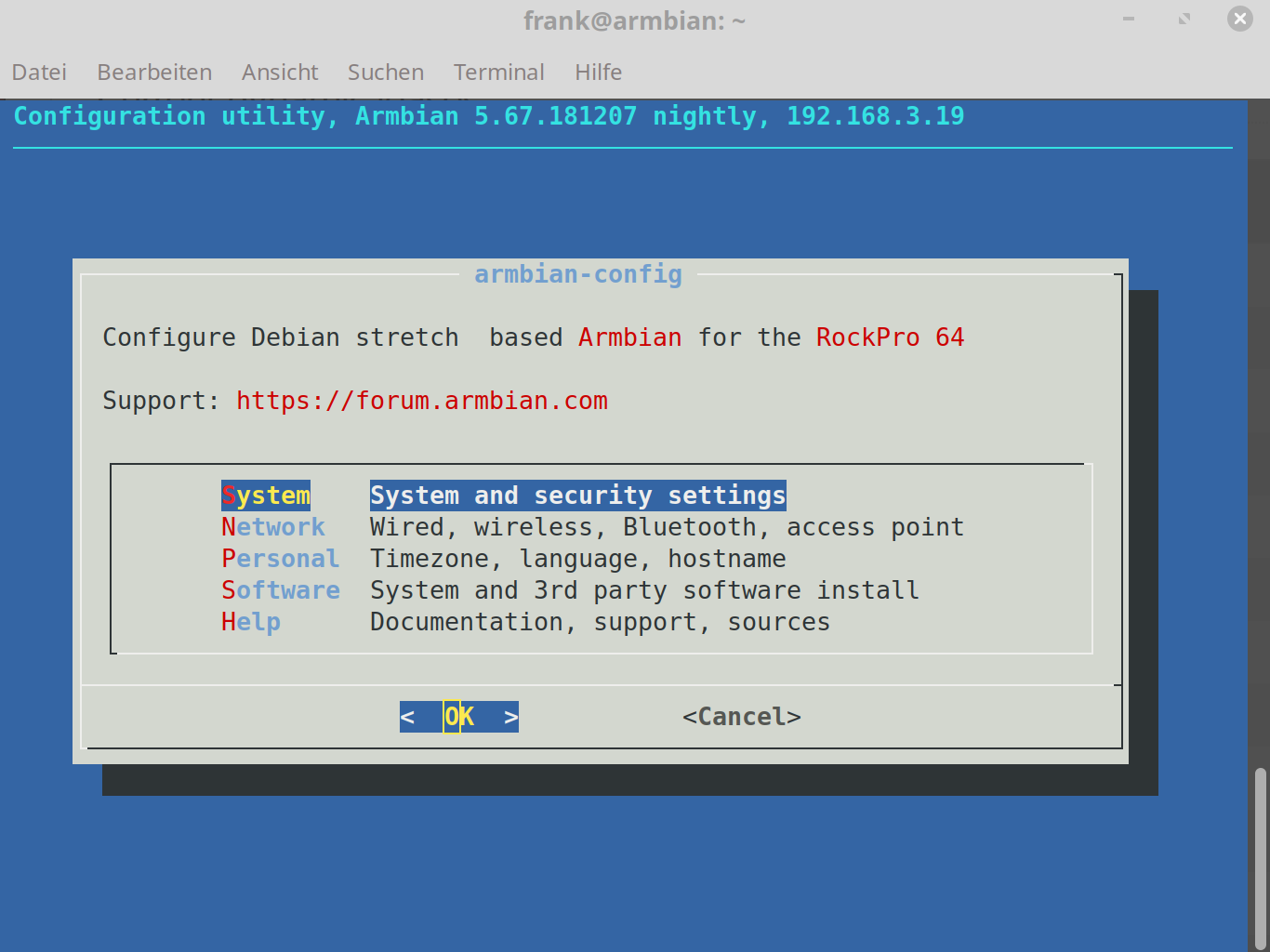Images 0.9.x
-
0.9.3: gitlab-ci-linux-build-145 released
- 0.9.3: Update kernel branch to 4.4.185,
- 0.9.3: Disable OMV5 for now,
- 0.9.2: Fix linux-package release due to fpm being broken,
- 0.9.1: Build OMV5 (Debian/Buster),
- 0.9.1: Fix ppas for Debian/Buster and Ubuntu/Disco,
Release 0.9.3: gitlab-ci-linux-build-145 · ayufan-rock64/linux-build
Rock64 Linux build scripts, tools and instructions - Release 0.9.3: gitlab-ci-linux-build-145 · ayufan-rock64/linux-build
GitHub (github.com)
-
Hallo @cnaed ,
Release Versionen aktualisiert er ja sowieso, auf eine Pre-Release Version zu aktualisieren bedarf etwas Handarbeit.
nano /etc/apt/sources.list.d/ayufan-rock64.listInhalt der Datei
deb http://deb.ayufan.eu/orgs/ayufan-rock64/releases / # uncomment to use pre-release kernels and compatibility packages # deb http://deb.ayufan.eu/orgs/ayufan-rock64/pre-releases /Sollte selbsterklärend sein

Bei produktiven Systemen, vorher zweimal nachdenken, ob es sinnvoll ist das Update/Upgrade zu machen. Es kommt zwar aktuell selten vor, aber es gibt immer noch Probleme. z.B.: meine aktuelle Testinstallation mit SPI und USB3-Boot knallt ständig mit haufenweisen ext4 Fehler usw. Nicht so gut!
-
0.9.4: gitlab-ci-linux-build-146 released
- 0.9.4: Update kernel branch to 4.4.189,
Release 0.9.4: gitlab-ci-linux-build-146 · ayufan-rock64/linux-build
Rock64 Linux build scripts, tools and instructions - Release 0.9.4: gitlab-ci-linux-build-146 · ayufan-rock64/linux-build
GitHub (github.com)
-
Aktuell sind wir im Moment bei 0.9.8: gitlab-ci-linux-build-151
- 0.9.8: Fix BT audio (run on 1.5M),
- 0.9.8: Use DMA on UART/SPI,
- 0.9.8: Lower temperature thresholds for Pinebook Pro,
- 0.9.8: Set default audio device for all devices,
- 0.9.8: Fix OMV4 build,
- 0.9.8: Automatically enable h264ify,
- 0.9.7: Include a list of used packages,
- 0.9.7: Fix regression on compositing performance,
- 0.9.7: Force password to change on first login,
- 0.9.6: Support Pinebook Pro v2.1,
- 0.9.6: Optimise suspend on Pinebook Pro,
- 0.9.6: Optimise Mate styling,
- 0.9.6: Optimise Touchpad settings for Pinebook Pro,
- 0.9.6: Support 2/1.5GHz OPP on Pinebook Pro,
- 0.9.5: Build
Debian/Stretch/OMV4, - 0.9.5: Improve
install_container_linux.sh,
Quelle: https://github.com/ayufan-rock64/linux-build/releases/tag/0.9.8
-
0.9.9: gitlab-ci-linux-build-152 released
- 0.9.9: Fix Firefox video playback,
- 0.9.9: Remove
libmali-rk-devfrom default install, - 0.9.9: Align standby/work leds across all boards,
- 0.9.9: Disable Debug UART on Pinebook Pro, as it causes stability issues,
- 0.9.9: Fix Pinebook Pro SD card stability,
- 0.9.9: Enable PCIE NVME support for Pinebook Pro,
- 0.9.8: Fix BT audio (run on 1.5M),
-
0.9.10: gitlab-ci-linux-build-154 released
- 0.9.10: Fix support for power/standby LEDs for all boards,
- 0.9.10: Fix rock64 gpu acceleration regression introduced in 0.9.9,
- 0.9.10: Replace lxdm to use lightdm, as this allows password change on login,
- 0.9.10: Remove
gnome-screensaverto fix double lock screen,
-
0.9.16: gitlab-ci-linux-build-163 released
0.9.x
- 0.9.16: Bump kernel to 4.4.197,
- 0.9.15: Bump kernel to 4.4.193,
- 0.9.14: Bump kernel to 4.4.190,
- 0.9.14: Fix Firefox video playback,
- 0.9.13: Bump sound volume for Pinebook Pro,
- 0.9.12: Fix LXDE for Rock64,
- 0.9.10: Fix support for power/standby LEDs for all boards,