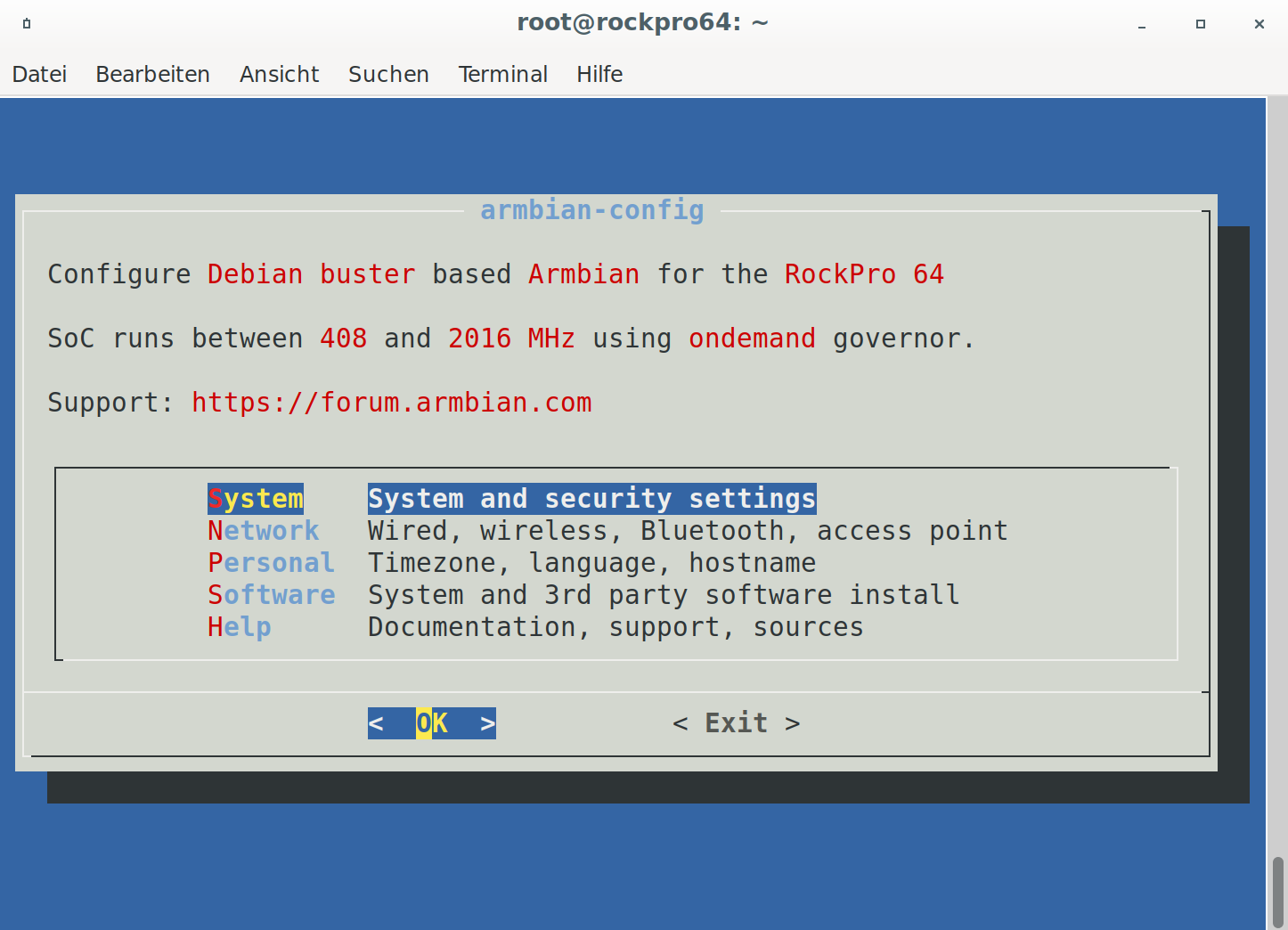ROCKPro64 - Kernel switchen
-
Unter /usr/local/sbin findet man einen Haufen Scripte vom Kamil.
rock64@rockpro64:/usr/local/sbin$ ls -la total 144 drwxr-xr-x 2 root root 4096 May 26 23:16 . drwxr-xr-x 10 root root 4096 Apr 27 2018 .. lrwxrwxrwx 1 root root 21 May 26 17:14 armbianmonitor -> rock64_diagnostics.sh -rwxr-xr-x 1 root root 1012 Mar 24 16:08 change-default-kernel.sh -rwxr-xr-x 1 root root 360 Mar 24 16:08 disable_dtoverlay -rwxr-xr-x 1 root root 1152 Apr 14 15:34 dtedit -rwxr-xr-x 1 root root 1145 Mar 24 16:08 enable_dtoverlay -rwxr-xr-x 1 root root 1062 Mar 31 12:00 install_container_linux.sh -rwxr-xr-x 1 root root 211 May 26 16:41 install_deb -rwxr-xr-x 1 root root 4092 May 26 17:14 install_desktop.sh -rwxr-xr-x 1 root root 903 Mar 24 16:08 install_gadget -rwxr-xr-x 1 root root 5281 Mar 24 16:08 install_openmediavault.sh -rwxr-xr-x 1 root root 578 Mar 24 16:08 install_vivaldi.sh -rwxr-xr-x 1 root root 2154 Mar 24 16:08 install_widevine_drm.sh -rwxr-xr-x 1 root root 1021 Mar 24 16:08 new_extlinux_boot.sh -rwxr-xr-x 1 root root 593 Mar 24 16:08 resize_rootfs.sh -rwxr-xr-x 1 root root 23258 Mar 24 16:08 rock64_diagnostics.sh -rwxrwxrwx 1 root root 747 Mar 21 17:27 rock64_erase_bootloader.sh -rwxrwxrwx 1 root root 441 Mar 21 17:27 rock64_erase_spi_flash.sh -rwxr-xr-x 1 root root 1460 Mar 24 16:08 rock64_eth0_stats.sh -rwxr-xr-x 1 root root 159 Mar 24 16:08 rock64_first_boot.sh -rwxr-xr-x 1 root root 1570 Apr 8 09:16 rock64_fix_performance.sh -rwxr-xr-x 1 root root 1012 Mar 24 16:08 rock64_health.sh -rwxrwxrwx 1 root root 751 Mar 21 17:27 rock64_upgrade_bootloader.sh -rwxrwxrwx 1 root root 574 Mar 21 17:27 rock64_write_spi_flash.sh -rwxr-xr-x 1 root root 251 Mar 24 16:08 rockpro64_disable_otg.sh -rwxr-xr-x 1 root root 332 Mar 24 16:08 rockpro64_enable_eth_gadget.sh -rwxr-xr-x 1 root root 499 Mar 24 16:08 rockpro64_reset_emmc.sh -rwxr-xr-x 1 root root 280 Mar 24 16:08 rockpro64_reset_spi_flash.sh -rwxr-xr-x 1 root root 183 Mar 24 16:08 uninstall_gadgets -rwxr-xr-x 1 root root 1452 Mar 24 16:08 update-extlinux.shNein, ich weiß nicht wofür die alle sind. Einige sind selbsterklärend. Bei anderen muss man evt. mal reinschauen... Was mich hier heute interessiert, ist das Script um den Kernel umzuschalten, also von 4.4 auf 5.1 und zurück. Man könnte die extlinux.conf jedesmal anpassen, aber unser Kamil scheint ein fauler Sysadmin zu sein, dafür kann man ja Scripte schreiben

Das Script
change-default-kernel.sherledigt das für uns. Beim Aufruf des Scriptes zeigt es uns eine Auswahl der installierten Kernel an. Dann gibt man die Nummer des Kernels ein, den man starten möchte. Dann nimmt uns Kamil sein Script die Arbeit ab und erstellt die Datei extlinux.conf neu.rock64@rockpro64:/usr/local/sbin$ sudo ./change-default-kernel.sh [sudo] password for rock64: Current kernel append parameters: append= root=LABEL=linux-root rootwait rootfstype=ext4 Select kernel version: 0: 5.1.0-1111-ayufan-g626fd74bbb54 1: 4.4.167-1188-rockchip-ayufan-g9f1406ef58b1 1 Selected: kernel-4.4.167-1188-rockchip-ayufan-g9f1406ef58b1 Updating configuration... Creating new extlinux.conf... Installing new extlinux.conf... rock64@rockpro64:/usr/local/sbin$Danach einfach neubooten und der Kernel ist gewechselt. Früher habe ich das über die serielle Konsole gemacht, aber seitdem ich die eine Leitung ablassen muss, kann ich ja nur noch lesen und keine Befehle absetzen. Blöd, wenn man dann mal eben den Kernel wechseln muss. Das Script ist dabei eine prima Hilfe. Danke Kamil!
Ich hatte zu dem Thema schon mal einen Beitrag geschrieben.
-
-
-
-
-
-
Lokale Einstellungen
Verschoben ROCKPro64 -
Mainline Kernel 4.17-rc7
Verschoben Archiv -