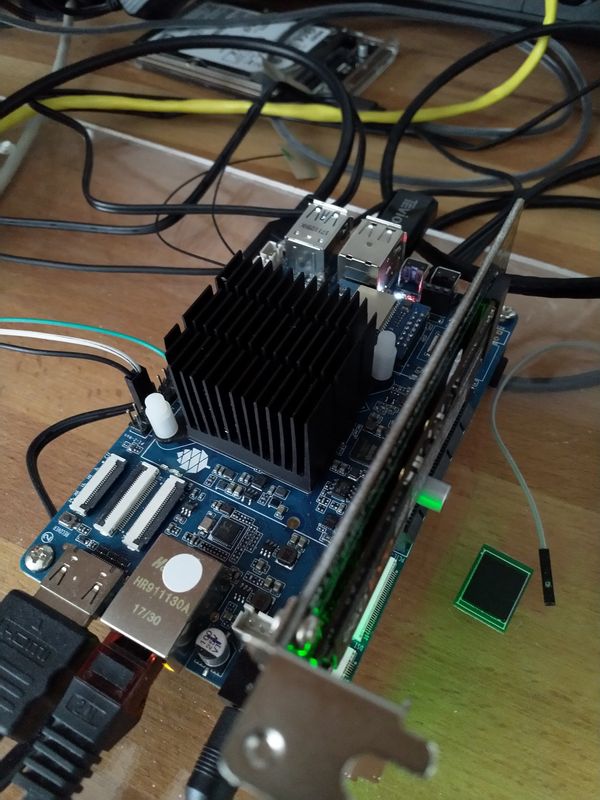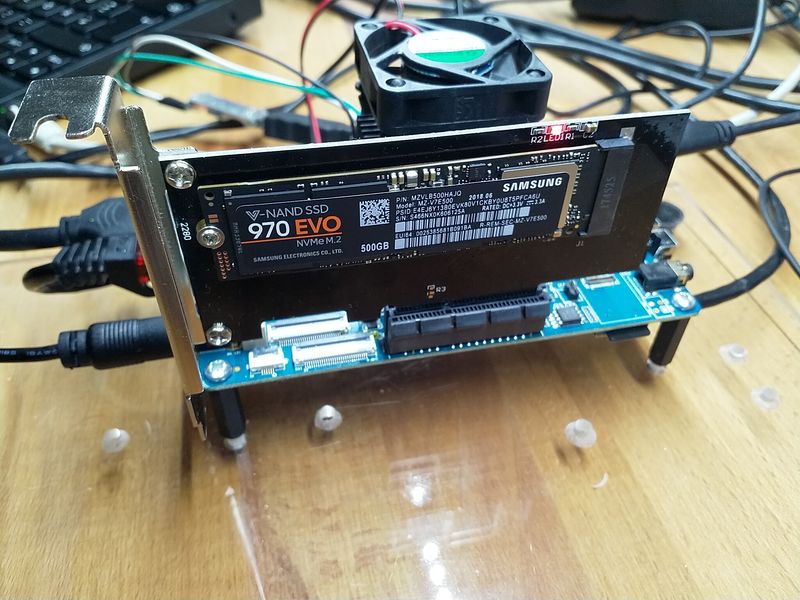ROCKPro64 - Netflix?
-
Kamil hat ja heute sein neue Image 0.8.0rc13 veröffentlicht. Im Readme steht
- 0.8.0rc13: Fix Chromium User Agent to make Netflix happy,
Das muss man testen
 Image ab auf die SD-Karte, ab in den ROCKPro64 und gestartet. Mein erster Test war erfolglos. Chromium meckert über irgendwelche fehlenden Plugins.
Image ab auf die SD-Karte, ab in den ROCKPro64 und gestartet. Mein erster Test war erfolglos. Chromium meckert über irgendwelche fehlenden Plugins.Netflix Errocode C7701-1003Etwas später schrieb Kamil dann im IRC
<ayufan1> FrankM: did you run install_widevine_drm.sh?Ok, das hatte ich nicht gemacht. Also, Konsole auf und den Befehl ausgeführt. Den Befehl findet man unter /usr/local/sbin
[.....gekürzt....] Mounting recovery image... Copying Widevine DRM... 'rootfs/opt/google/chrome/libwidevinecdm.so' -> '/opt/google/chrome/libwidevinecdm.so' 'rootfs/opt/google/chrome/pepper/libpepflashplayer.so' -> '/opt/google/chrome/PepperFlash/libpepflashplayer.so' Done.Ok, das DRM wird installiert, ohne geht ja heute beim Streaming nichts mehr.
Chromium gestartet, Netflix aufgerufen und läuft. Ich habe klitzekleine Bildfehler, bin mir nicht sicher ob das an meiner Hardware liegt. Eigentlich funktioniert das alles, auch an anderen SOC's einwandfrei. Man kann aber Filme schauen. Muss das mal an einem anderen Monitor gegen testet.
Bekam dann immer so ein nerviges Fehlerfenster "System program problem detected"
Mal das hier ausprobiert.
sudo rm /var/crash/*Danach kam das Fenster nicht mehr.
Noch was Wichtiges zum Chromium, den Kamil benutzt.
<ayufan1> Thanks. It survives across chromium updates too :) <ayufan1> Chromium is from debian/ubuntu repos.Sehr erfreulich.
Fazit
Netflix läuft, Bildqualität 99/100. Desktop fühlt sich mittlerweile auch nutzbar an. Sooooo ganz langsam wird es was. Was nicht ging bei einem schnellen Test, 1080p auf Youtube
 Und noch was nettes, was Hoffnung gibt.
Und noch was nettes, was Hoffnung gibt.<anarsoul> tllim: btw, not sure if you heard the news - but ARM hired Rob Herring to work on panfrost
Dieser nette Coder hier -> https://www.linaro.org/awards/5-years/rob-herring/ (?)
-
Anleitung von Kamil
# Netflix Starting with 0.8.0rc13 it is possible to use Netflix on all **Ubuntu/armf** desktop images using regular Chromium browser. Due to Google policies images do not ship Widevine CDM required by Netflix to decrypt videos. Currently, Widevine CDM is only available for **armhf** and **Ubuntu**. You have to install Widevine CDM with: ```bash install_widevine_drm.sh ``` This will take between 5 to 15 mins depending on the performance of SD-card, and your Internet connection.
-
WLan auf der Konsole einrichten
Angeheftet Linux -
-
-
-
-
-
bionic-minimal-rockpro64
Verschoben Linux -