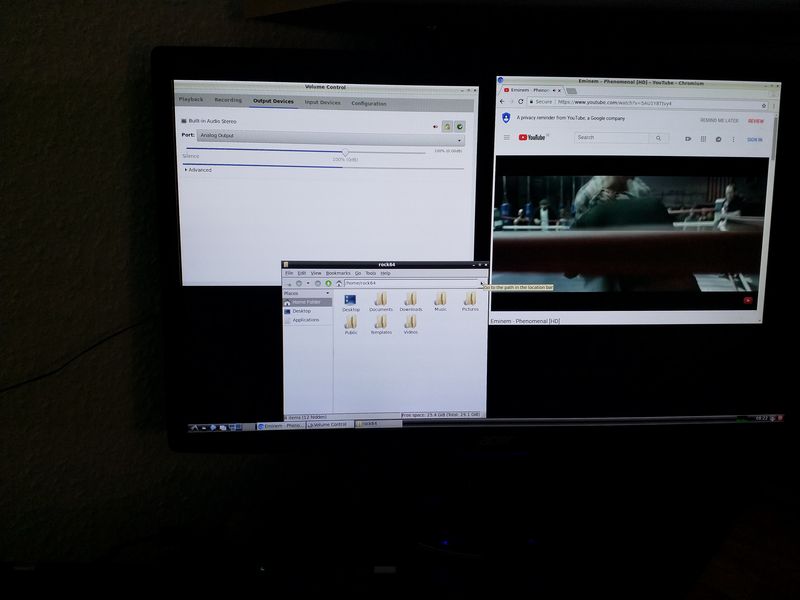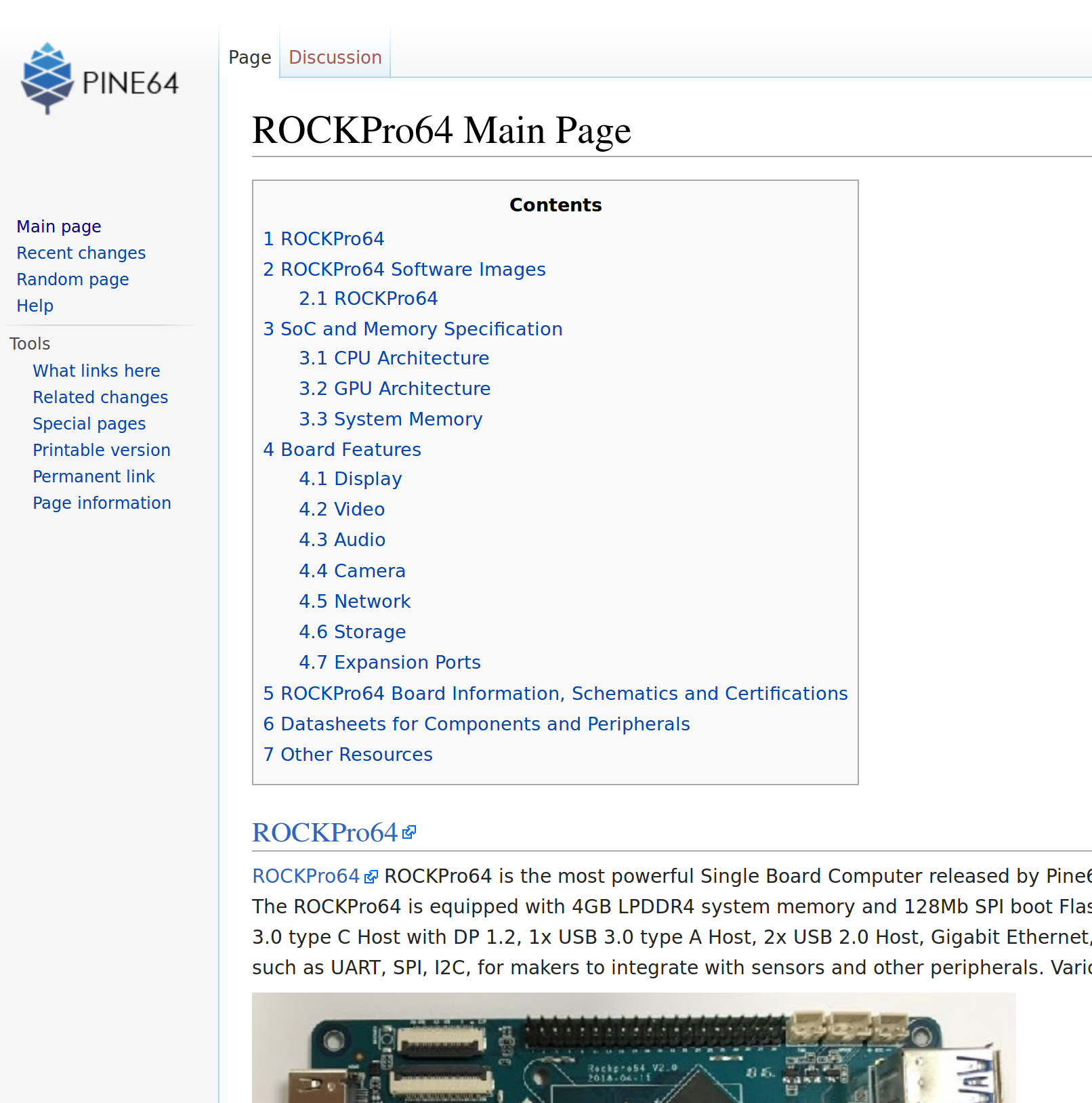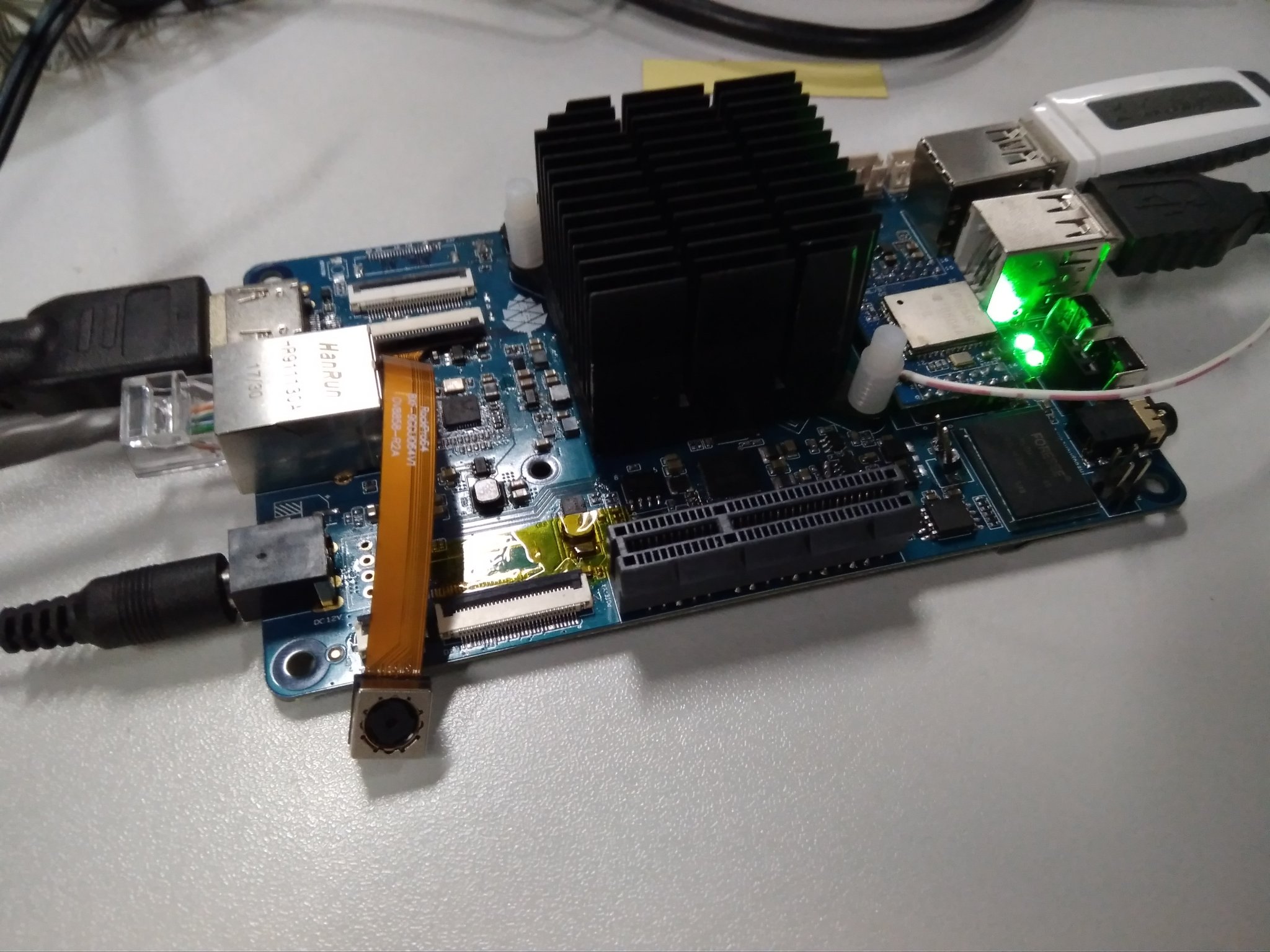ROCKPro64 Übersicht - was geht?
-
Start der neuen Übersicht, die alte findet ihr unter diesem Link
Noch nicht fertig!!
Eingesetzte Hard- und Software.
Kernel/Images
- Kernel 4.20.0-1090-ayufan
- Kernel 4.4.154-1132-rockchip-ayufan
Kernelversionen
Kernel 4.4.154
rock64@rockpro64:/mnt/home/rock64$ uname -a Linux rockpro64 4.4.154-1132-rockchip-ayufan-g8260cd865508 #1 SMP Sun Feb 24 12:07:56 UTC 2019 aarch64 aarch64 aarch64 GNU/LinuxKernel 4.20.0
rock64@rockpro64:~$ uname -a Linux rockpro64 4.20.0-1090-ayufan-gd1277c20e10d #ayufan SMP PREEMPT Sun Feb 24 11:51:32 UTC 2019 aarch64 aarch64 aarch64 GNU/LinuxHardware
- ROCKPro64 v2.1 2GB RAM
- Pine64 WiFi-Modul montiert
- irgendeine SD-Karte

- Samsung 960 EVO m.2 mit 256GB
- USB3/SSD-Adapter Fa. Simpletech
Funktion 4.4.154 Bemerkungen 4.20.0 Bemerkungen Youtube 1080p Ja bionic-lxde...-arm64 Netflix Ja bionic-mate...-armhf WLan Ja Seit 0.7.13 auch mit Ayufan Image (4.4.154-1134) Nein Bluetooth Nein Nein LAN 825/940 Mbit/s iperf3 -c / iperf3 -R -c 943/941Mbit/s iperf3 -c / iperf3 -R -c USB2 34,4 MB/s 34,4 MB/s 750 EVO 120GB USB3 258 MB/s 225 MB/s 750 EVO 120GB USB-C Ja HDMI-Ausgabe (4.4.167) --- USB-C Ja LAN-Adapter (4.4.167-1188) 938/941 Mbit/s --- PCIe Ja PCie & WiFi-Modul zusammen möglich! Es darf keine UART Nr.10 Verbindung bestehen! Ja PCie & WiFi-Modul zusammen möglich! Es darf keine UART Nr.10 Verbindung bestehen! SATA Ja Ja HDMI Ja Ja Power OFF Ja LED's aus Ja LED's aus Suspend Power Button Ja 0,2W - 0,4W Nein Suspend Modul fehlt im Mainline Reboot Ja Ja SSH-Reboot Ja Ja USB-Boot Ja USB2 - OK / USB3 - OK Ja USB2 - OK / USB3 - OK SPI Flash Ja Ja Flash-Image SPI Erase Ja Ja Erase-Image eMMC Boot Ja getestet mit 0.7.13 --- Sound Ja über HDMI --- GPU --- --- Energieverbrauch 4,6W - 5,6W Idle mit USB3-SSD 4,6W - 5,6W Idle mit USB3-SSD 4.4.154 Tests
iperf3
rock64@rockpro64:/mnt/home/rock64$ iperf3 -c 192.168.3.213 Connecting to host 192.168.3.213, port 5201 [ 4] local 192.168.3.3 port 57906 connected to 192.168.3.213 port 5201 [ ID] Interval Transfer Bandwidth Retr Cwnd [ 4] 0.00-1.00 sec 102 MBytes 856 Mbits/sec 0 723 KBytes [ 4] 1.00-2.00 sec 98.5 MBytes 826 Mbits/sec 0 723 KBytes [ 4] 2.00-3.00 sec 98.7 MBytes 826 Mbits/sec 0 788 KBytes [ 4] 3.00-4.00 sec 98.1 MBytes 825 Mbits/sec 0 788 KBytes [ 4] 4.00-5.00 sec 98.2 MBytes 822 Mbits/sec 1 395 KBytes [ 4] 5.00-6.00 sec 97.5 MBytes 817 Mbits/sec 0 396 KBytes [ 4] 6.00-7.00 sec 97.5 MBytes 819 Mbits/sec 0 396 KBytes [ 4] 7.00-8.00 sec 98.4 MBytes 825 Mbits/sec 0 396 KBytes [ 4] 8.00-9.00 sec 97.5 MBytes 818 Mbits/sec 0 396 KBytes [ 4] 9.00-10.00 sec 97.5 MBytes 818 Mbits/sec 0 396 KBytes - - - - - - - - - - - - - - - - - - - - - - - - - [ ID] Interval Transfer Bandwidth Retr [ 4] 0.00-10.00 sec 984 MBytes 825 Mbits/sec 1 sender [ 4] 0.00-10.00 sec 981 MBytes 823 Mbits/sec receiver iperf Done. rock64@rockpro64:/mnt/home/rock64$ iperf3 -R -c 192.168.3.213 Connecting to host 192.168.3.213, port 5201 Reverse mode, remote host 192.168.3.213 is sending [ 4] local 192.168.3.3 port 57910 connected to 192.168.3.213 port 5201 [ ID] Interval Transfer Bandwidth [ 4] 0.00-1.00 sec 112 MBytes 937 Mbits/sec [ 4] 1.00-2.00 sec 112 MBytes 941 Mbits/sec [ 4] 2.00-3.00 sec 112 MBytes 941 Mbits/sec [ 4] 3.00-4.00 sec 112 MBytes 938 Mbits/sec [ 4] 4.00-5.00 sec 112 MBytes 941 Mbits/sec [ 4] 5.00-6.00 sec 112 MBytes 941 Mbits/sec [ 4] 6.00-7.00 sec 112 MBytes 941 Mbits/sec [ 4] 7.00-8.00 sec 112 MBytes 939 Mbits/sec [ 4] 8.00-9.00 sec 112 MBytes 941 Mbits/sec [ 4] 9.00-10.00 sec 112 MBytes 941 Mbits/sec - - - - - - - - - - - - - - - - - - - - - - - - - [ ID] Interval Transfer Bandwidth Retr [ 4] 0.00-10.00 sec 1.10 GBytes 941 Mbits/sec 0 sender [ 4] 0.00-10.00 sec 1.09 GBytes 940 Mbits/sec receiver iperf Done.USB3
rock64@rockpro64:/mnt$ sudo dd if=/dev/zero of=sd.img bs=1M count=4096 conv=fdatasync 4096+0 records in 4096+0 records out 4294967296 bytes (4.3 GB, 4.0 GiB) copied, 16.6446 s, 258 MB/sUSB2
rock64@rockpro64:/mnt$ sudo dd if=/dev/zero of=sd2.img bs=1M count=4096 conv=fdatasync 4096+0 records in 4096+0 records out 4294967296 bytes (4.3 GB, 4.0 GiB) copied, 124.727 s, 34.4 MB/s4.20 Test
iperf3
rock64@rockpro64:~$ iperf3 -c 192.168.3.213 Connecting to host 192.168.3.213, port 5201 [ 4] local 192.168.3.3 port 59832 connected to 192.168.3.213 port 5201 [ ID] Interval Transfer Bandwidth Retr Cwnd [ 4] 0.00-1.00 sec 114 MBytes 955 Mbits/sec 0 407 KBytes [ 4] 1.00-2.00 sec 112 MBytes 942 Mbits/sec 11 315 KBytes [ 4] 2.00-3.00 sec 112 MBytes 941 Mbits/sec 11 325 KBytes [ 4] 3.00-4.00 sec 112 MBytes 942 Mbits/sec 11 341 KBytes [ 4] 4.00-5.00 sec 112 MBytes 941 Mbits/sec 11 338 KBytes [ 4] 5.00-6.00 sec 112 MBytes 942 Mbits/sec 22 252 KBytes [ 4] 6.00-7.00 sec 112 MBytes 941 Mbits/sec 11 305 KBytes [ 4] 7.00-8.00 sec 112 MBytes 940 Mbits/sec 0 342 KBytes [ 4] 8.00-9.00 sec 112 MBytes 942 Mbits/sec 11 318 KBytes [ 4] 9.00-10.00 sec 112 MBytes 942 Mbits/sec 11 320 KBytes - - - - - - - - - - - - - - - - - - - - - - - - - [ ID] Interval Transfer Bandwidth Retr [ 4] 0.00-10.00 sec 1.10 GBytes 943 Mbits/sec 99 sender [ 4] 0.00-10.00 sec 1.10 GBytes 941 Mbits/sec receiver iperf Done. rock64@rockpro64:~$ iperf3 -R -c 192.168.3.213 Connecting to host 192.168.3.213, port 5201 Reverse mode, remote host 192.168.3.213 is sending [ 4] local 192.168.3.3 port 59836 connected to 192.168.3.213 port 5201 [ ID] Interval Transfer Bandwidth [ 4] 0.00-1.00 sec 112 MBytes 938 Mbits/sec [ 4] 1.00-2.00 sec 112 MBytes 940 Mbits/sec [ 4] 2.00-3.00 sec 112 MBytes 941 Mbits/sec [ 4] 3.00-4.00 sec 112 MBytes 942 Mbits/sec [ 4] 4.00-5.00 sec 112 MBytes 940 Mbits/sec [ 4] 5.00-6.00 sec 112 MBytes 941 Mbits/sec [ 4] 6.00-7.00 sec 112 MBytes 940 Mbits/sec [ 4] 7.00-8.00 sec 112 MBytes 941 Mbits/sec [ 4] 8.00-9.00 sec 112 MBytes 941 Mbits/sec [ 4] 9.00-10.00 sec 112 MBytes 941 Mbits/sec - - - - - - - - - - - - - - - - - - - - - - - - - [ ID] Interval Transfer Bandwidth Retr [ 4] 0.00-10.00 sec 1.10 GBytes 941 Mbits/sec 1 sender [ 4] 0.00-10.00 sec 1.09 GBytes 941 Mbits/sec receiver iperf Done.USB3
rock64@rockpro64:/mnt$ sudo dd if=/dev/zero of=sd3.img bs=1M count=4096 conv=fdatasync 4096+0 records in 4096+0 records out 4294967296 bytes (4.3 GB, 4.0 GiB) copied, 19.1171 s, 225 MB/sUSB2
rock64@rockpro64:~$ sudo dd if=/dev/zero of=sd.img bs=1M count=4096 conv=fdatasync [sudo] password for rock64: 4096+0 records in 4096+0 records out 4294967296 bytes (4.3 GB, 4.0 GiB) copied, 124.89 s, 34.4 MB/s -
USB 2/3
Laut Wikipedia ist die maximale Nutz-Datenrate bei
- USB 2.0 = 40MB/s
- USB 3.0 = 300MB/s
Somit haben wir beide Werte recht gut erreicht. Es könnte je nach eingesetztem Adapter und SSD natürlich zu anderen Werten kommen, aber diese sind schon recht nah am Optimum.
-
PCIe & WiFi
Das Pine64-Modul mit PCIe macht bei mir zusammen immer noch massiv Probleme. Mr.Fixit sein Kernel soll das hergeben, es gibt wohl drei Personen wo das zusammen funktioniert. Bei mir nur ganz selten, meistens Kernel Panic.
Als Hinweis:
Das Pine64-Modul funktioniert mit dem Image von Mr.Fixit astrein. Mit Kamils Image zur Zeit nicht, er hat aber geschrieben, das das im nächsten Release mit drin sein soll.PCie alleine funktioniert schon lange, das habe ich jetzt nicht nochmal extra getestet. Ich hätte sonst das WiFi-Modul wieder entfernen müssen, das ist aber etwas Fummelei
 Meine anderen beiden ROCKPro64 sind beschäftigt LOL
Meine anderen beiden ROCKPro64 sind beschäftigt LOL