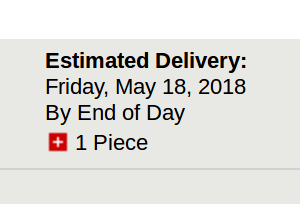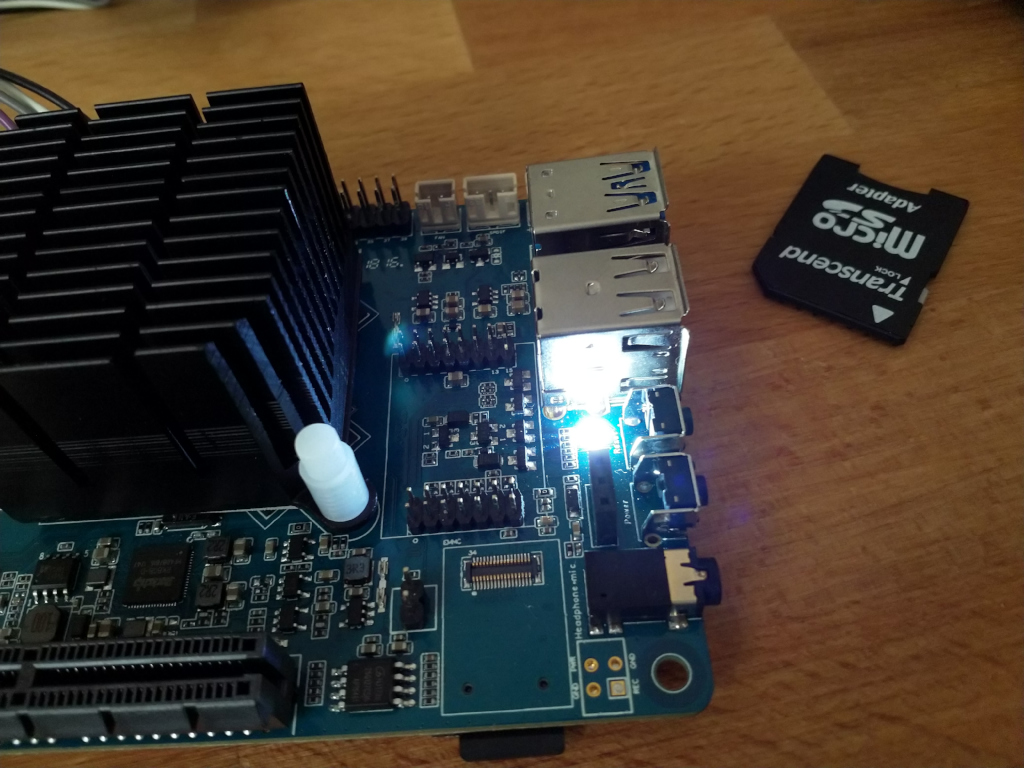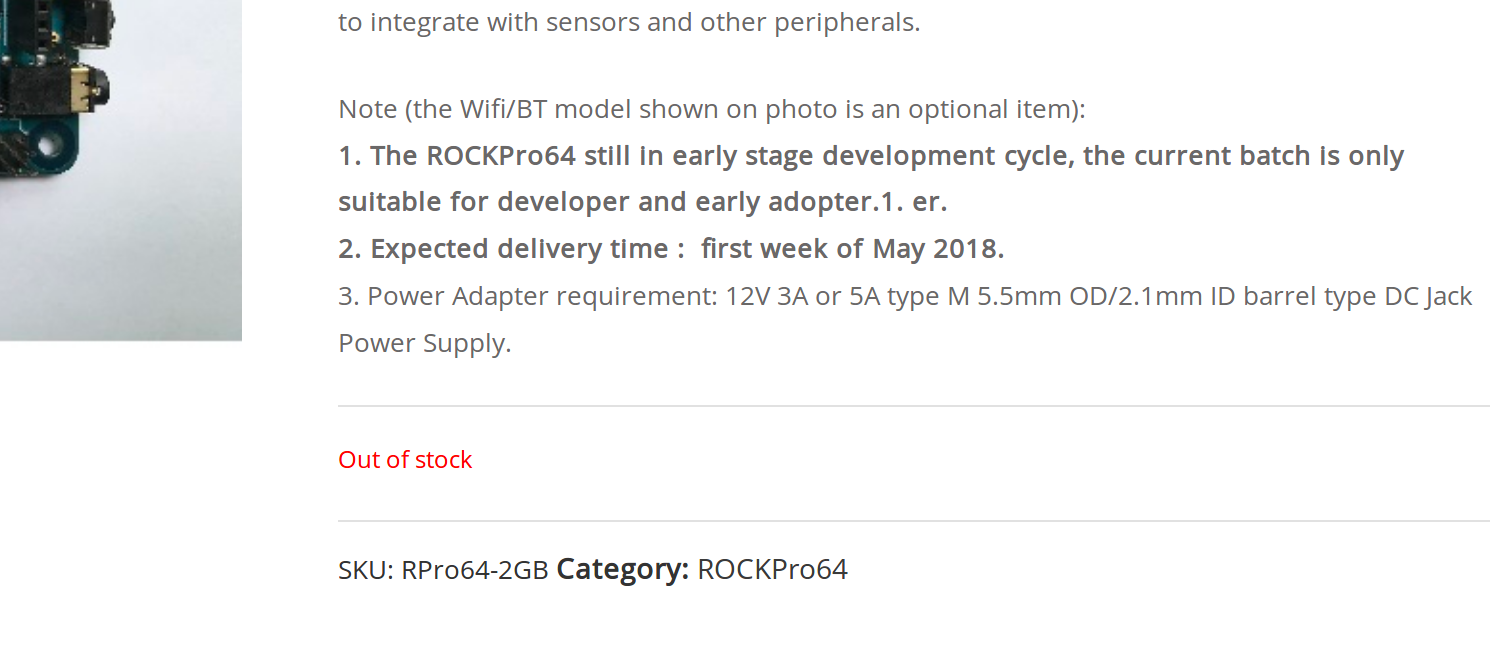Shop-Bestellung
-
Habe den ROCKPro64 ja im Shop bestellt, dann fiel mir ein, es wäre ja schön das NVMe-Modul mal zu testen !?
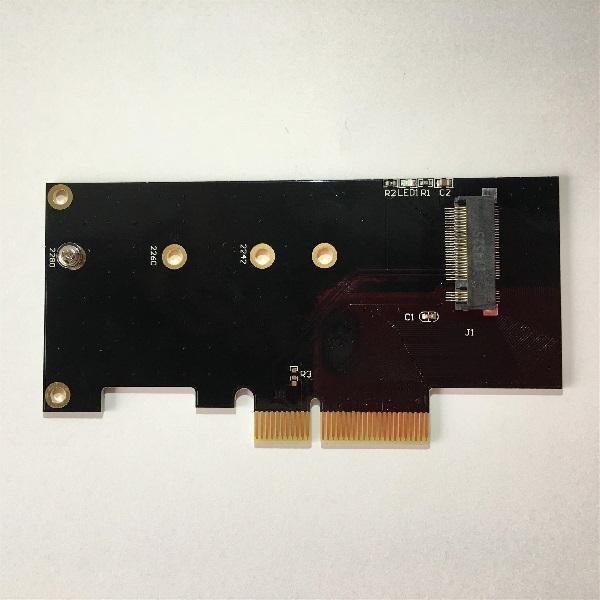
Bildquelle: https://www.pine64.org/?product=rockpro64-pci-e-x4-to-m-2ngff-nvme-ssd-interface-cardKurze Mail an's Shopteam. Kurz danach kam eine Bestätigung, das sie es der Bestellung hinzufügen und eine Zahlungsaufforderung per PayPal. Bin gespannt wie die Lieferung so läuft.
Bestelldatum: 27.04.2018
Versanddatum: lt. Webseite
Note: PINE64 next shipment date will be on May 4th, 2018. Ship from Shenzhen China.
Lieferdatum: TBA
-
Laut Forum, sollen die RockPro64 morgen versendet werden.
-
Hallo @vkr ,
es gibt zwei Möglichkeiten.
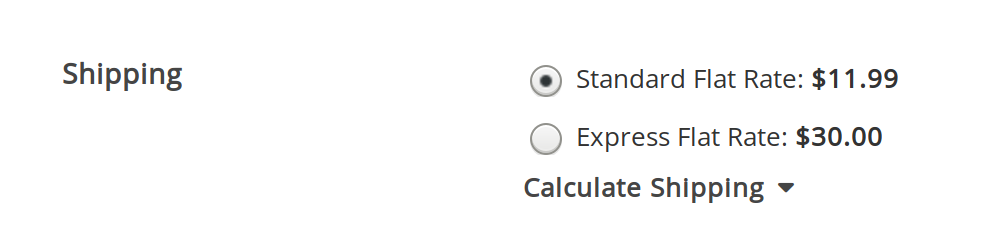
Ich habe jedesmal die "Express Flat Rate" genommen. Die ist nach Versand in zwei Tagen bei Dir (DHL)
 Ist aber nicht ganz billig. Zu den 30$ kommen noch Gebühren von DHL und natürlich die Einfuhrumsatzsteuer (19%). Ich habe Dir mal ein Dokument angehangen, damit du dir selber einen Eindruck machen kannst. Der Warenwert müßte so ca. 140€ gewesen sein.
Ist aber nicht ganz billig. Zu den 30$ kommen noch Gebühren von DHL und natürlich die Einfuhrumsatzsteuer (19%). Ich habe Dir mal ein Dokument angehangen, damit du dir selber einen Eindruck machen kannst. Der Warenwert müßte so ca. 140€ gewesen sein.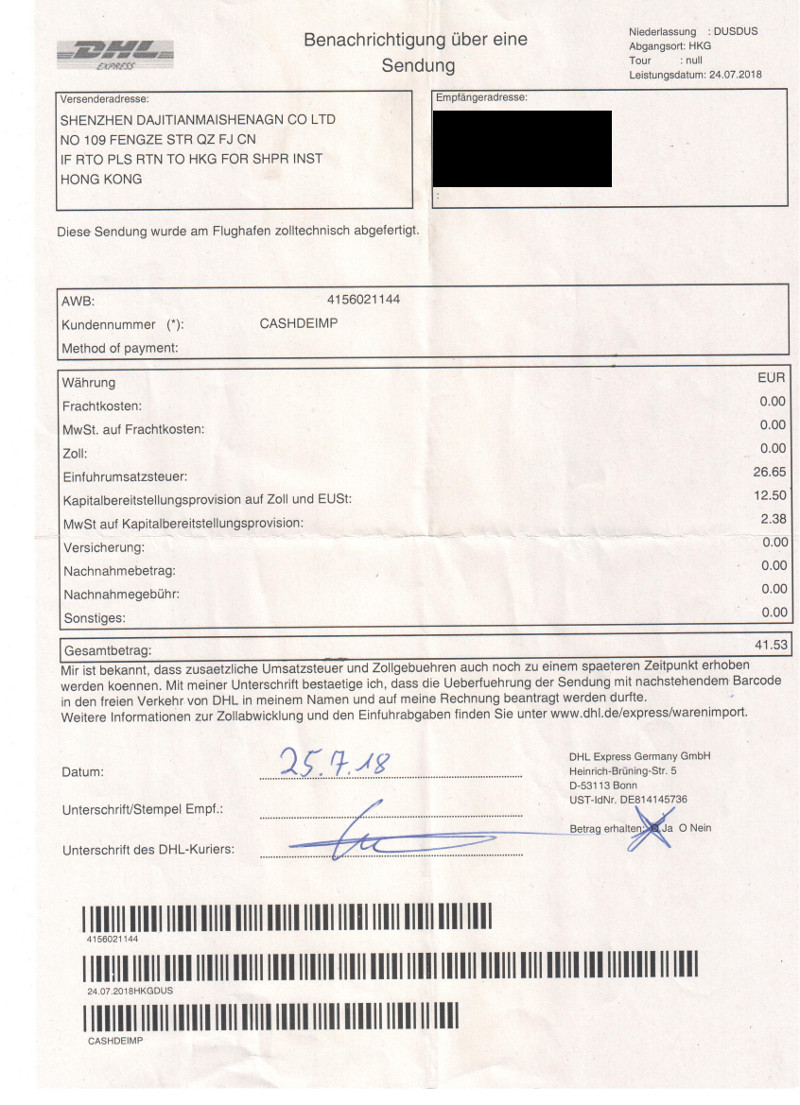
Das läßt sich DHL übel gut bezahlen, aber der Service ist auch genial. Man hat das Päkchen nach zwei Tagen in der Hand. Das habe ich schon mehrmals so gemacht, nie länger als zwei Tage

Beim anderen Service "Standard Flat Rate" dauert es deutlich länger, dann muss man evt. auch noch zum Zoll fahren und es da abholen und bezahlen. Evt. rutscht es aber auch einfach mal so durch!?
Die Wahl liegt bei Dir

-
-
-
-
-
-
Mainline Kernel 4.20.x
Verschoben Images -
-