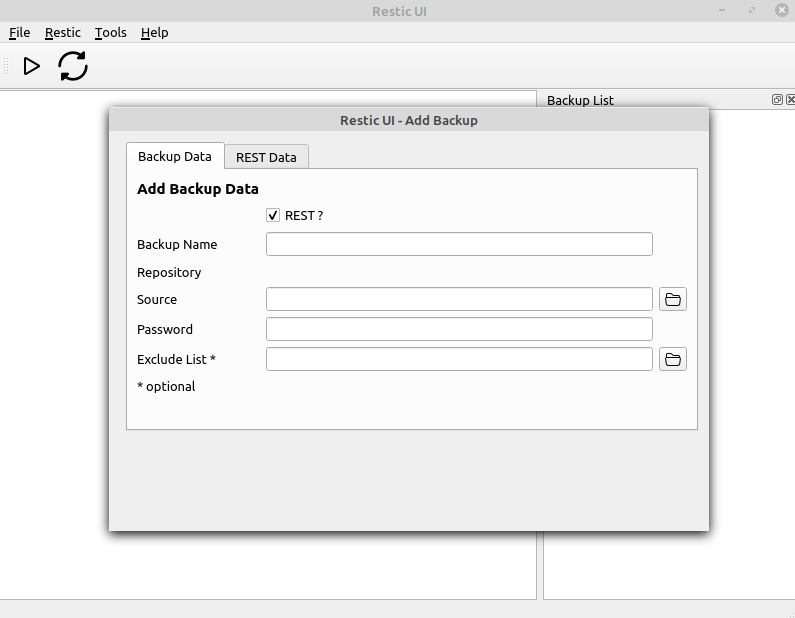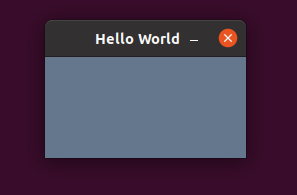Python3 - QInputDialog
Python3
1
Beiträge
1
Kommentatoren
202
Aufrufe
-
Mal heute wieder ein paar Basics
# Ask for ID from snapshot msg = QInputDialog(self) ID = msg.getText(self, "ID of the snapshot","ID of the snapshot:", QLineEdit.Normal , "") print("ID ist", ID) print(ID)Das erzeugt folgendes Eingabefenster
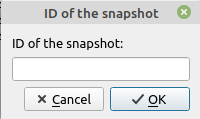
Heute wollte ich bei dieser Funktion mal aufräumen. Ich habe dort vier Funktionen
- OK
- OK mit Eingabe
- Cancel
- Das X zum Fenster schließen
OK (ohne Eingabe)
ID ist ('', True) ('', True)OK (mit Eingabe)
ID ist ('f00c870b', True) ('f00c870b', True)Cancel
ID ist ('', False) ('', False)X
ID ist ('', False) ('', False)Jetzt kann man, wenn man sich das alles in Ruhe anschaut, schnell sehen das wenn ich auf die Übergabe abfragen möchte ich zwei Zustände beachten muss.
('f00c870b', True)Somit muss die Abfrage wie folgt aussehen
if ID[0] != "" and ID[1] is True: # Mach was, Bedingung erfüllt. else: # Mach was, Bedingung nicht erfüllt.Nun habe ich das, für mich ausreichend sauber abgefragt und die Funktion ist fertig.