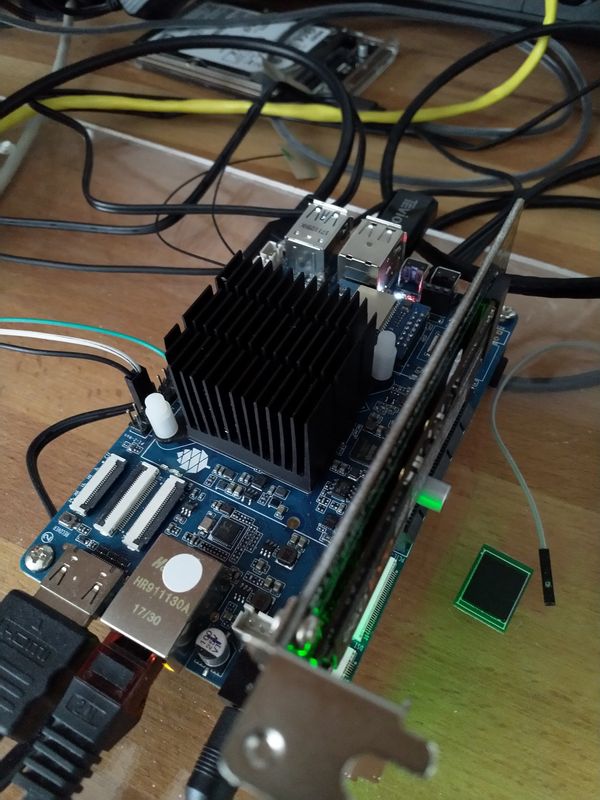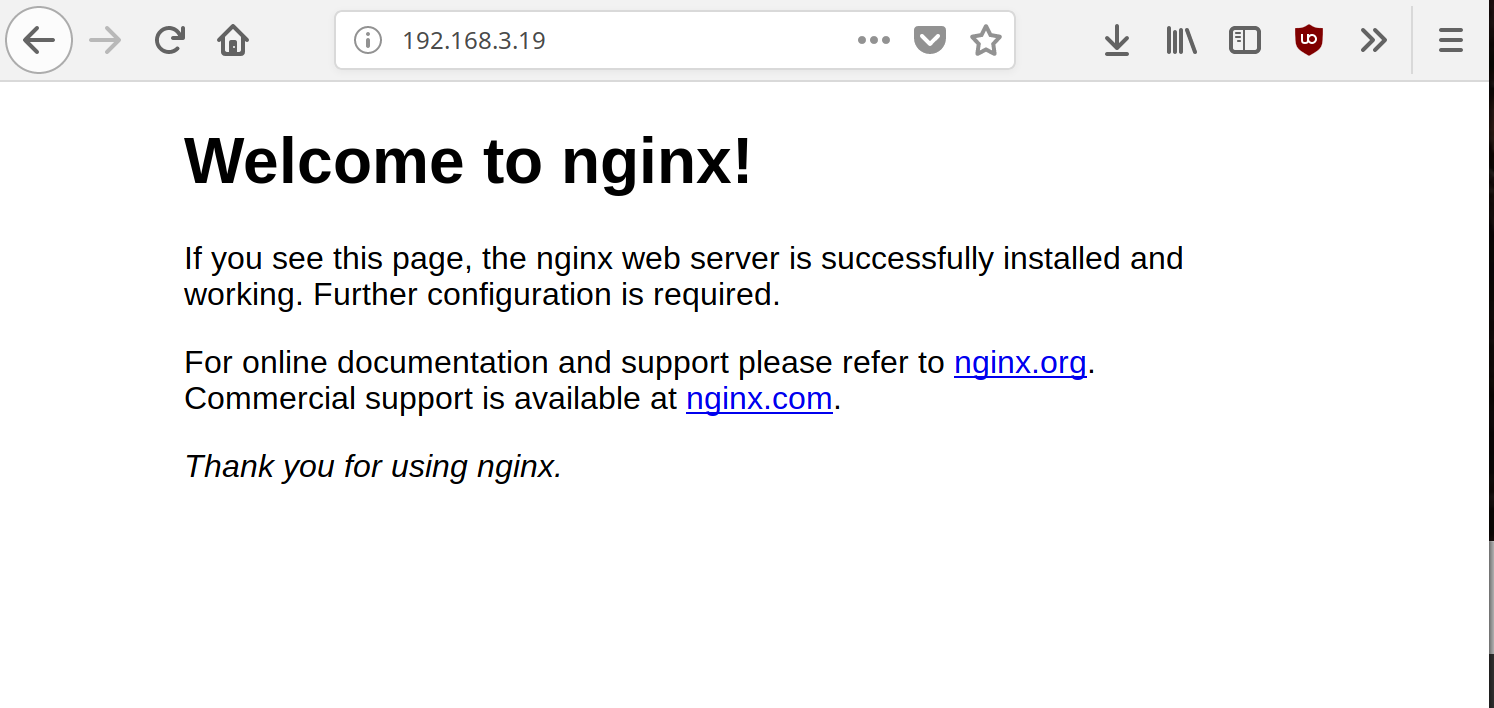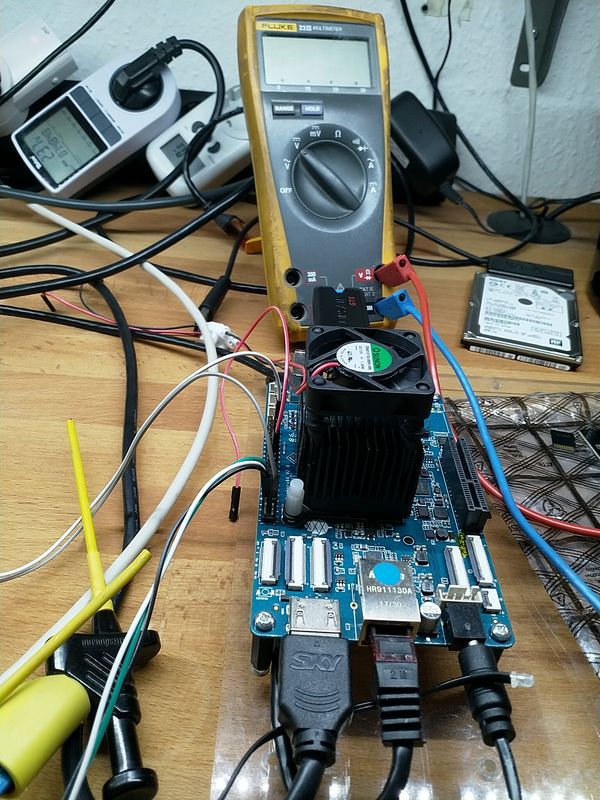ROCKPro64 - Reset per SSH funktioniert nicht (Kernel 4.4.x)
-
Hast du nur den Kernel ausgetauscht oder ein komplett neues Image benutzt? Weil ich nicht 100% sicher bin, ob da nicht noch andere Sachen geändert wurden.
Du kannst mal in die Konsole folgendes eingeben
dmesgDa sieht man eigentlich alles Wichtige beim Startvorgang. Ok, die u-boot Meldungen sieht man nur mit der seriellen Konsole. Benutzt du eine serielle Konsole?
Wenn möglich, mal das 0.7.11 auf eine SD_Karte und damit starten.
-
Ich habe eben mal gerade nachgesehen, der u-boot im Image 0.7.10 ist ein anderer als in 0.7.11
Und dort wird auch das Problem herkommen (Vermutung).Also muss man zwingend ein neues Image benutzen, oder man weiß wie man den u-boot auf einer bestehenden Installation ersetzt. Interessantes Thema für einen neuen Beitrag, oder!?
u-boot
0.7.11
2017.........10330.7.10
2017.........1025 -
Hallo Frank,
so bin jetzt endlich dazu gekommen deine Vorschläge auszuprobieren. Neue SD Karte, 0.7.11 draufgeklatscht, beide akt. Kernels ausprobiert. Ohne Erfolg. Liegt vllt. daran, das mein U-Boot noch jungfräulich ist. Werde ich bei Gelegenheit mal flashen und dann berichten.Danke dir auf alle Fälle
Grüße
Jens -
Hatte ich wie gesagt noch gar nicht geflasht. Out of the box Image drauf und Kernel Update
-
Ok, dann verstehe ich jetzt nicht, wieso der Reboot nicht funktioniert!?!?!?
Hast du eine UART-Verbindung um den Bootvorgang zu beobachten?
Noch nicht...Aber vielleicht hilft ja ein U-Boot flash. Halte dich auf dem laufenden.
-
So, also erst wenn UBoot drauf ist klappts auch mit dem Reset Jetzt bin ich ein Stück weiter.
Danke Dir
-
Hallo zusammen,
habe mir den Rockpro64 jetzt neu angeschafft und das aktuelle Openmediavault (7.11 arm64) auf SD Karte geschrieben. Leider habe ich auch das genannte Problem mit dem reboot.
Jetzt habe ich probiert das U-Boot auf SPI zu flashen. Denke auch, dass es funktioniert hat (blinken der weissen led).Leider funktioniert der reboot nicht. Mache ich was falsch?
Danke und Gruss
-
Willkommen @killlah78
Das mit dem Reboot auf dem RockPro64 ist ein leidiges Thema, mal klappt es, mal nicht. Woran es liegt, weiß ich nicht zu 100%, es soll aber wohl an Timingproblemen im Zusammenhang SD-Karte und u-boot liegen.
Ich habe hier aktuell eine Testinstallation vom Kamil
rock64@rockpro64:~$ uname -a Linux rockpro64 4.4.154-1124-rockchip-ayufan-ged3ce4d15ec1 #1 SMP Mon Oct 22 20:59:41 UTC 2018 aarch64 GNU/LinuxIch boote dort von SD-Karte und es steckt noch eine PCIe NVMe Karte drin. Als ich eben mehrmals gebootet habe klappte das einwandfrei. Ok, das hilft dir nicht.
Aber den u-boot in den SPI zu flashen ist auch keine Lösung. Das dient übrigens dazu, von USB oder PXE zu booten, die SD-Karte hat immer noch Vorrang. Der SPI würde erst dann greifen, wenn keine SD-Karte und kein eMMC-Modul verbaut ist. Ändert also nichts am Problem.
Du hast zwei Möglichkeiten, einmal mit einer hochwertigen SD-Karte testen und einmal mit dem Problem leben. Hier in meinem Fall, teste ich mit den Boards meistens nur rum (sind mir noch zu viele Macken USB3, SATA), da ist es dann kein Problem nach einem erfolgten Reboot mal kurz den Reboot-Taster auf der Platine zu betätigen.
Ich kann dich aber verstehen, es nervt ein wenig

-
halli hallo & zusammen,
in Allgemeinen lässt sich selten empfehlen, auf verdacht alles zu updaten, sobald irgend etwas nicht tut. Oftmals holt man sich lediglich neue Ungewissheit ins Boot. Es hilft eher zu wissen, wo es (denn ungefähr) hakt.Wie Frank in etwa bereits angesprochen hat ist es ungemein hilfreich zu sehen "was ab geht". Sprich die serielle "Schnitte" anzuklemmen. Das ist wirklich kein Hexenwerk, braucht aber einen Pegelwandler.
Andernfalls ist die Gefahr hoch, dass man mit Rätselraten einen Abend ohne Ergebnis in den Sand setzt. Hab ich einmal mit diesem Board hinter mir, dann die serielle Komm angeklemmt.
Ein ResetProb hab ich zumindest mit eMMC noch nicht beobachtet. Dabei habe ich viel Kernel gewechselt (nie den uboot) und 'reboot' getippt. Ab und an hängt er anscheinend bei Initialisierung der tty's, aber ich mag mich irren. Für das Prob von @killlah78 fehlt für mehr einfach ein output
gruß
-
WLan auf der Konsole einrichten
Angeheftet Linux -
-
-
-
-
-
-