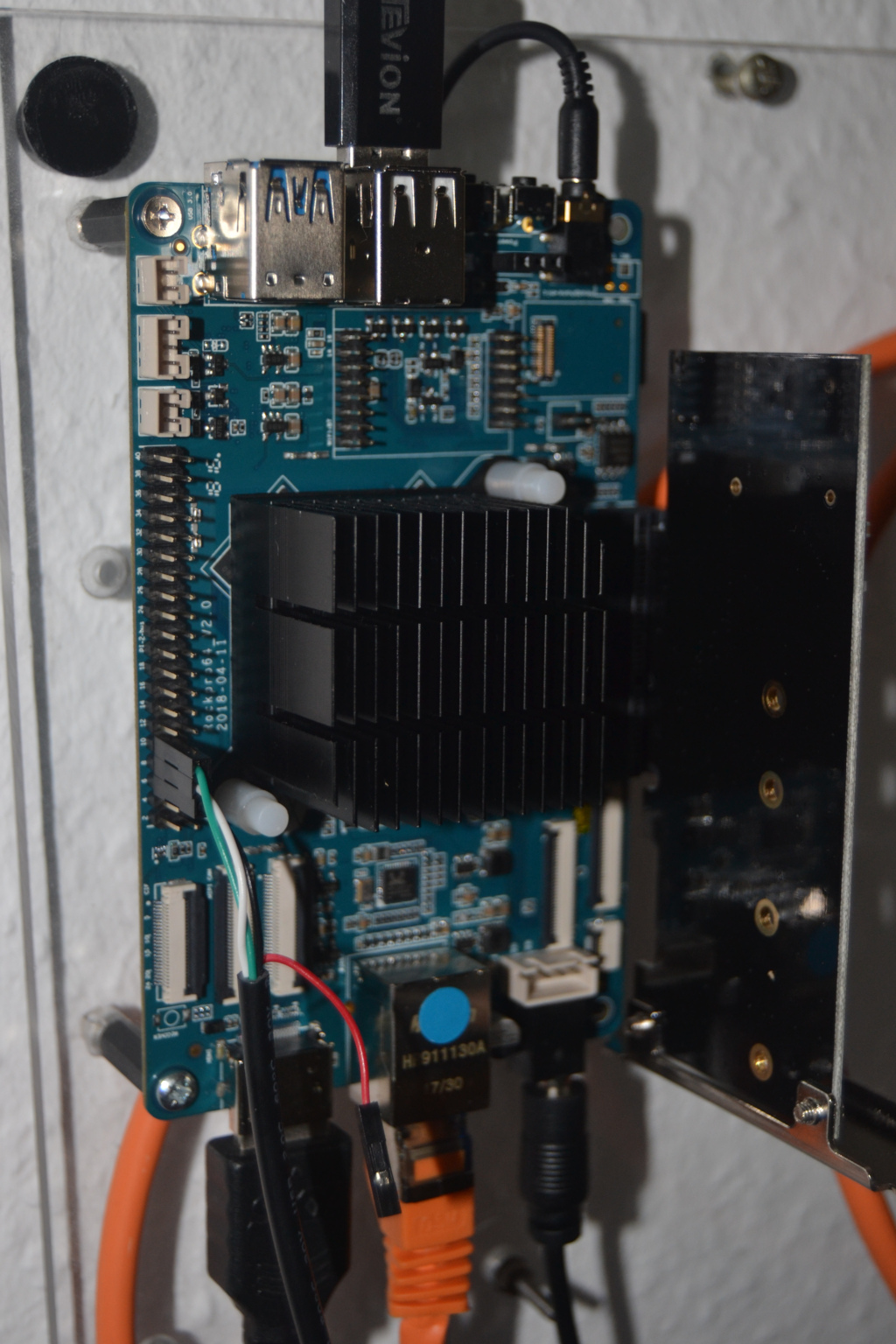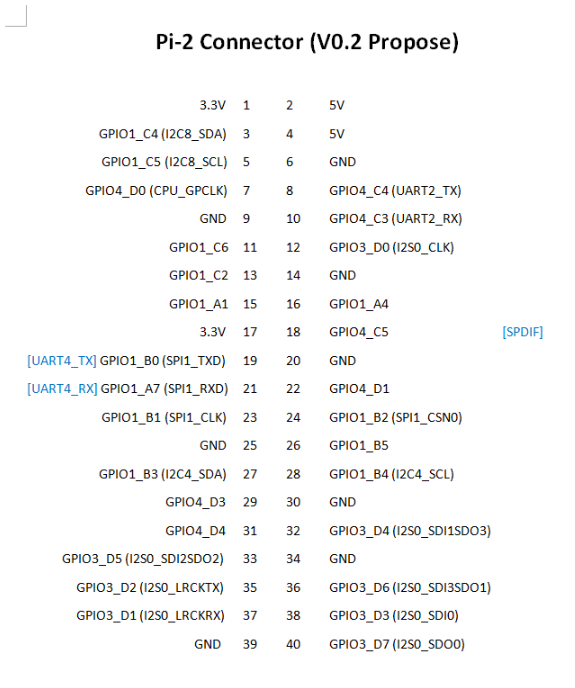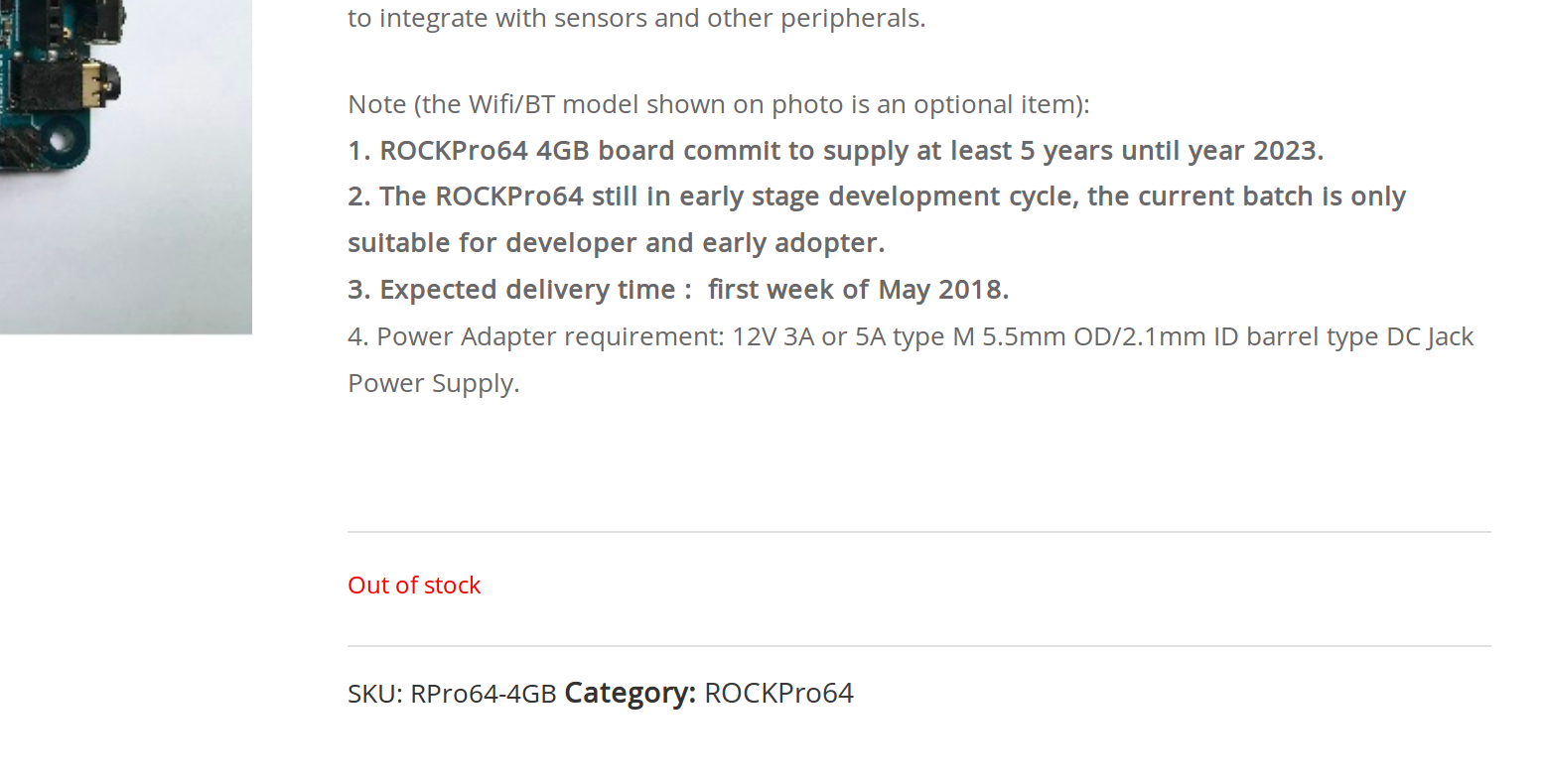VON USB 4TB HD BOOTEN GEHT NICHT
-
Hallo,
ich bin neu hier und brauche mal Hilfe.
Es geht um den ROCKPro64, ich möchte eine 4TB HD WD USB 3.0 anschließen.
Habe den ROCKPro64 mit ( u-boot-flash-spi-rockpro64.img ) geflasht, habe aber Probleme nur mit 4TB HD, ob USB 2.0 oder USB 3.0 Anschluss angeschlossen ist, sie bootet nicht, mit einer 2TB HD USB 2.0 geht alles super. ( Debian Stretch )
Nun meine Frage was mache ich falsch, kann mir einer helfen?Einen schönen Abend noch.
Winne -
Hallo FrankM,
Entschuldigung, hatte ich vergessen, es ist eine 2,5 Zoll HDD, die Stromversorgung geht auch, nur über ein USB Port, habe aber auch noch mit ein USB 3.0 Y-Stromversorgungskabel versucht, bootet einfach nicht, bei der 2TB HDD da geht alles, es ist auch eine 2,5 Zoll HDD, da aber nur mit ein USB 2.0 Y-Stromversorgungskabel, sonst reich die Spannung nicht aus, von ein USB Port .
-
Sehr interessant.
Aber ich habe auch mittlerweile so einige Probleme, vor allen Dingen mit dem USB3-Port. Ob da aktuell was fehlerfrei dran läuft?
Interessanterweise läuft bei mir ein Armbian auf einem USB3.0 Stick einwandfrei. Aber ich bekomme fast immer überall Probleme, wenn man richtig Daten schaufelt.
Leider kann ich dir bei deinem Problem nicht helfen. Evt. hilft es irgendwann mal, wenn du einen Bugreport erstellst.
-
-
-
WLan auf der Konsole einrichten
Angeheftet Linux -
-
-
-
-