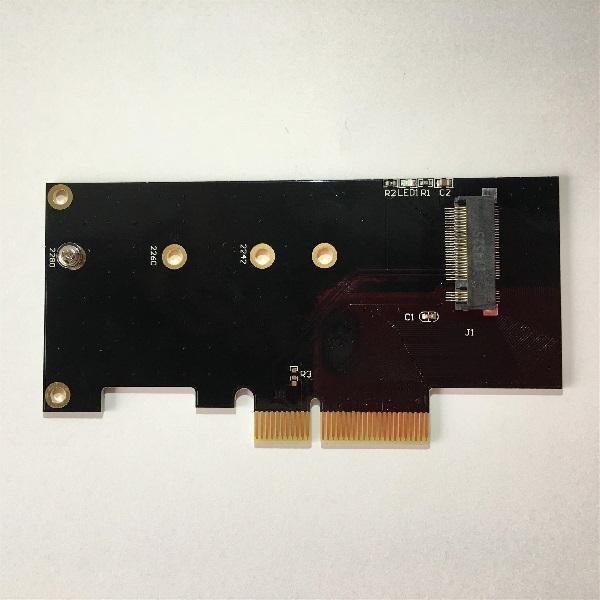Vorserienmodell
ROCKPro64
1
Beiträge
1
Kommentatoren
577
Aufrufe
-
Dran denken, wir haben hier ein sehr frühes Modell auf dem Tisch. Hier ein paar Info's, die ich nicht vergessen möchte, deswegen schreibe ich das hier auf.

Probleme
- (16:02:35) tllim: 1. Lacking POWER LED. This is miscommunication between engineers and layout engineer drop this LED. This will put back on netx batch
- (16:03:54) tllim: 2. There is a small yellow tape near LCD DSI connector. This prevent the LCD flat ribbon cable touch the surronding resistor and caught short circuit. This will improve on nex batch.
- (16:04:24) tllim: 3. There is no RECOVERY button staff. Not sure whetehr we will staff on next batch
- (16:08:32) tllim: the othe rtwo LED also a bit bright, we will dim down on next batch
Boot
Zur Zeit unklar, testen!!
- (16:22:52) lukasz: tllim: but wont the SD boot Android image just work from eMMC with dd ?
- (16:24:30) tllim: @lukasz, for Allwinner yes, for ROCKChip no
Recovery-Button nötig?
- (16:47:26) frankm: From forum "When used properly, it puts the board into Loader Mode, which is a special mode in the bootloader which allows data to be written/read directly from the eMMC chip, over a USB cable to a computer." I think i don't need this. Will see...
- (16:50:48) tllim: the ROCKPro64 and ROCK64 using same method
.... wird ständig erweitert
Quelle: IRC-Chat
-
-
-
Rock64 and RockPro64 ayufan’s packages
Angeheftet ROCKPro64 -
-
-
Lokale Einstellungen
Verschoben ROCKPro64 -
-