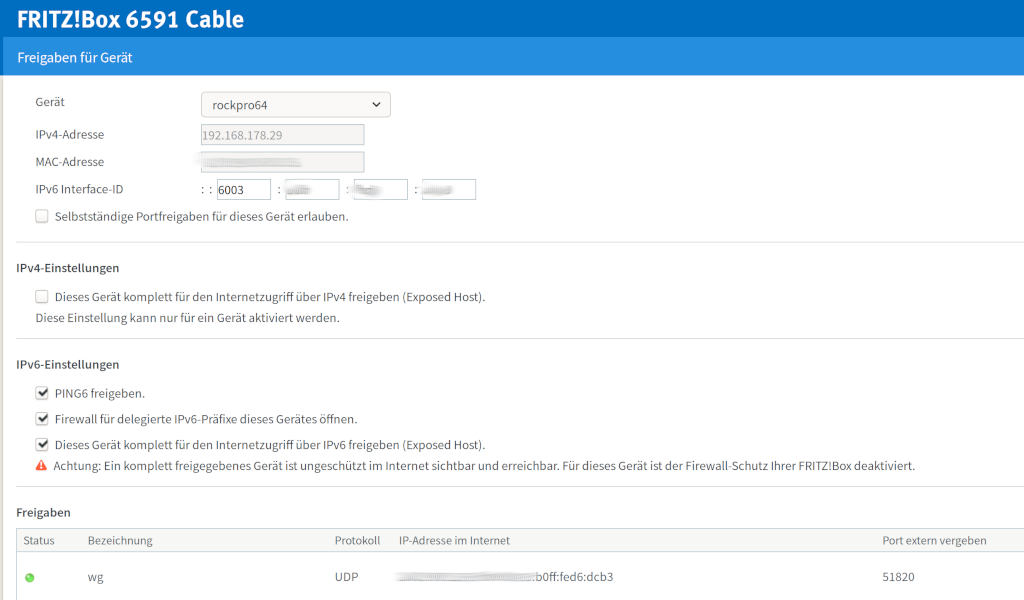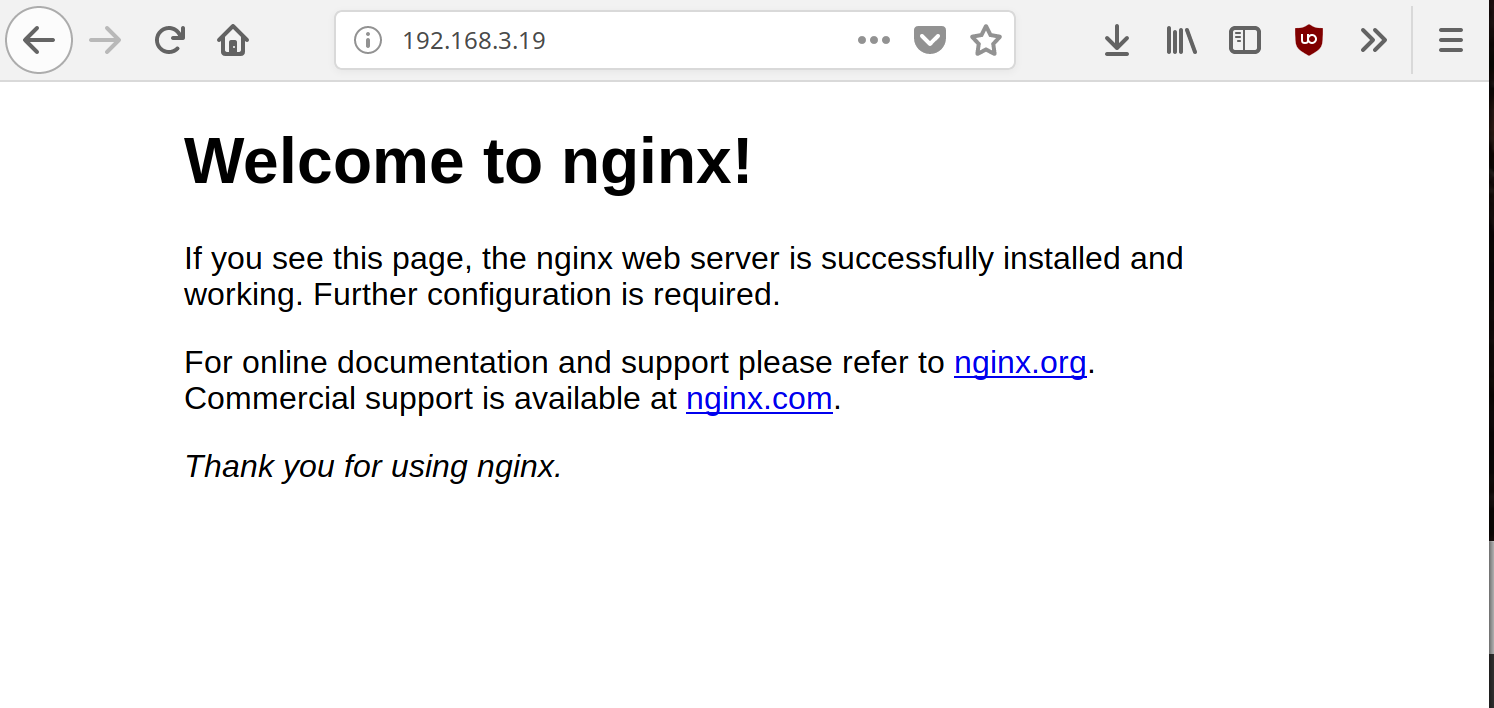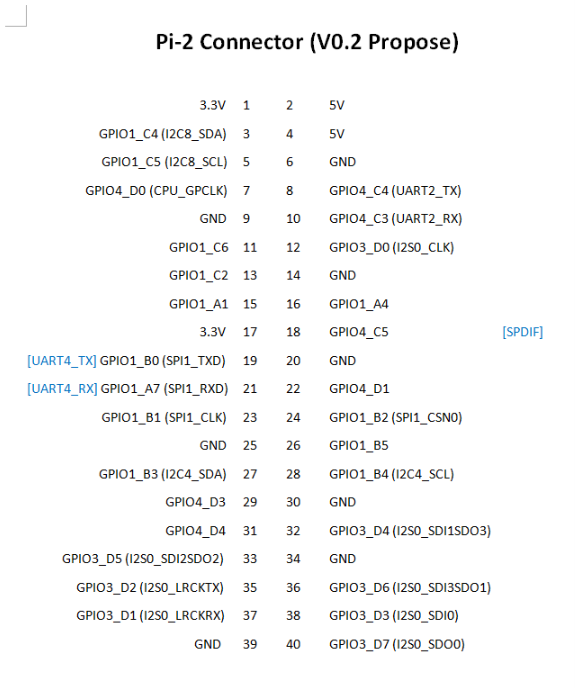ROCKPro64 - PCIe SATA Karte
-
Mit 0.7.8 noch mal die PCIe SATA Karte testen.
Hardware
- SSD Festplatte 220GB
- HDD Festplatte irgendwas mit um die 110GB -uralt-
Software
rock64@rockpro64:/media$ uname -a Linux rockpro64 4.4.132-1072-rockchip-ayufan-ga1d27dba5a2e #1 SMP Sat Jul 21 20:18:03 UTC 2018 aarch64 aarch64 aarch64 GNU/Linux
Adpater
rock64@rockpro64:/media$ sudo lspci -vvv 00:00.0 PCI bridge: Rockchip Inc. RK3399 PCI Express Root Port Device 0100 (prog-if 00 [Normal decode]) Control: I/O- Mem+ BusMaster+ SpecCycle- MemWINV- VGASnoop- ParErr- Stepping- SERR- FastB2B- DisINTx+ Status: Cap+ 66MHz- UDF- FastB2B- ParErr- DEVSEL=fast >TAbort+ <TAbort+ <MAbort+ >SERR+ <PERR+ INTx- Latency: 0 Interrupt: pin A routed to IRQ 238 Bus: primary=00, secondary=01, subordinate=01, sec-latency=0 I/O behind bridge: 00000000-00000fff Memory behind bridge: fa000000-fa0fffff Prefetchable memory behind bridge: 00000000-000fffff Secondary status: 66MHz- FastB2B- ParErr- DEVSEL=fast >TAbort- <TAbort- <MAbort- <SERR- <PERR- BridgeCtl: Parity- SERR- NoISA- VGA- MAbort- >Reset- FastB2B- PriDiscTmr- SecDiscTmr- DiscTmrStat- DiscTmrSERREn- Capabilities: [80] Power Management version 3 Flags: PMEClk- DSI- D1+ D2- AuxCurrent=0mA PME(D0+,D1+,D2-,D3hot+,D3cold-) Status: D0 NoSoftRst+ PME-Enable- DSel=0 DScale=0 PME+ Capabilities: [90] MSI: Enable+ Count=1/1 Maskable+ 64bit+ Address: 00000000fee30040 Data: 0000 Masking: 00000000 Pending: 00000000 Capabilities: [b0] MSI-X: Enable- Count=1 Masked- Vector table: BAR=0 offset=00000000 PBA: BAR=0 offset=00000008 Capabilities: [c0] Express (v2) Root Port (Slot+), MSI 00 DevCap: MaxPayload 256 bytes, PhantFunc 0 ExtTag- RBE+ DevCtl: Report errors: Correctable+ Non-Fatal+ Fatal+ Unsupported+ RlxdOrd+ ExtTag- PhantFunc- AuxPwr- NoSnoop+ MaxPayload 128 bytes, MaxReadReq 512 bytes DevSta: CorrErr- UncorrErr- FatalErr- UnsuppReq- AuxPwr- TransPend- LnkCap: Port #0, Speed 5GT/s, Width x4, ASPM L1, Exit Latency L0s <256ns, L1 <8us ClockPM- Surprise- LLActRep- BwNot+ ASPMOptComp+ LnkCtl: ASPM Disabled; RCB 64 bytes Disabled- CommClk- ExtSynch- ClockPM- AutWidDis- BWInt+ AutBWInt+ LnkSta: Speed 5GT/s, Width x1, TrErr- Train- SlotClk- DLActive- BWMgmt- ABWMgmt- SltCap: AttnBtn- PwrCtrl- MRL- AttnInd- PwrInd- HotPlug- Surprise- Slot #0, PowerLimit 0.000W; Interlock- NoCompl- SltCtl: Enable: AttnBtn- PwrFlt- MRL- PresDet- CmdCplt- HPIrq- LinkChg- Control: AttnInd Off, PwrInd Off, Power+ Interlock- SltSta: Status: AttnBtn- PowerFlt- MRL+ CmdCplt- PresDet- Interlock- Changed: MRL- PresDet- LinkState- RootCtl: ErrCorrectable- ErrNon-Fatal- ErrFatal- PMEIntEna+ CRSVisible- RootCap: CRSVisible- RootSta: PME ReqID 0000, PMEStatus- PMEPending- DevCap2: Completion Timeout: Range B, TimeoutDis+, LTR+, OBFF Via message ARIFwd+ DevCtl2: Completion Timeout: 50us to 50ms, TimeoutDis-, LTR-, OBFF Disabled ARIFwd- LnkCtl2: Target Link Speed: 5GT/s, EnterCompliance- SpeedDis- Transmit Margin: Normal Operating Range, EnterModifiedCompliance- ComplianceSOS- Compliance De-emphasis: -6dB LnkSta2: Current De-emphasis Level: -6dB, EqualizationComplete-, EqualizationPhase1- EqualizationPhase2-, EqualizationPhase3-, LinkEqualizationRequest- Capabilities: [100 v2] Advanced Error Reporting UESta: DLP- SDES- TLP- FCP- CmpltTO- CmpltAbrt- UnxCmplt- RxOF- MalfTLP- ECRC- UnsupReq- ACSViol- UEMsk: DLP- SDES- TLP- FCP- CmpltTO- CmpltAbrt- UnxCmplt- RxOF- MalfTLP- ECRC- UnsupReq- ACSViol- UESvrt: DLP+ SDES+ TLP- FCP+ CmpltTO- CmpltAbrt- UnxCmplt- RxOF+ MalfTLP+ ECRC- UnsupReq- ACSViol- CESta: RxErr- BadTLP- BadDLLP- Rollover- Timeout- NonFatalErr- CEMsk: RxErr- BadTLP- BadDLLP- Rollover- Timeout- NonFatalErr+ AERCap: First Error Pointer: 00, GenCap+ CGenEn- ChkCap+ ChkEn- Capabilities: [274 v1] Transaction Processing Hints Interrupt vector mode supported Device specific mode supported Steering table in TPH capability structure Kernel driver in use: pcieport 01:00.0 SATA controller: ASMedia Technology Inc. ASM1062 Serial ATA Controller (rev 02) (prog-if 01 [AHCI 1.0]) Subsystem: ASMedia Technology Inc. ASM1062 Serial ATA Controller Control: I/O- Mem+ BusMaster+ SpecCycle- MemWINV- VGASnoop- ParErr- Stepping- SERR- FastB2B- DisINTx+ Status: Cap+ 66MHz- UDF- FastB2B- ParErr- DEVSEL=fast >TAbort- <TAbort- <MAbort- >SERR- <PERR- INTx- Latency: 0 Interrupt: pin A routed to IRQ 239 Region 0: I/O ports at <unassigned> [disabled] Region 1: I/O ports at <unassigned> [disabled] Region 2: I/O ports at <unassigned> [disabled] Region 3: I/O ports at <unassigned> [disabled] Region 4: I/O ports at <unassigned> [disabled] Region 5: Memory at fa010000 (32-bit, non-prefetchable) [size=512] [virtual] Expansion ROM at fa000000 [disabled] [size=64K] Capabilities: [50] MSI: Enable+ Count=1/1 Maskable- 64bit- Address: fee30040 Data: 0000 Capabilities: [78] Power Management version 3 Flags: PMEClk- DSI- D1- D2- AuxCurrent=0mA PME(D0-,D1-,D2-,D3hot-,D3cold-) Status: D0 NoSoftRst- PME-Enable- DSel=0 DScale=0 PME- Capabilities: [80] Express (v2) Legacy Endpoint, MSI 00 DevCap: MaxPayload 512 bytes, PhantFunc 0, Latency L0s <1us, L1 <8us ExtTag- AttnBtn- AttnInd- PwrInd- RBE+ FLReset- DevCtl: Report errors: Correctable- Non-Fatal- Fatal- Unsupported- RlxdOrd+ ExtTag- PhantFunc- AuxPwr- NoSnoop+ MaxPayload 128 bytes, MaxReadReq 512 bytes DevSta: CorrErr+ UncorrErr- FatalErr- UnsuppReq- AuxPwr- TransPend- LnkCap: Port #1, Speed 5GT/s, Width x1, ASPM not supported, Exit Latency L0s unlimited, L1 <2us ClockPM- Surprise- LLActRep- BwNot- ASPMOptComp- LnkCtl: ASPM Disabled; RCB 64 bytes Disabled- CommClk- ExtSynch- ClockPM- AutWidDis- BWInt- AutBWInt- LnkSta: Speed 5GT/s, Width x1, TrErr- Train- SlotClk+ DLActive- BWMgmt- ABWMgmt- DevCap2: Completion Timeout: Range ABC, TimeoutDis+, LTR-, OBFF Not Supported DevCtl2: Completion Timeout: 50us to 50ms, TimeoutDis-, LTR-, OBFF Disabled LnkCtl2: Target Link Speed: 5GT/s, EnterCompliance- SpeedDis- Transmit Margin: Normal Operating Range, EnterModifiedCompliance- ComplianceSOS- Compliance De-emphasis: -6dB LnkSta2: Current De-emphasis Level: -6dB, EqualizationComplete-, EqualizationPhase1- EqualizationPhase2-, EqualizationPhase3-, LinkEqualizationRequest- Capabilities: [100 v1] Virtual Channel Caps: LPEVC=0 RefClk=100ns PATEntryBits=1 Arb: Fixed- WRR32- WRR64- WRR128- Ctrl: ArbSelect=Fixed Status: InProgress- VC0: Caps: PATOffset=00 MaxTimeSlots=1 RejSnoopTrans- Arb: Fixed- WRR32- WRR64- WRR128- TWRR128- WRR256- Ctrl: Enable+ ID=0 ArbSelect=Fixed TC/VC=ff Status: NegoPending- InProgress- Kernel driver in use: ahciEinmal der PCIe Adapter und die SATA Karte. So weit alles gut.
Speedtest
SSD
rock64@rockpro64:/mnt$ sudo dd if=/dev/zero of=sd77.img bs=1M count=4096 conv=fdatasync 4096+0 records in 4096+0 records out 4294967296 bytes (4.3 GB, 4.0 GiB) copied, 38.4839 s, 112 MB/siozone
rock64@rockpro64:/mnt$ sudo iozone -e -I -a -s 100M -r 4k -r 16k -r 512k -r 1024k -r 16384k -i 0 -i 1 -i 2 Iozone: Performance Test of File I/O Version $Revision: 3.429 $ Compiled for 64 bit mode. Build: linux Contributors:William Norcott, Don Capps, Isom Crawford, Kirby Collins Al Slater, Scott Rhine, Mike Wisner, Ken Goss Steve Landherr, Brad Smith, Mark Kelly, Dr. Alain CYR, Randy Dunlap, Mark Montague, Dan Million, Gavin Brebner, Jean-Marc Zucconi, Jeff Blomberg, Benny Halevy, Dave Boone, Erik Habbinga, Kris Strecker, Walter Wong, Joshua Root, Fabrice Bacchella, Zhenghua Xue, Qin Li, Darren Sawyer, Vangel Bojaxhi, Ben England, Vikentsi Lapa. Run began: Sun Jul 22 10:42:12 2018 Include fsync in write timing O_DIRECT feature enabled Auto Mode File size set to 102400 kB Record Size 4 kB Record Size 16 kB Record Size 512 kB Record Size 1024 kB Record Size 16384 kB Command line used: iozone -e -I -a -s 100M -r 4k -r 16k -r 512k -r 1024k -r 16384k -i 0 -i 1 -i 2 Output is in kBytes/sec Time Resolution = 0.000001 seconds. Processor cache size set to 1024 kBytes. Processor cache line size set to 32 bytes. File stride size set to 17 * record size. random random bkwd record stride kB reclen write rewrite read reread read write read rewrite read fwrite frewrite fread freread 102400 4 28792 39366 52678 58495 13219 12889 102400 16 61995 61928 88041 104969 38578 35227 102400 512 159905 71439 214899 217569 214569 260194 102400 1024 128472 85136 245539 246448 242433 178743 102400 16384 329869 354069 323670 324324 324528 339370 iozone test complete.HDD
rock64@rockpro64:/media$ sudo dd if=/dev/zero of=sd.img bs=1M count=4096 conv=fdatasync 4096+0 records in 4096+0 records out 4294967296 bytes (4.3 GB, 4.0 GiB) copied, 76.8208 s, 55.9 MB/siozone
rock64@rockpro64:/media$ sudo iozone -e -I -a -s 100M -r 4k -r 16k -r 512k -r 1024k -r 16384k -i 0 -i 1 -i 2 Iozone: Performance Test of File I/O Version $Revision: 3.429 $ Compiled for 64 bit mode. Build: linux Contributors:William Norcott, Don Capps, Isom Crawford, Kirby Collins Al Slater, Scott Rhine, Mike Wisner, Ken Goss Steve Landherr, Brad Smith, Mark Kelly, Dr. Alain CYR, Randy Dunlap, Mark Montague, Dan Million, Gavin Brebner, Jean-Marc Zucconi, Jeff Blomberg, Benny Halevy, Dave Boone, Erik Habbinga, Kris Strecker, Walter Wong, Joshua Root, Fabrice Bacchella, Zhenghua Xue, Qin Li, Darren Sawyer, Vangel Bojaxhi, Ben England, Vikentsi Lapa. Run began: Sun Jul 22 10:33:22 2018 Include fsync in write timing O_DIRECT feature enabled Auto Mode File size set to 102400 kB Record Size 4 kB Record Size 16 kB Record Size 512 kB Record Size 1024 kB Record Size 16384 kB Command line used: iozone -e -I -a -s 100M -r 4k -r 16k -r 512k -r 1024k -r 16384k -i 0 -i 1 -i 2 Output is in kBytes/sec Time Resolution = 0.000001 seconds. Processor cache size set to 1024 kBytes. Processor cache line size set to 32 bytes. File stride size set to 17 * record size. random random bkwd record stride kB reclen write rewrite read reread read write read rewrite read fwrite frewrite fread freread 102400 4 11683 21724 16840 16994 607 1219 102400 16 29607 43380 44428 44267 2412 5658 102400 512 54547 55261 50275 58474 31425 38247 102400 1024 53838 52901 51727 54370 41678 45017 102400 16384 54735 53438 51128 53344 50381 55148 iozone test complete.Der HDD Test ist nicht aussagekräftig, das ist eine uralte 3,5 Zoll HDD!! Die dient hier nur zum Testen ob das auch mit zwei Platten funktioniert!!!
Kopieren
Ich kann mich daran erinnern, das ichbeim letzten Test Probleme hatte ein File von der einen auf die andere Festplatte zu kopieren. Da ist beim letzten Mal das ganze System gecrasht.
Das ging dieses mal einwandfrei!
LED
Auf der SATA Karte ist eine blaue LED, diese leuchtet bei Zugriff auf die angeschlossenen Festplatten.
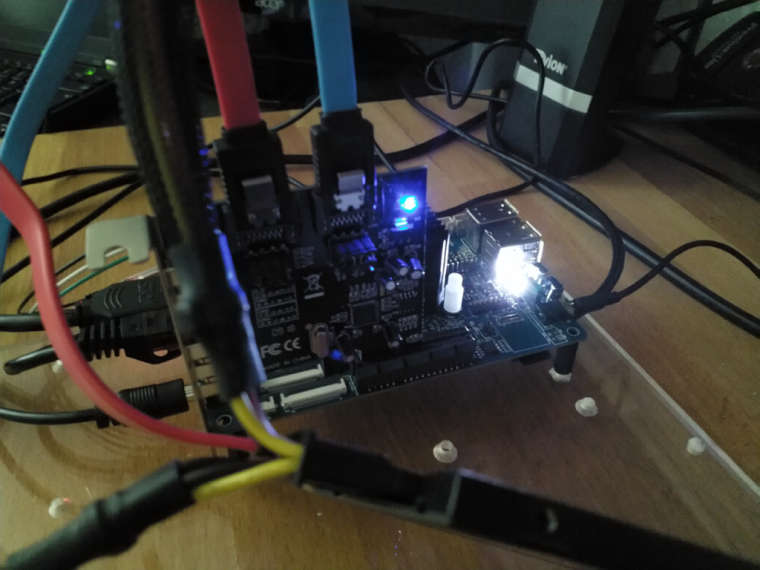
Fazit
Viel Spaß beim NAS bauen

Eine andere Karte eines anderen Herstellers funktioniert nicht und löst eine Kernel Panic aus.
-
Hi,
wie gibst du den angeschlossenen Platten an der PCIe Sata Karte Strom?
Extra Netzteil oder über das Board?Grüße Alex
Hallo, ich benutze das folgende Kabel. https://www.pine64.org/?product=rockpro64-power-cable-for-dual-sata-drives
Das kann man sich zur Not auch selber basteln. Ich habe am Anfang auch mal mit einem handelsüblichen PC-Netzteil experimentiert, obwohl ich da immer ein ungutes Gefühl hatte.
-
Hmm, ok ich habe mir gestern bei Amazon das hier bestellt https://www.amazon.de/dp/B072JLHGQT
funktioniert leider nicht, bzw, vllt bin auch falsch dran wo ich den 4 Pin Stecker reinstecken muss auf dem Board. Laut meinem Verständnis Direkt hinter dem DC IN Anschluss? Dort wo GND steht.Danke für deine Hilfe
-
Das war keine so gute Idee. Schau mal ...
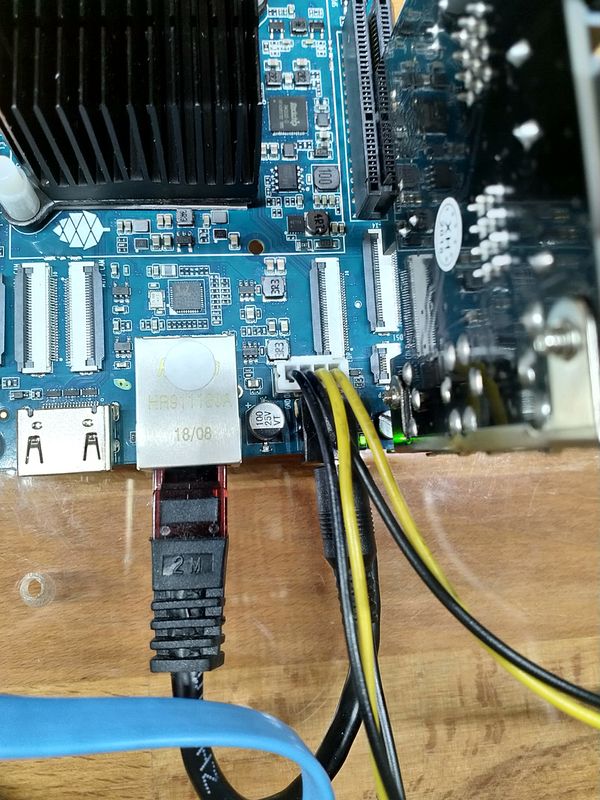
Auf dem Board ist der weiße Steckplatz (Con15) neben DC IN. Dieser stellt zweimal 12VDC zur Verfügung.
Pin 1&2 = 12VDC
Pin3&4 = GNDsiehe Seite 11 -> http://files.pine64.org/doc/rockpro64/rockpro64_v21-SCH.pdf

Wenn ich jetzt keinen Denkfehler habe, ist immer noch zu heiß zum Denken, dann ist aber nichts kaputt gegangen. Es funktioniert nur nicht. Glück gehabt

Mit dem jetzt vorhandenen Adapter könntest du dir aber mit den Informationen, den richtigen Adapter eben zusammen basteln. Ich habe aber keine Ahnung ob das für dich ein Problem ist. Ich als Elektriker sehe das nicht als großes Problem an.
Wenn du dir unsicher bist, dann lass es lieber!! Bevor noch das schöne Board abbrennt

-
Das war keine so gute Idee. Schau mal ...
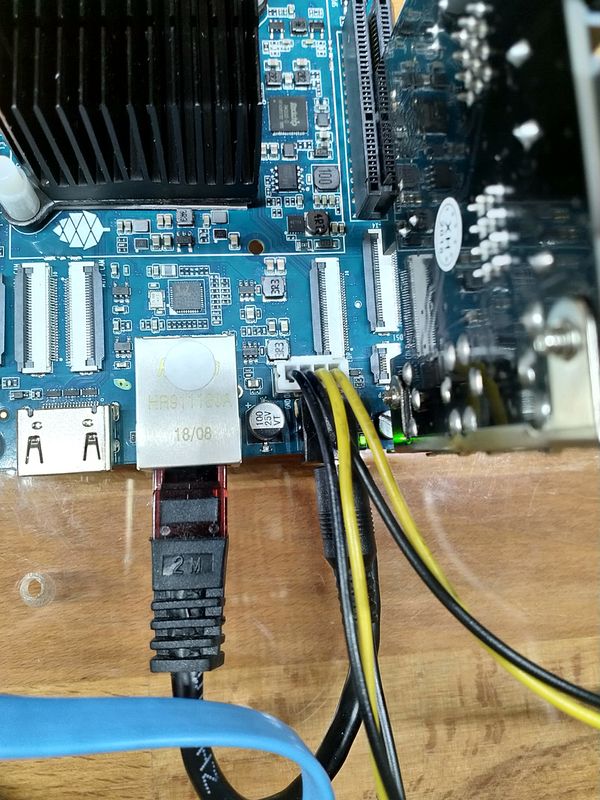
Auf dem Board ist der weiße Steckplatz (Con15) neben DC IN. Dieser stellt zweimal 12VDC zur Verfügung.
Pin 1&2 = 12VDC
Pin3&4 = GNDsiehe Seite 11 -> http://files.pine64.org/doc/rockpro64/rockpro64_v21-SCH.pdf

Wenn ich jetzt keinen Denkfehler habe, ist immer noch zu heiß zum Denken, dann ist aber nichts kaputt gegangen. Es funktioniert nur nicht. Glück gehabt

Mit dem jetzt vorhandenen Adapter könntest du dir aber mit den Informationen, den richtigen Adapter eben zusammen basteln. Ich habe aber keine Ahnung ob das für dich ein Problem ist. Ich als Elektriker sehe das nicht als großes Problem an.
Wenn du dir unsicher bist, dann lass es lieber!! Bevor noch das schöne Board abbrennt

-
Dann werde ich mir wohl die offizielen kabel bestellen, weil rumbasteln werde ich da nicht an irgendeiner Elektronik.
Der Rock läuft ja gottseidank noch, solange bis das teil da ist werde ich halt mit USB arbeiten.@schwabe93 Lass es mich wissen, wenn du das Kabel hast, wie es so bei dir funktioniert.
-
@schwabe93 Lass es mich wissen, wenn du das Kabel hast, wie es so bei dir funktioniert.
-
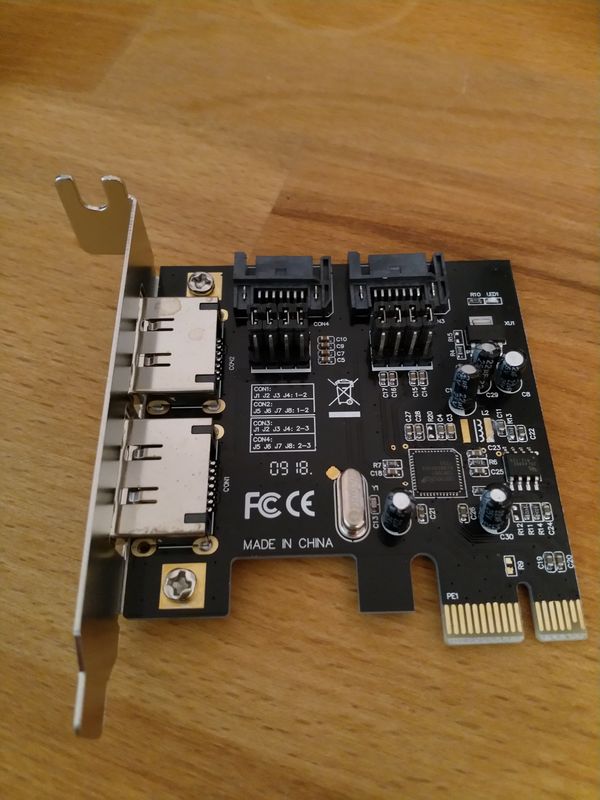
Pine64 liefert diese SATA-Karte aus. Amazon-Link
Technische Spezifikationen mal da geklaut
- Zwei SATA-Ports und zwei eSATA-Ports - Vier unabhängige Ports werden für Ihren PCI-Computer hinzugefügt sodass gibt es die Vorteile der optionalen Festplatte. Eine superschnelle und leistungsstarke Datentransferlösung. Stabiler und zuverlässiger Chipsatz ASMEDIA ASM1061.
- Kompatibel mit Serial ATA Revision 3.0 Spezifikation. Kompatibel mit Single-Lane (x1) PCI Express Spezifikation Revision 1.0.
- Datenübertragungsrate bis zu 750 MB / s (6,0 Gbps). Unterstützt 2,5 Gbps PCI-E-Bus mit Vollduplex-Kanal. Unterstützt zwei unabhängige SATA 3.0-Kanäle (Unterstützt 2 SATA-Geräte gleichzeitig.) Verwenden Sie Jumpers, um zwischen SATA zu wählen oder eSATA-Schnittstelle.
- Unterstützt ATAPI-Geräte: CD-ROM, DVD-ROM usw. Keine externe Stromversorgung für die Karte erforderlich. Unterstützt Hot-Swapping und Boot-Funktion.
- Kommt mit einer Treiber-CD, kompatibel mit dem Betriebssystem Windows XP / Vista / 7/8/10. Enthält eine Halterung mit voller Höhe und einer halben Höhe für ein kleines Gehäuse.
Ich kann nichts für den Text

Mein eingesetztes Linux
rock64@rockpro64:~$ uname -a Linux rockpro64 4.4.126-rockchip-ayufan-257 #1 SMP Sun Jun 10 18:30:43 UTC 2018 aarch64 aarch64 aarch64 GNU/LinuxEin lspci zeigt den Adapter an.
rock64@rockpro64:~$ lspci 00:00.0 PCI bridge: Rockchip Inc. RK3399 PCI Express Root Port Device 0100 01:00.0 SATA controller: ASMedia Technology Inc. ASM1062 Serial ATA Controller (rev 02)Das Ganze was ausführlicher mit sudo lspci -vvv
rock64@rockpro64:~$ sudo lspci -vvv [sudo] password for rock64: 00:00.0 PCI bridge: Rockchip Inc. RK3399 PCI Express Root Port Device 0100 (prog-if 00 [Normal decode]) Control: I/O- Mem+ BusMaster+ SpecCycle- MemWINV- VGASnoop- ParErr- Stepping- SERR- FastB2B- DisINTx+ Status: Cap+ 66MHz- UDF- FastB2B- ParErr- DEVSEL=fast >TAbort+ <TAbort+ <MAbort+ >SERR+ <PERR+ INTx- Latency: 0 Interrupt: pin A routed to IRQ 238 Bus: primary=00, secondary=01, subordinate=01, sec-latency=0 I/O behind bridge: 00000000-00000fff Memory behind bridge: fa000000-fa0fffff Prefetchable memory behind bridge: 00000000-000fffff Secondary status: 66MHz- FastB2B- ParErr- DEVSEL=fast >TAbort- <TAbort- <MAbort- <SERR- <PERR- BridgeCtl: Parity- SERR- NoISA- VGA- MAbort- >Reset- FastB2B- PriDiscTmr- SecDiscTmr- DiscTmrStat- DiscTmrSERREn- Capabilities: [80] Power Management version 3 Flags: PMEClk- DSI- D1+ D2- AuxCurrent=0mA PME(D0+,D1+,D2-,D3hot+,D3cold-) Status: D0 NoSoftRst+ PME-Enable- DSel=0 DScale=0 PME+ Capabilities: [90] MSI: Enable+ Count=1/1 Maskable+ 64bit+ Address: 00000000fee30040 Data: 0000 Masking: 00000000 Pending: 00000000 Capabilities: [b0] MSI-X: Enable- Count=1 Masked- Vector table: BAR=0 offset=00000000 PBA: BAR=0 offset=00000008 Capabilities: [c0] Express (v2) Root Port (Slot+), MSI 00 DevCap: MaxPayload 256 bytes, PhantFunc 0 ExtTag- RBE+ DevCtl: Report errors: Correctable+ Non-Fatal+ Fatal+ Unsupported+ RlxdOrd+ ExtTag- PhantFunc- AuxPwr- NoSnoop+ MaxPayload 128 bytes, MaxReadReq 512 bytes DevSta: CorrErr- UncorrErr- FatalErr- UnsuppReq- AuxPwr- TransPend- LnkCap: Port #0, Speed 5GT/s, Width x4, ASPM L1, Exit Latency L0s <256ns, L1 <8us ClockPM- Surprise- LLActRep- BwNot+ ASPMOptComp+ LnkCtl: ASPM Disabled; RCB 64 bytes Disabled- CommClk- ExtSynch- ClockPM- AutWidDis- BWInt+ AutBWInt+ LnkSta: Speed 5GT/s, Width x1, TrErr- Train- SlotClk- DLActive- BWMgmt- ABWMgmt- SltCap: AttnBtn- PwrCtrl- MRL- AttnInd- PwrInd- HotPlug- Surprise- Slot #0, PowerLimit 0.000W; Interlock- NoCompl- SltCtl: Enable: AttnBtn- PwrFlt- MRL- PresDet- CmdCplt- HPIrq- LinkChg- Control: AttnInd Off, PwrInd Off, Power+ Interlock- SltSta: Status: AttnBtn- PowerFlt- MRL+ CmdCplt- PresDet- Interlock- Changed: MRL- PresDet- LinkState- RootCtl: ErrCorrectable- ErrNon-Fatal- ErrFatal- PMEIntEna+ CRSVisible- RootCap: CRSVisible- RootSta: PME ReqID 0000, PMEStatus- PMEPending- DevCap2: Completion Timeout: Range B, TimeoutDis+, LTR+, OBFF Via message ARIFwd+ DevCtl2: Completion Timeout: 50us to 50ms, TimeoutDis-, LTR-, OBFF Disabled ARIFwd- LnkCtl2: Target Link Speed: 5GT/s, EnterCompliance- SpeedDis- Transmit Margin: Normal Operating Range, EnterModifiedCompliance- ComplianceSOS- Compliance De-emphasis: -6dB LnkSta2: Current De-emphasis Level: -6dB, EqualizationComplete-, EqualizationPhase1- EqualizationPhase2-, EqualizationPhase3-, LinkEqualizationRequest- Capabilities: [100 v2] Advanced Error Reporting UESta: DLP- SDES- TLP- FCP- CmpltTO- CmpltAbrt- UnxCmplt- RxOF- MalfTLP- ECRC- UnsupReq- ACSViol- UEMsk: DLP- SDES- TLP- FCP- CmpltTO- CmpltAbrt- UnxCmplt- RxOF- MalfTLP- ECRC- UnsupReq- ACSViol- UESvrt: DLP+ SDES+ TLP- FCP+ CmpltTO- CmpltAbrt- UnxCmplt- RxOF+ MalfTLP+ ECRC- UnsupReq- ACSViol- CESta: RxErr- BadTLP- BadDLLP- Rollover- Timeout- NonFatalErr- CEMsk: RxErr- BadTLP- BadDLLP- Rollover- Timeout- NonFatalErr+ AERCap: First Error Pointer: 00, GenCap+ CGenEn- ChkCap+ ChkEn- Capabilities: [274 v1] Transaction Processing Hints Interrupt vector mode supported Device specific mode supported Steering table in TPH capability structure Kernel driver in use: pcieport 01:00.0 SATA controller: ASMedia Technology Inc. ASM1062 Serial ATA Controller (rev 02) (prog-if 01 [AHCI 1.0]) Subsystem: ASMedia Technology Inc. ASM1062 Serial ATA Controller Control: I/O- Mem- BusMaster- SpecCycle- MemWINV- VGASnoop- ParErr- Stepping- SERR- FastB2B- DisINTx- Status: Cap+ 66MHz- UDF- FastB2B- ParErr- DEVSEL=fast >TAbort- <TAbort- <MAbort- >SERR- <PERR- INTx- Interrupt: pin A routed to IRQ 237 Region 0: I/O ports at <unassigned> [disabled] Region 1: I/O ports at <unassigned> [disabled] Region 2: I/O ports at <unassigned> [disabled] Region 3: I/O ports at <unassigned> [disabled] Region 4: I/O ports at <unassigned> [disabled] Region 5: Memory at fa010000 (32-bit, non-prefetchable) [disabled] [size=512] [virtual] Expansion ROM at fa000000 [disabled] [size=64K] Capabilities: [50] MSI: Enable- Count=1/1 Maskable- 64bit- Address: 00000000 Data: 0000 Capabilities: [78] Power Management version 3 Flags: PMEClk- DSI- D1- D2- AuxCurrent=0mA PME(D0-,D1-,D2-,D3hot-,D3cold-) Status: D0 NoSoftRst- PME-Enable- DSel=0 DScale=0 PME- Capabilities: [80] Express (v2) Legacy Endpoint, MSI 00 DevCap: MaxPayload 512 bytes, PhantFunc 0, Latency L0s <1us, L1 <8us ExtTag- AttnBtn- AttnInd- PwrInd- RBE+ FLReset- DevCtl: Report errors: Correctable- Non-Fatal- Fatal- Unsupported- RlxdOrd+ ExtTag- PhantFunc- AuxPwr- NoSnoop+ MaxPayload 128 bytes, MaxReadReq 512 bytes DevSta: CorrErr+ UncorrErr- FatalErr- UnsuppReq- AuxPwr- TransPend- LnkCap: Port #1, Speed 5GT/s, Width x1, ASPM not supported, Exit Latency L0s unlimited, L1 <2us ClockPM- Surprise- LLActRep- BwNot- ASPMOptComp- LnkCtl: ASPM Disabled; RCB 64 bytes Disabled- CommClk- ExtSynch- ClockPM- AutWidDis- BWInt- AutBWInt- LnkSta: Speed 5GT/s, Width x1, TrErr- Train- SlotClk+ DLActive- BWMgmt- ABWMgmt- DevCap2: Completion Timeout: Range ABC, TimeoutDis+, LTR-, OBFF Not Supported DevCtl2: Completion Timeout: 50us to 50ms, TimeoutDis-, LTR-, OBFF Disabled LnkCtl2: Target Link Speed: 5GT/s, EnterCompliance- SpeedDis- Transmit Margin: Normal Operating Range, EnterModifiedCompliance- ComplianceSOS- Compliance De-emphasis: -6dB LnkSta2: Current De-emphasis Level: -6dB, EqualizationComplete-, EqualizationPhase1- EqualizationPhase2-, EqualizationPhase3-, LinkEqualizationRequest- Capabilities: [100 v1] Virtual Channel Caps: LPEVC=0 RefClk=100ns PATEntryBits=1 Arb: Fixed- WRR32- WRR64- WRR128- Ctrl: ArbSelect=Fixed Status: InProgress- VC0: Caps: PATOffset=00 MaxTimeSlots=1 RejSnoopTrans- Arb: Fixed- WRR32- WRR64- WRR128- TWRR128- WRR256- Ctrl: Enable+ ID=0 ArbSelect=Fixed TC/VC=ff Status: NegoPending- InProgress-Das hier
LnkSta: Speed 5GT/s, Width x1,würde der Spezifikation (sieh oben) entsprechen.
Ausgabe dmesg | grep -E "pcie"
rock64@rockpro64:~$ sudo dmesg | grep -E "pcie" [ 0.501600] of_get_named_gpiod_flags: parsed 'gpio' property of node '/vcc3v3-pcie-regulator[0]' - status (0) [ 0.501653] reg-fixed-voltage vcc3v3-pcie-regulator: Looking up vin-supply from device tree [ 0.501694] vcc3v3_pcie: supplied by dc_12v [ 0.501762] vcc3v3_pcie: 3300 mV [ 0.501918] reg-fixed-voltage vcc3v3-pcie-regulator: vcc3v3_pcie supplying 3300000uV [ 2.856112] vcc3v3_pcie: disabling [ 3.254877] phy phy-pcie-phy.9: Looking up phy-supply from device tree [ 3.254887] phy phy-pcie-phy.9: Looking up phy-supply property in node /pcie-phy failed [ 3.256549] rockchip-pcie f8000000.pcie: GPIO lookup for consumer ep [ 3.256573] rockchip-pcie f8000000.pcie: using device tree for GPIO lookup [ 3.256651] of_get_named_gpiod_flags: parsed 'ep-gpios' property of node '/pcie@f8000000[0]' - status (0) [ 3.257162] rockchip-pcie f8000000.pcie: Looking up vpcie3v3-supply from device tree [ 3.257437] rockchip-pcie f8000000.pcie: Looking up vpcie1v8-supply from device tree [ 3.257459] rockchip-pcie f8000000.pcie: Looking up vpcie1v8-supply property in node /pcie@f8000000 failed [ 3.257511] rockchip-pcie f8000000.pcie: no vpcie1v8 regulator found [ 3.495350] rockchip-pcie f8000000.pcie: Looking up vpcie0v9-supply from device tree [ 3.495390] rockchip-pcie f8000000.pcie: Looking up vpcie0v9-supply property in node /pcie@f8000000 failed [ 3.495444] rockchip-pcie f8000000.pcie: no vpcie0v9 regulator found [ 3.503758] rockchip-pcie f8000000.pcie: invalid power supply [ 3.552104] PCI host bridge /pcie@f8000000 ranges: [ 3.567421] rockchip-pcie f8000000.pcie: PCI host bridge to bus 0000:00 [ 3.714885] pcieport 0000:00:00.0: enabling device (0000 -> 0002) [ 3.719417] pcieport 0000:00:00.0: Signaling PME through PCIe PME interrupt [ 3.728397] pcie_pme 0000:00:00.0:pcie01: service driver pcie_pme loaded [ 3.729619] aer 0000:00:00.0:pcie02: service driver aer loaded [ 6.872320] Modules linked in: ip_tables x_tables autofs4 phy_rockchip_pcie midgard_kbaseDas Ding ist ja hotplug fähig, also schließe ich jetzt mal eine SSD an den e-SATA Anschluss an. Und hier wird es blöd, weil egal was ich mache es wird keine SSD/HDD erkannt.

Update1:
Mir kam die Idee, die SSD mal extern mit Strom zu versorgen. Ausprobiert und festgestellt, geht immer noch nichts. Außer das die LED auf der SATA-Karte (blau) kurz aufblitzt. Abgestürzt. Ok, auch keine Lösung. Ich hab da aber noch was im Kopf....
Update2:
Ein neue PCIe SATA Karte ist hier. Eingebaut und x-mal gestartet - funktioniert nicht. System stürzt beim Booten ab.
https://pastebin.com/h2XmJeGy
wird fortgesetzt...
-
WLan auf der Konsole einrichten
Angeheftet Linux -
ROCKPro64 - Debian Bullseye Teil 2
Verschoben ROCKPro64 -
-
-
-
-
Mainline Kernel 4.20.x
Verschoben Images -