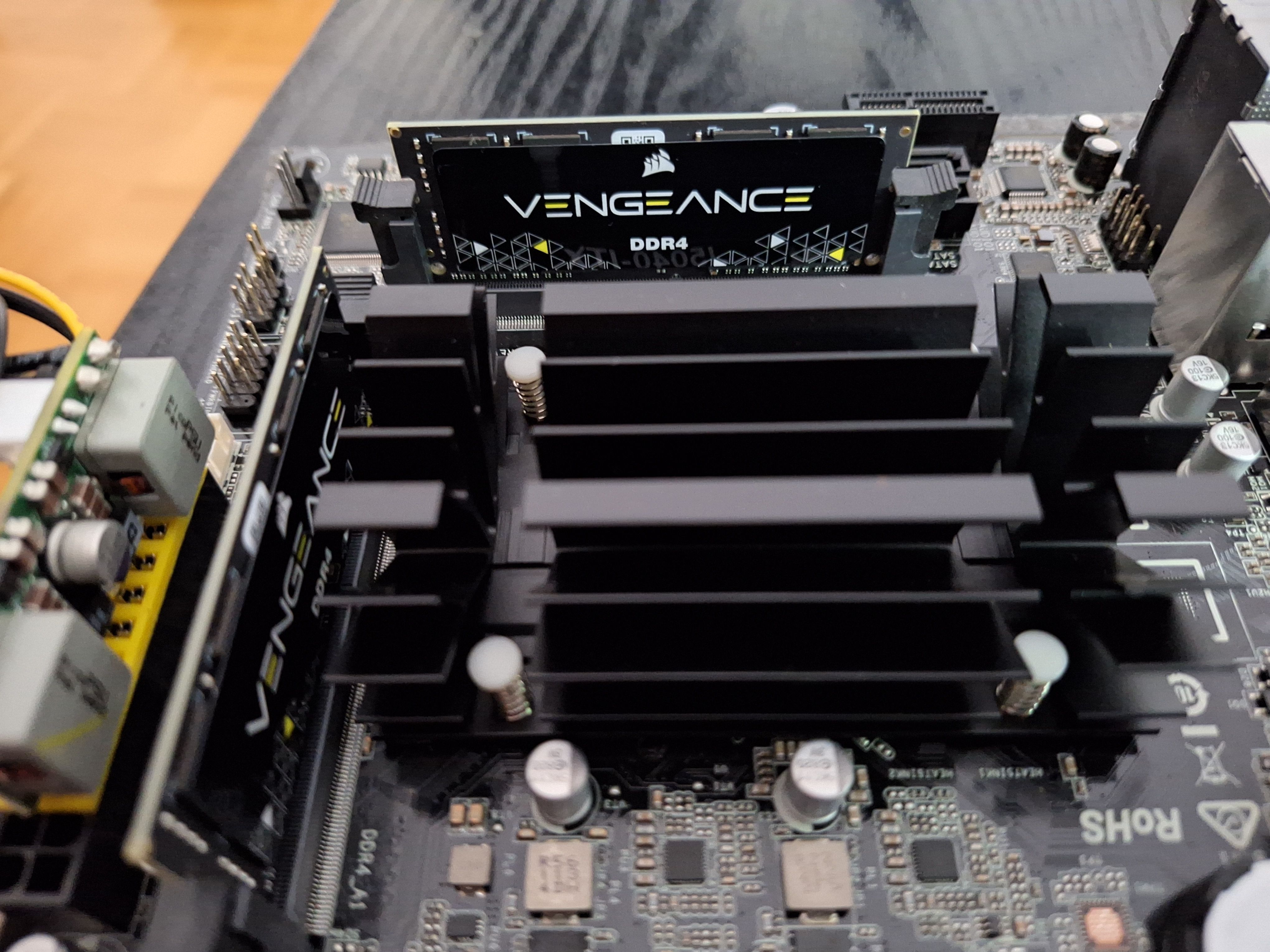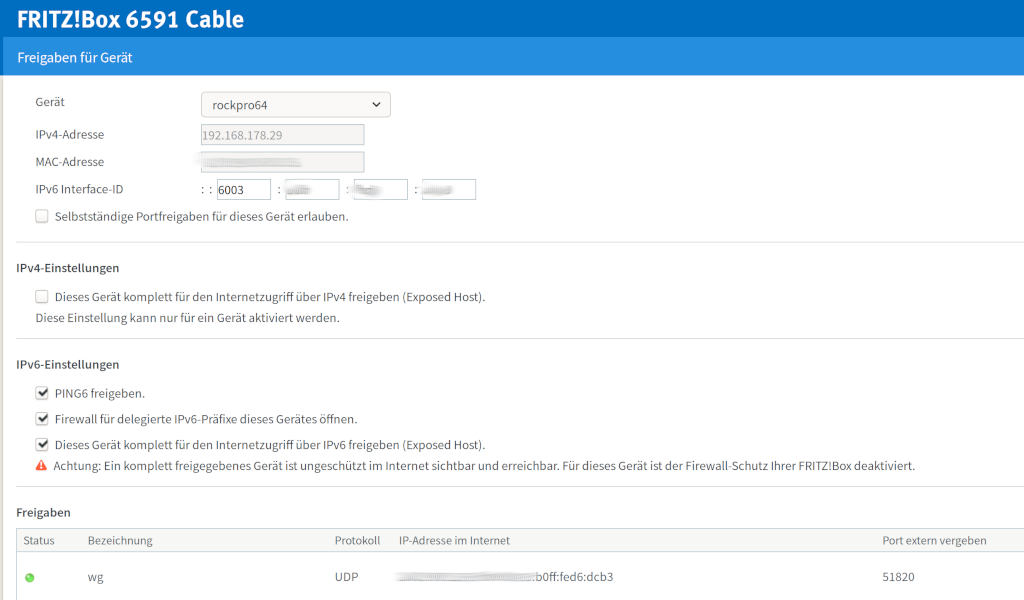Update 1.32.5 - Security Fixes!
Vaultwarden
1
Beiträge
1
Kommentatoren
143
Aufrufe
-
Dani Garcia released Version 1.32.5. Die Version ist ein Security Fix. Bitte unbedingt aktualisieren!
This release further fixed some CVE Reports reported by a third party security auditor and we recommend everybody to update to the latest version as soon as possible. The contents of these reports will be disclosed publicly in the future.
Release 1.32.5 · dani-garcia/vaultwarden
Unofficial Bitwarden compatible server written in Rust, formerly known as bitwarden_rs - Release 1.32.5 · dani-garcia/vaultwarden
GitHub (github.com)
@Nico Danke!