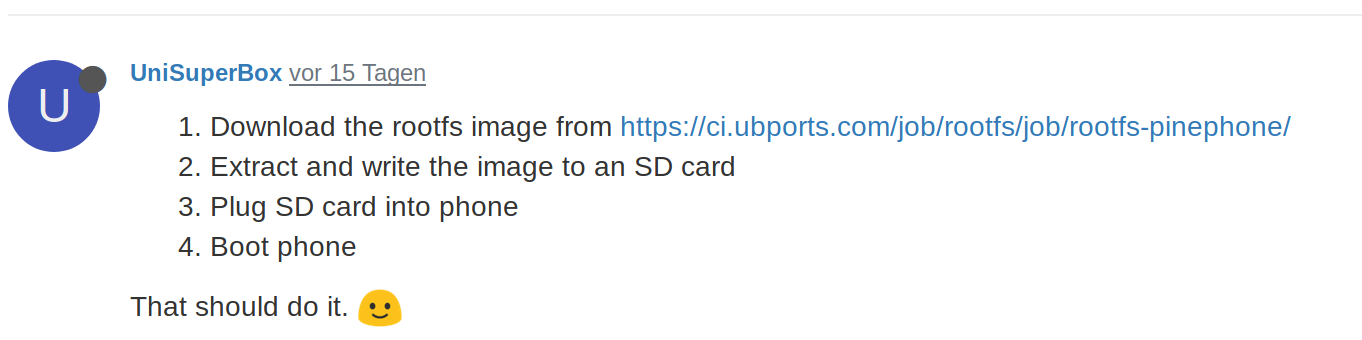@FrankM sagte in Mobian:
Was ist wichtig auf einem Smartphone? Richtig, ein ordentlicher VPN-Tunnel
Funktionierte erst nicht, einen Bugreport ausgefüllt.
https://gitlab.com/mobian1/issues/-/issues/25
Heute Update da, einmal neugestartet, ein paar Tippfehler in meiner Konfig editiert und fertig!
root@mobian:/etc/wireguard# wg-quick up wg0
[#] ip link add wg0 type wireguard
[#] wg setconf wg0 /dev/fd/63
[#] ip -4 address add 10.10.1.14 dev wg0
[#] ip link set mtu 1420 up dev wg0
[#] wg set wg0 fwmark 51820
[#] ip -4 route add 0.0.0.0/0 dev wg0 table 51820
[#] ip -4 rule add not fwmark 51820 table 51820
[#] ip -4 rule add table main suppress_prefixlength 0
[#] sysctl -q net.ipv4.conf.all.src_valid_mark=1
[#] iptables-restore -n
Irgendwann später, ging das nicht mehr, weil die IPv6 Unterstützung im Kernel nicht eingeschaltet war, genau genommen ging es um
# CONFIG_IPV6_MULTIPLE_TABLES is not set
Mal einen Issue dazu erstellt. Heute mal das PinePhone wieder eingeschaltet und mal eben ausprobiert.
Funktioniert jetzt wieder einwandfrei
root@mobian:/etc/wireguard# uname -a
Linux mobian 5.7-pinephone #1 SMP PREEMPT Fri Sep 4 14:55:26 UTC 2020 aarch64 GNU/Linux