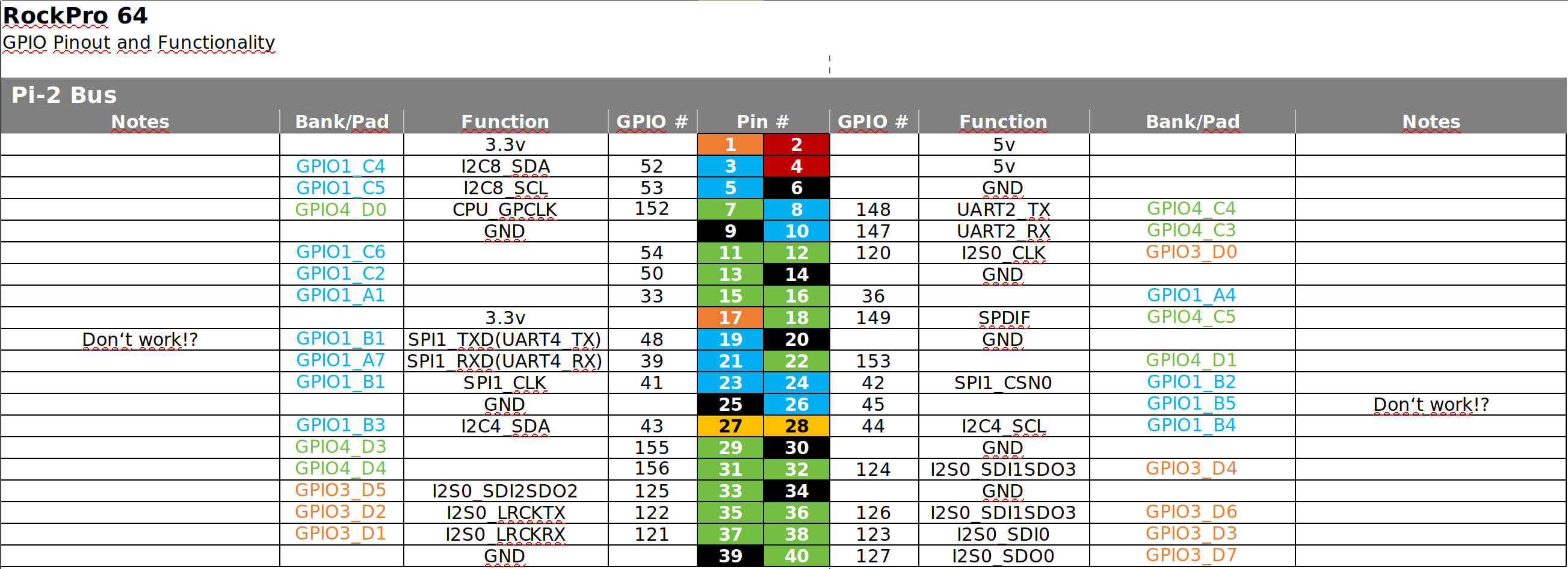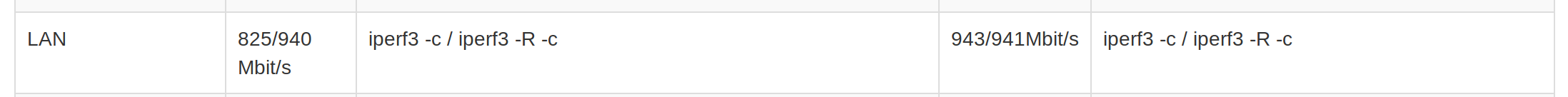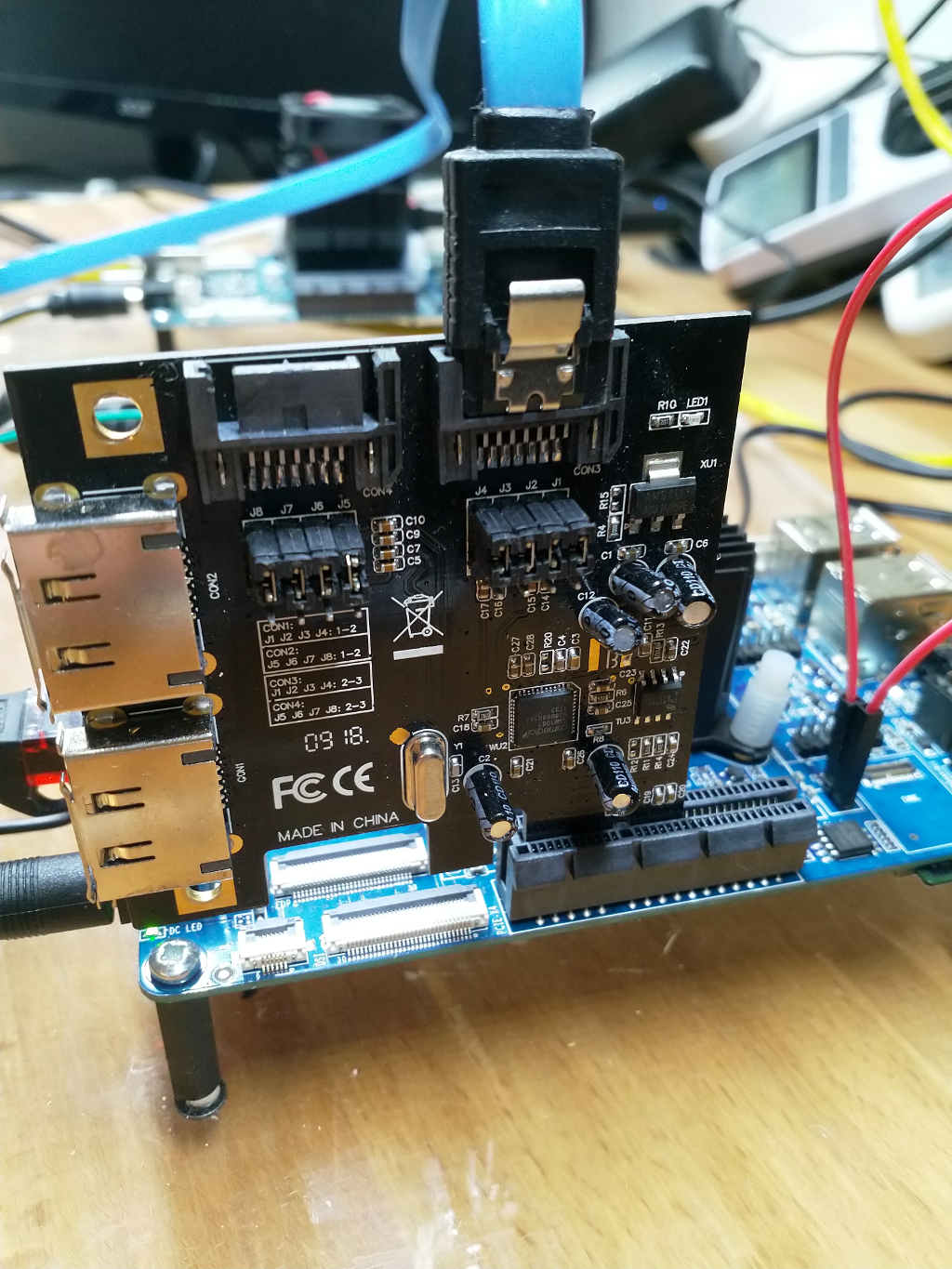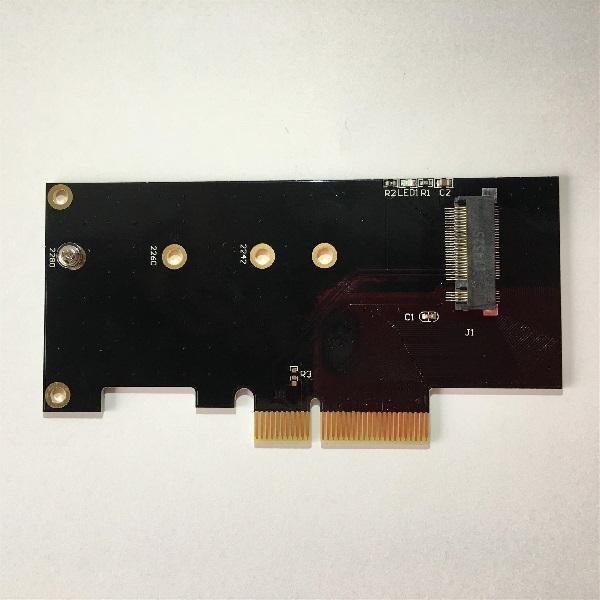bionic-minimal-rockpro64
-
INFO'S
- Image Name: bionic-minimal-rockpro64
- Inhalt: Ubuntu 18.04 mit Minimalausstattung
- Downloadlink: https://github.com/ayufan-rock64/linux-build/releases
- Autor: Ayufan
ANWENDUNG
Das Image auf eine SD-Karte schreiben, den ROCKPro64 damit starten.
Status
Bootet
SSH Login ok
keine weiße LED
kein USBWelcome to Ubuntu 18.04 LTS (GNU/Linux 4.4.126-rockchip-ayufan-228 aarch64) _ __ _ _ _ __ ___ ___| | ___ __ _ __ ___ / /_ | || | | '__/ _ \ / __| |/ / '_ \| '__/ _ \| '_ \| || |_ | | | (_) | (__| <| |_) | | | (_) | (_) |__ _| |_| \___/ \___|_|\_\ .__/|_| \___/ \___/ |_| |_| * Documentation: https://help.ubuntu.com * Management: https://landscape.canonical.com * Support: https://ubuntu.com/advantage System information as of Wed May 23 06:28:17 UTC 2018 System load: 0.36 Processes: 157 Usage of /: 8.1% of 14.31GB Users logged in: 0 Memory usage: 2% IP address for eth0: 192.168.3.4 Swap usage: 0% The programs included with the Ubuntu system are free software; the exact distribution terms for each program are described in the individual files in /usr/share/doc/*/copyright. Ubuntu comes with ABSOLUTELY NO WARRANTY, to the extent permitted by applicable law. To run a command as administrator (user "root"), use "sudo <command>". See "man sudo_root" for details.
lscpu
Architecture: aarch64 Byte Order: Little Endian CPU(s): 6 On-line CPU(s) list: 0-5 Thread(s) per core: 1 Core(s) per socket: 3 Socket(s): 2 Vendor ID: ARM Model: 4 Model name: Cortex-A53 Stepping: r0p4 CPU max MHz: 1800.0000 CPU min MHz: 408.0000 BogoMIPS: 48.00 Flags: fp asimd evtstrm aes pmull sha1 sha2 crc32
cat /proc/cpuinfo
processor : 0 BogoMIPS : 48.00 Features : fp asimd evtstrm aes pmull sha1 sha2 crc32 CPU implementer : 0x41 CPU architecture: 8 CPU variant : 0x0 CPU part : 0xd03 CPU revision : 4 processor : 1 BogoMIPS : 48.00 Features : fp asimd evtstrm aes pmull sha1 sha2 crc32 CPU implementer : 0x41 CPU architecture: 8 CPU variant : 0x0 CPU part : 0xd03 CPU revision : 4 processor : 2 BogoMIPS : 48.00 Features : fp asimd evtstrm aes pmull sha1 sha2 crc32 CPU implementer : 0x41 CPU architecture: 8 CPU variant : 0x0 CPU part : 0xd03 CPU revision : 4 processor : 3 BogoMIPS : 48.00 Features : fp asimd evtstrm aes pmull sha1 sha2 crc32 CPU implementer : 0x41 CPU architecture: 8 CPU variant : 0x0 CPU part : 0xd03 CPU revision : 4 processor : 4 BogoMIPS : 48.00 Features : fp asimd evtstrm aes pmull sha1 sha2 crc32 CPU implementer : 0x41 CPU architecture: 8 CPU variant : 0x0 CPU part : 0xd08 CPU revision : 2 processor : 5 BogoMIPS : 48.00 Features : fp asimd evtstrm aes pmull sha1 sha2 crc32 CPU implementer : 0x41 CPU architecture: 8 CPU variant : 0x0 CPU part : 0xd08 CPU revision : 2 Serial : b180dcxxxxxxx
iperf3
iperf3 -s ----------------------------------------------------------- Server listening on 5201 ----------------------------------------------------------- Accepted connection from 192.168.3.4, port 50200 [ 5] local 192.168.3.213 port 5201 connected to 192.168.3.4 port 50202 [ ID] Interval Transfer Bandwidth [ 5] 0.00-1.00 sec 60.8 KBytes 498 Kbits/sec [ 5] 1.00-2.00 sec 0.00 Bytes 0.00 bits/sec [ 5] 2.00-3.00 sec 0.00 Bytes 0.00 bits/sec [ 5] 3.00-4.00 sec 0.00 Bytes 0.00 bits/sec [ 5] 4.00-5.00 sec 0.00 Bytes 0.00 bits/sec [ 5] 5.00-6.00 sec 0.00 Bytes 0.00 bits/sec [ 5] 6.00-7.00 sec 0.00 Bytes 0.00 bits/sec [ 5] 7.00-8.00 sec 232 KBytes 1.90 Mbits/sec [ 5] 8.00-9.00 sec 346 KBytes 2.84 Mbits/sec [ 5] 9.00-10.00 sec 444 KBytes 3.64 Mbits/sec [ 5] 10.00-10.04 sec 22.6 KBytes 4.77 Mbits/sec - - - - - - - - - - - - - - - - - - - - - - - - - [ ID] Interval Transfer Bandwidth Retr [ 5] 0.00-10.04 sec 2.34 MBytes 1.96 Mbits/sec 6 sender [ 5] 0.00-10.04 sec 1.08 MBytes 902 Kbits/sec receiver ----------------------------------------------------------- Server listening on 5201 ----------------------------------------------------------- iperf3: error - unable to receive parameters from client: Resource temporarily unavailable ----------------------------------------------------------- Server listening on 5201 ----------------------------------------------------------- Accepted connection from 192.168.3.4, port 50206 [ 5] local 192.168.3.213 port 5201 connected to 192.168.3.4 port 50208 [ ID] Interval Transfer Bandwidth [ 5] 0.00-1.00 sec 108 MBytes 905 Mbits/sec [ 5] 1.00-2.00 sec 112 MBytes 941 Mbits/sec [ 5] 2.00-3.00 sec 112 MBytes 942 Mbits/sec [ 5] 3.00-4.00 sec 112 MBytes 941 Mbits/sec [ 5] 4.00-5.00 sec 112 MBytes 941 Mbits/sec [ 5] 5.00-6.00 sec 112 MBytes 942 Mbits/sec [ 5] 6.00-7.00 sec 112 MBytes 938 Mbits/sec [ 5] 7.00-8.00 sec 112 MBytes 942 Mbits/sec [ 5] 8.00-9.00 sec 112 MBytes 941 Mbits/sec [ 5] 9.00-10.00 sec 112 MBytes 941 Mbits/sec [ 5] 10.00-10.04 sec 4.49 MBytes 941 Mbits/sec - - - - - - - - - - - - - - - - - - - - - - - - - [ ID] Interval Transfer Bandwidth Retr [ 5] 0.00-10.04 sec 1.10 GBytes 941 Mbits/sec 340 sender [ 5] 0.00-10.04 sec 1.10 GBytes 937 Mbits/sec receiver ----------------------------------------------------------- Server listening on 5201 -----------------------------------------------------------
fdisk -l
Disk /dev/ram0: 4 MiB, 4194304 bytes, 8192 sectors Units: sectors of 1 * 512 = 512 bytes Sector size (logical/physical): 512 bytes / 4096 bytes I/O size (minimum/optimal): 4096 bytes / 4096 bytes Disk /dev/mmcblk0: 14.7 GiB, 15811477504 bytes, 30881792 sectors Units: sectors of 1 * 512 = 512 bytes Sector size (logical/physical): 512 bytes / 512 bytes I/O size (minimum/optimal): 512 bytes / 512 bytes Disklabel type: gpt Disk identifier: E55EA076-C740-42B9-A619-20BF1A4DE0E1 Device Start End Sectors Size Type /dev/mmcblk0p1 64 8063 8000 3.9M Linux filesystem /dev/mmcblk0p2 8064 8191 128 64K Linux filesystem /dev/mmcblk0p3 8192 16383 8192 4M Linux filesystem /dev/mmcblk0p4 16384 24575 8192 4M Linux filesystem /dev/mmcblk0p5 24576 32767 8192 4M Linux filesystem /dev/mmcblk0p6 32768 262143 229376 112M Microsoft basic data /dev/mmcblk0p7 262144 30881758 30619615 14.6G Linux filesystem
Hier noch wie die Partitionstabelle aussieht
sudo sgdisk -p /dev/mmcblk0 Disk /dev/mmcblk0: 30881792 sectors, 14.7 GiB Sector size (logical/physical): 512/512 bytes Disk identifier (GUID): E55EA076-C740-42B9-A619-20BF1A4DE0E1 Partition table holds up to 128 entries Main partition table begins at sector 2 and ends at sector 33 First usable sector is 34, last usable sector is 30881758 Partitions will be aligned on 64-sector boundaries Total free space is 30 sectors (15.0 KiB) Number Start (sector) End (sector) Size Code Name 1 64 8063 3.9 MiB 8300 loader1 2 8064 8191 64.0 KiB 8300 reserved1 3 8192 16383 4.0 MiB 8300 reserved2 4 16384 24575 4.0 MiB 8300 loader2 5 24576 32767 4.0 MiB 8300 atf 6 32768 262143 112.0 MiB 0700 boot 7 262144 30881758 14.6 GiB 8300 root
nmap
nmap 192.168.3.4 Starting Nmap 7.01 ( https://nmap.org ) at 2018-05-23 16:47 CEST Nmap scan report for rockpro64.localdomain (192.168.3.4) Host is up (0.00060s latency). Not shown: 999 closed ports PORT STATE SERVICE 22/tcp open ssh Nmap done: 1 IP address (1 host up) scanned in 2.34 secondsSo soll es sein, nur SSH offen.

-
Neue Version 0.7.2
rock64@rockpro64:~$ iperf3 -c 192.168.3.213 Connecting to host 192.168.3.213, port 5201 [ 4] local 192.168.3.6 port 50018 connected to 192.168.3.213 port 5201 [ ID] Interval Transfer Bandwidth Retr Cwnd [ 4] 0.00-1.00 sec 116 MBytes 971 Mbits/sec 0 964 KBytes [ 4] 1.00-2.00 sec 112 MBytes 942 Mbits/sec 0 964 KBytes [ 4] 2.00-3.00 sec 112 MBytes 941 Mbits/sec 0 1.01 MBytes [ 4] 3.00-4.00 sec 112 MBytes 941 Mbits/sec 0 1.01 MBytes [ 4] 4.00-5.00 sec 112 MBytes 942 Mbits/sec 0 1.01 MBytes [ 4] 5.00-6.00 sec 112 MBytes 942 Mbits/sec 0 1.01 MBytes [ 4] 6.00-7.00 sec 112 MBytes 942 Mbits/sec 0 1.01 MBytes [ 4] 7.00-8.00 sec 112 MBytes 941 Mbits/sec 0 1.01 MBytes [ 4] 8.00-9.00 sec 112 MBytes 941 Mbits/sec 0 1.01 MBytes [ 4] 9.00-10.00 sec 112 MBytes 942 Mbits/sec 0 1.01 MBytes - - - - - - - - - - - - - - - - - - - - - - - - - [ ID] Interval Transfer Bandwidth Retr [ 4] 0.00-10.00 sec 1.10 GBytes 944 Mbits/sec 0 sender [ 4] 0.00-10.00 sec 1.10 GBytes 941 Mbits/sec receiver iperf Done. rock64@rockpro64:~$ iperf -s -bash: iperf: command not found rock64@rockpro64:~$ iperf3 -s ----------------------------------------------------------- Server listening on 5201 ----------------------------------------------------------- Accepted connection from 192.168.3.213, port 37336 [ 5] local 192.168.3.6 port 5201 connected to 192.168.3.213 port 37338 [ ID] Interval Transfer Bandwidth [ 5] 0.00-1.00 sec 110 MBytes 919 Mbits/sec [ 5] 1.00-2.00 sec 112 MBytes 942 Mbits/sec [ 5] 2.00-3.00 sec 112 MBytes 942 Mbits/sec [ 5] 3.00-4.00 sec 112 MBytes 941 Mbits/sec [ 5] 4.00-5.00 sec 112 MBytes 942 Mbits/sec [ 5] 5.00-6.00 sec 112 MBytes 941 Mbits/sec [ 5] 6.00-7.00 sec 112 MBytes 942 Mbits/sec [ 5] 7.00-8.00 sec 112 MBytes 941 Mbits/sec [ 5] 8.00-9.00 sec 112 MBytes 941 Mbits/sec [ 5] 9.00-10.00 sec 112 MBytes 941 Mbits/sec [ 5] 10.00-10.01 sec 1.43 MBytes 930 Mbits/sec - - - - - - - - - - - - - - - - - - - - - - - - - [ ID] Interval Transfer Bandwidth [ 5] 0.00-10.01 sec 0.00 Bytes 0.00 bits/sec sender [ 5] 0.00-10.01 sec 1.09 GBytes 939 Mbits/sec receiver ----------------------------------------------------------- Server listening on 5201 ----------------------------------------------------------- ^Ciperf3: interrupt - the server has terminated rock64@rockpro64:~$ wget http://releases.ubuntu.com/18.04/ubuntu-18.04-desktop-amd64.iso --2018-05-23 17:05:50-- http://releases.ubuntu.com/18.04/ubuntu-18.04-desktop-amd64.iso Resolving releases.ubuntu.com (releases.ubuntu.com)... 91.189.88.23, 2001:7b8:3:37::21:3 Connecting to releases.ubuntu.com (releases.ubuntu.com)|91.189.88.23|:80... connected. HTTP request sent, awaiting response... 200 OK Length: 1921843200 (1.8G) [application/x-iso9660-image] Saving to: 'ubuntu-18.04-desktop-amd64.iso' ubuntu-18.04-desktop-amd64.iso 100%[=======================================================>] 1.79G 7.47MB/s in 5m 38s 2018-05-23 17:11:28 (5.43 MB/s) - 'ubuntu-18.04-desktop-amd64.iso' saved [1921843200/1921843200] rock64@rockpro64:~$Leider funktioniert UART2 bei mir noch nicht Dafür scheint das LAN jetzt fehlerfrei zu funktionieren.
-
Kleiner Stresstest mit 7zip
rock64@rockpro64:~$ 7zr b 7-Zip (a) [64] 16.02 : Copyright (c) 1999-2016 Igor Pavlov : 2016-05-21 p7zip Version 16.02 (locale=C,Utf16=off,HugeFiles=on,64 bits,6 CPUs LE) LE CPU Freq: 1094 827 1077 1427 1782 1793 1793 1793 1793 RAM size: 3876 MB, # CPU hardware threads: 6 RAM usage: 1323 MB, # Benchmark threads: 6 Compressing | Decompressing Dict Speed Usage R/U Rating | Speed Usage R/U Rating KiB/s % MIPS MIPS | KiB/s % MIPS MIPS 22: 4541 526 840 4418 | 92769 523 1512 7911 23: 4248 508 852 4329 | 90975 524 1501 7872 24: 4292 536 861 4615 | 88870 526 1484 7800 25: 4096 548 853 4677 | 85853 524 1457 7641 ---------------------------------- | ------------------------------ Avr: 529 852 4510 | 524 1489 7806 Tot: 527 1170 6158 -
Neue Version 0.7.3
Soll gefixt sein.
- USB2/3
- PCIe
- LED's
LED's
Weiße LED starten nach dem Booten dauerhaft OK
PCIe
Treiber soll drin sein, aber die 3,3V werden nicht zur Karte durchgeschaltet. Somit funktioniert PCIe nicht.
Nicht OKUSB2
USB-Funkadapter wird erkannt
Bus 004 Device 001: ID 1d6b:0003 Linux Foundation 3.0 root hub Bus 003 Device 001: ID 1d6b:0002 Linux Foundation 2.0 root hub Bus 002 Device 002: ID 1113:3163 Medion AG Bus 002 Device 001: ID 1d6b:0001 Linux Foundation 1.1 root hub Bus 001 Device 001: ID 1d6b:0002 Linux Foundation 2.0 root hub Bus 006 Device 001: ID 1d6b:0001 Linux Foundation 1.1 root hub Bus 005 Device 001: ID 1d6b:0002 Linux Foundation 2.0 root hubFunktastur getestet OK
USB3
Angeschlossene SSD wird erkannt OK
Kurzer Speed-Test. Bitte dran denken, wir haben hier noch kein optimiertes Release, sondern einen ersten Gehversuch. Da sind noch ganz viele Dinge anzupassen, was sicherlich noch Wochen, wenn nicht Monate dauert! Also, die Messergebnisse mit der nötigen Vorsicht genießen. Und dran denken, wenn @tkaiser das Ding richtig untersucht, dann haben wir auch ordentliche Meßergebnisse!

Haupt-PC
2,5Zoll am USB3-Port
sudo dd if=/dev/zero of=sd.img bs=1M count=4096 conv=fdatasync [sudo] Passwort für frank: 4096+0 Datensätze ein 4096+0 Datensätze aus 4294967296 bytes (4,3 GB, 4,0 GiB) copied, 38,171 s, **113 MB/s**ROCKPro64
Ich benutze eine SAN Disk 240GB SSD an einem Inateck USB 3.0 2,5 Zoll Adapter.
Info zum USB-Adapter
lsusb Bus 004 Device 002: ID 174c:55aa ASMedia Technology Inc. ASM1051E SATA 6Gb/s bridge, ASM1053E SATA 6Gb/s bridge, ASM1153 SATA 3Gb/s bridge2,5 Zoll SSD am USB2-Port
sudo dd if=/dev/zero of=sd.img bs=1M count=4096 conv=fdatasync 4096+0 records in 4096+0 records out 4294967296 bytes (4.3 GB, 4.0 GiB) copied, 160.058 s, **26.8 MB/s**2,5 Zoll SSD am USB3 Port
sudo dd if=/dev/zero of=sd.img bs=1M count=4096 conv=fdatasync 4096+0 records in 4096+0 records out 4294967296 bytes (4.3 GB, 4.0 GiB) copied, 36.2588 s, **118 MB/s**Der @tkaiser erreicht deutlich höhere Geschwindigkeiten. Bis zu 400 MB/s. Hier nachzulesen.
Wenn ich so einen iozone Test mache wie der Thomas, dann erreiche ich ähnliche Werte
sudo iozone -a -g 1000m -s 1000m -i 0 -i 1 -r 16384K Iozone: Performance Test of File I/O Version $Revision: 3.429 $ Compiled for 64 bit mode. Build: linux Contributors:William Norcott, Don Capps, Isom Crawford, Kirby Collins Al Slater, Scott Rhine, Mike Wisner, Ken Goss Steve Landherr, Brad Smith, Mark Kelly, Dr. Alain CYR, Randy Dunlap, Mark Montague, Dan Million, Gavin Brebner, Jean-Marc Zucconi, Jeff Blomberg, Benny Halevy, Dave Boone, Erik Habbinga, Kris Strecker, Walter Wong, Joshua Root, Fabrice Bacchella, Zhenghua Xue, Qin Li, Darren Sawyer, Vangel Bojaxhi, Ben England, Vikentsi Lapa. Run began: Sat May 26 05:16:40 2018 Auto Mode Using maximum file size of 1024000 kilobytes. File size set to 1024000 kB Record Size 16384 kB Command line used: iozone -a -g 1000m -s 1000m -i 0 -i 1 -r 16384K Output is in kBytes/sec Time Resolution = 0.000001 seconds. Processor cache size set to 1024 kBytes. Processor cache line size set to 32 bytes. File stride size set to 17 * record size. random random bkwd record stride kB reclen write rewrite read reread read write read rewrite read fwrite frewrite fread freread 1024000 16384 383912 348782 1515506 1659394Da muss ich den Thomas nochmal was zu fragen. ??

UART2
Und zum Schluss ist mir noch aufgefallen, das die UART2 Schnittstelle jetzt funktioniert
 Ok, den Adapter, der morgen kommt, habe ich dann umsonst bestellt. LOL
Ok, den Adapter, der morgen kommt, habe ich dann umsonst bestellt. LOLOK