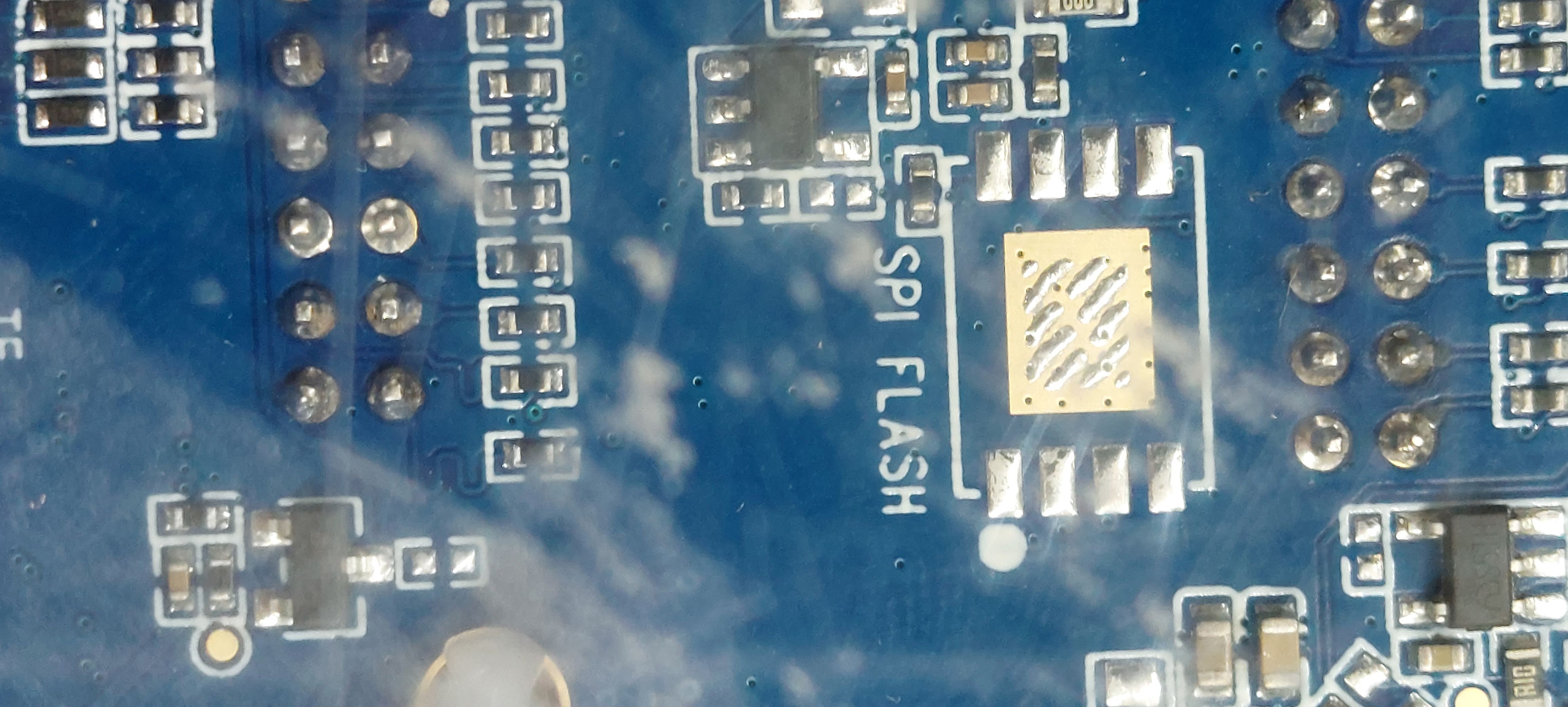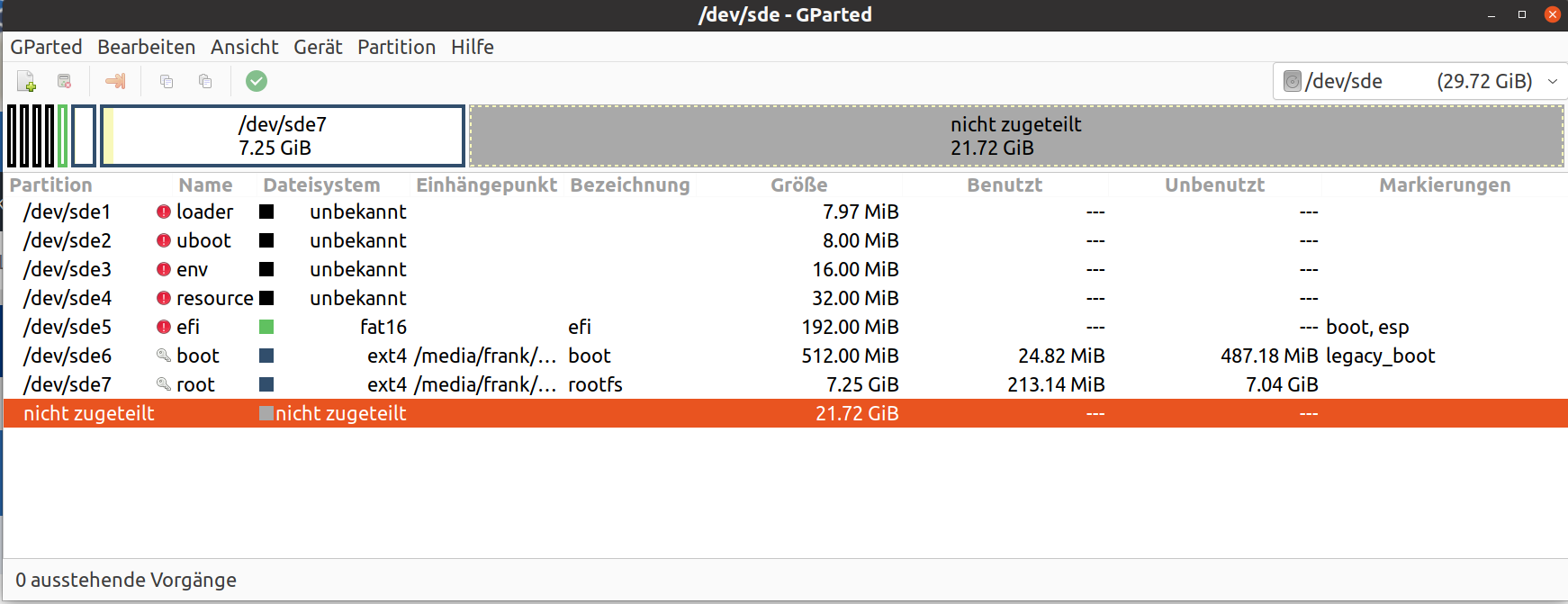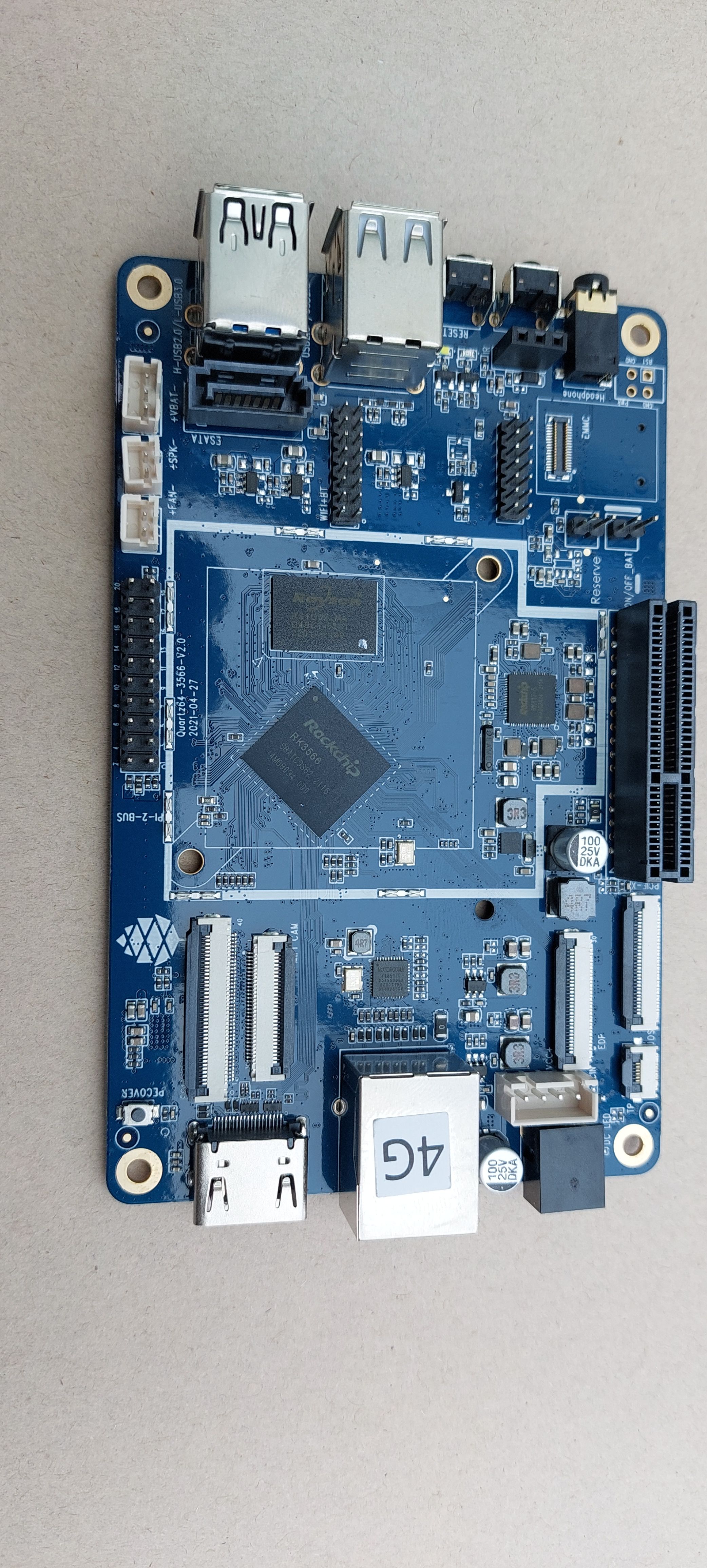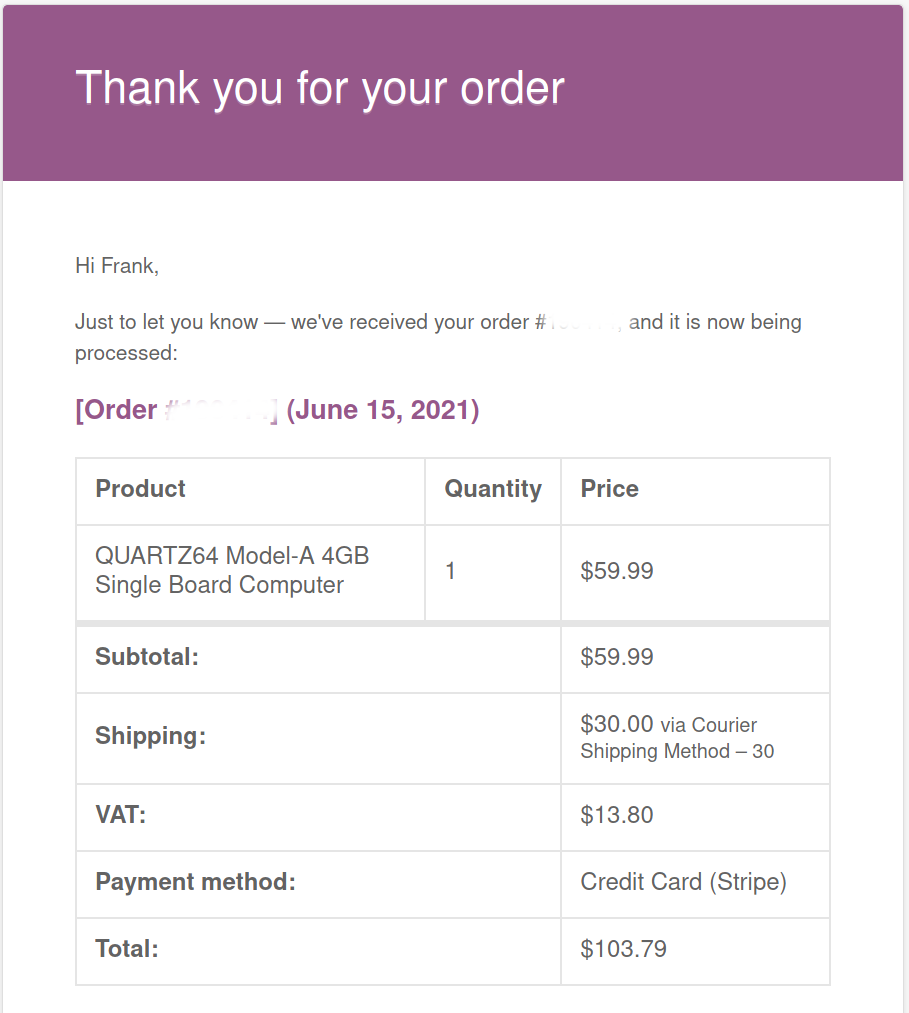Manjaro Image - LAN Schnittstelle
-
Heute haben die Experten mal wieder raus gefunden, warum was nicht klappt. Für die LAN-Schnittstelle fehlt im Manjaro Build ein Kernel Modul.
Dan vom Manjaro Team hat daraufhin einen neuen Kernel gebaut, der wurde von meinem System auch ordentlich geladen usw.
pacman -SyuKernel-Version
[root@quartz64 modules-load.d]# uname -a Linux quartz64 5.13.0-rc4-0.5-next-20210603-MANJARO-ARM #1 SMP PREEMPT Sat Jul 3 15:34:57 UTC 2021 aarch64 GNU/LinuxDanach neugestartet, aber nix? Nachdenken.....
lsmodKein motorcomm (so heißt das Modul) zu finden. Dann in /etc/modules-load.d ein File angelegt mit Namen net.conf
Inhalt des Files
motorcommNeustart, danach
[root@quartz64 modules-load.d]# lsmod Module Size Used by algif_aead 20480 0 zram 36864 2 cfg80211 401408 0 algif_skcipher 20480 0 rfkill 36864 3 cfg80211 8021q 32768 0 garp 16384 1 8021q algif_hash 20480 0 mrp 20480 1 8021q af_alg 32768 3 algif_hash,algif_skcipher,algif_aead stp 20480 1 garp llc 20480 2 stp,garp nls_ascii 16384 1 snd_soc_simple_card 24576 0 snd_soc_simple_card_utils 28672 1 snd_soc_simple_card optee 28672 0 ax88179_178a 36864 0 usbnet 53248 1 ax88179_178a rtc_rk808 20480 1 sch_fq_codel 20480 3 motorcomm 16384 1 fuse 126976 1 ip_tables 32768 0 x_tables 45056 1 ip_tables sdhci_of_dwcmshc 16384 0 nvme 45056 0 nvme_core 102400 1 nvmeOk, das ist es

[root@quartz64 modules-load.d]# ip a 1: lo: <LOOPBACK,UP,LOWER_UP> mtu 65536 qdisc noqueue state UNKNOWN group default qlen 1000 link/loopback 00:00:00:00:00:00 brd 00:00:00:00:00:00 inet 127.0.0.1/8 scope host lo valid_lft forever preferred_lft forever inet6 ::1/128 scope host valid_lft forever preferred_lft forever 2: eth0: <BROADCAST,MULTICAST,UP,LOWER_UP> mtu 1500 qdisc mq state UP group default qlen 1000 link/ether 4e:c4:40:72:9c:35 brd ff:ff:ff:ff:ff:ff inet 192.168.3.245/24 brd 192.168.3.255 scope global dynamic noprefixroute eth0 valid_lft 42520sec preferred_lft 37120sec inet6 fd8a:6ff:2880:0:e0ee:811c:d5cb:a139/64 scope global mngtmpaddr noprefixroute valid_lft forever preferred_lft forever inet6 2a02:908:1260:xxxx/64 scope global dynamic mngtmpaddr noprefixroute valid_lft 5698sec preferred_lft 2098sec inet6 fe80::cfce:6f17:cba1:2b98/64 scope link valid_lft forever preferred_lft forever 3: ip6tnl0@NONE: <NOARP> mtu 1452 qdisc noop state DOWN group default qlen 1000 link/tunnel6 :: brd :: permaddr 829b:d7ba:dc5e::Yeah!
Und schnell ein
[root@quartz64 modules-load.d]# iperf3 -c 192.168.3.213 Connecting to host 192.168.3.213, port 5201 [ 5] local 192.168.3.245 port 52246 connected to 192.168.3.213 port 5201 [ ID] Interval Transfer Bitrate Retr Cwnd [ 5] 0.00-1.00 sec 114 MBytes 953 Mbits/sec 0 411 KBytes [ 5] 1.00-2.00 sec 113 MBytes 944 Mbits/sec 0 411 KBytes [ 5] 2.00-3.00 sec 112 MBytes 940 Mbits/sec 0 433 KBytes [ 5] 3.00-4.00 sec 113 MBytes 947 Mbits/sec 0 502 KBytes [ 5] 4.00-5.00 sec 112 MBytes 942 Mbits/sec 0 527 KBytes [ 5] 5.00-6.00 sec 112 MBytes 940 Mbits/sec 0 527 KBytes [ 5] 6.00-7.00 sec 112 MBytes 940 Mbits/sec 0 527 KBytes [ 5] 7.00-8.00 sec 112 MBytes 936 Mbits/sec 0 527 KBytes [ 5] 8.00-9.00 sec 113 MBytes 948 Mbits/sec 0 527 KBytes [ 5] 9.00-10.00 sec 112 MBytes 937 Mbits/sec 0 527 KBytes - - - - - - - - - - - - - - - - - - - - - - - - - [ ID] Interval Transfer Bitrate Retr [ 5] 0.00-10.00 sec 1.10 GBytes 943 Mbits/sec 0 sender [ 5] 0.00-10.00 sec 1.10 GBytes 941 Mbits/sec receiver iperf Done. [root@quartz64 modules-load.d]# iperf3 -R -c 192.168.3.213 Connecting to host 192.168.3.213, port 5201 Reverse mode, remote host 192.168.3.213 is sending [ 5] local 192.168.3.245 port 52250 connected to 192.168.3.213 port 5201 [ ID] Interval Transfer Bitrate [ 5] 0.00-1.00 sec 112 MBytes 941 Mbits/sec [ 5] 1.00-2.00 sec 112 MBytes 941 Mbits/sec [ 5] 2.00-3.00 sec 112 MBytes 941 Mbits/sec [ 5] 3.00-4.00 sec 112 MBytes 941 Mbits/sec [ 5] 4.00-5.00 sec 112 MBytes 942 Mbits/sec [ 5] 5.00-6.00 sec 112 MBytes 942 Mbits/sec [ 5] 6.00-7.00 sec 112 MBytes 942 Mbits/sec [ 5] 7.00-8.00 sec 112 MBytes 941 Mbits/sec [ 5] 8.00-9.00 sec 112 MBytes 941 Mbits/sec [ 5] 9.00-10.00 sec 112 MBytes 941 Mbits/sec - - - - - - - - - - - - - - - - - - - - - - - - - [ ID] Interval Transfer Bitrate Retr [ 5] 0.00-10.00 sec 1.10 GBytes 943 Mbits/sec 0 sender [ 5] 0.00-10.00 sec 1.10 GBytes 941 Mbits/sec receiver iperf Done.Funktioniert!
-
Problem ist mittlerweile gefixt.
[root@quartz64 ~]# uname -a Linux quartz64 5.13.0-rc4-0.6-next-20210603-MANJARO-ARM #1 SMP PREEMPT Sat Jul 3 16:52:43 UTC 2021 aarch64 GNU/LinuxAb dieser Kernelversion wird das Modul automatisch geladen, es ist im Kernel eingebaut.
-
Heute haben die Experten mal wieder raus gefunden, warum was nicht klappt. Für die LAN-Schnittstelle fehlt im Manjaro Build ein Kernel Modul.
Dan vom Manjaro Team hat daraufhin einen neuen Kernel gebaut, der wurde von meinem System auch ordentlich geladen usw.
pacman -SyuKernel-Version
[root@quartz64 modules-load.d]# uname -a Linux quartz64 5.13.0-rc4-0.5-next-20210603-MANJARO-ARM #1 SMP PREEMPT Sat Jul 3 15:34:57 UTC 2021 aarch64 GNU/LinuxDanach neugestartet, aber nix? Nachdenken.....
lsmodKein motorcomm (so heißt das Modul) zu finden. Dann in /etc/modules-load.d ein File angelegt mit Namen net.conf
Inhalt des Files
motorcommNeustart, danach
[root@quartz64 modules-load.d]# lsmod Module Size Used by algif_aead 20480 0 zram 36864 2 cfg80211 401408 0 algif_skcipher 20480 0 rfkill 36864 3 cfg80211 8021q 32768 0 garp 16384 1 8021q algif_hash 20480 0 mrp 20480 1 8021q af_alg 32768 3 algif_hash,algif_skcipher,algif_aead stp 20480 1 garp llc 20480 2 stp,garp nls_ascii 16384 1 snd_soc_simple_card 24576 0 snd_soc_simple_card_utils 28672 1 snd_soc_simple_card optee 28672 0 ax88179_178a 36864 0 usbnet 53248 1 ax88179_178a rtc_rk808 20480 1 sch_fq_codel 20480 3 motorcomm 16384 1 fuse 126976 1 ip_tables 32768 0 x_tables 45056 1 ip_tables sdhci_of_dwcmshc 16384 0 nvme 45056 0 nvme_core 102400 1 nvmeOk, das ist es

[root@quartz64 modules-load.d]# ip a 1: lo: <LOOPBACK,UP,LOWER_UP> mtu 65536 qdisc noqueue state UNKNOWN group default qlen 1000 link/loopback 00:00:00:00:00:00 brd 00:00:00:00:00:00 inet 127.0.0.1/8 scope host lo valid_lft forever preferred_lft forever inet6 ::1/128 scope host valid_lft forever preferred_lft forever 2: eth0: <BROADCAST,MULTICAST,UP,LOWER_UP> mtu 1500 qdisc mq state UP group default qlen 1000 link/ether 4e:c4:40:72:9c:35 brd ff:ff:ff:ff:ff:ff inet 192.168.3.245/24 brd 192.168.3.255 scope global dynamic noprefixroute eth0 valid_lft 42520sec preferred_lft 37120sec inet6 fd8a:6ff:2880:0:e0ee:811c:d5cb:a139/64 scope global mngtmpaddr noprefixroute valid_lft forever preferred_lft forever inet6 2a02:908:1260:xxxx/64 scope global dynamic mngtmpaddr noprefixroute valid_lft 5698sec preferred_lft 2098sec inet6 fe80::cfce:6f17:cba1:2b98/64 scope link valid_lft forever preferred_lft forever 3: ip6tnl0@NONE: <NOARP> mtu 1452 qdisc noop state DOWN group default qlen 1000 link/tunnel6 :: brd :: permaddr 829b:d7ba:dc5e::Yeah!
Und schnell ein
[root@quartz64 modules-load.d]# iperf3 -c 192.168.3.213 Connecting to host 192.168.3.213, port 5201 [ 5] local 192.168.3.245 port 52246 connected to 192.168.3.213 port 5201 [ ID] Interval Transfer Bitrate Retr Cwnd [ 5] 0.00-1.00 sec 114 MBytes 953 Mbits/sec 0 411 KBytes [ 5] 1.00-2.00 sec 113 MBytes 944 Mbits/sec 0 411 KBytes [ 5] 2.00-3.00 sec 112 MBytes 940 Mbits/sec 0 433 KBytes [ 5] 3.00-4.00 sec 113 MBytes 947 Mbits/sec 0 502 KBytes [ 5] 4.00-5.00 sec 112 MBytes 942 Mbits/sec 0 527 KBytes [ 5] 5.00-6.00 sec 112 MBytes 940 Mbits/sec 0 527 KBytes [ 5] 6.00-7.00 sec 112 MBytes 940 Mbits/sec 0 527 KBytes [ 5] 7.00-8.00 sec 112 MBytes 936 Mbits/sec 0 527 KBytes [ 5] 8.00-9.00 sec 113 MBytes 948 Mbits/sec 0 527 KBytes [ 5] 9.00-10.00 sec 112 MBytes 937 Mbits/sec 0 527 KBytes - - - - - - - - - - - - - - - - - - - - - - - - - [ ID] Interval Transfer Bitrate Retr [ 5] 0.00-10.00 sec 1.10 GBytes 943 Mbits/sec 0 sender [ 5] 0.00-10.00 sec 1.10 GBytes 941 Mbits/sec receiver iperf Done. [root@quartz64 modules-load.d]# iperf3 -R -c 192.168.3.213 Connecting to host 192.168.3.213, port 5201 Reverse mode, remote host 192.168.3.213 is sending [ 5] local 192.168.3.245 port 52250 connected to 192.168.3.213 port 5201 [ ID] Interval Transfer Bitrate [ 5] 0.00-1.00 sec 112 MBytes 941 Mbits/sec [ 5] 1.00-2.00 sec 112 MBytes 941 Mbits/sec [ 5] 2.00-3.00 sec 112 MBytes 941 Mbits/sec [ 5] 3.00-4.00 sec 112 MBytes 941 Mbits/sec [ 5] 4.00-5.00 sec 112 MBytes 942 Mbits/sec [ 5] 5.00-6.00 sec 112 MBytes 942 Mbits/sec [ 5] 6.00-7.00 sec 112 MBytes 942 Mbits/sec [ 5] 7.00-8.00 sec 112 MBytes 941 Mbits/sec [ 5] 8.00-9.00 sec 112 MBytes 941 Mbits/sec [ 5] 9.00-10.00 sec 112 MBytes 941 Mbits/sec - - - - - - - - - - - - - - - - - - - - - - - - - [ ID] Interval Transfer Bitrate Retr [ 5] 0.00-10.00 sec 1.10 GBytes 943 Mbits/sec 0 sender [ 5] 0.00-10.00 sec 1.10 GBytes 941 Mbits/sec receiver iperf Done.Funktioniert!
-
 F FrankM verschob dieses Thema von Quartz64 am
F FrankM verschob dieses Thema von Quartz64 am
-
 F FrankM verschob dieses Thema von Quartz64 - A am
F FrankM verschob dieses Thema von Quartz64 - A am
-
-
-
-
Quartz64 - GPIO Modell A
Angeheftet Verschoben Quartz64 - A -
-
Quartz64 - Images
Angeheftet Verschoben Archiv -
-

 i got the board working
i got the board working