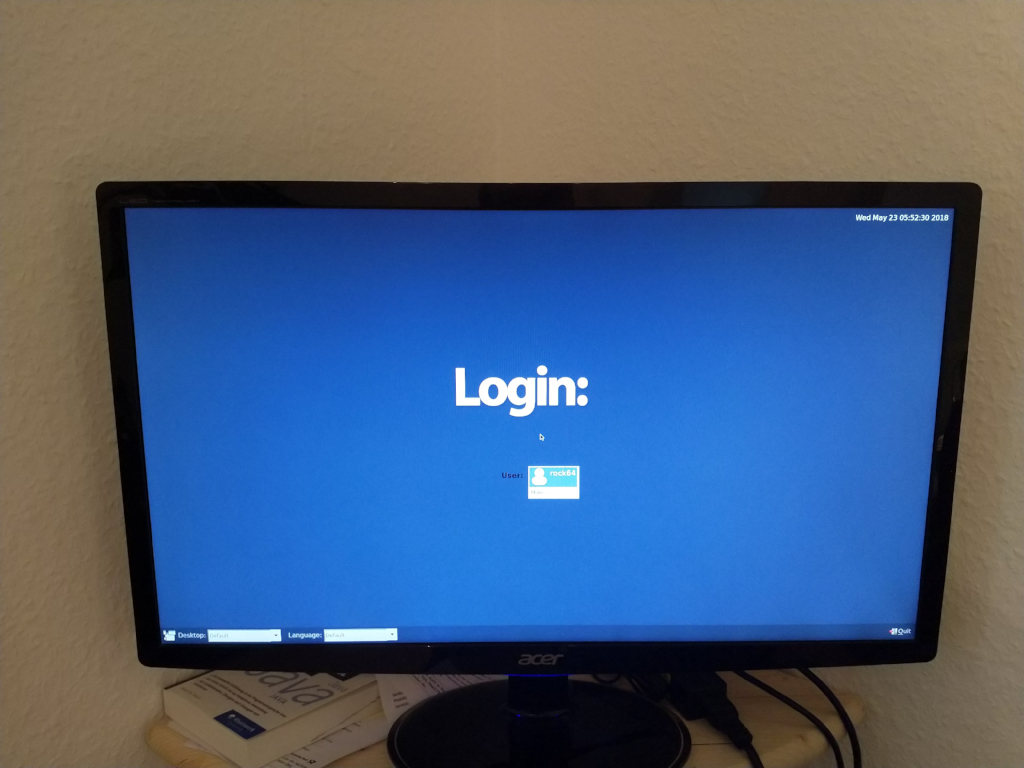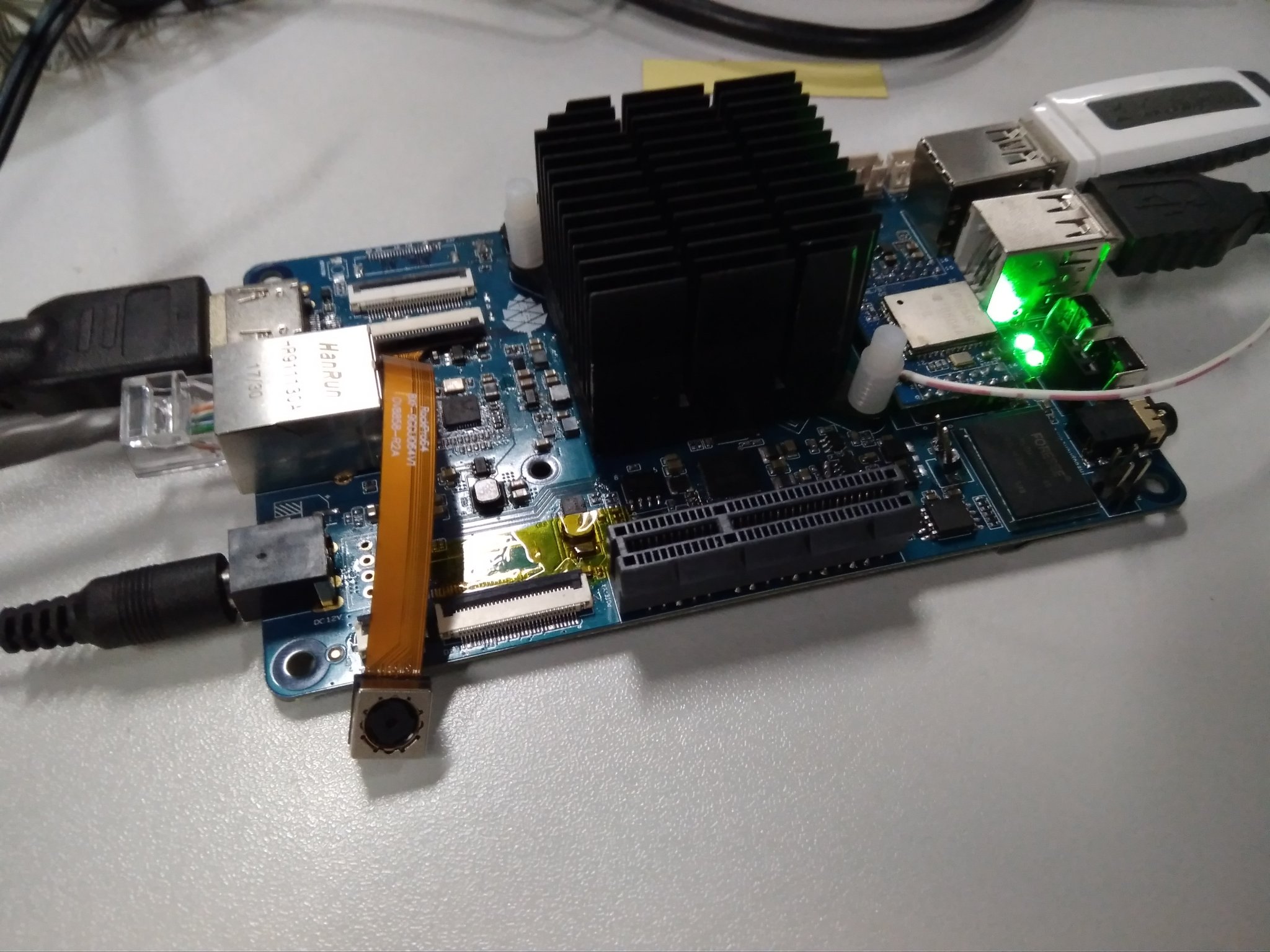bionic-lxde-rockpro64
-
INFO's
- Image Name: bionic-lxde-rockpro64
- Inhalt: Ubuntu 18.04 mit Desktop LXDE
- Downloadlink: https://github.com/ayufan-rock64/linux-build/releases
- Autor: Ayufan
ANWENDUNG
Das Image auf eine SD-Karte schreiben, den ROCKPro64 damit starten.
Status
Kein USB
Bekommt eine IP
Keine weiße Status LED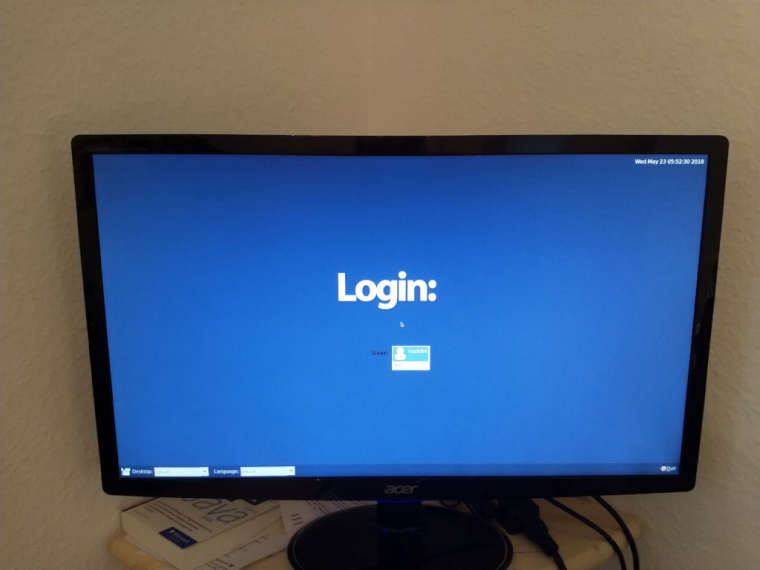
Welcome to Ubuntu 18.04 LTS (GNU/Linux 4.4.126-rockchip-ayufan-228 aarch64) _ __ _ _ _ __ ___ ___| | ___ __ _ __ ___ / /_ | || | | '__/ _ \ / __| |/ / '_ \| '__/ _ \| '_ \| || |_ | | | (_) | (__| <| |_) | | | (_) | (_) |__ _| |_| \___/ \___|_|\_\ .__/|_| \___/ \___/ |_| |_| * Documentation: https://help.ubuntu.com * Management: https://landscape.canonical.com * Support: https://ubuntu.com/advantage System information as of Wed May 23 06:03:48 UTC 2018 System load: 0.52 Processes: 157 Usage of /: 28.1% of 7.12GB Users logged in: 0 Memory usage: 3% IP address for eth0: 192.168.3.3 Swap usage: 0% * Meltdown, Spectre and Ubuntu: What are the attack vectors, how the fixes work, and everything else you need to know - https://ubu.one/u2Know The programs included with the Ubuntu system are free software; the exact distribution terms for each program are described in the individual files in /usr/share/doc/*/copyright. Ubuntu comes with ABSOLUTELY NO WARRANTY, to the extent permitted by applicable law.uname
uname -a Linux rockpro64 4.4.126-rockchip-ayufan-228 #1 SMP Tue May 22 23:59:58 UTC 2018 aarch64 aarch64 aarch64 GNU/Linux -
Neue Version 0.7.3
USB2
Funktastur und Maus funktioniert.
LED's
Weiße LED leuchtet dauerhaft nach dem Starten
Youtube
Video läuft, aber nach einiger Zeit startet das System neu. Sieht nach Grafiktreiber aus. ALSA hat auch ein Problem, kein Ton. Aber das ist erst mal völlig unwichtig. Erst mal muss die Hardware laufen.
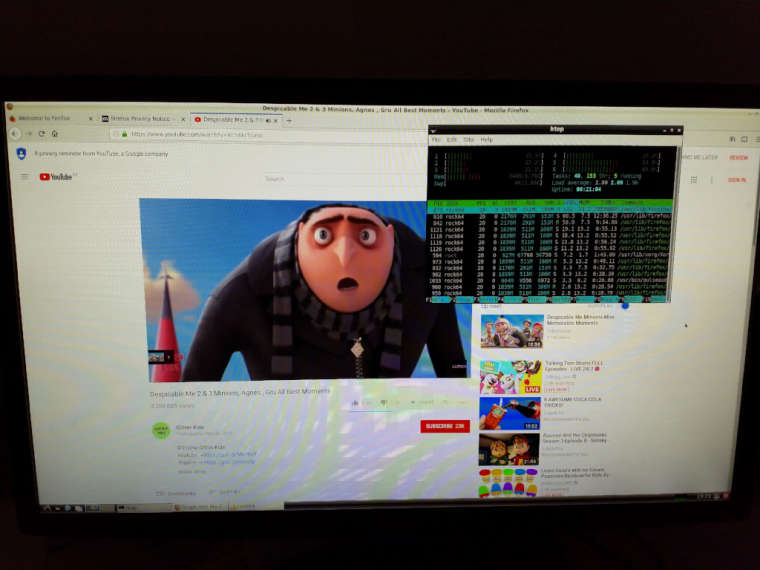
-
-
-
-
SATA Karte Marvell 88SE9230 Chipsatz
Angeheftet Hardware -
-
Benchmarks
Angeheftet Verschoben Archiv -
stretch-minimal-rockpro64
Verschoben Linux -