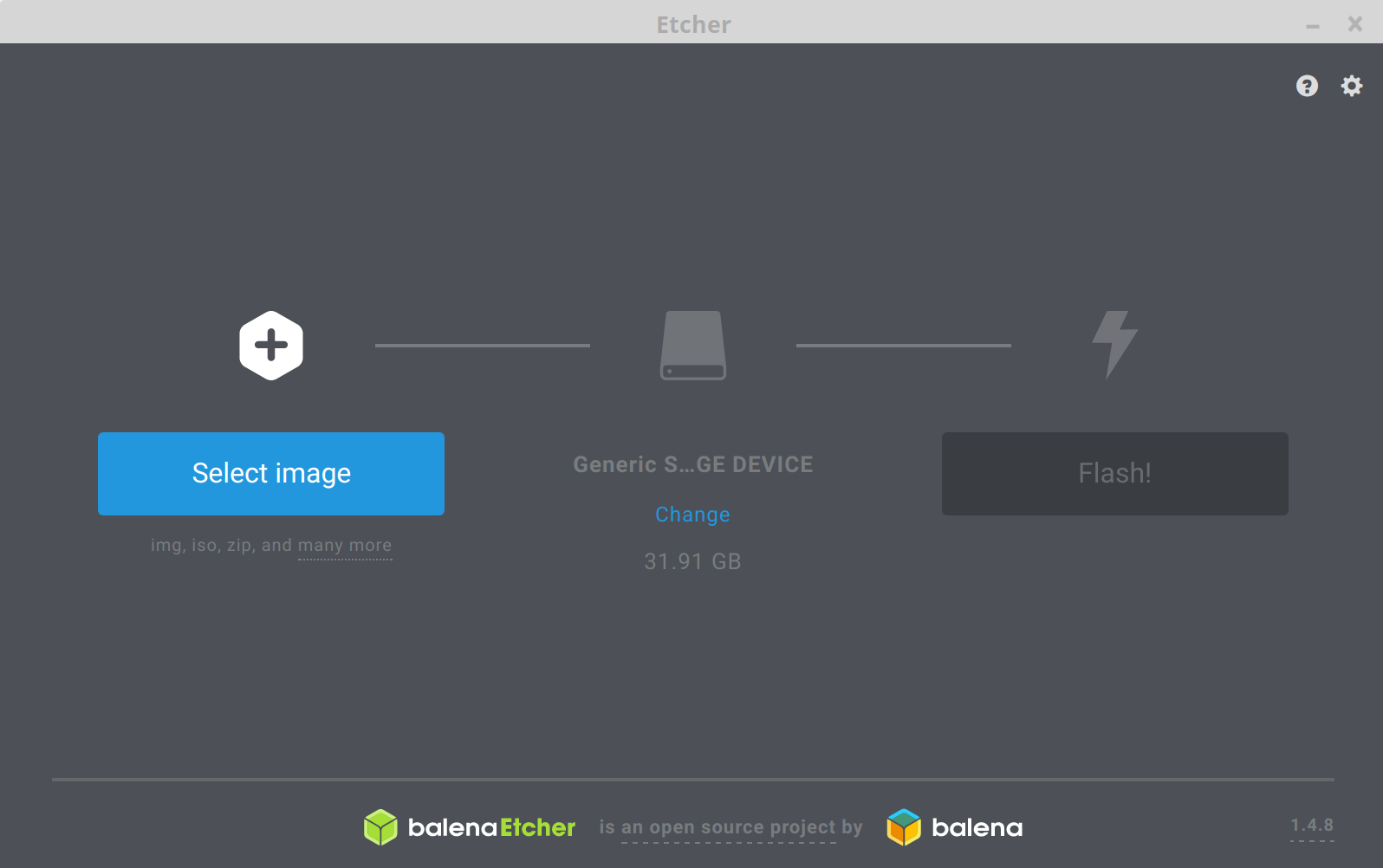Kernel 4.4.x
-
Neuer Kernel für 4.4 released 4.4.132-1081-rockchip-ayufan
- dts: rockpro64: fix i2s2 (4x speed of audio)
Auf Desktopsystemen war wohl der Sound 4x so schnell, z.B. auf Youtube. Soll jetzt gefixt sein.
Installation
sudo apt-get update apt-get install linux-image-4.4.132-1081-rockchip-ayufan-g50be7e64a779 -
4.4.132-1092-rockchip-ayufan released
seit 1083 dazugekommen
- external: defconfig: Add support for f2fs and crc32 (#32)
- external: defconfig: enable kernel modules for RBD and IPVS (#33)
- external: defconfig: Make crc, crc32, f2fs to be compiled into kernel. (#35)
- dev_mk: send only files of that kernel version
-
4.4.154-1126-rockchip-ayufan released

ayufan: defconfig: use CONFIG_HZ=250 (20dac551) · Commits · ayufan-repos / rock64 / linux-kernel · GitLab
Change-Id: I8009db93ee7c5af5e7804a004ab03d0ba97d20e2

GitLab (gitlab.com)
-
4.4.154-1130-rockchip-ayufan released
dts: rockpro64: Enabled sdio0 and defer it until pcie is ready
Max defer time is 2000ms which should be enough for pcie to
get initialized. This is a workaround for issue with unstable
pcie training if both sdio0 and pcie are enabled in rockpro64
device tree. -
- 4.4.167-1146-rockchip-ayufan
- 4.4.167-1148-rockchip-ayufan
- 4.4.167-1151-rockchip-ayufan
- 4.4.167-1153-rockchip-ayufan
Änderungen:
- ayufan: rockchip-vpu: fix compilation errors
- ayufan: dts: rockpro64: fix es8316 support
- ayufan: dts: rockpro64: add missing gpu_power_model for MALI
- ayufan: dts: pinebook-pro: fix support for sound-out
Ayufan bereitet die Images für das kommende Pinbook Pro vor.
-
-
-
NAS Gehäuse für den ROCKPro64
Verschoben Hardware -
-
-
-
-