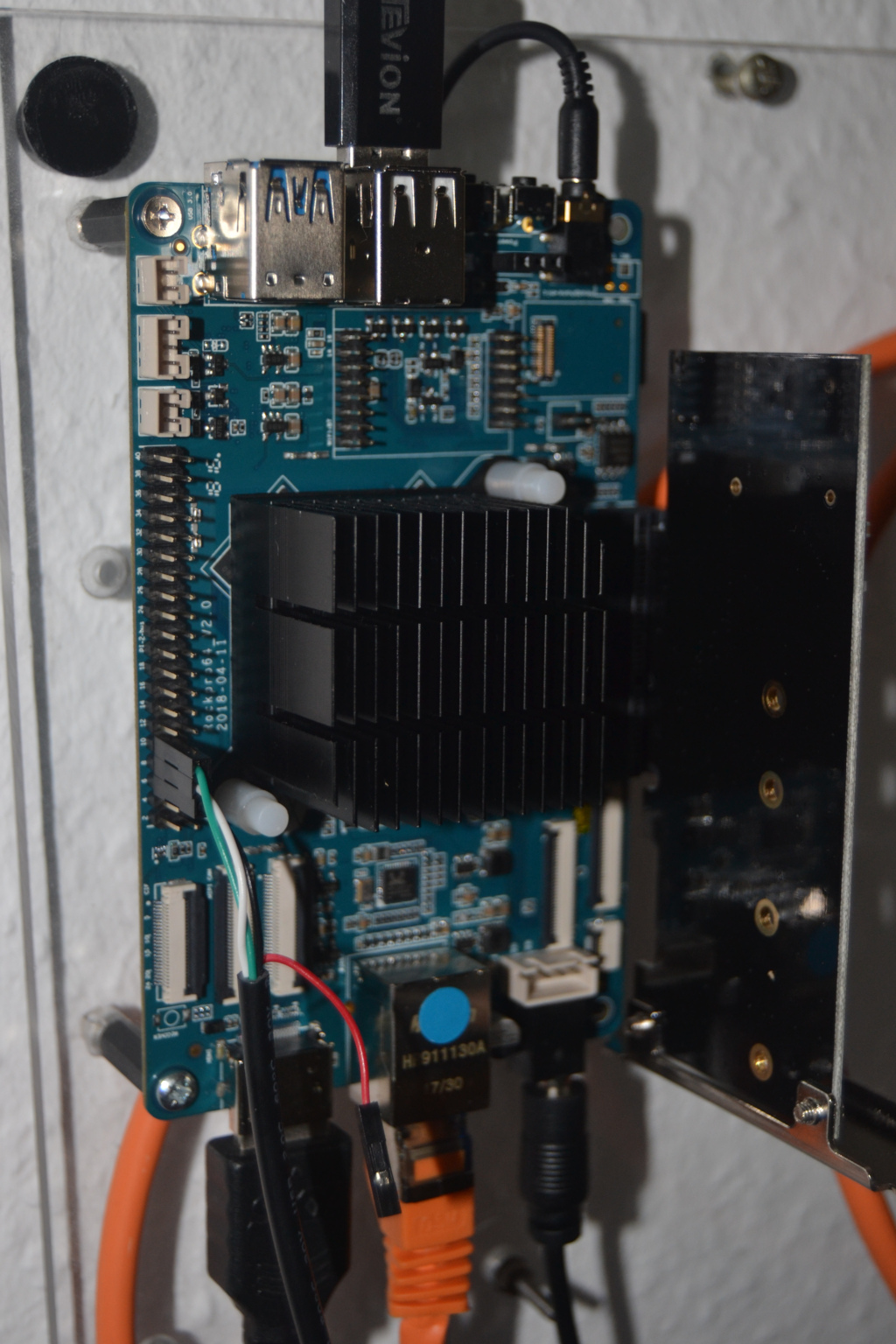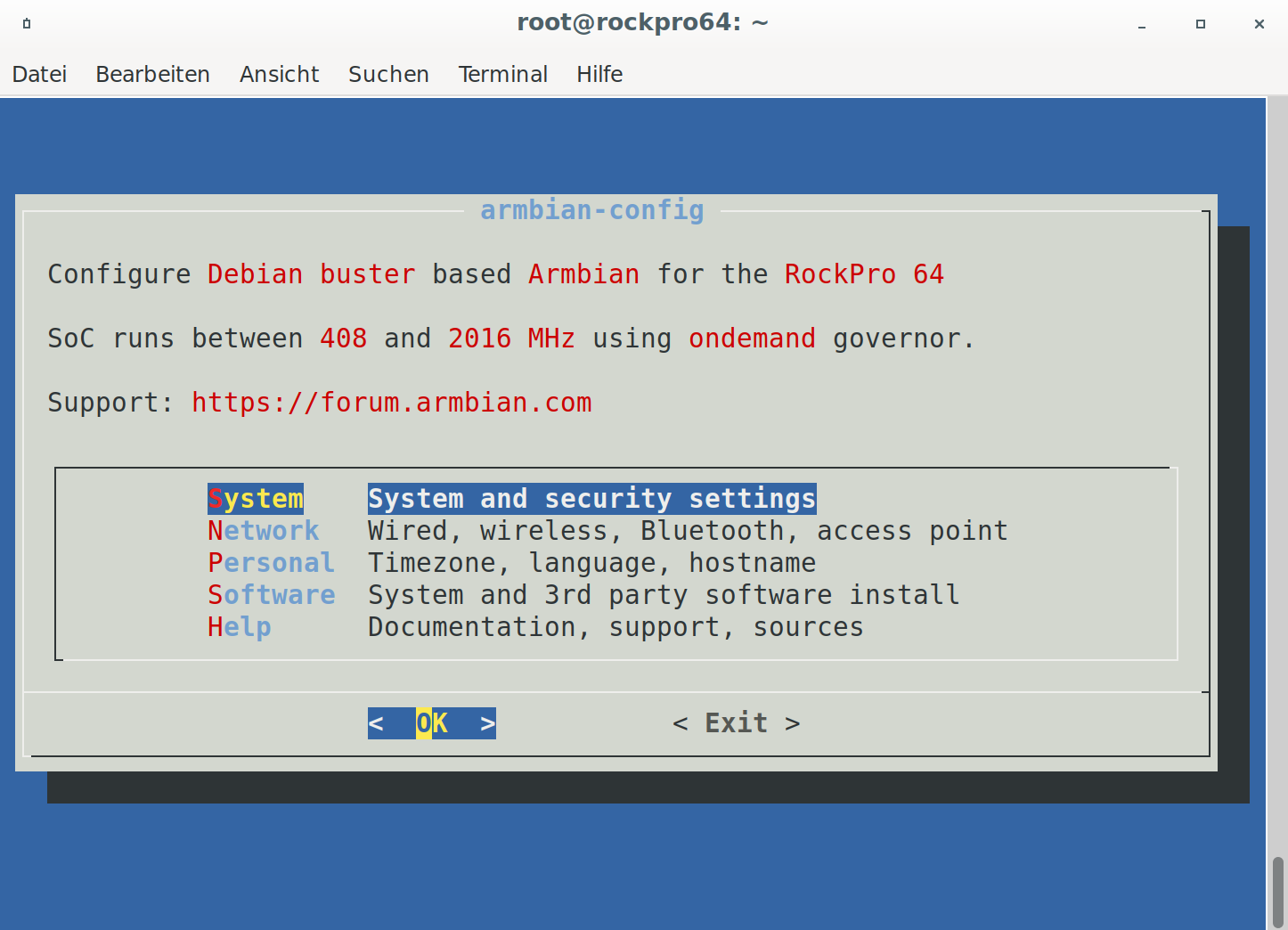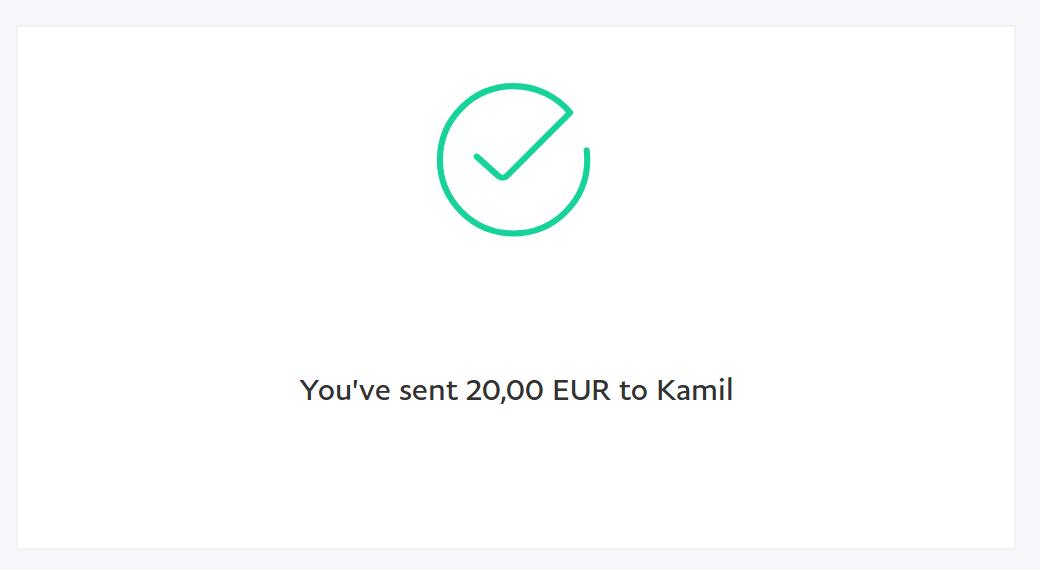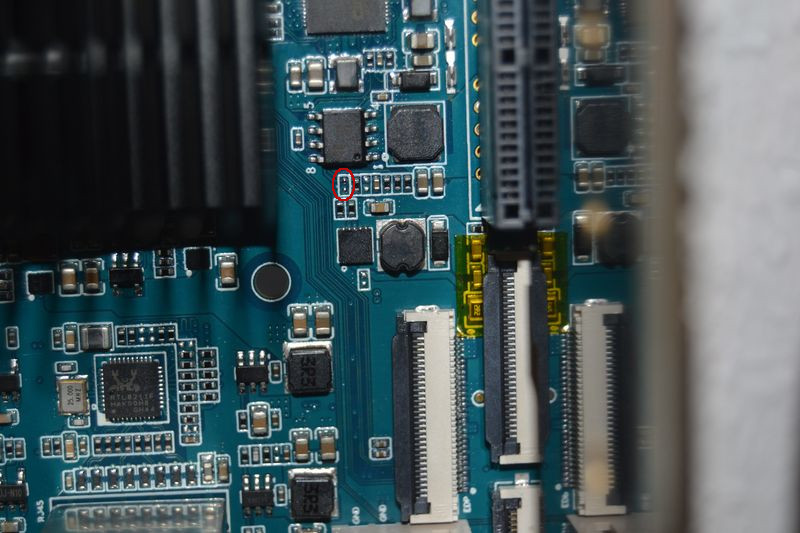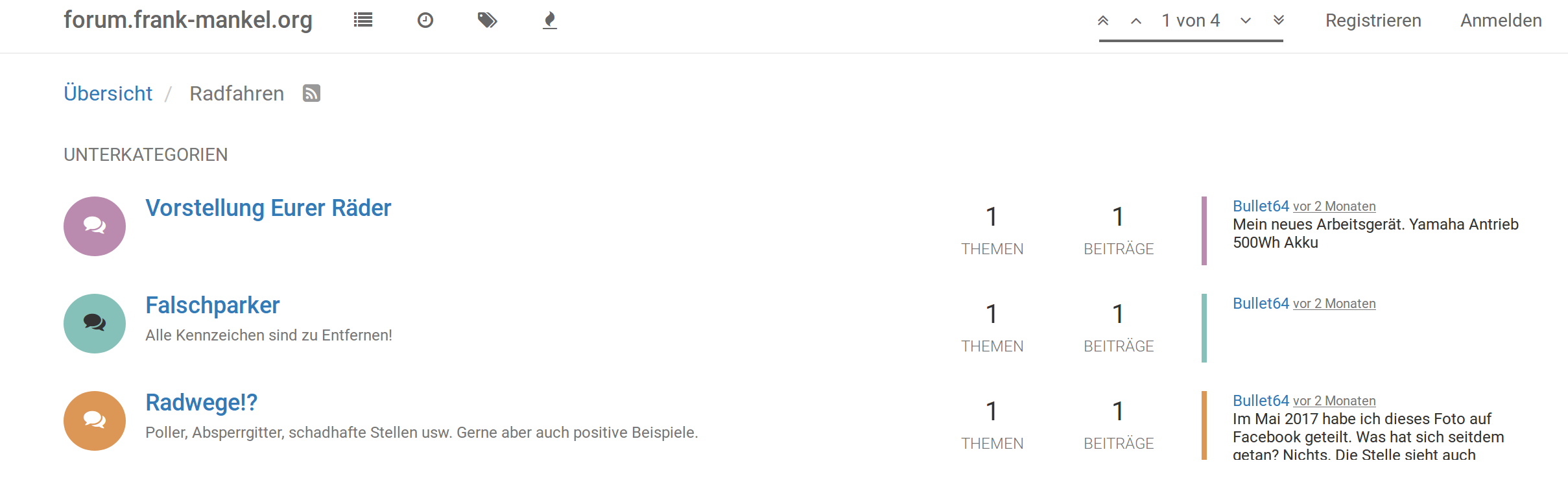ROCKPro64 wieder vorbestellbar
-
Die 2GB und 4GB Variante ist wieder vorbestellbar.
Estimated dispatch date: July 12, 2018.
Ein wenig Geduld müsst ihr aber haben. Ich habe diesmal bei der 2GB Variante zugeschlagen


PINE64 Community
PINE64 is a large, vibrant and diverse community and creates software, documentation and projects. Founded in 2015, it is known for affordable devices that promote user freedom.

PINE64 (www.pine64.org)
-
Das alles sollte dann ab dem 12. Juli bei mir eintreffen

- 2GB ROCKPro64 incl. 2A Netzteil und Kühlkörper
- 2*2 MIMO Dual Band WIFI Modul
- 32GB eMMC Modul
- Stromversorgung für 2 SATA Platten
- USB3 to SATA Adapter
Der USB-Adapter ist eine Empfehlung aus dem IRC-Channel. Ich bin ja mal gespannt, ob der besser funktioniert als meine drei Adapter die hier rumliegen. Ansonsten, habe ich dann wieder eine Menge zu testen. WLan, irgendwann mal, kostet die meisten Nerven

Da wir ja mittlerweile ein sehr stabiles Mainline BS haben, steht dem Testen ja nichts mehr im Weg.
-
-
-
-
-
ROCKPro64 - Armbian - Boot Ausgabe ändern
Verschoben Armbian -
-
-