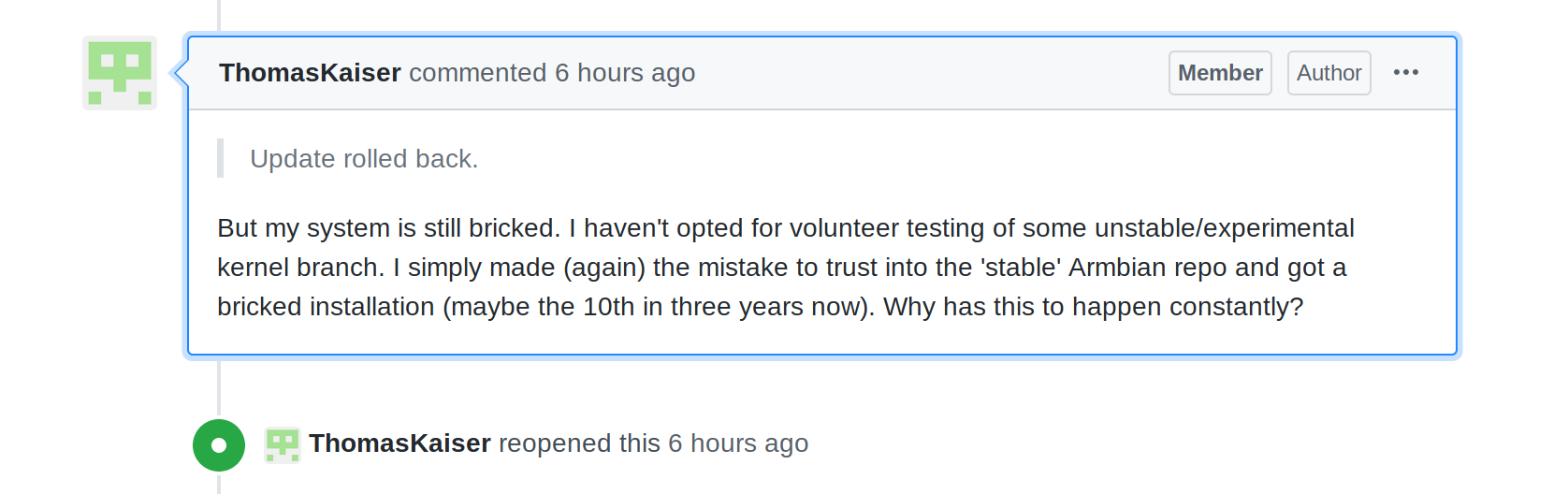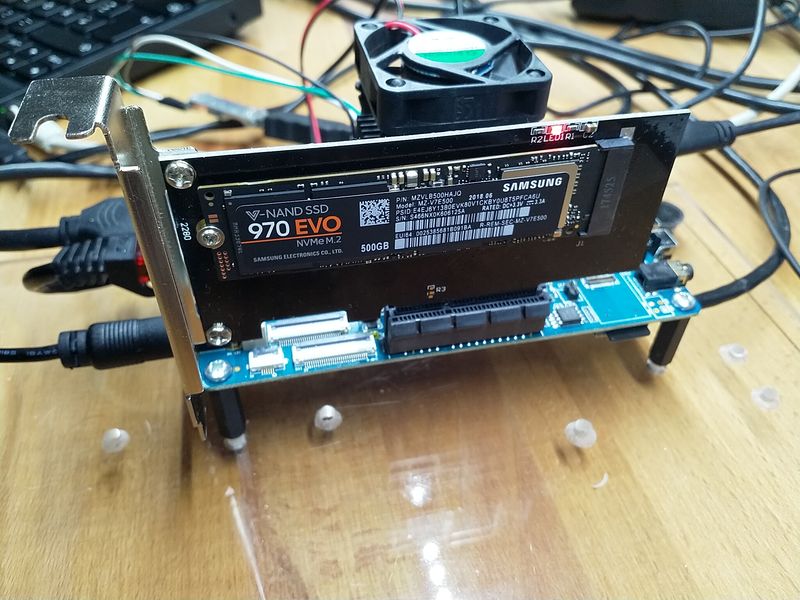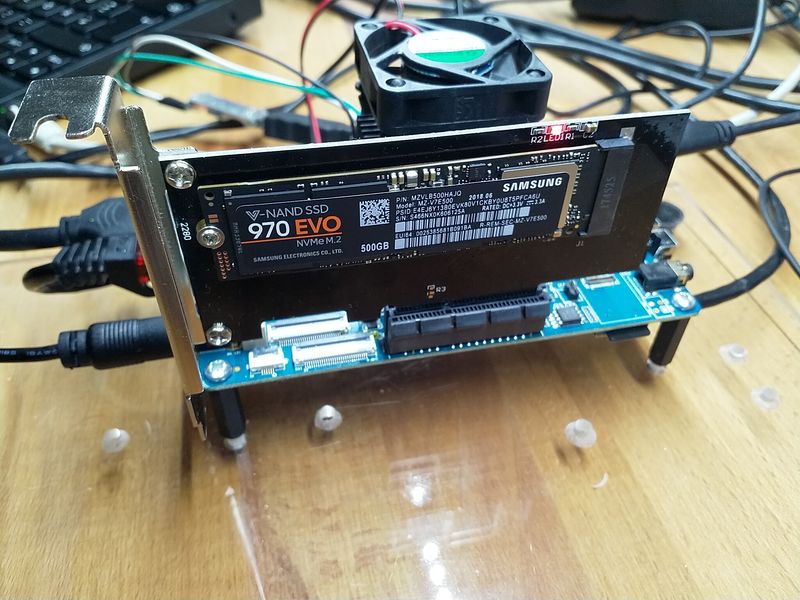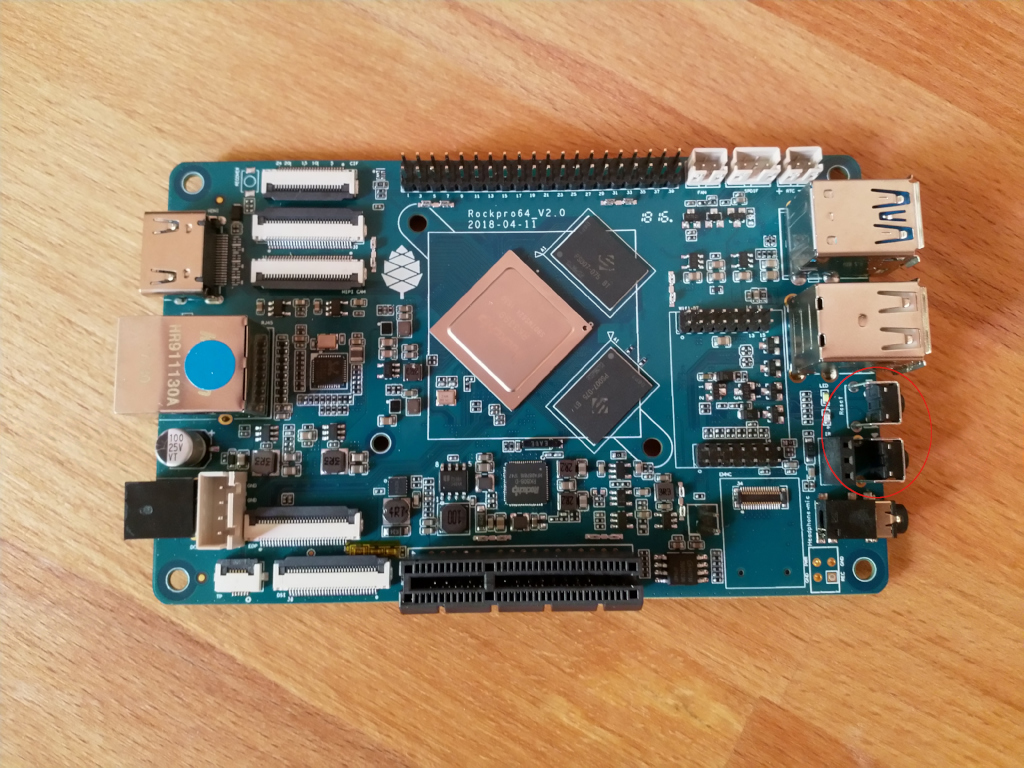Armbian 5.4.0-rc1
-
Nach langer Zeit mal wieder ein kleiner Test von Armbian. Dazu das aktuelle Image heruntergeladen und auf eine SD-Karte gebügelt.
Armbian_19.11.3_Rockpro64_buster_legacy_4.4.198.imgHeute möchte ich aber gerne mal einen aktuelleren Kernel testen.
armbian-config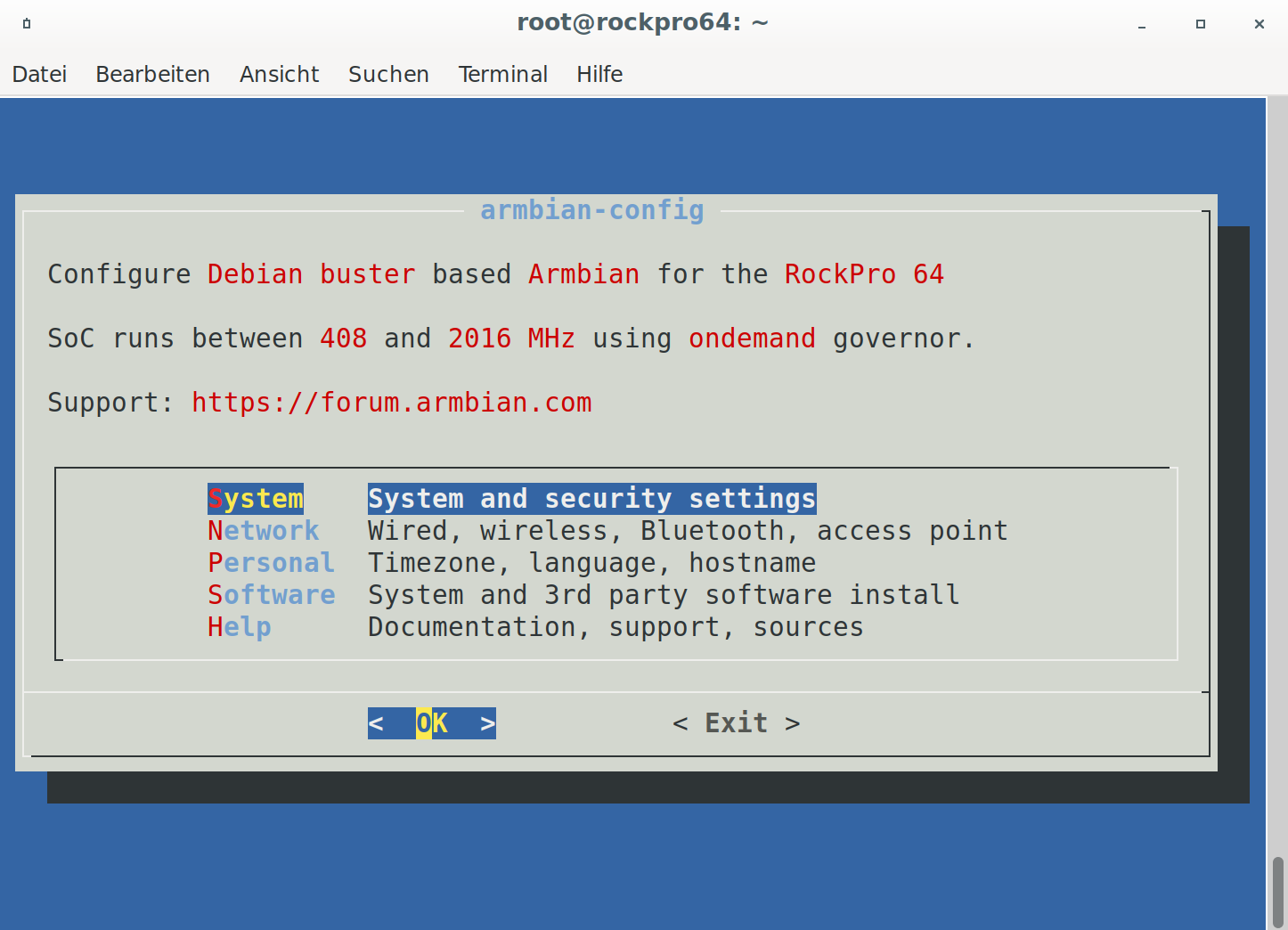
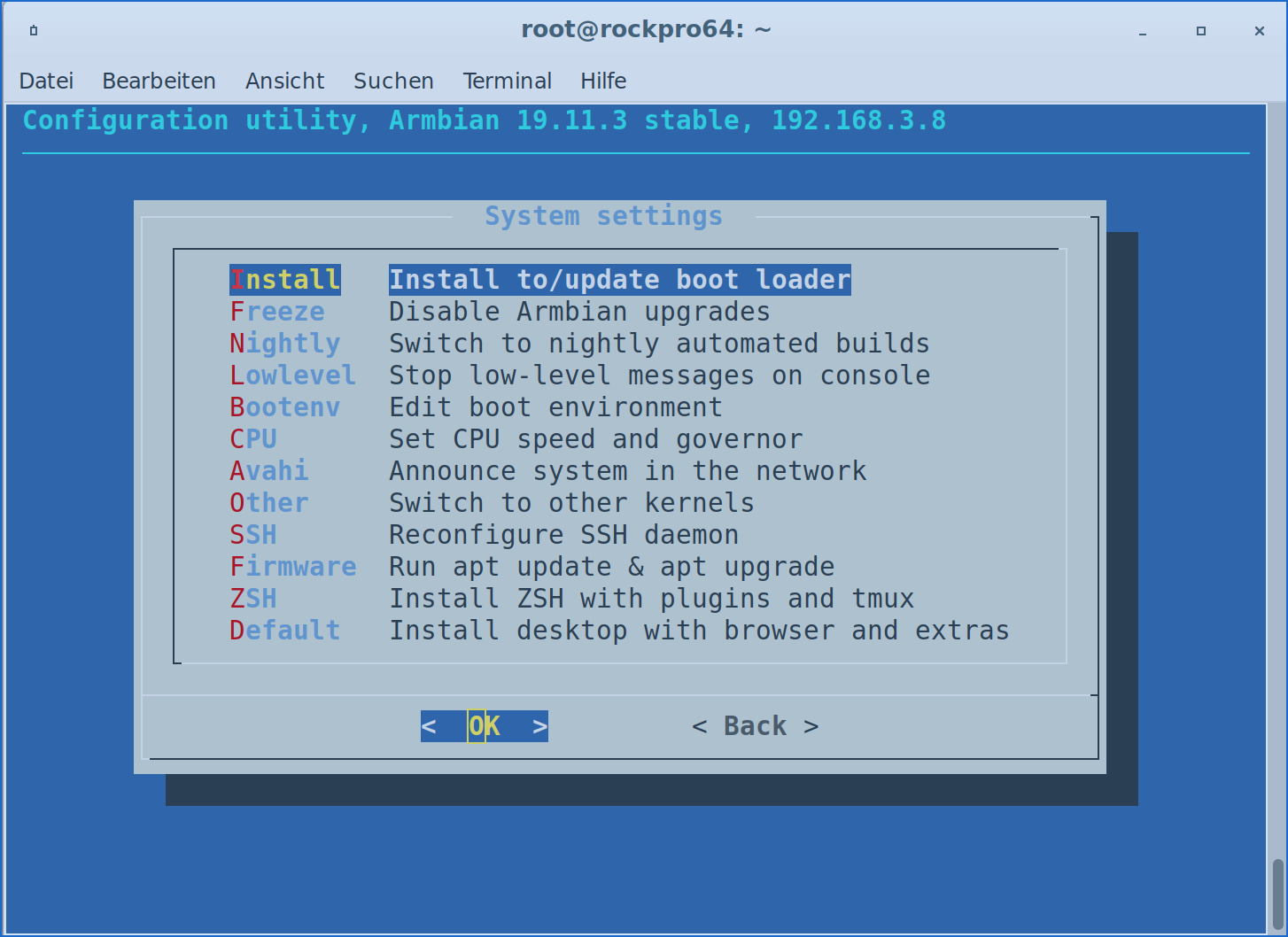
Other auswählen! Danach den Warnhinweis bestätigen

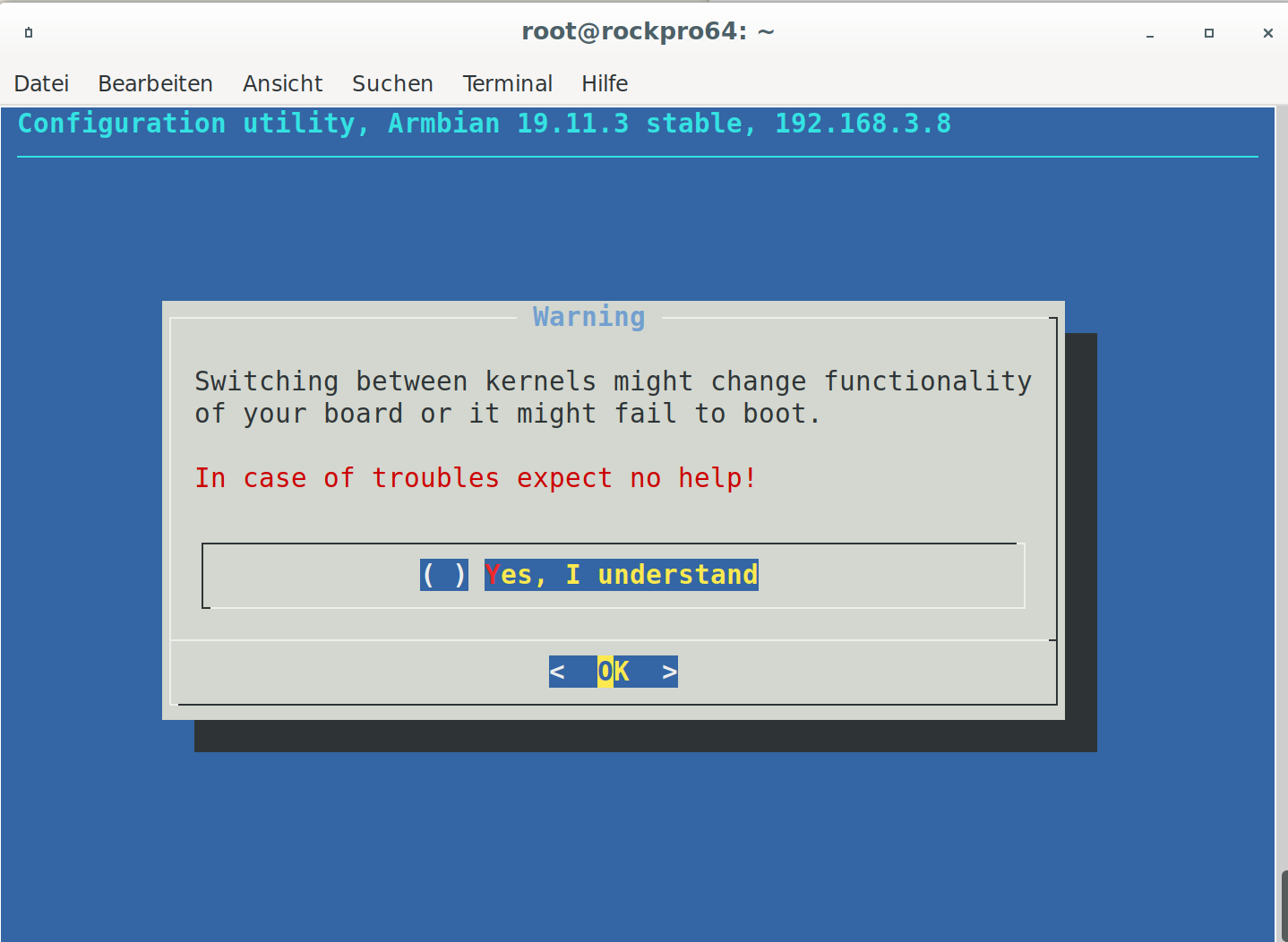
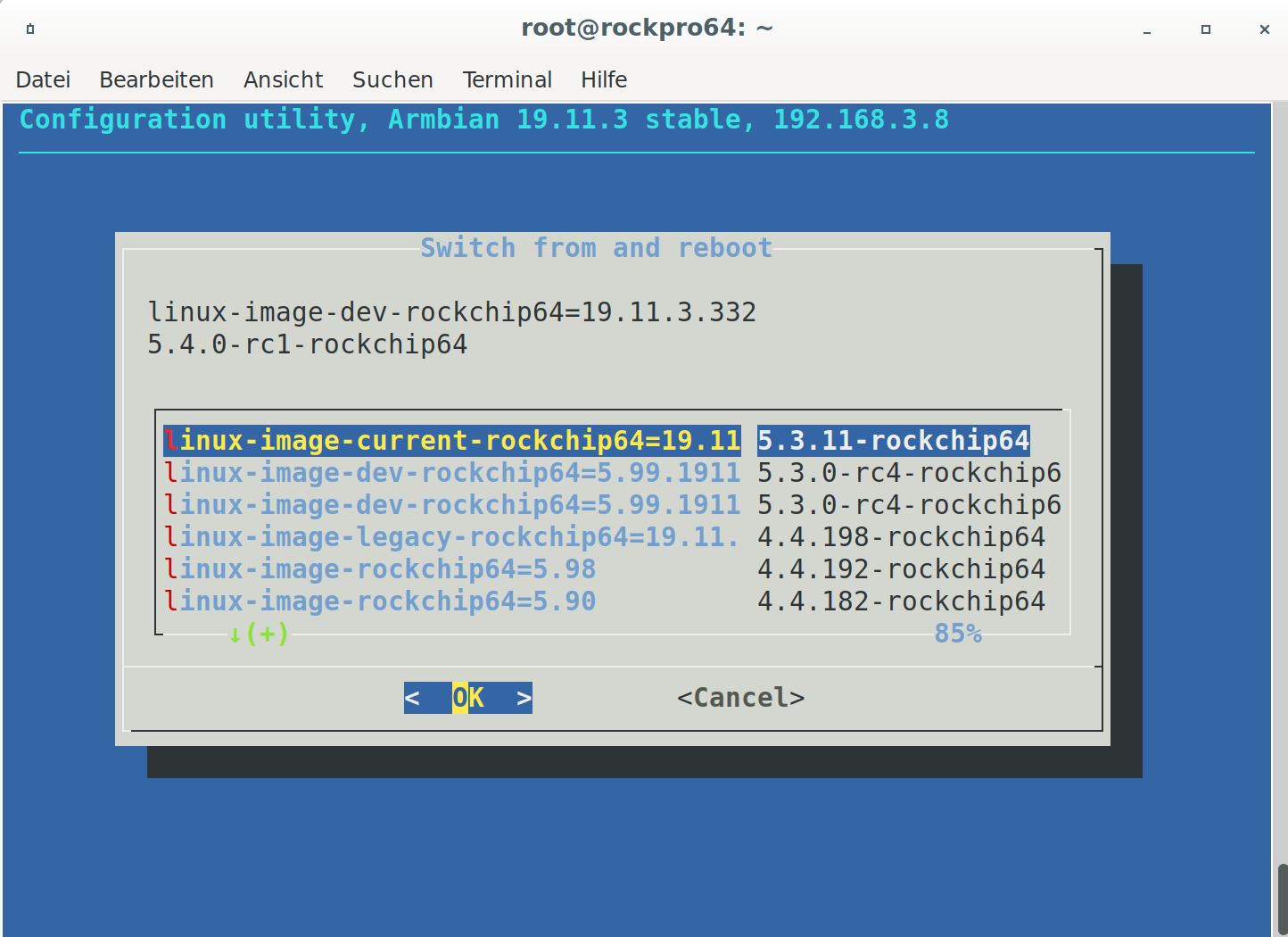
Hier seht ihr die Kernelliste, nachdem ich schon den 5.4.0-rc1 installiert habe. Nach der Auswahl des Kernels, werden die Dateien heruntergeladen und installiert. Nach Fertigstellung bootet der ROCKPro64 neu. Der Startvorgang hat etwas gedauert....
Da fällt mir ein, das hatten wir doch auch bei Kamils 5er Kernel. Schauen wir mal im dmesg nach...
[ 6.142159] Trying to unpack rootfs image as initramfs... [ 34.127924] Freeing initrd memory: 7000KGut, man bootet ja nicht andauernd.....
NVMe SSD
Es steckt eine 960 EVO 250GB. Mal die Geschwindigkeit testen.
root@rockpro64:/mnt/home# iozone -e -I -a -s 100M -r 4k -r 16k -r 512k -r 1024k -r 16384k -i 0 -i 1 -i 2 Iozone: Performance Test of File I/O Version $Revision: 3.429 $ Compiled for 64 bit mode. Build: linux Contributors:William Norcott, Don Capps, Isom Crawford, Kirby Collins Al Slater, Scott Rhine, Mike Wisner, Ken Goss Steve Landherr, Brad Smith, Mark Kelly, Dr. Alain CYR, Randy Dunlap, Mark Montague, Dan Million, Gavin Brebner, Jean-Marc Zucconi, Jeff Blomberg, Benny Halevy, Dave Boone, Erik Habbinga, Kris Strecker, Walter Wong, Joshua Root, Fabrice Bacchella, Zhenghua Xue, Qin Li, Darren Sawyer, Vangel Bojaxhi, Ben England, Vikentsi Lapa. Run began: Fri Nov 29 10:47:37 2019 Include fsync in write timing O_DIRECT feature enabled Auto Mode File size set to 102400 kB Record Size 4 kB Record Size 16 kB Record Size 512 kB Record Size 1024 kB Record Size 16384 kB Command line used: iozone -e -I -a -s 100M -r 4k -r 16k -r 512k -r 1024k -r 16384k -i 0 -i 1 -i 2 Output is in kBytes/sec Time Resolution = 0.000001 seconds. Processor cache size set to 1024 kBytes. Processor cache line size set to 32 bytes. File stride size set to 17 * record size. random random bkwd record stride kB reclen write rewrite read reread read write read rewrite read fwrite frewrite fread freread 102400 4 95257 131156 146141 147029 53958 129088 102400 16 263213 323977 346464 349373 181277 320497 102400 512 652632 639643 620568 646137 591572 648918 102400 1024 669714 659989 644275 668403 635960 661995 102400 16384 724940 727476 754623 789324 787301 718471 iozone test complete.und
root@rockpro64:/mnt/home# dd if=/dev/zero of=sd.img bs=1M count=4096 conv=fdatasync 4096+0 Datensätze ein 4096+0 Datensätze aus 4294967296 bytes (4,3 GB, 4,0 GiB) copied, 12,3903 s, 347 MB/sUSB3
Angeschlossen ist eine SanDisk Ultra 3D mit 1TB
root@rockpro64:/mnt/home/rock64# iozone -e -I -a -s 100M -r 4k -r 16k -r 512k -r 1024k -r 16384k -i 0 -i 1 -i 2 Iozone: Performance Test of File I/O Version $Revision: 3.429 $ Compiled for 64 bit mode. Build: linux Contributors:William Norcott, Don Capps, Isom Crawford, Kirby Collins Al Slater, Scott Rhine, Mike Wisner, Ken Goss Steve Landherr, Brad Smith, Mark Kelly, Dr. Alain CYR, Randy Dunlap, Mark Montague, Dan Million, Gavin Brebner, Jean-Marc Zucconi, Jeff Blomberg, Benny Halevy, Dave Boone, Erik Habbinga, Kris Strecker, Walter Wong, Joshua Root, Fabrice Bacchella, Zhenghua Xue, Qin Li, Darren Sawyer, Vangel Bojaxhi, Ben England, Vikentsi Lapa. Run began: Fri Nov 29 10:54:05 2019 Include fsync in write timing O_DIRECT feature enabled Auto Mode File size set to 102400 kB Record Size 4 kB Record Size 16 kB Record Size 512 kB Record Size 1024 kB Record Size 16384 kB Command line used: iozone -e -I -a -s 100M -r 4k -r 16k -r 512k -r 1024k -r 16384k -i 0 -i 1 -i 2 Output is in kBytes/sec Time Resolution = 0.000001 seconds. Processor cache size set to 1024 kBytes. Processor cache line size set to 32 bytes. File stride size set to 17 * record size. random random bkwd record stride kB reclen write rewrite read reread read write read rewrite read fwrite frewrite fread freread 102400 4 36795 40844 50681 50916 29026 41488 102400 16 104829 116516 147723 147160 71153 116907 102400 512 273985 286856 293780 278876 188723 302477 102400 1024 318110 320913 332442 337357 305917 325963 102400 16384 361387 360371 390508 393135 389770 359662 iozone test complete.und
root@rockpro64:/mnt/home/rock64# dd if=/dev/zero of=sd.img bs=1M count=4096 conv=fdatasync dd: Fehler beim Schreiben von 'sd.img': Auf dem Gerät ist kein Speicherplatz mehr verfügbar 766+0 Datensätze ein 765+0 Datensätze aus 803098624 bytes (803 MB, 766 MiB) copied, 2,96948 s, 270 MB/sBis hierhin sieht das ja schon mal richtig gut aus.
PCIe SATA Adapter
Angeschlossen an den Pine64 SATA-Adapter sind zwei 2,5 Zoll HDDs
Disk /dev/sda: 1,8 TiB, 2000398934016 bytes, 3907029168 sectors Disk model: ST2000LM015-2E81 Units: sectors of 1 * 512 = 512 bytes Sector size (logical/physical): 512 bytes / 4096 bytes I/O size (minimum/optimal): 4096 bytes / 4096 bytes Disklabel type: gpt Disk identifier: E74E3CCC-5C8A-4A92-A268-22AB4553BDB3 Device Start End Sectors Size Type /dev/sda1 2048 3907029134 3907027087 1,8T Linux filesystem Disk /dev/sdb: 1,8 TiB, 2000398934016 bytes, 3907029168 sectors Disk model: ST2000LM015-2E81 Units: sectors of 1 * 512 = 512 bytes Sector size (logical/physical): 512 bytes / 4096 bytes I/O size (minimum/optimal): 4096 bytes / 4096 bytes Disklabel type: gpt Disk identifier: 1978A3C9-E914-41FB-8788-5518DBB77B2F Device Start End Sectors Size Type /dev/sdb1 2048 3907029134 3907027087 1,8T Linux filesystemHoppla, die beiden Platten sind ja verschlüsselt

apt install cryptsetup-bin apt install mdadm cryptsetup open /dev/sda1 raid_pool0 cryptsetup open /dev/sdb1 raid_pool1 mkdir /mnt/raid mount /dev/md0 /mnt/raidDanach
root@rockpro64:~# ls -lha /mnt/raid insgesamt 44K drwxr-xr-x 8 frank frank 4,0K Nov 3 10:01 . drwxr-xr-x 3 root root 4,0K Nov 29 11:06 .. drwxr-xr-x 40 frank frank 4,0K Jan 24 2019 backup_test drwxrwxr-x 6 frank frank 4,0K Okt 20 2018 daten drwx------ 2 frank frank 16K Okt 20 2018 lost+found drwxr-xr-x 62 frank root 4,0K Nov 2 09:25 nas drwxr-xr-x 3 frank frank 4,0K Jul 13 14:03 Restic drwx------ 5 frank frank 4,0K Jan 1 2019 .Trash-1000Ok, da ist mein verschlüsseltes RAID1 ja wieder

root@rockpro64:/mnt/raid# dd if=/dev/zero of=sd.img bs=1M count=4096 conv=fdatasync 4096+0 Datensätze ein 4096+0 Datensätze aus 4294967296 bytes (4,3 GB, 4,0 GiB) copied, 77,6349 s, 55,3 MB/sOk, keine Formel1 Geschwindigkeit. Da man aber so was meistens einsetzt um Daten zu sichern, kann man damit leben. Wenn ich Nachts Daten kopiere interessiert mich das selten, wie lange das dauert

Noch eine Sache möchte ich gerne testen - WLAN. Also, das Modul eingebaut und neugestartet. Aber ich sehe nichts. Das Modul wird offensichtlich nicht erkannt. Meine Stammleser wissen, ich mag kein WLAN auf der Konsole, also mache ich hier Schluß.
Fazit
Armbian macht mittlerweile einen recht stabilen Eindruck. Das Tool armbian-config macht es vielen leichter was einzustellen, als das über die Konsole zu machen. Viel Spaß beim Ausprobieren!
-
Ein Tag später, die Erkenntnis, das USB3 nicht so toll funktioniert.
Eingesetzter Adapter
root@rockpro64:~# lsusb Bus 008 Device 002: ID 152d:0578 JMicron Technology Corp. / JMicron USA Technology Corp. JMS567 SATA 6Gb/s bridgeDas ist der Pine64 Adapter.
[75892.146091] sd 2:0:0:0: [sda] tag#10 Sense Key : 0x4 [current] [75892.146096] sd 2:0:0:0: [sda] tag#10 ASC=0x44 <<vendor>>ASCQ=0x81 [75892.146102] sd 2:0:0:0: [sda] tag#10 CDB: opcode=0x28 28 00 00 00 00 00 00 00 08 00 [75892.146108] blk_update_request: critical target error, dev sda, sector 0 op 0x0:(READ) flags 0x0 phys_seg 1 prio class 0 [75892.146114] Buffer I/O error on dev sda, logical block 0, async page read [75922.609085] sd 2:0:0:0: [sda] tag#11 UNKNOWN(0x2003) Result: hostbyte=0x00 driverbyte=0x08 [75922.609104] sd 2:0:0:0: [sda] tag#11 Sense Key : 0x4 [current] [75922.609109] sd 2:0:0:0: [sda] tag#11 ASC=0x44 <<vendor>>ASCQ=0x81 [75922.609115] sd 2:0:0:0: [sda] tag#11 CDB: opcode=0x28 28 00 00 00 00 00 00 00 08 00 [75922.609121] blk_update_request: critical target error, dev sda, sector 0 op 0x0:(READ) flags 0x0 phys_seg 1 prio class 0 [75922.609127] Buffer I/O error on dev sda, logical block 0, async page read [75928.567525] sd 2:0:0:0: [sda] tag#8 UNKNOWN(0x2003) Result: hostbyte=0x00 driverbyte=0x08 [75928.567540] sd 2:0:0:0: [sda] tag#8 Sense Key : 0x4 [current] [75928.567544] sd 2:0:0:0: [sda] tag#8 ASC=0x44 <<vendor>>ASCQ=0x81 [75928.567550] sd 2:0:0:0: [sda] tag#8 CDB: opcode=0x28 28 00 00 00 00 40 00 00 08 00 [75928.567556] blk_update_request: critical target error, dev sda, sector 64 op 0x0:(READ) flags 0x80700 phys_seg 1 prio class 0 [75934.525208] sd 2:0:0:0: [sda] tag#9 UNKNOWN(0x2003) Result: hostbyte=0x00 driverbyte=0x08 [75934.525222] sd 2:0:0:0: [sda] tag#9 Sense Key : 0x4 [current] [75934.525226] sd 2:0:0:0: [sda] tag#9 ASC=0x44 <<vendor>>ASCQ=0x81 [75934.525231] sd 2:0:0:0: [sda] tag#9 CDB: opcode=0x28 28 00 00 00 00 40 00 00 08 00 [75934.525236] blk_update_request: critical target error, dev sda, sector 64 op 0x0:(READ) flags 0x0 phys_seg 1 prio class 0 [75934.525242] Buffer I/O error on dev sda1, logical block 0, async page read [75940.482841] sd 2:0:0:0: [sda] tag#10 UNKNOWN(0x2003) Result: hostbyte=0x00 driverbyte=0x08 [75940.482854] sd 2:0:0:0: [sda] tag#10 Sense Key : 0x4 [current] [75940.482859] sd 2:0:0:0: [sda] tag#10 ASC=0x44 <<vendor>>ASCQ=0x81 [75940.482864] sd 2:0:0:0: [sda] tag#10 CDB: opcode=0x28 28 00 00 00 00 40 00 00 08 00 [75940.482869] blk_update_request: critical target error, dev sda, sector 64 op 0x0:(READ) flags 0x0 phys_seg 1 prio class 0 [75940.482874] Buffer I/O error on dev sda1, logical block 0, async page readDie SSD lässt sich auf meinem Haupt-PC ganz normal ansprechen. Dieser Fehler ist schon lange in Armbian, wenn ich mich recht erinnere. Was ich aktuell nicht weiß, es könnte sich um ein Problem mit dem 5er Kernel handeln. Mal schauen, ob ich zu Testzwecken auf einen 4er Kernel zurück gehe.
-
-
-
-
-
-
-
-
Image 0.6.57 - NVMe paar Notizen
Verschoben Archiv