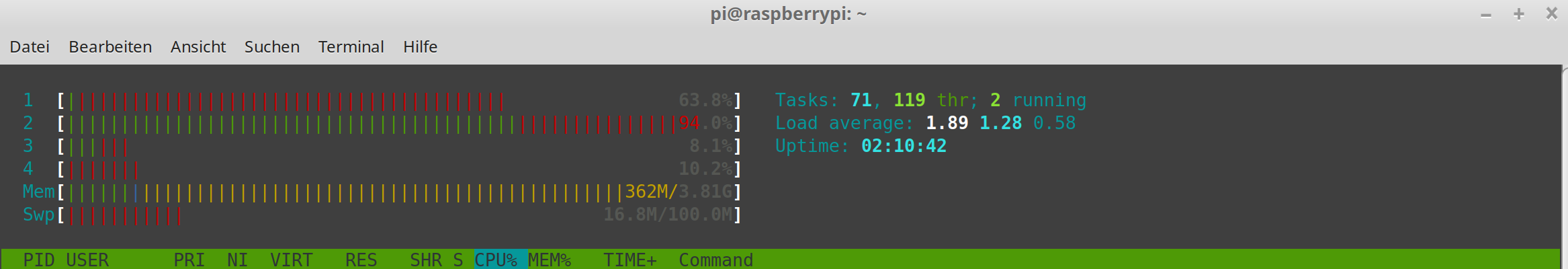Raspberry Pi4
-
Ok, da ist er

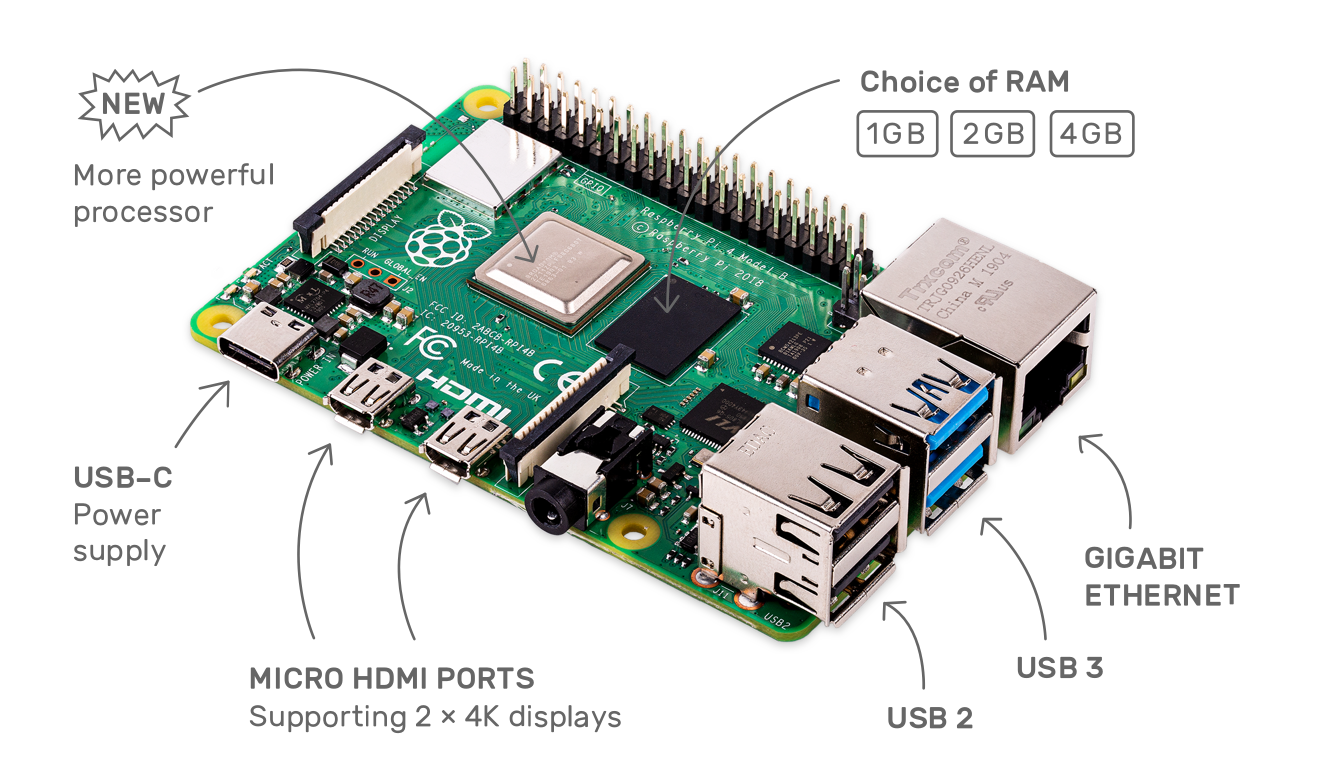
Bildquelle: https://www.raspberrypi.org/products/raspberry-pi-4-model-b/Technische Daten
- Broadcom BCM2711, Quad core Cortex-A72 (ARM v8) 64-bit SoC @ 1.5GHz
- 1GB, 2GB or 4GB LPDDR4-2400 SDRAM (depending on model)
- 2.4 GHz and 5.0 GHz IEEE 802.11ac wireless, Bluetooth 5.0, BLE
- Gigabit Ethernet
- 2 USB 3.0 ports; 2 USB 2.0 ports.
- Raspberry Pi standard 40 pin GPIO header (fully backwards compatible with previous boards)
- 2 × micro-HDMI ports (up to 4kp60 supported)
- 2-lane MIPI DSI display port
- 2-lane MIPI CSI camera port
- 4-pole stereo audio and composite video port
- H.265 (4kp60 decode), H264 (1080p60 decode, 1080p30 encode)
- OpenGL ES 3.0 graphics
- Micro-SD card slot for loading operating system and data storage
- 5V DC via USB-C connector (minimum 3A**)
- 5V DC via GPIO header (minimum 3A*)
- Power over Ethernet (PoE) enabled (requires separate PoE HAT)
- Operating temperature: 0 – 50 degrees C ambient
** A good quality 2.5A power supply can be used if downstream USB peripherals consume less than 500mA in total.
Quelle: https://www.raspberrypi.org
Nach ersten Berichten scheint Gigabit Ethernet in einer Richtung mit Fullspeed zu laufen, in beide Richtungen macht es wohl noch Probleme. Außerdem fand ich die USB3 Werte nicht befriedigend. Aber, am meisten Spaß macht es ja, selber zu testen

Die 4GB RAM Version ist aber voraussichtlich erst ab 28. Juni lieferbar. Also, muss ich noch was warten. Aber, bei den Temperaturen auch egal.
Eure Meinung? Ein guter RPi4?
-
Ein paar Links zum Thema. Besonders die Kommentare bei cnx-software.com lesen!
Vorstellung des RPI4
https://www.cnx-software.com/2019/06/24/raspberry-pi-4-features-broadcom-bcm2711-processor-up-to-4gb-ram/#comment-563962Raspbian
https://www.raspberrypi.org/downloads/raspbian/SPI Boot EEPROM
https://www.raspberrypi.org/documentation/hardware/raspberrypi/booteeprom.mdDiskussion im LibreELEC Forum
https://forum.libreelec.tv/thread/17698-libreelec-leia-9-2-alpha1-with-raspberry-pi-4b-support/?pageNo=1Vergleichswerte der Boards vom SBC-Tool vom @tkaiser
https://github.com/ThomasKaiser/sbc-bench/blob/master/Results.mdSchaltplan
https://www.raspberrypi.org/documentation/hardware/raspberrypi/schematics/README.mdProzessor
https://www.raspberrypi.org/documentation/hardware/raspberrypi/bcm2711/README.mdBeginners Guide
https://www.raspberrypi.org/magpi-issues/Beginners_Guide_v2.pdf -
@tkaiser hat seinen RPi4 bekommen und ein paar Tests gemacht.
Das, was die meisten wohl interessiert

With an USB3 connected Samsung EVO840 in a JMS567 enclosure (UAS capable) transfer speeds are up to 360MB/s read and 320 MB/s write:
random random kB reclen write rewrite read reread read write 102400 4 22302 27249 20241 20395 20237 27021 102400 16 75679 87955 83502 83747 83282 86495 102400 512 275383 284198 304086 306688 306716 282608 102400 1024 290456 297695 325241 327736 327800 296176 102400 16384 312888 307813 359110 362559 362575 312788 1024000 16384 320656 321783 363482 364006 363931 321833Quelle: https://www.cnx-software.com/2019/06/24/raspberry-pi-4-benchmarks-mini-review/#comment-564077
@tkaiser Danke!
-
Laut reichelt.de ist mein RPi4 mit 4GB Ram unterwegs. Wenn alles klappt liegt der hier morgen auf dem Tisch