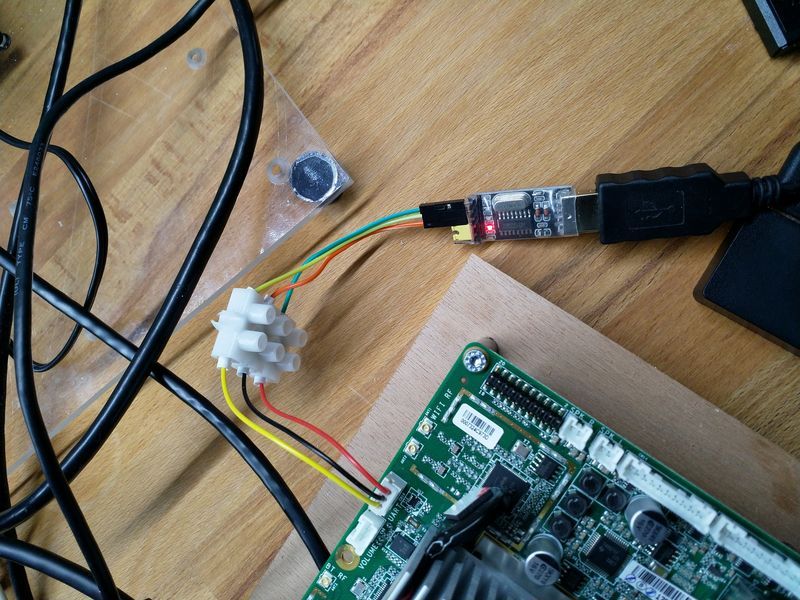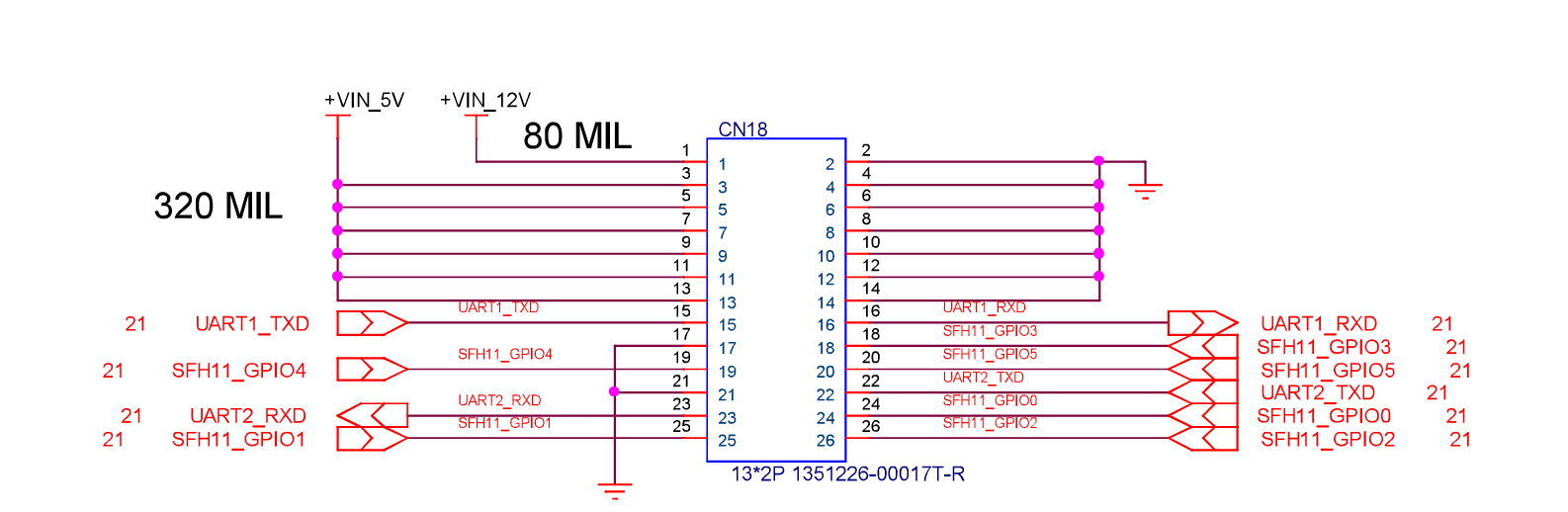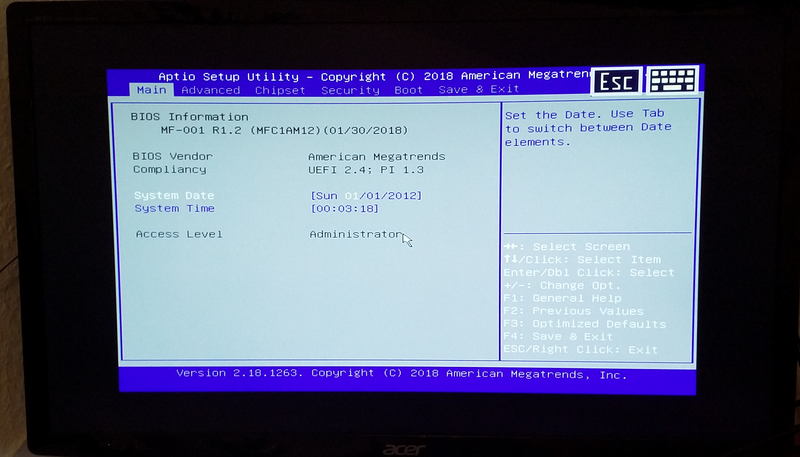AtomicPi - LAN Geschwindigkeit
AtomicPi
4
Beiträge
2
Kommentatoren
743
Aufrufe
-
Software
Das System was ich hier teste ist ein Ubuntu mit LXDE Oberfläche.
Welcome to Ubuntu 18.04.2 LTS (GNU/Linux 4.15.18-dli x86_64) Linux localhost 4.15.18-dli #1 SMP Fri Feb 22 15:10:35 UTC 2019 x86_64 x86_64 x86_64 GNU/LinuxTest
atomicpi@localhost:~$ iperf3 -c 192.168.3.213 Connecting to host 192.168.3.213, port 5201 [ 4] local 192.168.3.10 port 59314 connected to 192.168.3.213 port 5201 [ ID] Interval Transfer Bandwidth Retr Cwnd [ 4] 0.00-1.00 sec 112 MBytes 939 Mbits/sec 152 76.4 KBytes [ 4] 1.00-2.00 sec 110 MBytes 926 Mbits/sec 119 99.0 KBytes [ 4] 2.00-3.01 sec 98.8 MBytes 822 Mbits/sec 0 99.0 KBytes [ 4] 3.01-4.01 sec 98.8 MBytes 826 Mbits/sec 0 99.0 KBytes [ 4] 4.01-5.01 sec 97.5 MBytes 822 Mbits/sec 0 99.0 KBytes [ 4] 5.01-6.01 sec 98.8 MBytes 826 Mbits/sec 0 99.0 KBytes [ 4] 6.01-7.01 sec 97.5 MBytes 822 Mbits/sec 0 99.0 KBytes [ 4] 7.01-8.01 sec 98.8 MBytes 824 Mbits/sec 0 99.0 KBytes [ 4] 8.01-9.01 sec 97.5 MBytes 819 Mbits/sec 0 99.0 KBytes [ 4] 9.01-10.01 sec 98.8 MBytes 828 Mbits/sec 0 99.0 KBytes - - - - - - - - - - - - - - - - - - - - - - - - - [ ID] Interval Transfer Bandwidth Retr [ 4] 0.00-10.01 sec 1009 MBytes 845 Mbits/sec 271 sender [ 4] 0.00-10.01 sec 1009 MBytes 845 Mbits/sec receiver iperf Done. atomicpi@localhost:~$ iperf3 -R -c 192.168.3.213 Connecting to host 192.168.3.213, port 5201 Reverse mode, remote host 192.168.3.213 is sending [ 4] local 192.168.3.10 port 59322 connected to 192.168.3.213 port 5201 [ ID] Interval Transfer Bandwidth [ 4] 0.00-1.00 sec 112 MBytes 938 Mbits/sec [ 4] 1.00-2.00 sec 112 MBytes 941 Mbits/sec [ 4] 2.00-3.00 sec 112 MBytes 941 Mbits/sec [ 4] 3.00-4.00 sec 112 MBytes 941 Mbits/sec [ 4] 4.00-5.00 sec 112 MBytes 941 Mbits/sec [ 4] 5.00-6.00 sec 112 MBytes 941 Mbits/sec [ 4] 6.00-7.00 sec 112 MBytes 939 Mbits/sec [ 4] 7.00-8.00 sec 112 MBytes 941 Mbits/sec [ 4] 8.00-9.00 sec 112 MBytes 941 Mbits/sec [ 4] 9.00-10.00 sec 112 MBytes 941 Mbits/sec - - - - - - - - - - - - - - - - - - - - - - - - - [ ID] Interval Transfer Bandwidth Retr [ 4] 0.00-10.00 sec 1.10 GBytes 941 Mbits/sec 0 sender [ 4] 0.00-10.00 sec 1.10 GBytes 941 Mbits/sec receiver iperf Done. -
Auf meiner Debian Buster Installation volle Pulle

root@debian:/home/frank# iperf3 -c 192.168.3.213 Connecting to host 192.168.3.213, port 5201 [ 5] local 192.168.3.12 port 59828 connected to 192.168.3.213 port 5201 [ ID] Interval Transfer Bitrate Retr Cwnd [ 5] 0.00-1.00 sec 114 MBytes 954 Mbits/sec 0 300 KBytes [ 5] 1.00-2.00 sec 112 MBytes 939 Mbits/sec 0 300 KBytes [ 5] 2.00-3.00 sec 112 MBytes 941 Mbits/sec 0 300 KBytes [ 5] 3.00-4.00 sec 113 MBytes 945 Mbits/sec 0 300 KBytes [ 5] 4.00-5.00 sec 112 MBytes 937 Mbits/sec 0 314 KBytes [ 5] 5.00-6.00 sec 112 MBytes 942 Mbits/sec 0 314 KBytes [ 5] 6.00-7.00 sec 112 MBytes 942 Mbits/sec 0 314 KBytes [ 5] 7.00-8.00 sec 113 MBytes 944 Mbits/sec 0 314 KBytes [ 5] 8.00-9.00 sec 112 MBytes 937 Mbits/sec 0 314 KBytes [ 5] 9.00-10.00 sec 112 MBytes 943 Mbits/sec 0 314 KBytes - - - - - - - - - - - - - - - - - - - - - - - - - [ ID] Interval Transfer Bitrate Retr [ 5] 0.00-10.00 sec 1.10 GBytes 942 Mbits/sec 0 sender [ 5] 0.00-10.00 sec 1.10 GBytes 941 Mbits/sec receiver iperf Done. root@debian:/home/frank# iperf3 -R -c 192.168.3.213 Connecting to host 192.168.3.213, port 5201 Reverse mode, remote host 192.168.3.213 is sending [ 5] local 192.168.3.12 port 59834 connected to 192.168.3.213 port 5201 [ ID] Interval Transfer Bitrate [ 5] 0.00-1.00 sec 112 MBytes 942 Mbits/sec [ 5] 1.00-2.00 sec 112 MBytes 941 Mbits/sec [ 5] 2.00-3.00 sec 112 MBytes 936 Mbits/sec [ 5] 3.00-4.00 sec 112 MBytes 941 Mbits/sec [ 5] 4.00-5.00 sec 112 MBytes 941 Mbits/sec [ 5] 5.00-6.00 sec 112 MBytes 941 Mbits/sec [ 5] 6.00-7.00 sec 112 MBytes 941 Mbits/sec [ 5] 7.00-8.00 sec 112 MBytes 941 Mbits/sec [ 5] 8.00-9.00 sec 112 MBytes 941 Mbits/sec [ 5] 9.00-10.00 sec 112 MBytes 941 Mbits/sec - - - - - - - - - - - - - - - - - - - - - - - - - [ ID] Interval Transfer Bitrate Retr [ 5] 0.00-10.00 sec 1.10 GBytes 941 Mbits/sec 0 sender [ 5] 0.00-10.00 sec 1.10 GBytes 941 Mbits/sec receiver iperf Done. -
Auf meiner Debian Buster Installation volle Pulle

root@debian:/home/frank# iperf3 -c 192.168.3.213 Connecting to host 192.168.3.213, port 5201 [ 5] local 192.168.3.12 port 59828 connected to 192.168.3.213 port 5201 [ ID] Interval Transfer Bitrate Retr Cwnd [ 5] 0.00-1.00 sec 114 MBytes 954 Mbits/sec 0 300 KBytes [ 5] 1.00-2.00 sec 112 MBytes 939 Mbits/sec 0 300 KBytes [ 5] 2.00-3.00 sec 112 MBytes 941 Mbits/sec 0 300 KBytes [ 5] 3.00-4.00 sec 113 MBytes 945 Mbits/sec 0 300 KBytes [ 5] 4.00-5.00 sec 112 MBytes 937 Mbits/sec 0 314 KBytes [ 5] 5.00-6.00 sec 112 MBytes 942 Mbits/sec 0 314 KBytes [ 5] 6.00-7.00 sec 112 MBytes 942 Mbits/sec 0 314 KBytes [ 5] 7.00-8.00 sec 113 MBytes 944 Mbits/sec 0 314 KBytes [ 5] 8.00-9.00 sec 112 MBytes 937 Mbits/sec 0 314 KBytes [ 5] 9.00-10.00 sec 112 MBytes 943 Mbits/sec 0 314 KBytes - - - - - - - - - - - - - - - - - - - - - - - - - [ ID] Interval Transfer Bitrate Retr [ 5] 0.00-10.00 sec 1.10 GBytes 942 Mbits/sec 0 sender [ 5] 0.00-10.00 sec 1.10 GBytes 941 Mbits/sec receiver iperf Done. root@debian:/home/frank# iperf3 -R -c 192.168.3.213 Connecting to host 192.168.3.213, port 5201 Reverse mode, remote host 192.168.3.213 is sending [ 5] local 192.168.3.12 port 59834 connected to 192.168.3.213 port 5201 [ ID] Interval Transfer Bitrate [ 5] 0.00-1.00 sec 112 MBytes 942 Mbits/sec [ 5] 1.00-2.00 sec 112 MBytes 941 Mbits/sec [ 5] 2.00-3.00 sec 112 MBytes 936 Mbits/sec [ 5] 3.00-4.00 sec 112 MBytes 941 Mbits/sec [ 5] 4.00-5.00 sec 112 MBytes 941 Mbits/sec [ 5] 5.00-6.00 sec 112 MBytes 941 Mbits/sec [ 5] 6.00-7.00 sec 112 MBytes 941 Mbits/sec [ 5] 7.00-8.00 sec 112 MBytes 941 Mbits/sec [ 5] 8.00-9.00 sec 112 MBytes 941 Mbits/sec [ 5] 9.00-10.00 sec 112 MBytes 941 Mbits/sec - - - - - - - - - - - - - - - - - - - - - - - - - [ ID] Interval Transfer Bitrate Retr [ 5] 0.00-10.00 sec 1.10 GBytes 941 Mbits/sec 0 sender [ 5] 0.00-10.00 sec 1.10 GBytes 941 Mbits/sec receiver iperf Done.@frankm könntest Du – falls der Atomic Pi noch zur Hand ist – bitte mal die Ausgabe von
ethtool -ifür das Interface unter Debian posten?Geht darum, einzugrenzen, ob bei Realtek 8111 die Chipsatz-Revision der limitierende Faktor ist oder ggf. Treiber/Firmware auch eine Rolle spielen.
-
@frankm könntest Du – falls der Atomic Pi noch zur Hand ist – bitte mal die Ausgabe von
ethtool -ifür das Interface unter Debian posten?Geht darum, einzugrenzen, ob bei Realtek 8111 die Chipsatz-Revision der limitierende Faktor ist oder ggf. Treiber/Firmware auch eine Rolle spielen.