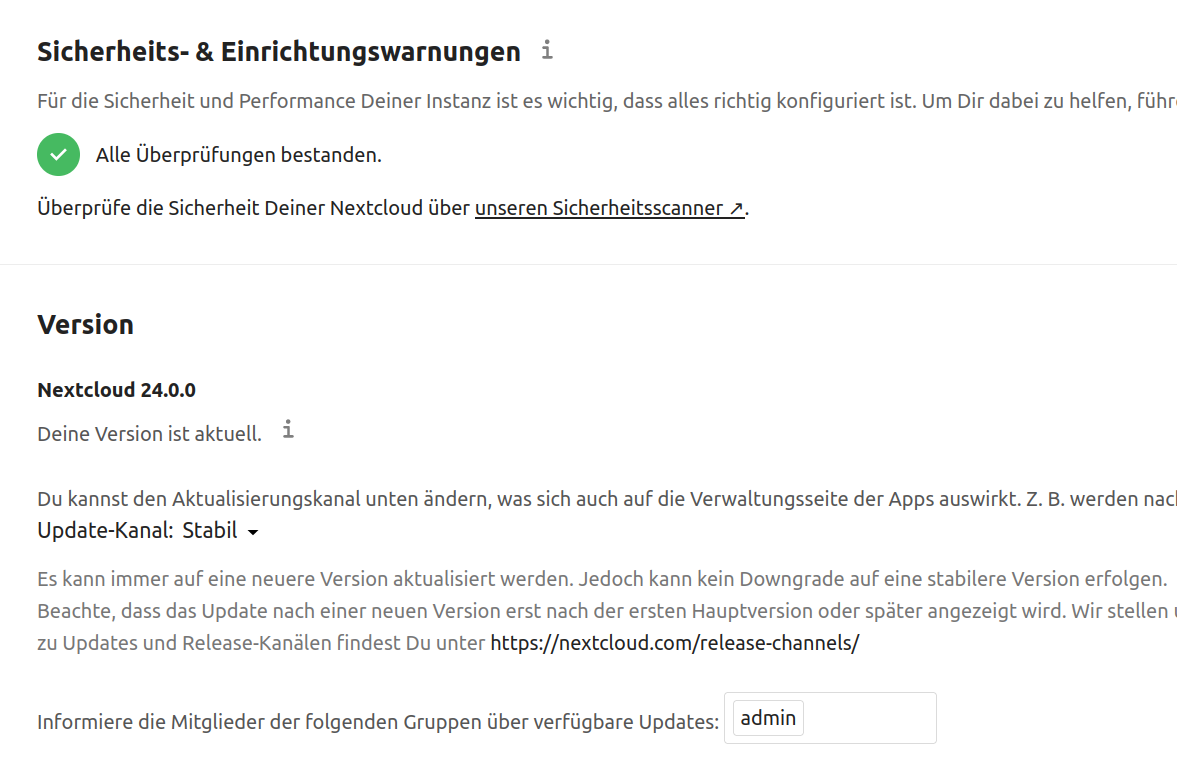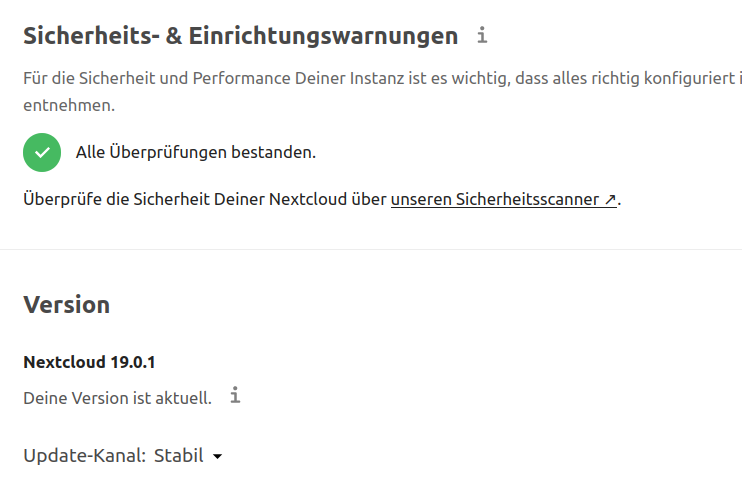Nextcloud - nach Federation Verbindung extrem langsam
-
Man sollte auch vor dem Testen immer die komplette Anleitung lesen

Was war passiert?
Ich wollte eine lokale Nextcloud Installation mit meiner Nextcloud im Netz verbinden. Also, einen Federation Link erstellt (lokal), den auf meiner Nextcloud im Netz akzeptiert und Boom. Danach war Schluss mit lustig

Die Installation im Netz war extrem langsam - unbenutzbar. Ok, was man kaputt macht muss man auch wieder reparieren. Mir fiel dann ziemlich schnell ein, das die lokale Adresse keine gute Idee war. Ok, aber irgendwo muss die ja drin stehen? Die muss weg! Irgendwo in der MariaDB muss die ja drin stehen. Ich habe dann einen guten Link gefunden.
mysql -u root -p Enter password: Welcome to the MariaDB monitor. Commands end with ; or \g. Your MariaDB connection id is xxxxxxxx Server version: xxx Copyright (c) 2000, 2017, Oracle, MariaDB Corporation Ab and others. Type 'help;' or '\h' for help. Type '\c' to clear the current input statement. MariaDB [(none)]> show databases; +--------------------+ | Database | +--------------------+ | information_schema | | nextcloud | | performance_schema | +--------------------+ 3 rows in set (0.01 sec) MariaDB [(none)]> USE nextcloud; Reading table information for completion of table and column names You can turn off this feature to get a quicker startup with -A Database changed MariaDB [nextcloud]> SHOW Tables; +--------------------------------+ | Tables_in_nextcloud | +--------------------------------+ | oc_accounts | | oc_activity | | oc_activity_mq | | oc_addressbookchanges | | oc_addressbooks | | oc_appconfig | | oc_authtoken | | oc_bruteforce_attempts | | oc_calendar_invitations | | oc_calendar_resources | | oc_calendar_rooms | | oc_calendarchanges | | oc_calendarobjects | | oc_calendarobjects_props | | oc_calendars | | oc_calendarsubscriptions | | oc_cards | | oc_cards_properties | | oc_comments | | oc_comments_read_markers | | oc_credentials | | oc_dav_shares | | oc_directlink | | oc_e2e_encryption_lock | | oc_federated_reshares | | oc_file_locks | | oc_filecache | | oc_files_trash | | oc_flow_checks | | oc_flow_operations | | oc_group_admin | | oc_group_user | | oc_groups | | oc_jobs | | oc_migrations | | oc_mimetypes | | oc_mounts | | oc_notifications | | oc_notifications_pushtokens | | oc_oauth2_access_tokens | | oc_oauth2_clients | | oc_preferences | | oc_privatedata | | oc_properties | | oc_richdocuments_member | | oc_richdocuments_wopi | | oc_schedulingobjects | | oc_share | | oc_share_external | | oc_storages | | oc_systemtag | | oc_systemtag_group | | oc_systemtag_object_mapping | | oc_talk_guests | | oc_talk_participants | | oc_talk_rooms | | oc_talk_signaling | | oc_trusted_servers | | oc_twofactor_backupcodes | | oc_twofactor_providers | | oc_twofactor_totp_secrets | | oc_twofactor_u2f_registrations | | oc_twofactor_yubikey | | oc_users | | oc_vcategory | | oc_vcategory_to_object | | oc_whats_new | +--------------------------------+ 67 rows in set (0.00 sec) MariaDB [nextcloud]> SHOW FIELDS from oc_share_external; +-----------------+---------------+------+-----+---------+----------------+ | Field | Type | Null | Key | Default | Extra | +-----------------+---------------+------+-----+---------+----------------+ | id | int(11) | NO | PRI | NULL | auto_increment | | remote | varchar(512) | NO | | NULL | | | remote_id | int(11) | NO | | -1 | | | share_token | varchar(64) | NO | | NULL | | | password | varchar(64) | YES | | NULL | | | name | varchar(64) | NO | | NULL | | | owner | varchar(64) | NO | | NULL | | | user | varchar(64) | NO | MUL | NULL | | | mountpoint | varchar(4000) | NO | | NULL | | | mountpoint_hash | varchar(32) | NO | | NULL | | | accepted | int(11) | NO | | 0 | | | parent | int(11) | YES | | -1 | | | share_type | int(11) | YES | | NULL | | +-----------------+---------------+------+-----+---------+----------------+ 13 rows in set (0.00 sec) MariaDB [nextcloud]> SELECT * FROM oc_share_external; +----+---------------------+-----------+-----------------+----------+------------------+-------+-------+----------------------+----------------------------------+----------+--------+------------+ | id | remote | remote_id | share_token | password | name | owner | user | mountpoint | mountpoint_hash | accepted | parent | share_type | +----+---------------------+-----------+-----------------+----------+------------------+-------+-------+----------------------+----------------------------------+----------+--------+------------+ | 1 | http://192.168.5.4/ | 1 | xxxxxxxRwYrxEH | | /Test Federation | frank | Frank | /Test Federation (2) | xxxxxxxxxxxxxxxxxx5751f9bb504ae | 1 | -1 | 0 | +----+---------------------+-----------+-----------------+----------+------------------+-------+-------+----------------------+----------------------------------+----------+--------+------------+ 1 row in set (0.00 sec) MariaDB [nextcloud]> DELETE FROM oc_share_external WHERE id = 1; Query OK, 1 row affected (0.06 sec) MariaDB [nextcloud]> SELECT * FROM oc_share_external; Empty set (0.00 sec) MariaDB [nextcloud]> FLUSH PRIVILEGES; Query OK, 0 rows affected (0.00 sec) MariaDB [nextcloud]>Danach ging die Installation wieder wie immer

Keine schöne Sache, das Nextcloud das nicht von alleine erkennt das es keine Verbindung zu diesem Link aufbauen kann und sich dann tot rödelt. Echt mal was richtig Blödes!!
Auch wenn ich zu doof war, die Anleitung bis zum Ende zu lesen
 Aber, man weiß sich ja zu helfen. Puuuuuh!
Aber, man weiß sich ja zu helfen. Puuuuuh!Your Nextcloud server creates the share link from the URL that you used to log into the server, so make sure that you log into your server using a URL that is accessible to your users. For example, if you log in via its LAN IP address, such as http://192.168.10.50, then your share URL will be something like http://192.168.10.50/nextcloud/index.php/s/jWfCfTVztGlWTJe, which is not accessible outside of your LAN. This also applies to using the server name; for access outside of your LAN you need to use a fully-qualified domain name such as http://myserver.example.com, rather than http://myserver.