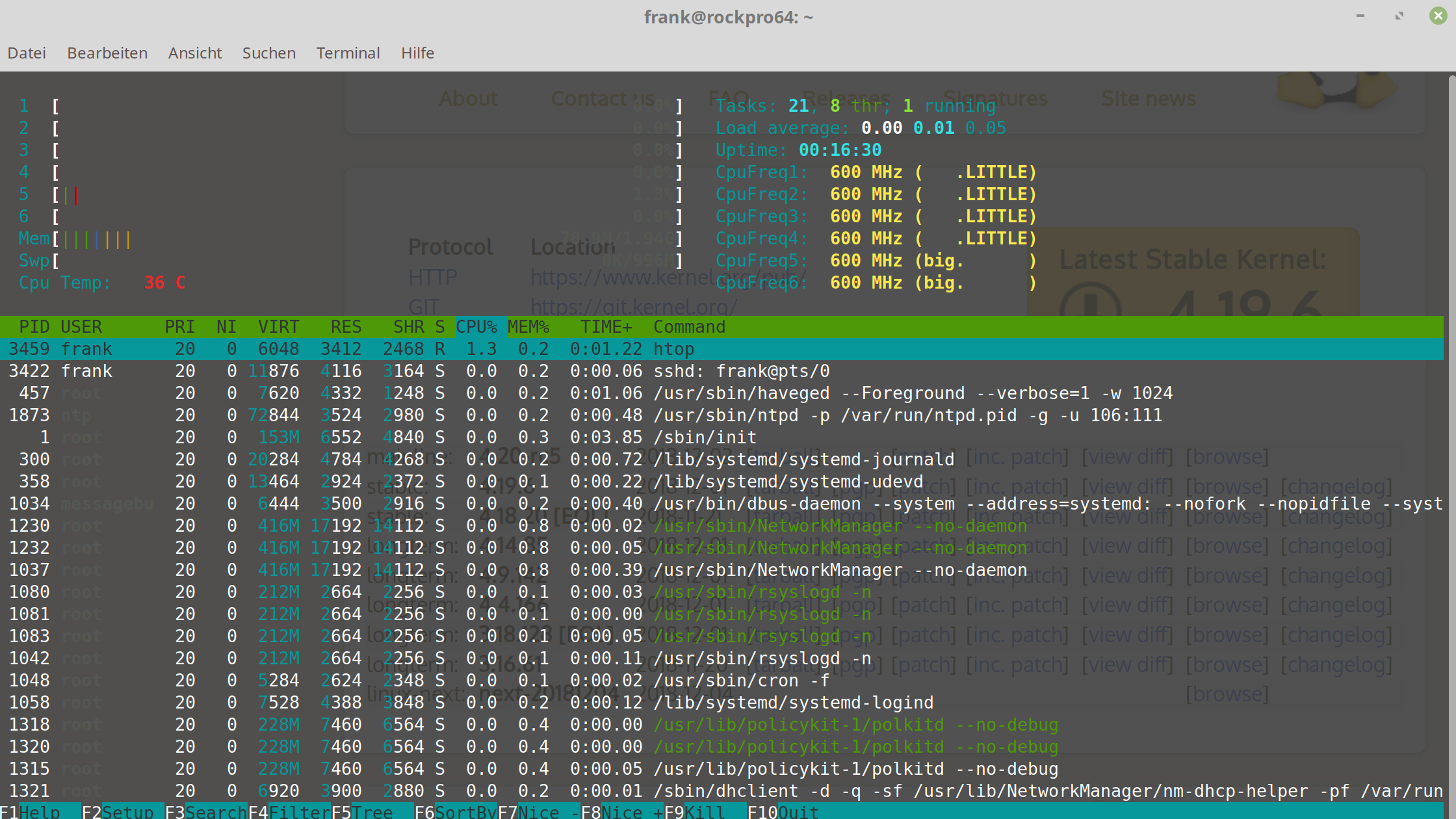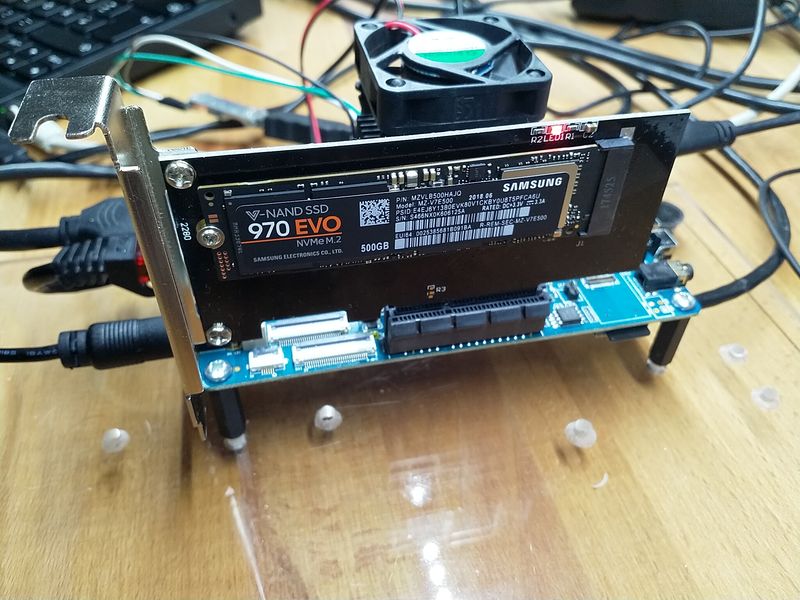ROCKPro64 Armbian Image - erster Test
-
Wer sich mit den kleinen Platinen beschäftigt, kennt auch das Projekt Armbian. Dieses Projekt macht für ganz viele SOCs Betriebssysteme, einmal ein Debian Strech und einmal ein Ubuntu Bionic. Hauptzielsetzung sind Serverbetriebssysteme.
Download -> https://www.armbian.com/rockpro64/
Der Status ist Suitable for testing (WIP) , vermutlich noch nicht perfekt aber es sollte laufen. So, dann testen wir mal

Noch kurz was zu der Situation, Kamil hat einen guten Job gemacht aber leider kommt da im Moment nichts mehr. Deswegen bin ich sehr froh, das man jetzt endlich ein erstes Armbian Image hat. So hat man eine Alternative!
Installation
Wie gewohnt Image runterladen und und auf eine SD_Karte bügeln. Den ROCKPro64 mit der SD-Karte starten.
frank@frank-MS-7A34:~$ ssh root@192.168.3.6 root@192.168.3.6's password: You are required to change your password immediately (root enforced) ____ _ ____ __ _ _ | _ \ ___ ___| | _| _ \ _ __ ___ / /_ | || | | |_) / _ \ / __| |/ / |_) | '__/ _ \ | '_ \| || |_ | _ < (_) | (__| <| __/| | | (_) | | (_) |__ _| |_| \_\___/ \___|_|\_\_| |_| \___/ \___/ |_| Welcome to ARMBIAN 5.67 stable Debian GNU/Linux 9 (stretch) 4.4.166-rockchip64 System load: 0.15 0.30 0.15 Up time: 3 min Memory usage: 3 % of 1991MB IP: 192.168.3.6 CPU temp: 33°C Usage of /: 7% of 15G [ General system configuration (beta): armbian-config ] New to Armbian? Check the documentation first: https://docs.armbian.com Changing password for root. (current) UNIX password:Erste Schritte
Der Login erfolgt wie gewohnt bei Armbian mit
- root
- 1234
Deshalb fragt Armbian beim Start auch direkt nach einem neuen Passwort! Danach fragt Armbian nach einem Benutzernamen um einen Useraccount anzulegen. Namen und Passwort angeben und weiter gehts.
Ihr wisst ja, man soll nicht mit dem Rootaccount arbeiten

Kernel
Was haben wir?
Armbian stellt uns ein aktuelles Debian 9 "Stretch" zur Verfügung.
Welcome to ARMBIAN 5.67 stable Debian GNU/Linux 9 (stretch) 4.4.166-rockchip64und hier
frank@rockpro64:~$ uname -a Linux rockpro64 4.4.166-rockchip64 #17 SMP Mon Dec 3 16:25:27 CET 2018 aarch64 GNU/LinuxLetzte Version nach kernel.org.
Überblick
Mit htop mal nach dem Rechten schauen.
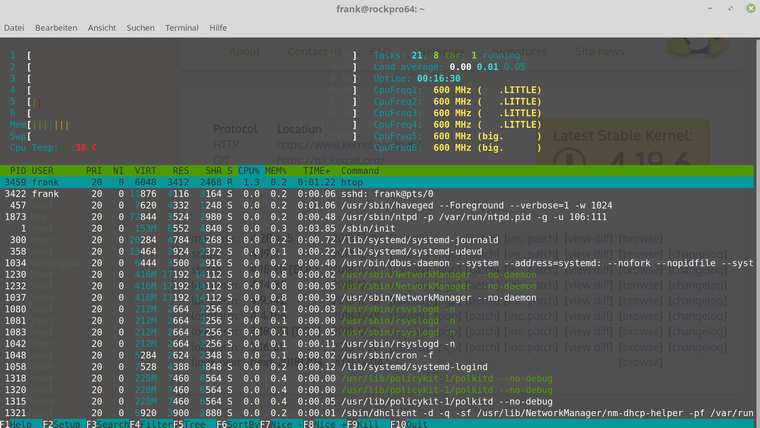
Im oberen Bereich findet man die CPU Temperatur und die Taktraten der einzelnen Kerne! Sehr schöne Idee!
ToDo Liste
Was ich jetzt die nächsten Stunde / Tage mal testen werde
- nand-sata-install
- PCIe
- SPI-Boot
- USB3-Boot
Das sollten jetzt die wichtigsten Dinge gewesen sein. Viel Spaß beim Ausprobieren!
Und wenn ihr Armbian ausprobiert, lasst es mich wissen

-
An USB2 eine SSD mit Armbian Image. Im SPI ist der u-boot und dann
frank@frank-MS-7A34:~$ ssh frank@192.168.3.10 frank@192.168.3.10's password: ____ _ ____ __ _ _ | _ \ ___ ___| | _| _ \ _ __ ___ / /_ | || | | |_) / _ \ / __| |/ / |_) | '__/ _ \ | '_ \| || |_ | _ < (_) | (__| <| __/| | | (_) | | (_) |__ _| |_| \_\___/ \___|_|\_\_| |_| \___/ \___/ |_| Welcome to ARMBIAN 5.67 stable Debian GNU/Linux 9 (stretch) 4.4.166-rockchip64 System load: 0.41 0.10 0.03 Up time: 0 min Memory usage: 3 % of 1991MB IP: 192.168.3.10 CPU temp: 42°C Usage of /: 94% of 1.2G Warning: a reboot is needed to finish resizing the filesystem Please reboot the system as soon as possible Last login: Tue Dec 4 17:30:40 2018 from 192.168.3.213Ich habe schon zweimal neu gebootet!?!?!
-
Armbian auf SD-Karte
frank@frank-MS-7A34:~$ iperf3 -s ----------------------------------------------------------- Server listening on 5201 ----------------------------------------------------------- Accepted connection from 192.168.3.3, port 44386 [ 5] local 192.168.3.213 port 5201 connected to 192.168.3.3 port 44388 [ ID] Interval Transfer Bandwidth [ 5] 0.00-1.00 sec 93.9 MBytes 788 Mbits/sec [ 5] 1.00-2.00 sec 97.6 MBytes 819 Mbits/sec [ 5] 2.00-3.00 sec 97.7 MBytes 820 Mbits/sec [ 5] 3.00-4.00 sec 97.7 MBytes 820 Mbits/sec [ 5] 4.00-5.00 sec 97.7 MBytes 819 Mbits/sec [ 5] 5.00-6.00 sec 97.7 MBytes 820 Mbits/sec [ 5] 6.00-7.00 sec 97.7 MBytes 819 Mbits/sec [ 5] 7.00-8.00 sec 97.7 MBytes 820 Mbits/sec [ 5] 8.00-9.00 sec 97.7 MBytes 820 Mbits/sec [ 5] 9.00-10.00 sec 97.7 MBytes 820 Mbits/sec [ 5] 10.00-10.05 sec 4.40 MBytes 819 Mbits/sec - - - - - - - - - - - - - - - - - - - - - - - - - [ ID] Interval Transfer Bandwidth [ 5] 0.00-10.05 sec 0.00 Bytes 0.00 bits/sec sender [ 5] 0.00-10.05 sec 978 MBytes 816 Mbits/sec receiver ----------------------------------------------------------- Server listening on 5201 ----------------------------------------------------------- Accepted connection from 192.168.3.3, port 44390 [ 5] local 192.168.3.213 port 5201 connected to 192.168.3.3 port 44392 [ ID] Interval Transfer Bandwidth Retr Cwnd [ 5] 0.00-1.00 sec 108 MBytes 902 Mbits/sec 0 304 KBytes [ 5] 1.00-2.00 sec 112 MBytes 941 Mbits/sec 0 304 KBytes [ 5] 2.00-3.00 sec 112 MBytes 942 Mbits/sec 0 304 KBytes [ 5] 3.00-4.00 sec 112 MBytes 942 Mbits/sec 0 304 KBytes [ 5] 4.00-5.00 sec 112 MBytes 941 Mbits/sec 0 304 KBytes [ 5] 5.00-6.00 sec 112 MBytes 941 Mbits/sec 0 304 KBytes [ 5] 6.00-7.00 sec 112 MBytes 941 Mbits/sec 0 304 KBytes [ 5] 7.00-8.00 sec 112 MBytes 941 Mbits/sec 0 304 KBytes [ 5] 8.00-9.00 sec 112 MBytes 941 Mbits/sec 0 304 KBytes [ 5] 9.00-10.00 sec 112 MBytes 942 Mbits/sec 0 304 KBytes [ 5] 10.00-10.04 sec 3.99 MBytes 942 Mbits/sec 0 304 KBytes - - - - - - - - - - - - - - - - - - - - - - - - - [ ID] Interval Transfer Bandwidth Retr [ 5] 0.00-10.04 sec 1.10 GBytes 937 Mbits/sec 0 sender [ 5] 0.00-10.04 sec 0.00 Bytes 0.00 bits/sec receiver ----------------------------------------------------------- Server listening on 5201 ----------------------------------------------------------- Accepted connection from 192.168.3.3, port 44394 [ 5] local 192.168.3.213 port 5201 connected to 192.168.3.3 port 44396 [ ID] Interval Transfer Bandwidth [ 5] 0.00-1.00 sec 94.2 MBytes 790 Mbits/sec [ 5] 1.00-2.00 sec 97.7 MBytes 820 Mbits/sec [ 5] 2.00-3.00 sec 97.7 MBytes 819 Mbits/sec [ 5] 3.00-4.00 sec 97.7 MBytes 819 Mbits/sec [ 5] 4.00-5.00 sec 97.7 MBytes 819 Mbits/sec [ 5] 5.00-6.00 sec 97.7 MBytes 820 Mbits/sec [ 5] 6.00-7.00 sec 97.7 MBytes 820 Mbits/sec [ 5] 7.00-8.00 sec 97.7 MBytes 820 Mbits/sec [ 5] 8.00-9.00 sec 97.7 MBytes 820 Mbits/sec [ 5] 9.00-10.00 sec 97.7 MBytes 820 Mbits/sec [ 5] 10.00-10.04 sec 3.60 MBytes 819 Mbits/sec - - - - - - - - - - - - - - - - - - - - - - - - - [ ID] Interval Transfer Bandwidth [ 5] 0.00-10.04 sec 0.00 Bytes 0.00 bits/sec sender [ 5] 0.00-10.04 sec 977 MBytes 817 Mbits/sec receiver ----------------------------------------------------------- Server listening on 5201 ----------------------------------------------------------- Accepted connection from 192.168.3.3, port 44398 [ 5] local 192.168.3.213 port 5201 connected to 192.168.3.3 port 44400 [ ID] Interval Transfer Bandwidth Retr Cwnd [ 5] 0.00-1.00 sec 108 MBytes 909 Mbits/sec 0 151 KBytes [ 5] 1.00-2.00 sec 112 MBytes 941 Mbits/sec 0 151 KBytes [ 5] 2.00-3.00 sec 112 MBytes 942 Mbits/sec 0 151 KBytes [ 5] 3.00-4.00 sec 112 MBytes 941 Mbits/sec 0 151 KBytes [ 5] 4.00-5.00 sec 112 MBytes 941 Mbits/sec 0 151 KBytes [ 5] 5.00-6.00 sec 112 MBytes 941 Mbits/sec 0 151 KBytes [ 5] 6.00-7.00 sec 112 MBytes 942 Mbits/sec 0 151 KBytes [ 5] 7.00-8.00 sec 112 MBytes 941 Mbits/sec 0 151 KBytes [ 5] 8.00-9.00 sec 112 MBytes 942 Mbits/sec 0 151 KBytes [ 5] 9.00-10.00 sec 112 MBytes 942 Mbits/sec 0 151 KBytes [ 5] 10.00-10.03 sec 3.80 MBytes 932 Mbits/sec 0 151 KBytes - - - - - - - - - - - - - - - - - - - - - - - - - [ ID] Interval Transfer Bandwidth Retr [ 5] 0.00-10.03 sec 1.10 GBytes 938 Mbits/sec 0 sender [ 5] 0.00-10.03 sec 0.00 Bytes 0.00 bits/sec receiver ----------------------------------------------------------- Server listening on 5201 ----------------------------------------------------------- -
Komplettes dmesg https://pastebin.com/G7JZeqda
-
960EVO SSD mit PCIe Karte wird erkannt
Disk /dev/nvme0n1: 232.9 GiB, 250059350016 bytes, 488397168 sectors Units: sectors of 1 * 512 = 512 bytes Sector size (logical/physical): 512 bytes / 512 bytes I/O size (minimum/optimal): 512 bytes / 512 bytesdmesg
frank@rockpro64:~$ dmesg | grep -e "pci" [ 1.440980] of_get_named_gpiod_flags: parsed 'gpio' property of node '/vcc3v3-pcie-regulator[0]' - status (0) [ 1.441025] reg-fixed-voltage vcc3v3-pcie-regulator: Looking up vin-supply from device tree [ 1.441063] vcc3v3_pcie: supplied by dc_12v [ 1.441112] vcc3v3_pcie: 3300 mV [ 1.441282] reg-fixed-voltage vcc3v3-pcie-regulator: vcc3v3_pcie supplying 3300000uV [ 1.745171] phy phy-pcie-phy.5: Looking up phy-supply from device tree [ 1.745182] phy phy-pcie-phy.5: Looking up phy-supply property in node /pcie-phy failed [ 1.747060] rockchip-pcie f8000000.pcie: GPIO lookup for consumer ep [ 1.747070] rockchip-pcie f8000000.pcie: using device tree for GPIO lookup [ 1.747097] of_get_named_gpiod_flags: parsed 'ep-gpios' property of node '/pcie@f8000000[0]' - status (0) [ 1.747341] rockchip-pcie f8000000.pcie: Looking up vpcie3v3-supply from device tree [ 1.747431] rockchip-pcie f8000000.pcie: Looking up vpcie1v8-supply from device tree [ 1.747442] rockchip-pcie f8000000.pcie: Looking up vpcie1v8-supply property in node /pcie@f8000000 failed [ 1.747456] rockchip-pcie f8000000.pcie: no vpcie1v8 regulator found [ 1.747464] rockchip-pcie f8000000.pcie: Looking up vpcie0v9-supply from device tree [ 1.747474] rockchip-pcie f8000000.pcie: Looking up vpcie0v9-supply property in node /pcie@f8000000 failed [ 1.747485] rockchip-pcie f8000000.pcie: no vpcie0v9 regulator found [ 1.768030] rockchip-pcie f8000000.pcie: invalid power supply [ 1.816481] PCI host bridge /pcie@f8000000 ranges: [ 1.816806] rockchip-pcie f8000000.pcie: PCI host bridge to bus 0000:00 [ 1.816817] pci_bus 0000:00: root bus resource [bus 00-1f] [ 1.816827] pci_bus 0000:00: root bus resource [mem 0xfa000000-0xfbdfffff] [ 1.816838] pci_bus 0000:00: root bus resource [io 0x0000-0xfffff] (bus address [0xfbe00000-0xfbefffff]) [ 1.816871] pci 0000:00:00.0: [1d87:0100] type 01 class 0x060400 [ 1.816971] pci 0000:00:00.0: supports D1 [ 1.816980] pci 0000:00:00.0: PME# supported from D0 D1 D3hot [ 1.817221] pci 0000:00:00.0: bridge configuration invalid ([bus 00-00]), reconfiguring [ 1.817339] pci_bus 0000:01: busn_res: can not insert [bus 01-ff] under [bus 00-1f] (conflicts with (null) [bus 00-1f]) [ 1.817394] pci 0000:01:00.0: [144d:a804] type 00 class 0x010802 [ 1.817445] pci 0000:01:00.0: reg 0x10: [mem 0x00000000-0x00003fff 64bit] [ 1.824034] pci_bus 0000:01: busn_res: [bus 01-ff] end is updated to 01 [ 1.824067] pci 0000:00:00.0: BAR 8: assigned [mem 0xfa000000-0xfa0fffff] [ 1.824080] pci 0000:01:00.0: BAR 0: assigned [mem 0xfa000000-0xfa003fff 64bit] [ 1.824111] pci 0000:00:00.0: PCI bridge to [bus 01] [ 1.824123] pci 0000:00:00.0: bridge window [mem 0xfa000000-0xfa0fffff] [ 1.824180] pcieport 0000:00:00.0: enabling device (0000 -> 0002) [ 1.824407] pcieport 0000:00:00.0: Signaling PME through PCIe PME interrupt [ 1.824416] pci 0000:01:00.0: Signaling PME through PCIe PME interrupt [ 1.824426] pcie_pme 0000:00:00.0:pcie01: service driver pcie_pme loaded [ 1.824530] aer 0000:00:00.0:pcie02: service driver aer loaded [ 1.940238] ehci-pci: EHCI PCI platform driverlspci
frank@rockpro64:~$ sudo lspci -vvv 00:00.0 PCI bridge: Device 1d87:0100 (prog-if 00 [Normal decode]) Control: I/O- Mem+ BusMaster+ SpecCycle- MemWINV- VGASnoop- ParErr- Stepping- SERR- FastB2B- DisINTx+ Status: Cap+ 66MHz- UDF- FastB2B- ParErr- DEVSEL=fast >TAbort+ <TAbort+ <MAbort+ >SERR+ <PERR+ INTx- Latency: 0 Interrupt: pin A routed to IRQ 224 Bus: primary=00, secondary=01, subordinate=01, sec-latency=0 I/O behind bridge: 00000000-00000fff Memory behind bridge: fa000000-fa0fffff Prefetchable memory behind bridge: 00000000-000fffff Secondary status: 66MHz- FastB2B- ParErr- DEVSEL=fast >TAbort- <TAbort- <MAbort- <SERR- <PERR- BridgeCtl: Parity- SERR- NoISA- VGA- MAbort- >Reset- FastB2B- PriDiscTmr- SecDiscTmr- DiscTmrStat- DiscTmrSERREn- Capabilities: [80] Power Management version 3 Flags: PMEClk- DSI- D1+ D2- AuxCurrent=0mA PME(D0+,D1+,D2-,D3hot+,D3cold-) Status: D0 NoSoftRst+ PME-Enable- DSel=0 DScale=0 PME+ Capabilities: [90] MSI: Enable+ Count=1/1 Maskable+ 64bit+ Address: 00000000fee30040 Data: 0000 Masking: 00000000 Pending: 00000000 Capabilities: [b0] MSI-X: Enable- Count=1 Masked- Vector table: BAR=0 offset=00000000 PBA: BAR=0 offset=00000008 Capabilities: [c0] Express (v2) Root Port (Slot+), MSI 00 DevCap: MaxPayload 256 bytes, PhantFunc 0 ExtTag- RBE+ DevCtl: Report errors: Correctable+ Non-Fatal+ Fatal+ Unsupported+ RlxdOrd+ ExtTag- PhantFunc- AuxPwr- NoSnoop+ MaxPayload 128 bytes, MaxReadReq 512 bytes DevSta: CorrErr- UncorrErr- FatalErr- UnsuppReq- AuxPwr- TransPend- LnkCap: Port #0, Speed 5GT/s, Width x4, ASPM L1, Exit Latency L0s <256ns, L1 <8us ClockPM- Surprise- LLActRep- BwNot+ ASPMOptComp+ LnkCtl: ASPM L1 Enabled; RCB 64 bytes Disabled- CommClk- ExtSynch- ClockPM- AutWidDis- BWInt+ AutBWInt+ LnkSta: Speed 5GT/s, Width x4, TrErr- Train- SlotClk- DLActive- BWMgmt- ABWMgmt- SltCap: AttnBtn- PwrCtrl- MRL- AttnInd- PwrInd- HotPlug- Surprise- Slot #0, PowerLimit 0.000W; Interlock- NoCompl- SltCtl: Enable: AttnBtn- PwrFlt- MRL- PresDet- CmdCplt- HPIrq- LinkChg- Control: AttnInd Off, PwrInd Off, Power+ Interlock- SltSta: Status: AttnBtn- PowerFlt- MRL+ CmdCplt- PresDet- Interlock- Changed: MRL- PresDet- LinkState- RootCtl: ErrCorrectable- ErrNon-Fatal- ErrFatal- PMEIntEna+ CRSVisible- RootCap: CRSVisible- RootSta: PME ReqID 0000, PMEStatus- PMEPending- DevCap2: Completion Timeout: Range B, TimeoutDis+, LTR+, OBFF Via message ARIFwd+ DevCtl2: Completion Timeout: 50us to 50ms, TimeoutDis-, LTR-, OBFF Disabled ARIFwd- LnkCtl2: Target Link Speed: 5GT/s, EnterCompliance- SpeedDis- Transmit Margin: Normal Operating Range, EnterModifiedCompliance- ComplianceSOS- Compliance De-emphasis: -6dB LnkSta2: Current De-emphasis Level: -6dB, EqualizationComplete-, EqualizationPhase1- EqualizationPhase2-, EqualizationPhase3-, LinkEqualizationRequest- Capabilities: [100 v2] Advanced Error Reporting UESta: DLP- SDES- TLP- FCP- CmpltTO- CmpltAbrt- UnxCmplt- RxOF- MalfTLP- ECRC- UnsupReq- ACSViol- UEMsk: DLP- SDES- TLP- FCP- CmpltTO- CmpltAbrt- UnxCmplt- RxOF- MalfTLP- ECRC- UnsupReq- ACSViol- UESvrt: DLP+ SDES+ TLP- FCP+ CmpltTO- CmpltAbrt- UnxCmplt- RxOF+ MalfTLP+ ECRC- UnsupReq- ACSViol- CESta: RxErr- BadTLP- BadDLLP- Rollover- Timeout- NonFatalErr- CEMsk: RxErr- BadTLP- BadDLLP- Rollover- Timeout- NonFatalErr+ AERCap: First Error Pointer: 00, GenCap+ CGenEn- ChkCap+ ChkEn- Capabilities: [274 v1] Transaction Processing Hints Interrupt vector mode supported Device specific mode supported Steering table in TPH capability structure Kernel driver in use: pcieport 01:00.0 Non-Volatile memory controller: Samsung Electronics Co Ltd Device a804 (prog-if 02 [NVM Express]) Subsystem: Samsung Electronics Co Ltd Device a801 Control: I/O- Mem+ BusMaster+ SpecCycle- MemWINV- VGASnoop- ParErr- Stepping- SERR- FastB2B- DisINTx+ Status: Cap+ 66MHz- UDF- FastB2B- ParErr- DEVSEL=fast >TAbort- <TAbort- <MAbort- >SERR- <PERR- INTx- Latency: 0 Interrupt: pin A routed to IRQ 223 Region 0: Memory at fa000000 (64-bit, non-prefetchable) [size=16K] Capabilities: [40] Power Management version 3 Flags: PMEClk- DSI- D1- D2- AuxCurrent=0mA PME(D0-,D1-,D2-,D3hot-,D3cold-) Status: D0 NoSoftRst+ PME-Enable- DSel=0 DScale=0 PME- Capabilities: [50] MSI: Enable- Count=1/32 Maskable- 64bit+ Address: 0000000000000000 Data: 0000 Capabilities: [70] Express (v2) Endpoint, MSI 00 DevCap: MaxPayload 256 bytes, PhantFunc 0, Latency L0s unlimited, L1 unlimited ExtTag- AttnBtn- AttnInd- PwrInd- RBE+ FLReset+ SlotPowerLimit 0.000W DevCtl: Report errors: Correctable- Non-Fatal- Fatal- Unsupported- RlxdOrd+ ExtTag- PhantFunc- AuxPwr- NoSnoop+ FLReset- MaxPayload 128 bytes, MaxReadReq 512 bytes DevSta: CorrErr+ UncorrErr- FatalErr- UnsuppReq- AuxPwr+ TransPend- LnkCap: Port #0, Speed 8GT/s, Width x4, ASPM L1, Exit Latency L0s unlimited, L1 <64us ClockPM+ Surprise- LLActRep- BwNot- ASPMOptComp+ LnkCtl: ASPM L1 Enabled; RCB 64 bytes Disabled- CommClk- ExtSynch- ClockPM+ AutWidDis- BWInt- AutBWInt- LnkSta: Speed 5GT/s, Width x4, TrErr- Train- SlotClk+ DLActive- BWMgmt- ABWMgmt- DevCap2: Completion Timeout: Range ABCD, TimeoutDis+, LTR+, OBFF Not Supported DevCtl2: Completion Timeout: 50us to 50ms, TimeoutDis-, LTR-, OBFF Disabled LnkCtl2: Target Link Speed: 8GT/s, EnterCompliance- SpeedDis- Transmit Margin: Normal Operating Range, EnterModifiedCompliance- ComplianceSOS- Compliance De-emphasis: -6dB LnkSta2: Current De-emphasis Level: -6dB, EqualizationComplete-, EqualizationPhase1- EqualizationPhase2-, EqualizationPhase3-, LinkEqualizationRequest- Capabilities: [b0] MSI-X: Enable+ Count=8 Masked- Vector table: BAR=0 offset=00003000 PBA: BAR=0 offset=00002000 Capabilities: [100 v2] Advanced Error Reporting UESta: DLP- SDES- TLP- FCP- CmpltTO- CmpltAbrt- UnxCmplt- RxOF- MalfTLP- ECRC- UnsupReq- ACSViol- UEMsk: DLP- SDES- TLP- FCP- CmpltTO- CmpltAbrt- UnxCmplt- RxOF- MalfTLP- ECRC- UnsupReq- ACSViol- UESvrt: DLP+ SDES+ TLP- FCP+ CmpltTO- CmpltAbrt- UnxCmplt- RxOF+ MalfTLP+ ECRC- UnsupReq- ACSViol- CESta: RxErr- BadTLP- BadDLLP- Rollover+ Timeout+ NonFatalErr- CEMsk: RxErr- BadTLP- BadDLLP- Rollover- Timeout- NonFatalErr+ AERCap: First Error Pointer: 00, GenCap+ CGenEn- ChkCap+ ChkEn- Capabilities: [148 v1] Device Serial Number 00-00-00-00-00-00-00-00 Capabilities: [158 v1] Power Budgeting <?> Capabilities: [168 v1] #19 Capabilities: [188 v1] Latency Tolerance Reporting Max snoop latency: 0ns Max no snoop latency: 0ns Capabilities: [190 v1] L1 PM Substates L1SubCap: PCI-PM_L1.2+ PCI-PM_L1.1+ ASPM_L1.2+ ASPM_L1.1+ L1_PM_Substates+ PortCommonModeRestoreTime=10us PortTPowerOnTime=10us L1SubCtl1: PCI-PM_L1.2- PCI-PM_L1.1- ASPM_L1.2- ASPM_L1.1- T_CommonMode=0us LTR1.2_Threshold=0ns L1SubCtl2: T_PwrOn=10us Kernel driver in use: nvme -
Ein ganz großer Vorteil von Armbian.
linux-u-boot-rockpro64-default (5.67.181210) wird eingerichtet ... Updating u-boot on /dev/mmcblk0 Trigger für systemd (232-25+deb9u6) werden verarbeitet ... Trigger für man-db (2.7.6.1-2) werden verarbeitet ... armbian-tools-stretch (5.67.181210) wird eingerichtet ... linux-dtb-rockchip64 (5.67.181210) wird eingerichtet ...Worum geht es? Um diese Zeile
Updating u-boot on /dev/mmcblk0Aktuell läuft Armbian hier auf meinem Test ROCKPro64 mit PCIe-NVMe SSD, Boot erfolgt von SD-Karte. Als System wird die Nightly eingesetzt.
Welcome to ARMBIAN 5.67.181209 nightly Debian GNU/Linux 9 (stretch) 4.4.166-rockchip64Es sieht so aus, das beim Updaten das richtige Verzeichnis aktualisiert würde. Das wäre schon mal ein klarer Vorteil gegenüber den Images von Kamil. Ich muss das aber noch was intensiver beobachten. Eben beim reboot Befehl per ssh hing der ROCKPro64. Konnte leider nicht erkennen warum!?
Bis jetzt sieht das aber sehr vielversprechend aus.
-
Ich habe mit Kamil's Images ein wenig Probleme, vor allen Dingen der USB3 Port. Da ich aber einen ROCKPro64 in folgender Konfiguration nutzen möchte, nervt das ein wenig.
- ROCKPro64 v2.1 2GB
- PCIe NVMe SSD
- 2,5 Zoll HDD am USB3 Port (Pine64 Adapter)
Das System läuft auf der NVMe SSD. Die HDD dient als Datengrab. Nun hatte ich immer wieder Fehler, "..endpoint ..." so das das Dateisystem teilweise nur noch RO eingehangen war. Für mich so leider nicht nutzbar. Also mal mit einer anderen HDD und Armbian das System nachgebaut um zu schauen ob die Fehler da auch auftauchen.
Gestern dann mal 488GB Daten mit Restic von einem anderen System auf das Armbian geschoben. Und schau an, ich kann keinen Fehler mehr feststellen. Ok, ich denke es ist noch was zu früh um das Abschließend zu beurteilen, also werde ich das die nächsten Wochen mal beobachten.
Noch was, wenn ich das Armbian auf einem ROCKPro64 mit 4GB RAM starte, bekomme ich eine Kernel Panic. Auf einem 2GB Modell startet das System einwandfrei. Da scheint noch was im Argen zu sein.
Mein Post im Armbian-Forum.
-
Paar Fakten
-
Auf einem ROCKPro64 mit 4GB RAM (v2.0) kommt es zu einem Kernel-Boot wenn ich eine PCIe NVMe SSD einstecke.
-
USB3 Geschwindigkeit mit einem USB3 Stick (375 MB/s)
frank@armbian_v2:~$ dd if=/dev/zero of=sd.img bs=1M count=4096 conv=fdatasync
4096+0 Datensätze ein
4096+0 Datensätze aus
4294967296 Bytes (4,3 GB, 4,0 GiB) kopiert, 11,443 s, 375 MB/s
-
-
Heute mal alle Pakete aktualisiert, kam u-boot und alles mögliche andere. Danach einen Reboot. Der ROCKPro64 war danach nicht erreichbar. Leider konnte ich nicht sehen warum, hatte kein UART angeklemmt. Ein Druck auf den Taster Reset brachte dann wieder Leben in die Kiste.
Seltsam, das habe ich jetzt schon mehrmals beobachtet, ich weiß aber leider nicht wo es klemmt!???
-
Evt. lag das an einer fehlerhaften Konfiguration, ich hatte etwas mit IPv6 rumgespielt und da war noch ein Eintrag, das er sich eine IPv6 Adresse per DHCP besorgen sollte. Der Server war aber nicht an.

networking.service - Raise network interfaces Loaded: loaded (/lib/systemd/system/networking.service; enabled; vendor preset: enabled) Active: failed (Result: timeout) since Sat 2018-12-22 14:05:27 CET; 1min 5s ago Docs: man:interfaces(5) Process: 539 ExecStart=/sbin/ifup -a --read-environment (code=killed, signal=TERM) Process: 520 ExecStartPre=/bin/sh -c [ "$CONFIGURE_INTERFACES" != "no" ] && [ -n "$(ifquery --read-environment --list --exclude=lo)" ] Main PID: 539 (code=killed, signal=TERM) Tasks: 0 (limit: 4915) CGroup: /system.slice/networking.service Dez 22 14:00:52 armbian_v2_0 dhclient[1366]: XMT: Solicit on eth0, interval 16800ms. Dez 22 14:01:09 armbian_v2_0 dhclient[1366]: XMT: Solicit on eth0, interval 32190ms. Dez 22 14:01:41 armbian_v2_0 dhclient[1366]: XMT: Solicit on eth0, interval 67010ms. Dez 22 14:02:48 armbian_v2_0 dhclient[1366]: XMT: Solicit on eth0, interval 117310ms. Dez 22 14:04:45 armbian_v2_0 dhclient[1366]: XMT: Solicit on eth0, interval 127080ms. Dez 22 14:05:27 armbian_v2_0 systemd[1]: networking.service: Start operation timed out. Terminating. Dez 22 14:05:27 armbian_v2_0 systemd[1]: networking.service: Main process exited, code=killed, status=15/TERM Dez 22 14:05:27 armbian_v2_0 systemd[1]: Failed to start Raise network interfaces. Dez 22 14:05:27 armbian_v2_0 systemd[1]: networking.service: Unit entered failed state. Dez 22 14:05:27 armbian_v2_0 systemd[1]: networking.service: Failed with result 'timeout'.Netzwerkkonfiguration angepasst, nächster Reboot war sau schnell

Muss ich aber trotzdem im Auge behalten, bin mir da nicht 100% sicher.
-
Erster dicker Fehlschlag mit Armbian

Heute versucht mein NAS mit Armbian aufzusetzen. Raid einbinden usw. kein Problem.
Als es dann an Restic und GO ging war es vorbei mit lustig. Pakete zu alt, Quellen eingebunden und nur noch Fehler. Hmm!?Da ich nach zwei Stunden keine Lust mehr hatte, habe ich das erst mal auf Eis gelegt. Manchmal ist es besser an einem anderen Tag noch mal von vorne anzufangen.
Nun läuft das NAS wieder mit
rock64@rockpro64v_2_1:~$ uname -a Linux rockpro64v_2_1 4.19.0-rc4-1071-ayufan-g10a63ec6c2a2 #1 SMP PREEMPT Mon Oct 1 07:33:40 UTC 2018 aarch64 aarch64 aarch64 GNU/LinuxSo schlecht läuft das ja nicht, wenn denn mal die USB3 Schnittstelle vernünftig laufen würde.
Update: Manchmal muss man es auch richtig machen
 https://forum.frank-mankel.org/topic/420/rockpro64-armbian-go-restic-installieren
https://forum.frank-mankel.org/topic/420/rockpro64-armbian-go-restic-installieren
-
-
Images 0.10.x
Angeheftet Images -
-
ROCKPro64 - Armbian - Boot Ausgabe ändern
Verschoben Armbian -
-
-
-