Still booting after all these years: The people stuck using ancient Windows computers
-
I was tearing out ancient infrastructure for a new office and my eye kept going to a rectangular square box on the wall. Finally realized it was a PC! The cause of death was clear, PSU fan died, killed itself from heat. It was a form factor I had never seen, but standard nonetheless. It was running an answering machine system in DOS, still worked! Such a rare machine I've only found a single reference on the web and a single video about it. 1999, 486XS (I know, would kill for a DX, it's soldered on), upgraded from 2x 2MB SIMMs to a whopping 2x 64MB SIMMs. Imagine what that would have cost in the day!
LONG story, but I got it running Windows 95b. 3.1 was just too much challenge to get it networked and happy. Much pain was removed when I got a USB floppy emulator. Can't do jack without a floppy! Broke the network card drivers, need to start over. Had it running Doom with a legit SoundBlaster card and could RDP into over the network.
It was an amazing journey getting it all together and updated. Most of that knowledge is gone from the internet, and I sure don't remember all the tricks. Going to be my first token ring machine! LOL, had to get parts from Romania and trash cans.
Man, remember when people used to break into offices to steal the RAM?
My work experience in around 1995 was spent at a local computer firm.
At one point a group of men in balaclavas showed up, the boss stopped playing Doom long enough to cover the security camera and hand over a bunch of crumpled banknotes, and I was handed this pile of SIMMs to put in a test rig to make sure they were OK to sell.
I also had to straighten the pins on used/stolen 486 CPUs, and pretty sure at one point was taken to break into a warehouse. There was certainly nobody else in the whole building, and we loaded the van with a bunch of cheap looking boxes before taking them back to HQ.
The boss was also banging a girl in my class, which in later years I learned makes him a paedo. Times sure were simpler in 1995.
-
I ran Linux 1994ish. Amiga OS before. Amstrad CPC 464 before. A friend ran Sinclair ZX-80, that was the first system I had access to.
aside from radio shack and texas instruments that i used at camp, i think i was sadly too young to do anything but windows 3.1
 our first computer was a tandy sensation in the early 90s and i didn't really play with linux until maybe the mid 2000s
our first computer was a tandy sensation in the early 90s and i didn't really play with linux until maybe the mid 2000sexcept for playing with apple IIe and radio shack computers through school and camp, that is.
-
This post did not contain any content.
MS DOS 6.6 for me - I enjoy the power of a 286 processor and much smaller instruction sets.

-
It really depends what its used for.
Anything that is public facing would never work without constant maintenance and upgrades, be it a computer OS or some complex piece of hardware.
Yup, also especially for industrial applications, requirements and needs absolutely can change, and that means having to work around the equipment. I have seen firsthand the experience of trying to get new features into ancient applications. (Made worse by the fact that we took on support for it because the original company which had created the program had gone under).
-
"stuck" more like happy to not have to deal with the last 15-ish years of microsoft ruining everything they previously excelled at.
Never thought I'd miss Ballmer, but here we are.
-
Idk, it was horrendously insecure, would freeze a lot, and missing creature comforts like window tiling.
Tbh I think you're letting nostalgia blind you to XP's flaws a little.
If they kept refining Win7 it would've been great.
Technically, they did, and it was not great.
-
I know it's not exactly the point of the article but for a lot of things, I reckon a good amount of 'innovation' was pretty pointless. I personally don't think I ever needed anything that Office 2003 can't do... (Of course I don't use any MS office to begin with but you get the point)
I've been trying tk get family to switch to Linux, but some are irrationally attached to MS Word. I wonder if Office 2003 will run in Wine?
-
Why not? Still using Windows 7 on one of my ThinkPads. It's a solid system, if you know what you're doing and how to use is safely.
and how to use is safely.
Such as by disconnecting the ethernet and power cables
-
Never thought I'd miss Ballmer, but here we are.
Yeah. Its a gross feeling isn't it?
-
aside from radio shack and texas instruments that i used at camp, i think i was sadly too young to do anything but windows 3.1
 our first computer was a tandy sensation in the early 90s and i didn't really play with linux until maybe the mid 2000s
our first computer was a tandy sensation in the early 90s and i didn't really play with linux until maybe the mid 2000sexcept for playing with apple IIe and radio shack computers through school and camp, that is.
TRS-80 and TI 99/4A presumably?
-
I know it's not exactly the point of the article but for a lot of things, I reckon a good amount of 'innovation' was pretty pointless. I personally don't think I ever needed anything that Office 2003 can't do... (Of course I don't use any MS office to begin with but you get the point)
Everything beyond the Dewey decimal system is/was pretty unnecessary, imo. We created a way to organize and "quickly" locate information stored in a physical format.
The near complete lack of manual labor has had many long reaching effects on society.
I type this on my brand new flagship phone...
-
Yeah, I'm well aware. But how much of my time would it take to get a bunch of windows software running smoothly on Linux?
I do appreciate the offer of personal help, that's an extremely generous offer to an internet stranger. Sincerely, thank you!
Depends on what software. Anything that happens in the browser works. A lot of other software can be run using Wine. There is some software which still has problems especially when using USB ports as serial ports etc. and a lot of subpar software (un)fortunately just doesn't work because of it being badly programmed.
-
"stuck" more like happy to not have to deal with the last 15-ish years of microsoft ruining everything they previously excelled at.
They lost me when they removed the start button on the left side of the taskbar in version 8.1 (I think it was) to... Be cool with the kids (I think 8.1 was supposed to be touch screen friendly)? I don't even know, but I went back to Windows 7 for a long while.
The backlash with the start button was so huge that they put it back on the taskbar in Windows 10 (at least mine has it and is the reason I got Windows 10). I'm currently refusing to update to Windows 11, because it apparently crashes when playing certain video games and I'm not about to have the other trash bugs that come with it, which I've been seeing posted on Microsoft help forums when I search for Windows 10 related questions. Fuck that noise, I don't want to deal with it.
-
Was but theres no reason to keep doing that
There's not particularly good reason to stop doing it in that scenario either.
You have an offline technology stack in that elevator that has been doing the job correctly for 20 years. Why take on the expense and risk of changing things that aren't currently broken?
It would be crazy if you are building new to resort to that stack, but for an established elevator, why bother?
Same for some old oscilloscopes at work. I'm not crazy about the choice but I can hardly suggest it would be practical to change it while the oscilloscopes still do their function.
I would say it's a problem if the stack is online, but if it is self contained, the age of the software doesn't make it a problem in and out itself.
-
There's still things like that on my workplace today. I think there's some older, rarely used CNC with Win98 on the controller. We just keep spares around when they break, but that's cheaper than replacing the whole machinery. Also there's some XP stations running software for an industrial machine which would cost quarter of a million to replace. Some of those need access to network drives and such but they live in a strictly isolated VLAN.
And, as far as I've told at least, there was no option at any point to upgrade just the computers on those things. It's always the whole assembly line or whatever they're connected to. There's not many companies willing to throw hundreds of thousands every 3-5 years to replace perfectly working equipment.
It's funny, because this scenario actually happened in our CNC hall.
The guys over there were working with SolidWorks and Mastercam. I never really got too involved with their work, other than installing the software remotely for them.
It could very well have been a CNC machine that this procedure was about. I just know that they had all kinds of equipment in there, along with a hydrolic press, which peaked my interest the most because of a certain Finnish youtuber haha.
-
TRS-80 and TI 99/4A presumably?
i'm pretttyyyyy sure this one is the one we had at camp

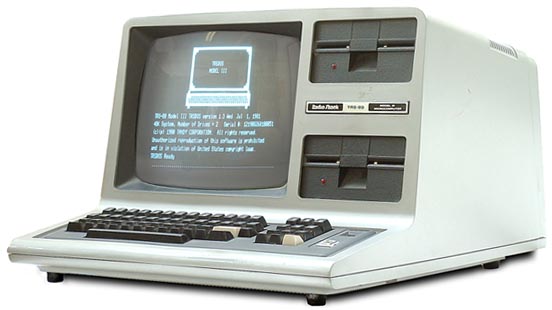
-
They lost me when they removed the start button on the left side of the taskbar in version 8.1 (I think it was) to... Be cool with the kids (I think 8.1 was supposed to be touch screen friendly)? I don't even know, but I went back to Windows 7 for a long while.
The backlash with the start button was so huge that they put it back on the taskbar in Windows 10 (at least mine has it and is the reason I got Windows 10). I'm currently refusing to update to Windows 11, because it apparently crashes when playing certain video games and I'm not about to have the other trash bugs that come with it, which I've been seeing posted on Microsoft help forums when I search for Windows 10 related questions. Fuck that noise, I don't want to deal with it.
I have had better luck with game compatibility using proton on linux than I had with win 11
-
That's what I think too. And then I see "Their systems are built into everything around us", which basically only applies to PCs and laptops. What is built into pretty much everything around us, is GnuLinux.
Not even GNU - just Linux.
Yeah yeah, something something GNU/Linux blah blah copypasta....
-
I've been trying tk get family to switch to Linux, but some are irrationally attached to MS Word. I wonder if Office 2003 will run in Wine?
I've heard LibreOffice has settings that make it look like Word
-
Idk, it was horrendously insecure, would freeze a lot, and missing creature comforts like window tiling.
Tbh I think you're letting nostalgia blind you to XP's flaws a little.
If they kept refining Win7 it would've been great.
Idk, it was horrendously insecure, would freeze a lot, and missing creature comforts like window tiling.
It was significantly more secure than it's DOS-based predecessor of the time, Windows ME (that's a whole other rabbit hole; if you wanna talk insecure and buggy as fuck - look no further). That's what people don't realize, they look at the past through a modern lens. You gotta look at it from the time it was released. There's a reason mainstream consumer-focused Windows editions dropped DOS and moved to the NT kernel. XP was the first real consuner version of Windows based on XP.
If they kept refining Win7 it would've been great.
They did, it was called "Windows 8" and nobody liked it.








